The Internet is becoming an indispensable part of our daily lives, touching all spheres of our lives, right from trading, finance, health, entertainment and banking too. It has made banking a lot easier for customers, who can have round the clock services anywhere, without having to go to the bank personally, with the most innovative system of Internet Banking.
Like all other banks in India, IDBI too provides net banking facilities like providing complete account information, online bill payments and also the transfer of money to other banks with the help of the system, right from your home or office.
IDBI is a reputed development bank, which has nearly 1000 branches and 1594 ATMs in the country, along with 678 centres in India and abroad. You can transfer money from IDBI to SBI, ICICI, PNB, Canara, HDFC, a bank of India and all other Indian banks without any hassle.
Registration for IDBI Net Banking
First of all, you have to register and log in for IDBI net banking, which can be done easily online. The registration form can be downloaded from the official website of the bank, download form now.
The form needs to be filled and submitted to a local branch for applying for online net banking, along with an identity proof such as pan card, passport, voter card or driving license.
After completing these formalities, you will get a mail from the bank, disclosing your customer ID. In this way, you become eligible for accessing the net banking services of IDBI.
The following simple steps will help you transfer money online from IDBI to other banks:
1. You have to first login to your internet banking account using your Customer ID and secret password from here -> http://www.idbi.com/idbi-bank-internet-banking.asp.
2. As you open your new account, you can view the “Transfers” tab on the page top and you have to click the ‘start‘ button to go ahead with the process of money transfer.
3. You get the options of self-account transfer in IDBI, electronic fund transfer in IDBI, third party transfer in IDBI, IMPS transfer in IDBI and national electric fund transfer (NEFT).
Use IMPS to transfer money instantly, the process is the same. In our case, you need to click on the ‘National Electronic Fund transfer‘ option. Now click on ‘Make Payment to registered NEFT Beneficiary‘ from ‘select your option‘.
4. From the list of beneficiaries, select beneficiary whom you want to send money and click ‘Make hot Payment‘. If you have not added any beneficiary, read the article ‘how to add the beneficiary in IDBI bank‘.
5. Details about the account where you need to make the transfer of money, account number and beneficiary name to which the amount is to be transferred and also the amount to be remitted to that account will be shown in the screen. Now enter a payment amount, select debit account (it’s your account) and remark anything, then Click on the ‘pay‘ button.
6. After that, you will need to re-enter your user ID as well as a password to make sure that the transaction is genuine and has been confirmed by the true user.
7. Click the ‘confirm‘ button and this will get the transfer of money done, with successful completion of the transaction. Finally, it is safe to make a note of the transaction ID so that you can use it for future references.
Moreover, the transaction details can be saved and printed on the same screen. You can also get the status inquiry and transaction details by clicking on the Go button on the right side of the screen.
Also read: Transfer Money From HDFC Bank to Other Banks Online
In this way, you can simply send money to other banks in the country through easy and hassle-free online transfers from IDBI, using its best facility of net banking.
Article Update: 9 July 2018
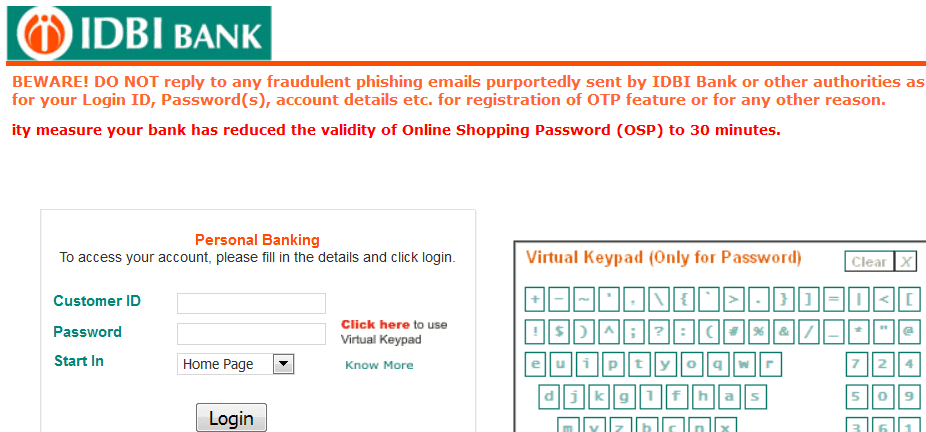
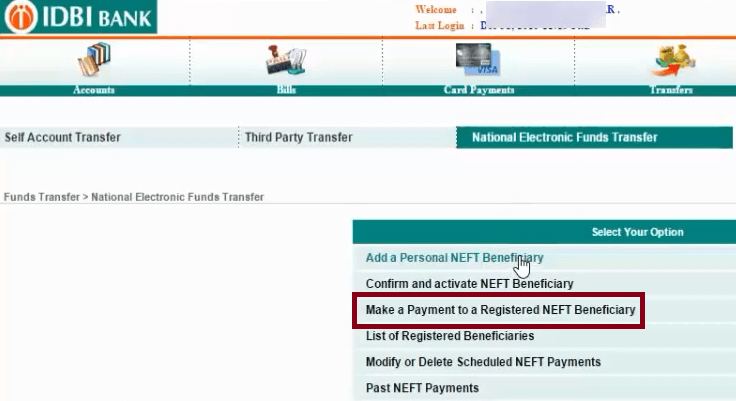
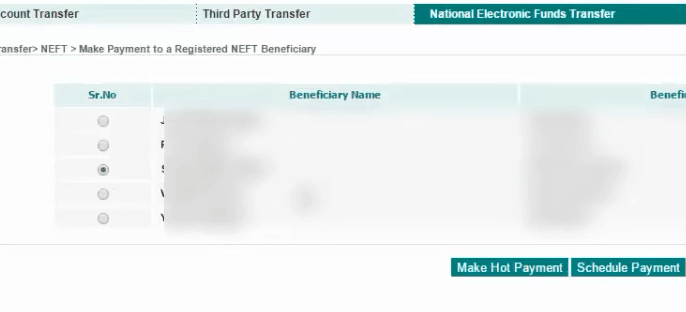
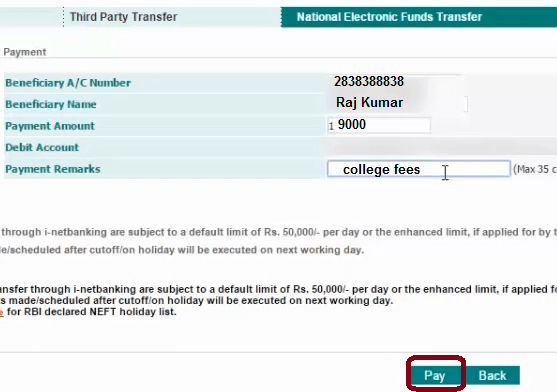
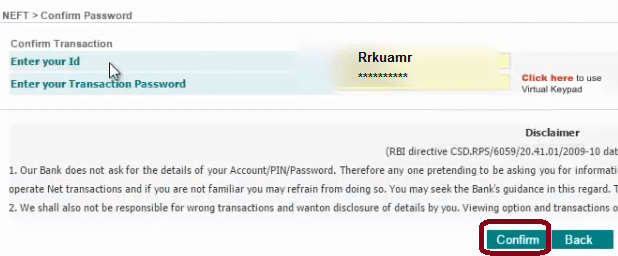
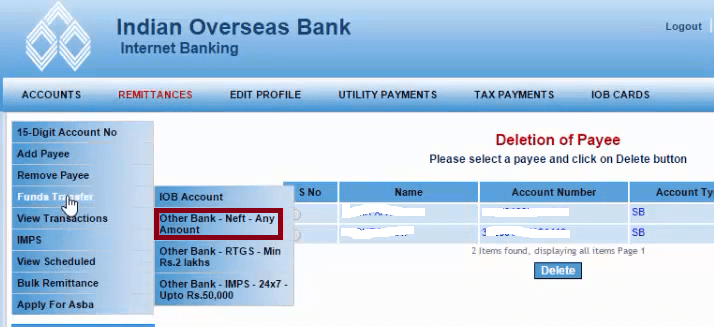
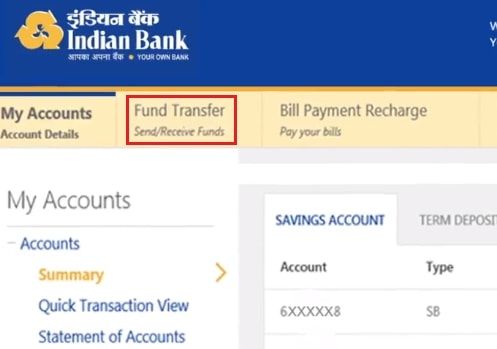



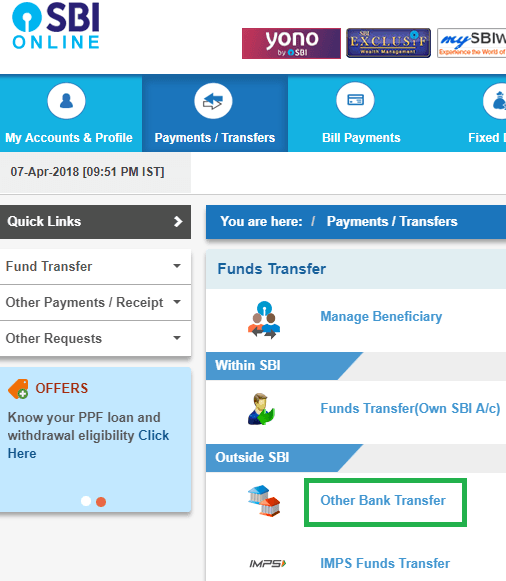
First i want to Activate my idbi net banking
When i login to my Internet Banking portal at IDBI bank you i will not find “Transfers” tab on the page.
Hi,
Can anyone help me please. I am trying to transfer funds from IDBI bank to HDFC bank but when I am adding the 14 digit account number it is giving me error ACCOUNT NUMBER INVALID though account number is valid can anybody guide me please or should I add only last 8 DIGIT NUMBERS.
hi,
[12303] User not enabled for Bill Payments/Presentment.
why am receiving this error message while trying to add beneficiary account
Hello sir actly i am facing these types of problem. If u find any solution plese mail me.. [email protected]
What are the charges for internet banking online transfer?
how many hours taken to get other banks money when i was send a money through net banking.
how to enable beneficiary in idbi net banking
I want to know what is the transfer limit means how much amount we can transfer at at time
Yes but per day.
i am not getting transfer option through internet banking,how can i do money transfer through internet banking.
how many hours taken to get other banks money when i was send a money through net banking.
i want transfer money to other bank after loging I do not find “Transfers” tab on the please advise what to do?
i am able to add account in net baking…i didn’t get any option like transfer tab in my account web page.i am able accesses every thing without transaction.
wait for 1 hour
i am able to add account in net baking…i didn’t get any option like transfer tab in my account web page.i am able accesses every thing without transaction.
first you have to add a beneficiary as NEFT not third party and after 1 day it will activate later u can send money
Thanku Pavani. It was helpful to me.
I need to tranfer money from IDBI online transfer to SBI but it showing invalid account can anyone guide me
I am trying to transfer the money to Syndicate Bank its giving me Error “Invalid Account” even though I am entering the correct 14 digits.
What is money transfer code for IDBI net banking.
when i added a Third Party Transfer Beneficiary their a 17 digit account are needed but i have 16 digit account no. so here are an invalid account no. error are come please give me suggestion for me.
I am trying to transfer the money to Syndicate Bank its giving me Error “Invalid Account” even though I am entering the correct 14 digits.
I want to do the fund transfer through Online IDBI banking i am not getting how to do it where is the add beneficiaries option.
Very good and fast process
I want to do the fund transfer through Online banking i am not getting how to do it where is the add beneficiaries option
When you login to your Internet Banking portal at IDBI bank you will find “Transfers” tab on the page. Here you can transfer money within the same bank or other banks. You also get an option to add beneficiaries for making funds transfer.