Oriental Bank of Commerce is one of the leading banks in the Indian Banking sector. It offers advanced banking services and solutions for the account holders. It upgrades its services and banking facilities with the latest advancements as introduced in the banking sector.
Do you have an account with Oriental Bank of Commerce? Do you have access to its Net Banking facilities? You need not go to the bank for activating Net banking for your account. You can register and activate oriental Bank of Commerce Net Banking Online. Follow the steps as described and activate Net Banking facility for your account.
Steps to Register For OBC Net Banking Online
Step 1: Open a web browser on your device with internet connectivity. Enter https://www.obconline.co.in in the address bar of the web browser. The homepage of Oriental Bank of Commerce will open. To register or activate Oriental Bank of Commerce Net Banking services, click on ‘Self-User Creation‘ button.
Step 2: A new webpage ‘Online User Registration‘ will open in the browser. On this page, you require entering Account Number and PAN Card Number/Date of Birth (as provided in the bank records). Select Type of Facility- ‘View and Transaction‘ and Click on ‘Verify‘ button.
Step 3: On the new webpage, you need to verify the mobile number and click on Generate OTP if the provided mobile number is correct. You will receive the OTP on your mobile number. Enter the OTP in the provided box and click on ‘Continue‘ button.
Important Note: Keep the OBC Debit Card available for proceeding ahead
Step 4: You will move forward to the next step with a new form where you need to enter the credentials without any error. You need to enter Debit Card Number, ATM PIN, Expiry Date, Bank Account Number, and Click on ‘Continue‘ button.
Step 5: On the new webpage, you will get the Customer ID which is the User ID to log in to Internet Banking. Now set a Strong Login Password and retype the Password. Set the Transaction Password and Retype the same Password.
Tick mark on ‘I Accept the Terms and Condition‘ and Click on ‘Complete Registration‘ button. The screen will display the message about successful registration of Net banking for your account.
Steps to Activate OBC Net Banking Online
Step 6: To activate Net Banking Service Go back to the User Login Page. Type User ID and click on the Login button Enter the password as set during registration and click on Login. Click on ‘Agree‘.
Step 7: Select an image and type any word in the provided box, Checkmark on ‘I have read, and I Accept the Terms and Conditions‘ and click on Update. The new page will flash the account holder’s name. Keep remembering the phrase you entered in the first box.
Step 8: On this page, you need to change the password as set while registering. Enter the Old Password, New Password and reenter to Confirm New Password click on OK button.
The screen will display the message Password changed successfully. You will automatically get logged-in to the net banking account.
You need not waste your time in visiting the branch to activate Oriental Bank of Commerce Net Banking Services! Make sure to follow the steps without any error. If after changing the Password successfully in the last step, you don’t get any details of your account.
Try to log in after 24 hours as it takes time to update the transactions. Have patience and enjoy advanced banking options with Oriental Bank of Commerce.
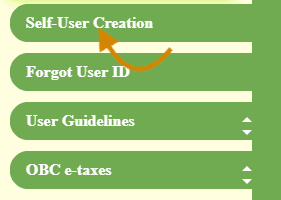
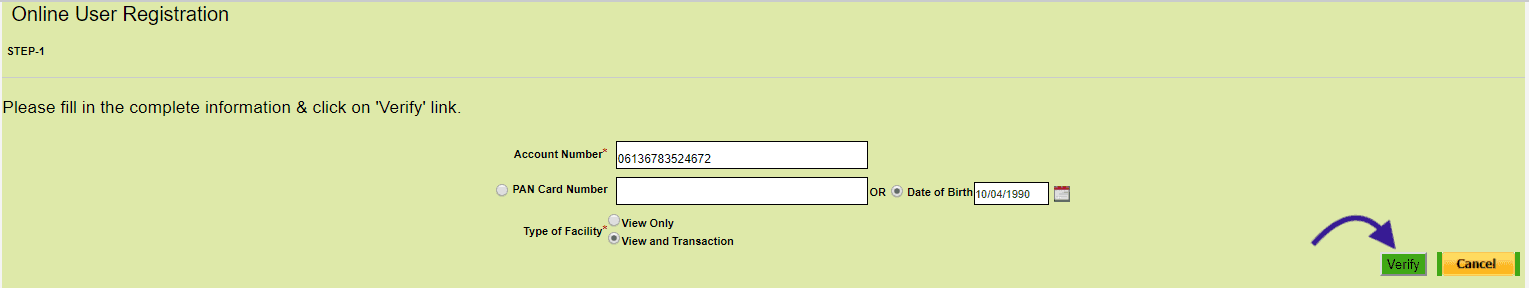

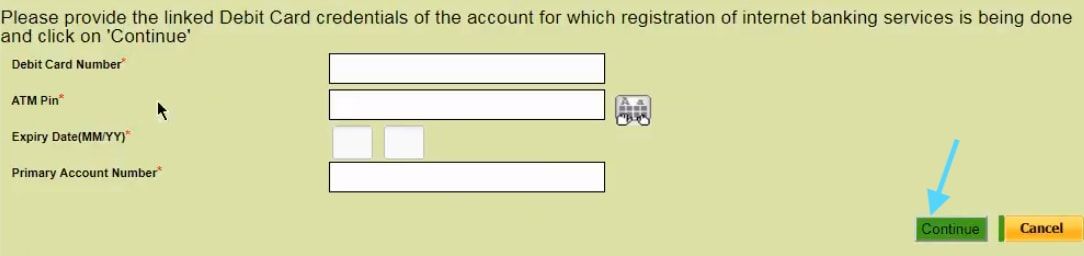
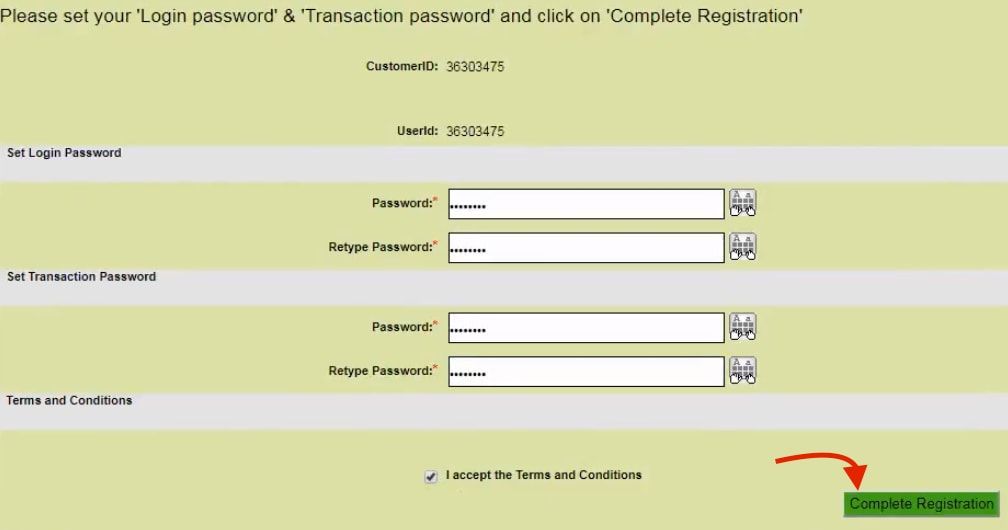
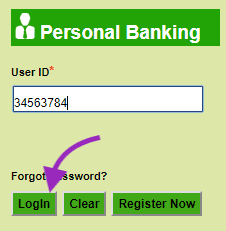
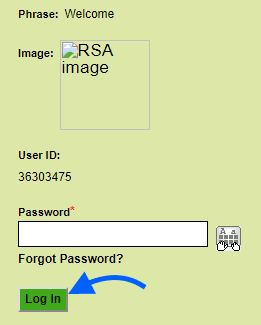
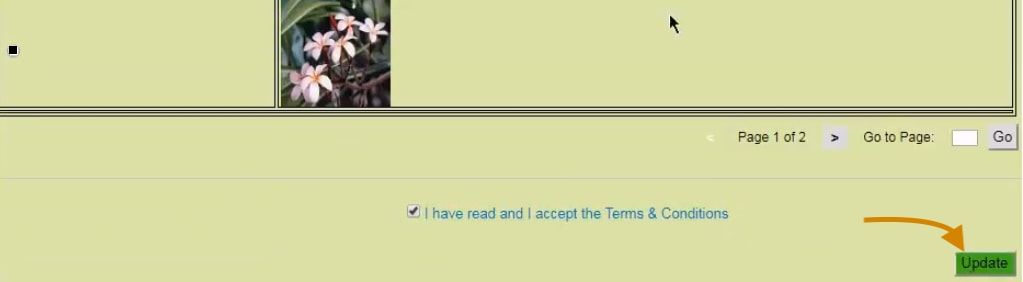
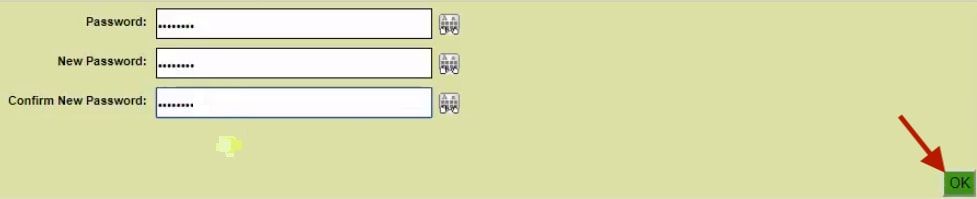
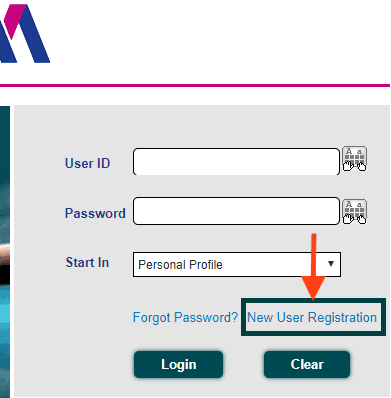
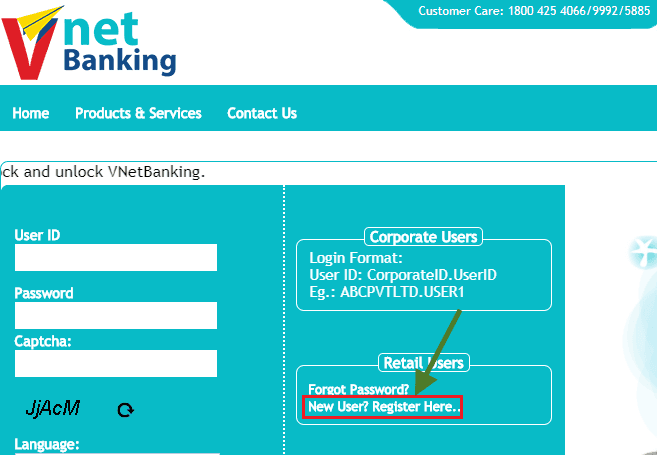
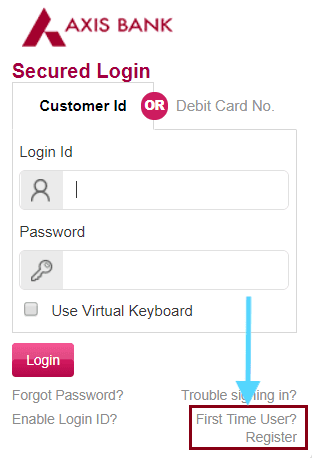
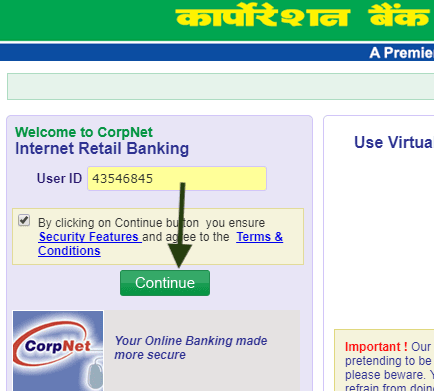
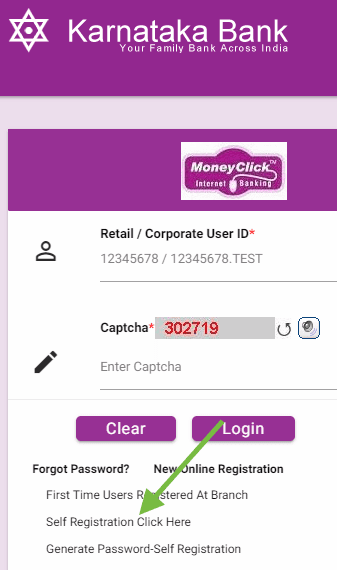
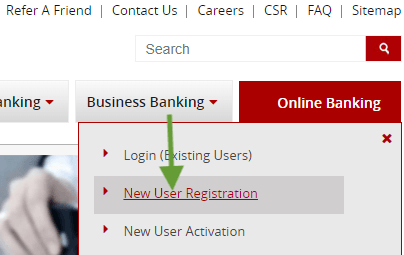
Hello, sir when I want to apply for obc net banking it shows that user id already creates I have found user id after I click on forgot password and made a new password but it shows user-id expires. How can I access it from home without going to a branch. Please help me
I have a net banking account it is open also but there is no mobile number is there so I cant submit the no and not getting OTP so what to do? how I add my mobile no?
agar debit card na ho to kase karege login
Oriental bank of commerce net banking ko activate kaise kare online bina kisi branch visit ke.
While login in Net-banking after register, showing error- No active accounts linked to the user. Only limited features will be available for use. Please contact the bank administrator for further details.
While login in Net-banking after register, showing error- No active accounts linked to the user. Only limited features will be available for use. Please contact the bank administrator for further details.
When I sent the request for chequebook .asked to me transaction password. But I have only login password.
When I try to register for net banking it saying user Id is already created for the customer.
While login in Net-banking after register, showing error- No active accounts linked to the user. Only limited features will be available for use. Please contact bank administrator for further details.
I don’t have ATM card how can I activate online banking for obc.
Visit a home branch and submit an application for net banking.
When I try to register for obc net banking. it saying user id is already created for the customer.
When I try to register for obc net banking. it saying user id is already created for the customer.