Bank of Maharashtra is one of the popular banks in the public sector. It has around 1897 branches across the country and over 15 million of customers. Do you have an account with Bank of Maharashtra? If yes, how often do you visit the bank to access the banking facilities?
Visiting the bank consumes a lot of time! You can access the banking services without visiting the branch from anywhere and at any time. Get registered and activate Internet Banking services for your account at Bank of Maharashtra. It is simple to activate BOM Net Baking services and enjoy the facilities.
Steps to Get registered for Bank of Maharashtra Net banking services
Step 1: First of all, you need to register your account to access Net Banking facilities for this you need to visit the Bank of Maharashtra branch you have an account. Demand for Internet Banking Application form at the branch and fill it up providing the personal details and account details.
Step 2: Submit the filled form at the branch. The application form will get processed and after successful processing of the application form. You will receive the User ID and Password for Net banking by post at the provided address.
Steps to Activate and first time login to Bank of Maharashtra Net banking
Step 3: Once you receive the User ID and Password details make a call to toll-free number 18002334526 or 18001022636 to activate the received User ID.
Once the User ID activates, you can Log in. You can access Internet Banking services with the given User ID and password.
Step 4: Login to Bank of Maharashtra Internet Banking services To Login to Internet Banking, you need to keep your User ID, Password and the four-digit PIN available. Open the web browser and type ‘mahaconnect‘ in the search bar. Click on the https://www.mahaconnect.in link displayed on the screen.
Step 5: You will get directed to the official page of Bank of Maharashtra. You can find two buttons, i.e., Retail and Corporate, under Login on the right side of the webpage. Click on ‘Retail‘ get a pop-up page on the screen. Scroll down the page and click on OK.
Step 6: Now you will get the page for User Access with two boxes, i.e., User ID and Password. Enter the User ID and Password and click on Login button.
Step 7: You will get directed to a new webpage. Search for the link to download the Mahaconnect App. Choose your operating system: window, mac or linux. We are downloading for window in below image. Click on the link to download the app or right-click on the link and select ‘save target as’. Open the folder location and extract the files from the zipped folder you downloaded.
Open the folder and double-click on the ‘Mahasecure.exe‘ file. The app will open on the screen. You need to enter the User ID and click on ‘Submit‘ button.
The next step is to enter the Mahasecure PIN in the provided box and click on Submit.
Now you have successfully logged in to Mahaconnect, and the app will display different services provided by the bank. Select any service from the list, and you will get directed to the online portal.
Once again you have to enter the User ID and Password and click on ‘Login‘ button. Now you can use the banking services.
Note: You can obtain the User ID and Password from another source. Contact [email protected]. You need to provide your Account number to obtain the User ID and Password.
Make sure to enter the fields without any errors. Bank of Maharashtra Internet Banking services allow you to control your account and stay updated with your account in real-time. You can transfer funds and keep a track record of the transactions.
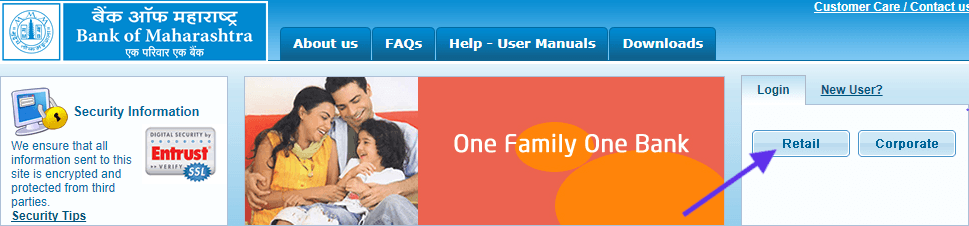
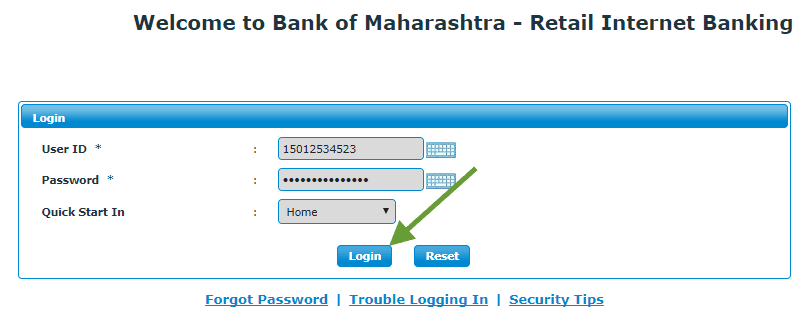


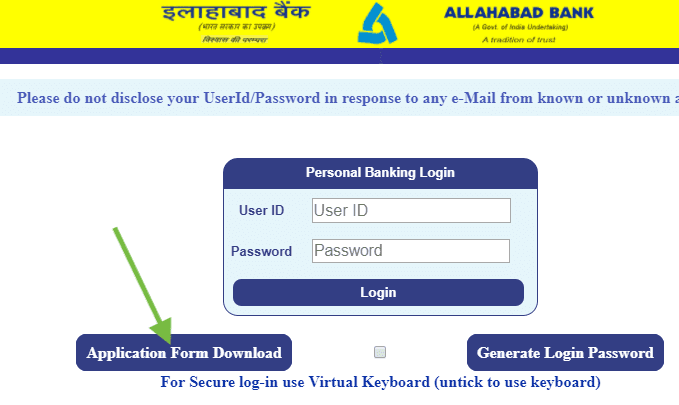
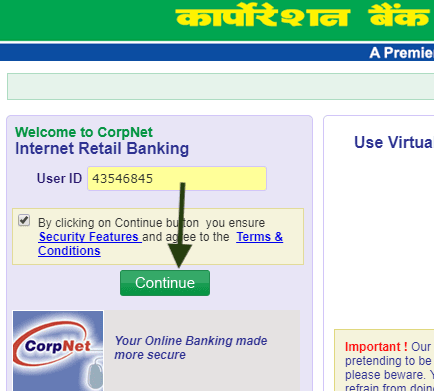
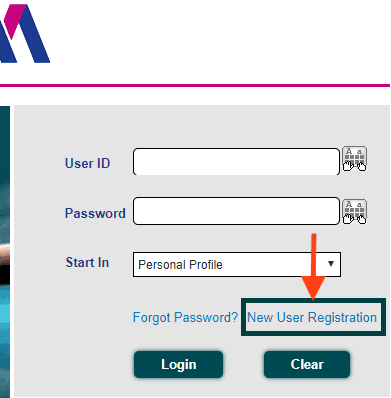
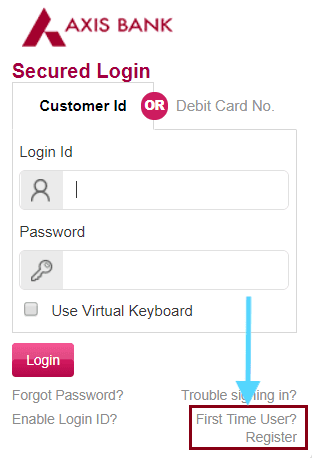
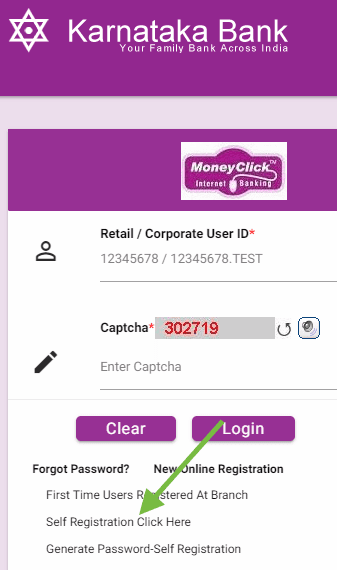
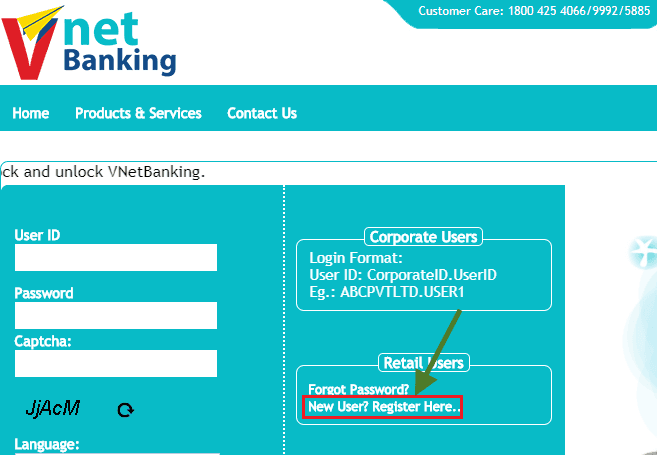
Hi I am Prashant me apna fone number resistor karba na chaheta hoon thank you
my user id password missing
मैं अभी मोबाइल की किस्त नहीं दे पाऊंगा जून में किस कटवा लूंगा मैं करता
I have my user ID which I got from my branch but they don’t provide me a password and I didn’t get my net banking password from your side on my mail id
Please, tell me how to get my net banking password to use your better service.
Once applied, how much time it will take to get the User ID & password for net Banking facility, from Bank of Maharashtra.
I have not received user id password
you have to get user id and password from home branch.
I have received User id password. How to log in first time to Bank of Maharastra Net banking
Can you tell me please, how to get user id for the bank of Maharastra Net Banking?