Do you have an account with Allahabad Bank? Do you have full access to its services according to your convenience? All banks have digitalized there banking services including Allahabad Bank. Have you yet activated Allahabad Net Banking facilities?
If not, then register for Internet Banking services. You need not visit the bank physically to access the banking services. The traditional model of banking is quite time-consuming, and for the busy lifestyle, Internet Banking is the best solution. Without any difficulties, you can transfer funds from your Allahabad account to another and stay updated with the account balance and transactions.
Steps to Register Internet Banking services for Allahabad Bank online
Step 1: Open the web browser on your desktop or laptop and open the official website of Allahabad Bank https://www.allbankonline.in or simply type ‘Allahabad Bank Internet Banking‘ on Google. Click on the official link of Allahabad Bank; you will get directed to the official website of Allahabad Bank.
Step 2: Click on ‘Continue To Login‘ button. Next Click on ‘Application Form Download‘, you will get directed to a new webpage, you will get directed to a new webpage, and the page will display an application form which you need to fill up and deposit at the bank.
Get the Application Form printed and fill up the boxes as required following the instructions strictly. You need to fill up CIF Number, Date of Birth, Customer Name, Address, Telephone Number, Email ID, etc. Make sure to fill up the boxes without any errors and as mentioned in the passbook.
Deposit the Application Form at the bank. By post, you will receive the User ID for Internet Banking. You can use the User ID to Login into the Internet Banking services.
Steps to generate login password and activate Allahabad Net Banking
Step 3: Again Open the official website of Allahabad Bank for Internet Banking Services. Click on ‘Continue to Login‘ and on the next page click ‘Generate Login Password‘.
Step 4: You will get directed to a new page where you need to enter the User ID and registered Mobile number in the provided boxes. Click on ‘Submit‘ button after entering the credentials.
Step 5: Again you need to verify the user id by entering one-time password sent to your registered mobile number.
Step 6: After clicking on the ‘Submit‘ button, you need to create a password for your Internet Banking account. You can also create a new user id of your choice.
Note: Make sure to enter a strong password consisting of at least eight characters which include alphabets, special characters, and numeric. Once your password gets generated successfully, get back to the home page.
In the Personal Banking section, enter the User ID and Password in the provided boxes and click on the ‘Login‘ button to use net banking. You need to follow a few steps and activate Internet Banking facilities! You can activate and register Allahabad Net Banking online and access the Internet Banking Services. You can transfer funds and stay updated about the transactions. You can access Internet Banking Services anytime and anywhere without accessing the bank physically!
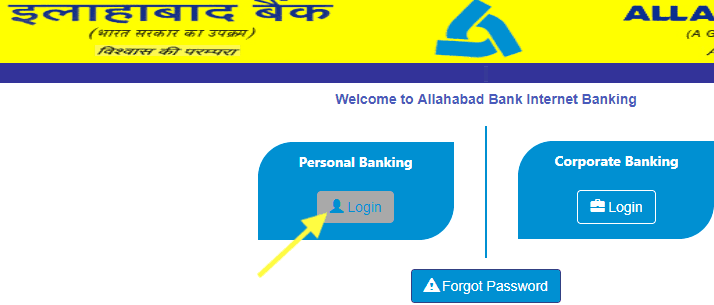
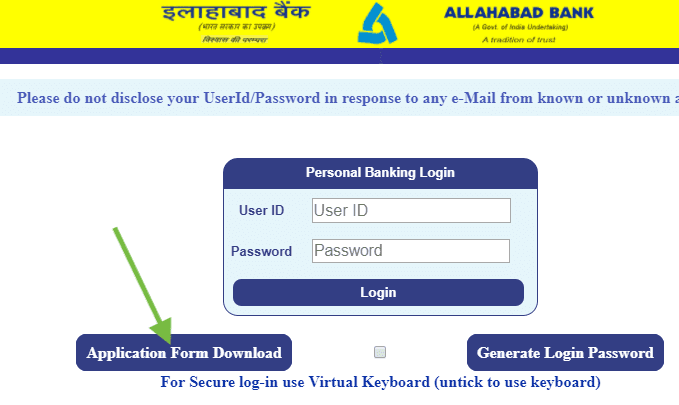
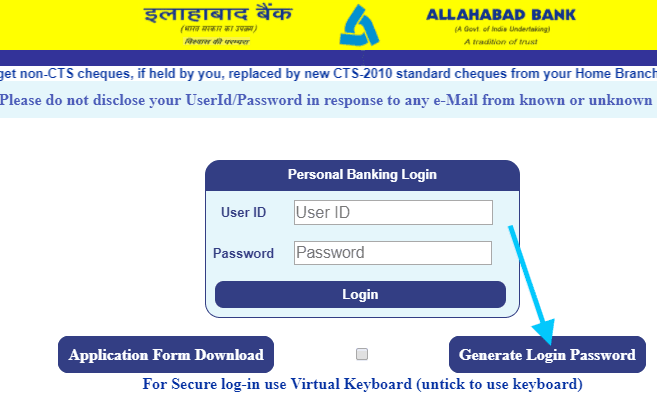
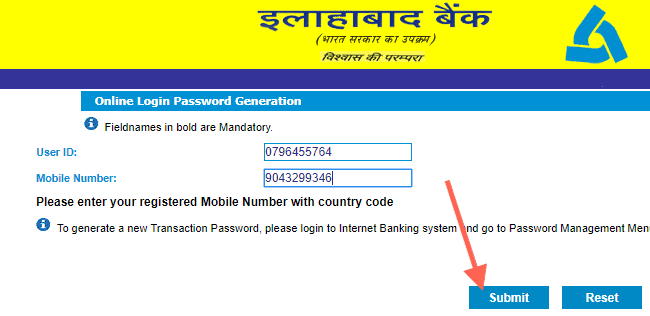

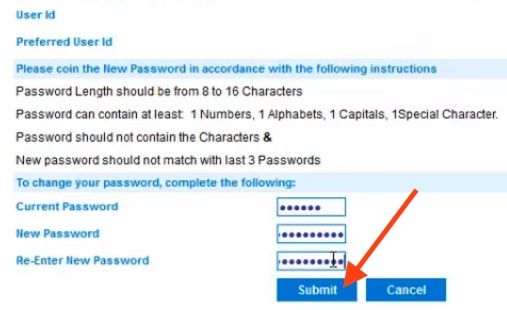
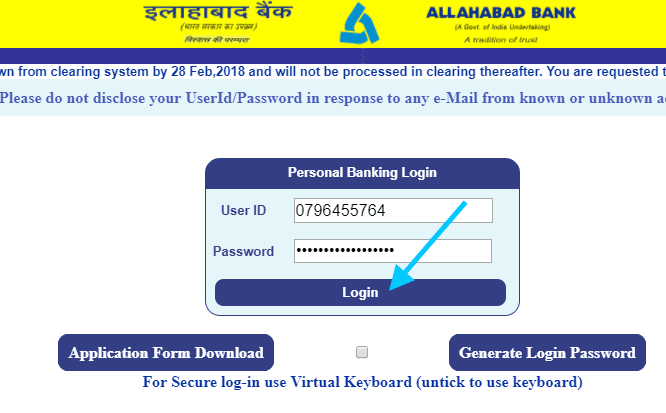
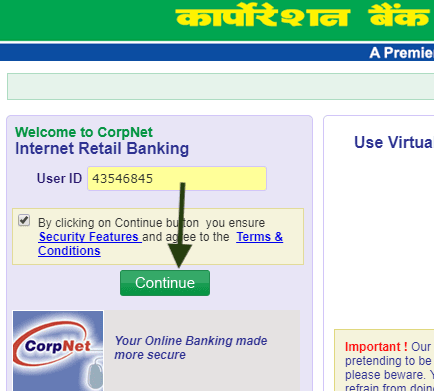
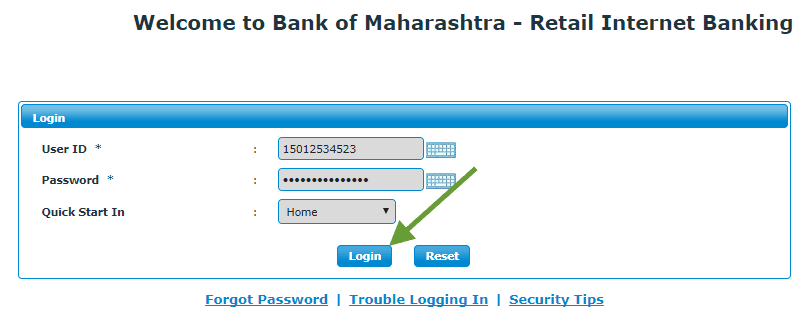
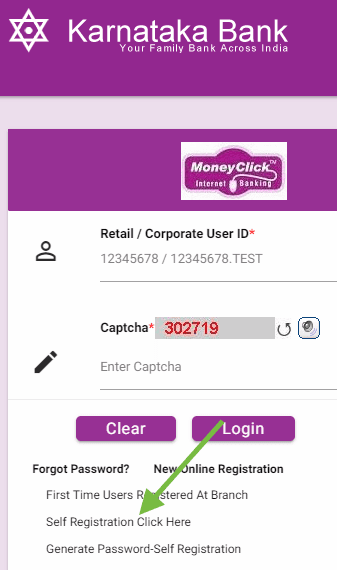
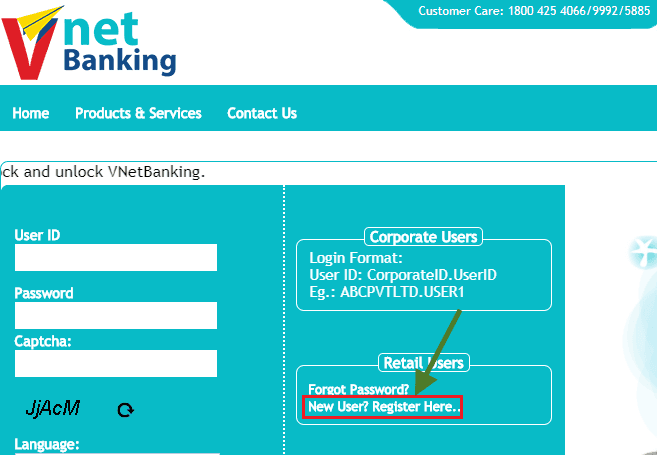
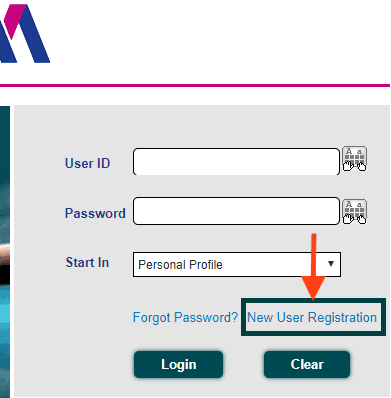
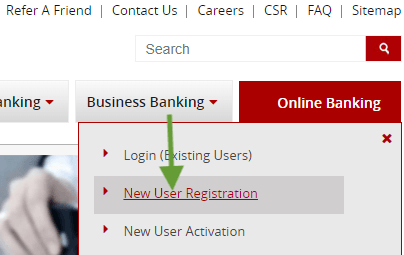
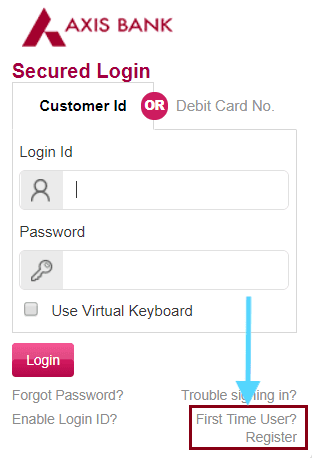
मेरा नाम vikas Kumar है जिला koderma का रहने वाला हु मैं मोबाईल नम्बर लगाने के लिय 10 बार बैक हुआ हु पर मोबाइल नम्बर मेरा डाल नही खाता 5 है क्रप्या की मदद करो
Allahabad bank net banking registers online with an email address.
मेरा इलाहाबाद बैंक में चालू खाता मेरे व्यवसाय के नाम से है खाते पर हस्ताक्षर भी हमारे है मैं इंटरनेटबैंकिंग प्रणाली अपनाने को फॉर्म डाला जिसे हमारी शाखा के कर्मचारी बंधू ने ये कह कर वापस कर दिया कि आप फर्म के नाम से खाता चलाते है इसलिए आपको नेट बैंकिंग सुविधा नही मिल सकती जब कि मैं स्वंय अपने व्यवसाय का मालिक हु कृपया सुझाव दे
बहुत आभारी रहूँगा
SAR JI NAMSKAR SAR Mujhe ALLAHABAD BANK KA NET BANKING CHAHIYE LIKIN MUJHE MIL NAHI PA…..SAR JI KYA TAM KE MADHYAM SE NET BANKING CHALU HO JAYEGI JIS PRAKAR SBI ME CHALU HO JA RAHI HAI.
मेरा इलाहाबाद बैंक में चालू खाता मेरे व्यवसाय के नाम से है खाते पर हस्ताक्षर भी हमारे है मैं इंटरनेटबैंकिंग प्रणाली अपनाने को फॉर्म डाला जिसे हमारी शाखा के कर्मचारी बंधू ने ये कह कर वापस कर दिया कि आप फर्म के नाम से खाता चलाते है इसलिए आपको नेट बैंकिंग सुविधा नही मिल सकती जब कि मैं स्वंय अपने व्यवसाय का मालिक हु कृपया सुझाव दे
बहुत आभारी रहूँगा
I forgot my user id and password. How to get it back.
I want to create a user id for my net banking account.
I applied for my net banking Allahabad bank chandkheda branch before 3 months around still I didn’t get my user id and password.
Very very bad service…
How to create Allahabad net banking account.
Sir Kya net banking bina debit card ke ho sakta hai?
error coming like you request could not process please try after some time.
I am not able to log in my account to Allahabad net banking account.
sir mene internet banking ka form bhara tha our id password bhi mile but jb mene use kya to user name password wrong bata raha hai
contact related branch. or if you have userid, then you can generate password online.
i registered for bob net banking but unable to active it properly please help.