Do you have an account with State Bank of India? Do you access Internet Banking facility? SBI’s Internet banking services ensure customer’s convenience in different ways. If you are a new user, you may face certain problems.
One of the common problems faced is the screen will display Upgrade Access Level while you try to login to your internet banking account. It means you have only viewing rights.
On this page, you will learn how to upgrade access level in SBI net Banking new version. It is easy to activate the SBI net banking services for your account via online. After generating the password, you will log in to your account.
While trying to transfer funds, the screen will display the message ‘Upgrade Access Level‘ in SBI Net Banking. To make the transaction successfully, you need to upgrade the access level.
Steps to Upgrade the access level in SBI Net Banking
Step 1: First login your online SBI account and find the tab ‘Request & Enquiries‘ displayed on the homepage along with other tabs. Click on the tab and scroll the mouse cursor to ‘More‘ option in the pop-down menu.
Step 2: Now, scroll the page to find ‘Upgrade Access Level‘ in the list of options. Click on the link to proceed ahead.
Step 3: Select the account number. Check the ‘Upgrade Access Level to’ box and set it to ‘Full Transaction Rights’. To proceed ahead, click on ‘Submit‘ button.
Step 4: The One-time password will be sent to your registered mobile number. Enter OTP and click the Confirm button.
The screen will display a message stating your request for upgrading access right for the selected account is pending for processing. Please check the status after some time.
Check the status after some time, and when you receive the message for successfully upgrading access level, you can proceed with your transactions.
Without upgrading the access level, you will be able to view the account details. Upgrading the access level, you can successfully perform third-party transfer and interbank transfer along with other services like RTGS, NEFT, and IMPS.
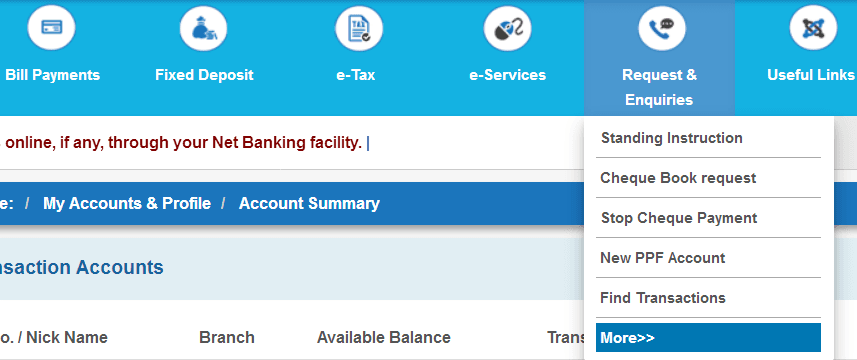
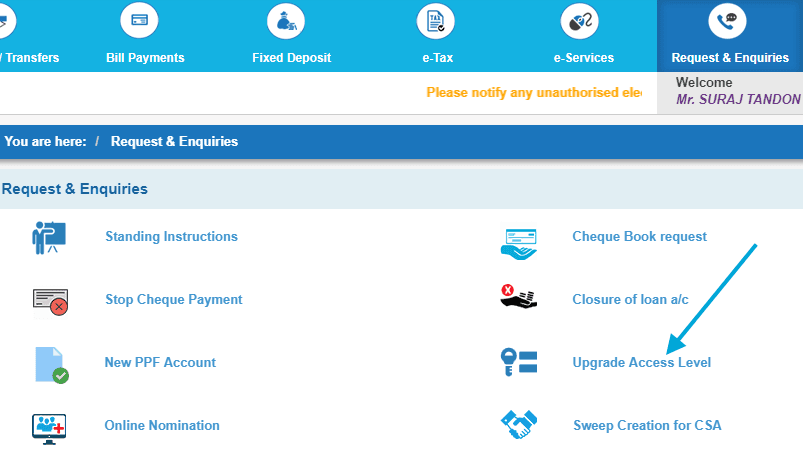
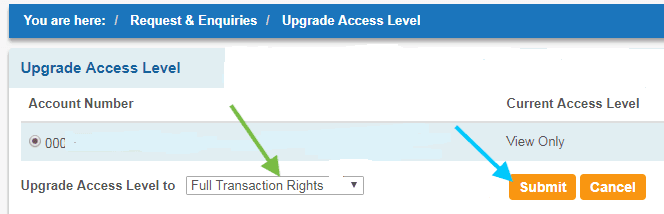
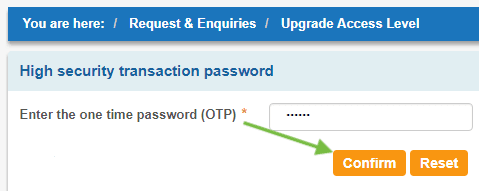
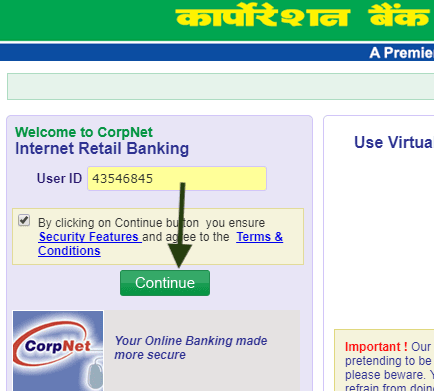

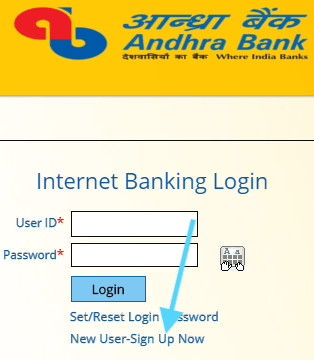
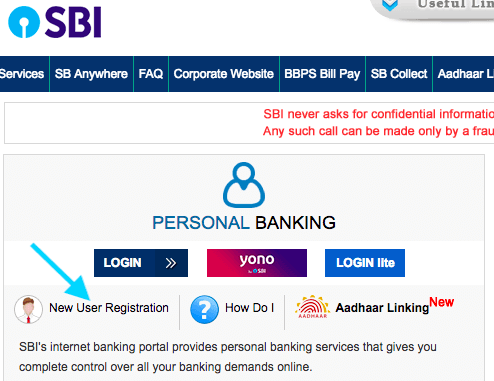
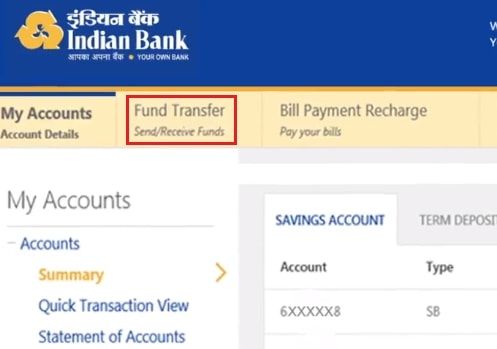
Not getting otp from my Internet banking.. Unable to upgrade my access level
I tried lot of times. it says “Sorry, unable to process your request. Please try later.”
i cannot transfer money to another bank.SBI bank processor and net banking is not satisfied. Another bank net banking is too good.
Any other solution for this problem,
plz help me.
I am facing a problem that always shows this message “Sorry, unable to process your request, please try later” and also submitted an offline application in the SBI branch but not updated.
“You do not have any account to upgrade access level”
My actual problem is that any payment through any gateway like paytm fails with a “The specified request cannot be processed.
ID=”
I have the same issue, it is saying I do not have any account to upgrade access level. kindly help
showing try later, tried 30 times, Bank people should react on this
Not Working, “sorry, unable to process your request. please try later.”
Got any solution ?
unable to process Please try later.
same problem facing
I Tried more than 100 times but showing the same problem, I could not do deposit online also I complain though online SBI officer didn’t respond
unable to upgrade access level
always getting msg “sorry, unable to process your request. please try later.
I am facing the same problem. “sorry unable to process your request”.
No solution perhaps at sbi
I had faced the same problem before that but first, you have to submit KYC in your home branch and also submit an application to the bank regarding access level up-gradation, after 2 or 3 working days you will get a proper solution for the same.
ii cant access the full transaction rights with these options. is there any other processor? please help us
You cannot directly get full access rights.
You need to first apply for Limited Access Rights. Once these are granted (usually within a few hours), you can request for full transaction rights.
Hope this helped.
still says unable to process your request. sbi online is pretty useless
I’m also getting the same problem ‘ Sorry, unable to process your request. please try later.’ and SBI branch said that it can be done online. Any other solutions?
do u got any solutions?
I tried 300 times and saw the same message. SBI is not providing services right now and they are also in lockdown. This is illegal and not fair. I am going to file a lawsuit against it.
please do, this is horrendous to the customers!
unable to upgrade access level
always getting msg “sorry, unable to process your request. please try later.
yes having the exact same problem
I AM NOT ABLE TO ACCESS Full transaction right with this option. Is there any other processor plz help me.