Do you want to use a credit card? If you applied for an ICICI credit card, you are going to experience the most convenient and secure credit card services. After receiving the Credit Card, you need to generate a 4-digit PIN.
You will require entering the PIN for making further transactions. Make sure to generate a 4-digit PIN, remember it and keep it confidential. Generating the PIN will activate the card, and you can use it for making the transactions. Entering the PIN is the last step of making the transaction, and the PIN secures the card from misuse.
The credit cardholders can generate the PIN by Internet Banking or imobile app.
Method 1: ICICI Credit Card Pin Generation by Internet Banking
Step 1: ICICI Bank’s account opening kit contains internet banking details. Visit the official website of ICICI bank, use the Login credential and login to the net banking account.
Step 2: Search for ‘My Card PIN‘ option from the menu and click on it. Then, you have to click on ‘generate now‘ button under the credit card pin option.
Step 3: Now select your credit card number and enter the CVV number. Next, click on the ‘submit‘ button.
Step 4: You will receive SMS from ICICI Bank on your registered mobile number containing the OTP. Enter the OTP in the provided space and click on ‘Submit‘ button.
Step 5: The next step is to enter a 4-digit PIN. Enter the same PIN again and click on ‘Generate Now‘ button to generate the new PIN.
You will receive SMS from ICICI Bank stating successful PIN generation.
Method 2: ICICI Credit Card PIN Generation using iMobile App
Step 1: First login your Icici imobile app account by entering username and password.
Step 2: From the home page of the application, click on the ‘services‘ tab.
Step 3: From the list of services, click on the ‘card services‘ option. Then you have to click on the ‘Generate Credit Card Pin‘ tab.
Step 4: First you have to select the credit card number, then you need to enter the CVV number. Finally, enter the new credit card pin and enter the same pin again for confirmation. Click the submit button to complete the whole process.
You will receive a confirmation SMS from the bank stating successful PIN generation of the ICICI credit card.
Remember the new PIN and keep it confidential. Use the credit card wisely! The process of ICICI credit card PIN generation will take a few minutes, and the process is very easy. Follow the steps without a mistake and generate the Credit Card PIN without visiting the branch.
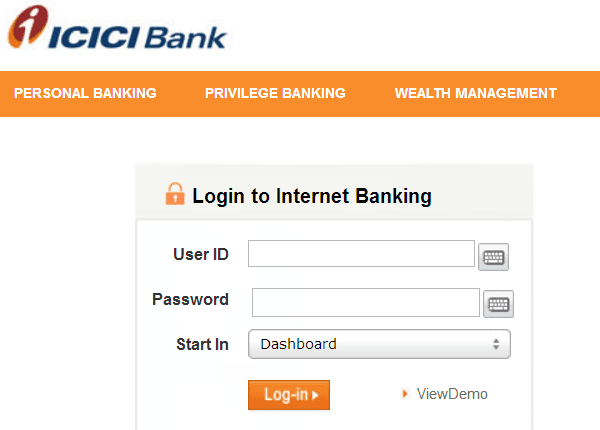
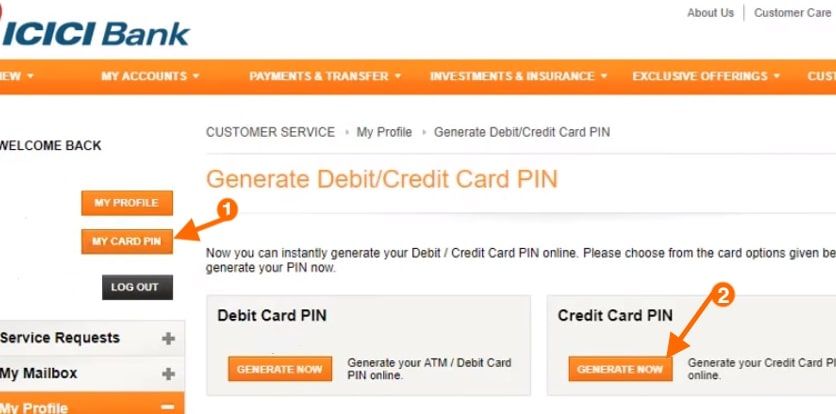
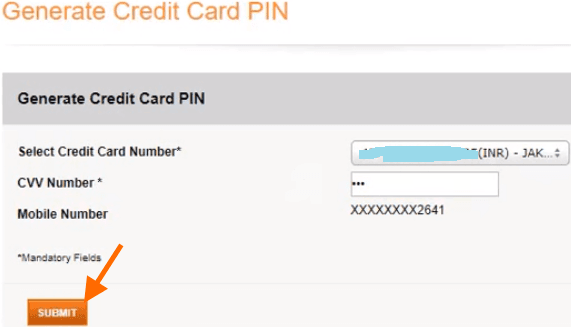

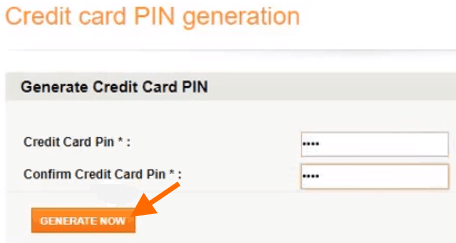
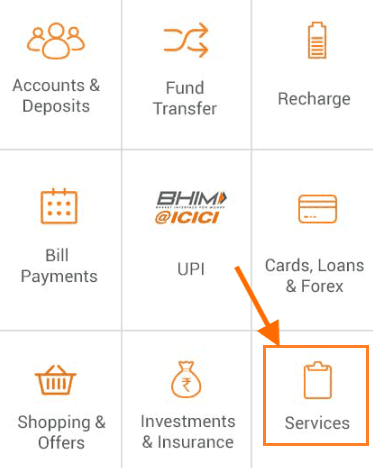
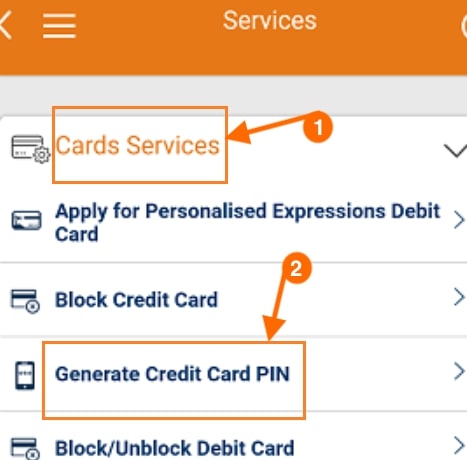
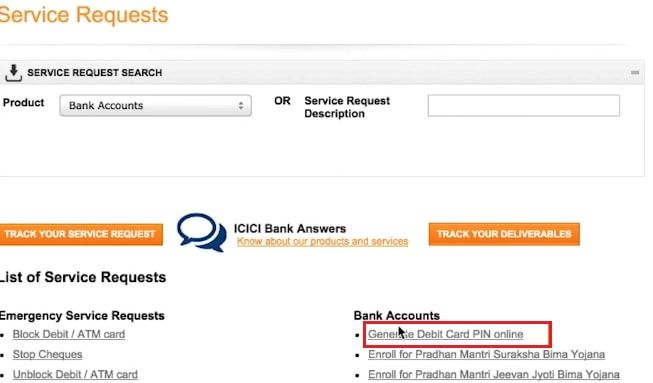
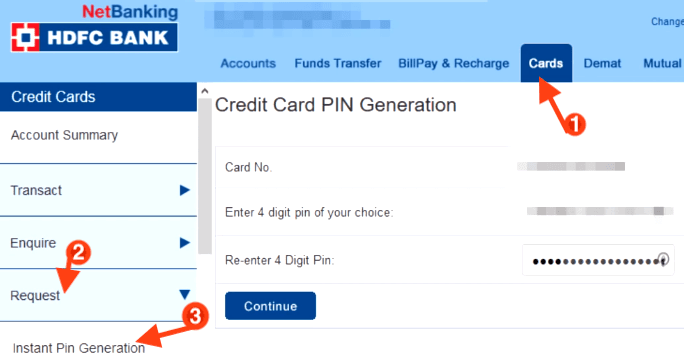
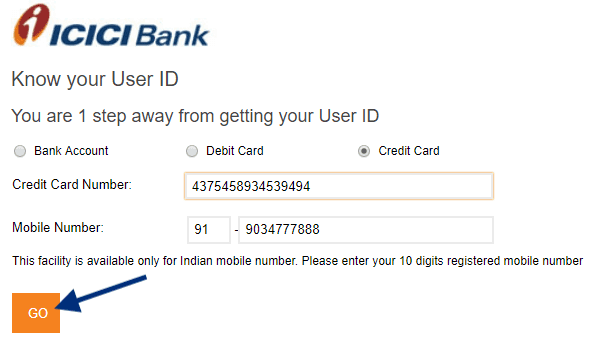
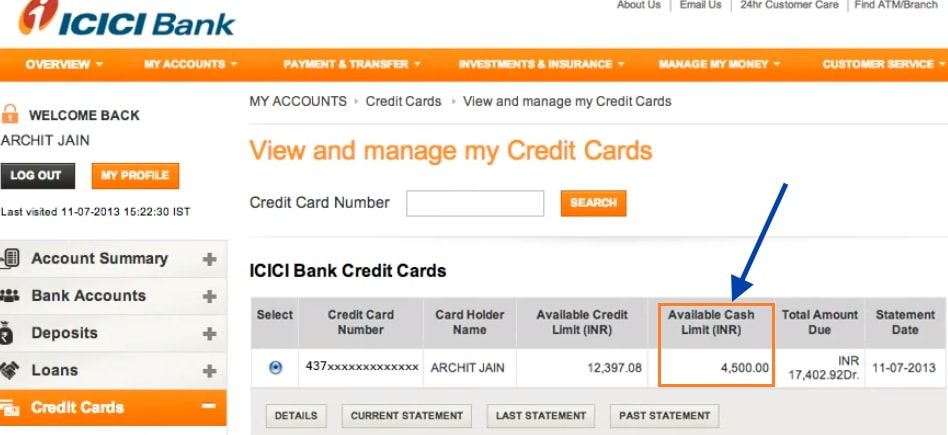
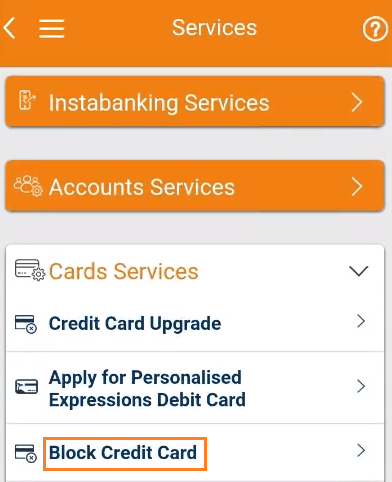
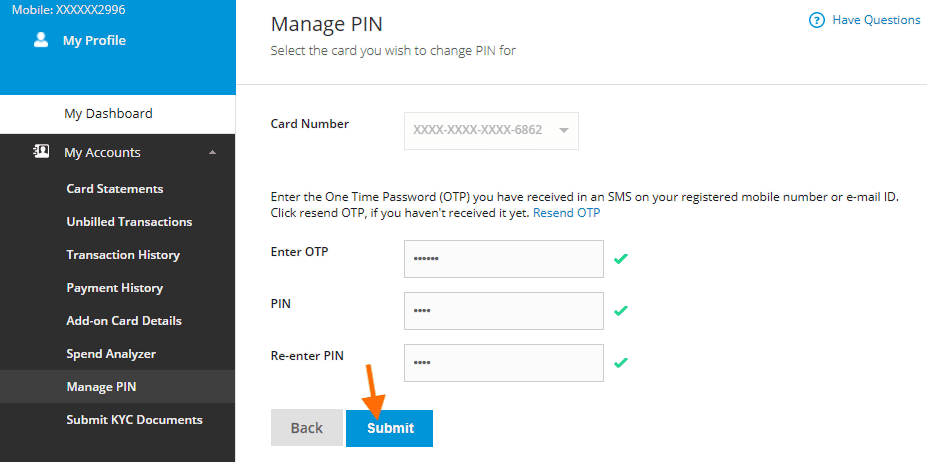
I want credit card pin number. How to generate ICICI Credit Card PIN without bank account
Nice information. This guide actually helps me to generate my ICICI credit card pin. Keep sharing like this.
Grib number kai se pata kare
I have no savings account. I have an only a credit card. How can I generate a credit card pin online or in any manner?