HDFC Bank is a national bank that follows the norms presented by the Reserve Bank of India. The bank has been delivering abundantly convenient services and facilities to its customers in the public banking sector. Having an account in an HDFC bank means enjoying a lot of facilities and services offered by them.
These features include monthly bank statements through registered email id or phone number. These statements are crucial for the account holder.
The bank statement provides information about the account’s transaction for the month. They tell how much money entered into the account and how much money was spent. They speak about the increment your account experienced. This statement also tells about how the money has been withdrawn from the account and how it was withdrawn either through atm or by visiting a bank.
You can receive a lot of crucial information from a bank statement. Every account holder receives a bank statement either online through the mail or via SMS. This article will only talk about the monthly HDFC bank statement that one receives through their registered email id.
Every month HDFC sends out bank statements to their account holders registered email id. When he or she tries to open that email and view that bank statement pdf, a text box will appear where they need to add their Customer ID or net banking user id for as the security password.
This customer id refers to the id one receives when he or she applies for net banking services and gets approval.
Only by entering this customer id in the text box, one can unlock that monthly HDFC bank statement pdf. The customer id acts as the password. This restriction and security are crucial for protecting the bank statement. The bank statement contains a huge number of essential information about your account and is prone to theft.
There are numerous ways to get your HDFC account customer ID online.
How to Get the customer id if forgotten
The following steps will specify the ways one can retrieve their customer id if he or she has forgotten it.
- Search on Google HDFC net banking
- Open the official HDFC net banking site.
- Click on login using customer-id
- Click on forget the password.
- A form will appear that will include your account details like account number, registered mobile number, etc. Fill the form thoroughly and click on next.
- A text box will appear asking for the One Time Password. You will receive the One Time Password on your registered mobile number. Enter that password.
- Click next
- You will be able to see your customer id on the screen.
Conclusion:
HDFFC Bank is an RBI registered bank that is very respected and trustworthy. They provide a lot of extra facilities to their clients. One such facility is the bank statement. They offer the option to quickly and straightforwardly download this bank statement via email, which requires your customer id to open. The customer id is the id one receives when opting for a net banking feature. This restriction provides security and protection to your bank details.
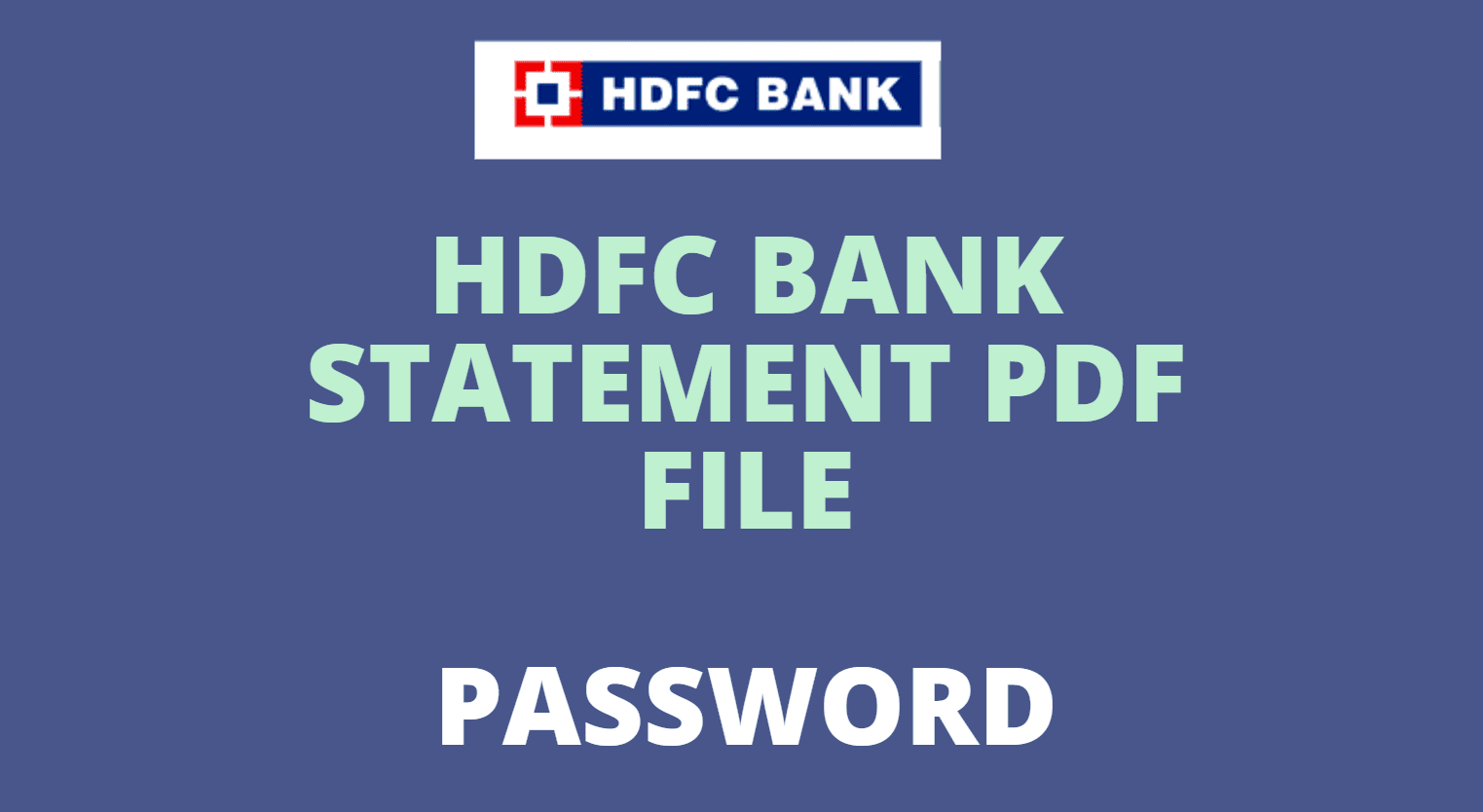

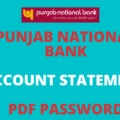





I HAVE TRY MANY TIME LAST THREE DIGIT OF LOAN ACCOUNT NO STATEMENT WHICH YOU HAVE SEND ME BUT CAN’T OPEN PASSWORD
statment password janne k liye kya kre
Statement for my account June to 12 June
How to open HDFC sanction letter password
hdfc pdf password is ..
ddmmyyyy
Sir mera statement password nahi mila Raha hai please help me
How to remove password from HDFC bank statement
My two wheeler loan account statement Kaise open kare
How to close HDFC Bank account in case of death