A wide range of insurance policies are provided by the LIC, also known as Life Insurance Corporation of India, such as Term Insurance, Money Back, Endowment, and other policies to suit your insurance needs and fulfill your financial protection requirements in the future. So you can buy an insurance policy of your choice from the LIC.
However, sometimes, it may happen in your everyday hustle that you forget to pay your insurance premiums within the due time, and the policy gets lapsed. On account of that, you will need to pay additional money to revive the policy, or else, you and your family will be deprived of its benefits. But in case the policy has already lapsed for more than six months, the revival of the policy will be even more difficult and time-consuming. Therefore, it is always good to check the policy status regularly and clear the policy premiums within the due date. This way, you can keep yourself updated about the detailed information and also the transitional bonuses associated with the policy.
Life Insurance of India has recently launched a new WhatsApp service for its clients to keep track of the information related to the LIC policy status online so that the policyholder can be informed regarding the due dates of the policy premium and other information.
A registration of policy is required by policyholders to view and check the LIC policy status. For that, They must create a user account and fill up their policy details. Once the policy is registered on the online portal, a policyholder can use the LIC WhatsApp services to view and check his policy status online.
In this article, we have provided you with a straightforward process for viewing and checking your LIC policy status through WhatsApp number and critical information on the benefits of checking the policy status at regular intervals.
Stay tuned for deeper information. Let’s proceed further to learn it without wasting any time.
Steps To Check LIC Policy Status Via WhatsApp
Suppose you are holding a LIC policy. You should know how to view and check your policy status update quickly. However, if you are still trying to figure out the way to do it, no problem! The below-written easy and quick step-by-step guidance will help you in this regard. Just follow the instructions for an effortless process to do it, as follows hereunder:
Step 1. Open WhatsApp on your mobile/device and ensure you log in using your registered mobile number with LIC. Click on the green color Message icon at the bottom of the following interface. Click on the “New Contact” option on the next screen.
After that, enter “LIC” under “First name” and “IN +918976862090” under “Country and Phone” in the required place. Then click on the “Save” button. Now, you will receive a message that “LIC” has been added to your contacts.
Step 2. After that, type “LIC” in the search field of your mobile phone. Now, you will see the official logo for the LIC on your mobile/device. Click on the LIC logo. Type “Hi” and send it on the next screen.
Step 3. After that, you will get a welcome reply from the WhatsApp services of LIC. Now, you will see a numbered list of options of the relevant WhatsApp services, wherein you can see the “Policy Status” service at number 3. Type “3” in the message box and send it.
Step 4. After that, you will see a numbered list of your LIC policies on the next chat. Type a relevant serial number in the message box, as shown against the policy number you want to check the status of (such as 1, 2, 3, or 4).
After that, you will see the status of your policy, such as the name of the policyholder, Policy plan reference, Premium amount, Sum assured, Policy status, such as “In Force” or “Lapsed,” and Premium due date.
Please Note: In case the status of your policy shows “In force,” it means that the policy premium payments are up-to-date and the policy is active and valid to provide coverage as per the terms and conditions of the policy. But in case the status of your policy shows “Lapsed,” it means that on account of non-payment of the policy premiums, your policy has expired and is no longer active.
As per the terms and conditions of the policy, no coverage will be provided unless the policy is revived by paying the overdue premium within a specified time period. That’s it. By following the above information and straightforward guidance, you can seamlessly learn how to check your LIC policy status update through WhatsApp.
The Bottom Line
After going through this article, you will have a good understanding of your LIC policy status, the benefits of checking it, and how to view and check it through WhatsApp number. You should know that the LIC policy status updates can be viewed and checked without paying any charge for it.
However, suppose you are still facing some problems or having any disputes or issues while checking your LIC policy status update. In that case, you should contact the LIC Call Center at their 24X7 Customer helpline number: +91 -022 – 68276827 from anywhere and anytime to sort out your issues satisfactorily.
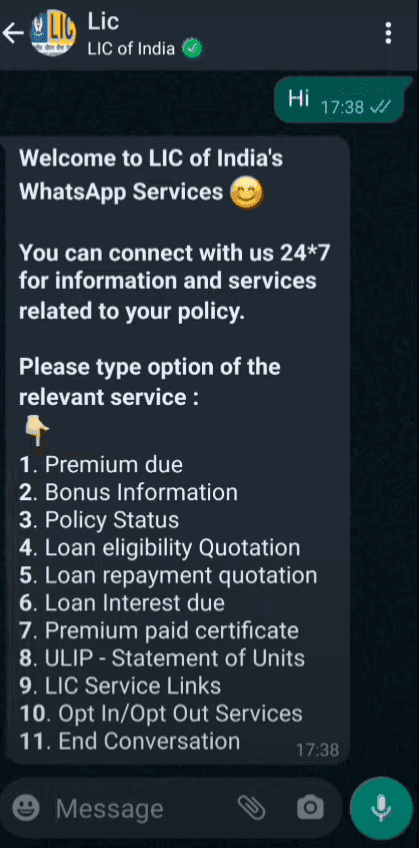
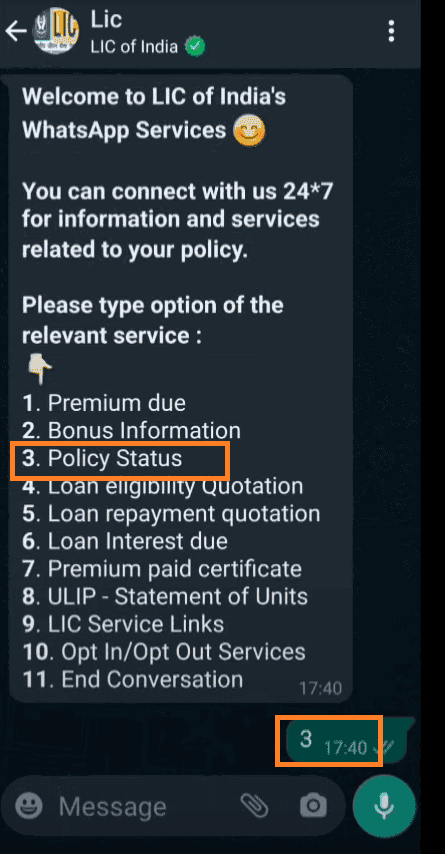
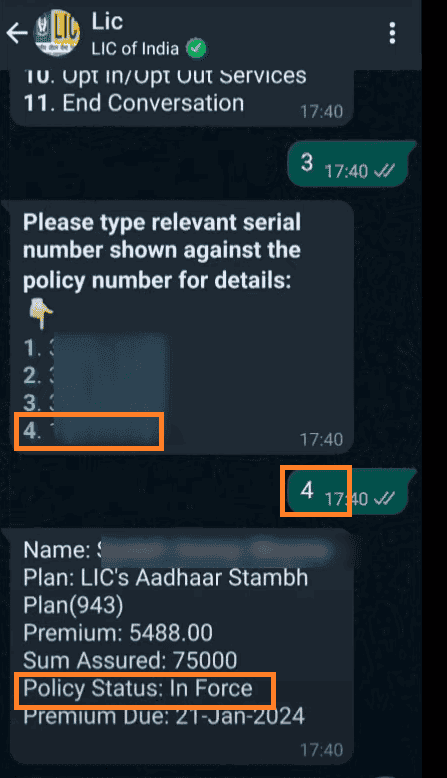
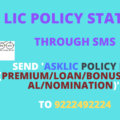
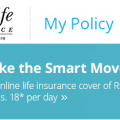





Be the first to comment