Usually in every bank in India, a customer ID is assigned to its customers or account holders at the time of opening a bank account. The bank’s computer system automatically generates the customer ID. Union Bank of India (also known as UBI) assigns a 9-digit customer ID or Customer Identification File number (or CIF number), also known as CIF ID, to enable its customers to log in to the UBI Internet banking services safely and securely.
Union Bank customer ID is a unique identification number. It is used by the bank to identify its account holders and store their personal information. The customer ID facilitates the bank for efficient customer management and access to their account details.
Since each UBI account holder is assigned a unique CIF number, therefore, the bank can easily retrieve and update the information stored in the Customer Identification File. However, while logging in to the UBI Internet banking services to transfer money from your UBI bank account to anyone, you should know your customer ID. Otherwise, you will not be able to login to these services.
In this article, we have provided you with detailed, critical, and profound information about Union Bank customer ID and two ways of finding your Customer ID in UnionI Bank. So, stick around and stay tuned with us. We should quickly get started to delve deeper into the blog content ahead to explore more information.
Ways To Know Union Bank Customer ID Online
Suppose you are an existing savings bank account holder or you own a current account with Union Bank.You forgot or unable to find your Unon Bank customer ID. But you want to find it. Don’t worry. You can follow these two effortless methods to quickly check your customer ID online in Union Bank of India as described hereunder:
1. By Using the UBI Net Banking Method
Just follow these straightforward steps to use this method:
Step 1. Go to the official website of the Union Bank of India, i.e., https://www.unionbankofindia.co.in. Then click on the second link, Internet Banking. Next, click on the “Internet Banking Login” button on the next screen. Next, click on the “Retail User Login” option on the next screen.
Next, click on the “Know Your User ID” option on the next screen under the “Login” section.
Step 2. Next, enter your bank account number and registered mobile number with the country code (+91) on the next screen as needed. Then, enter the answer to a numerical question as a verification code. After that, click on the “Continue” button.
Step 3. Next, you will receive an OTP on your registered mobile number. Enter this OTP as needed. Then click on the “Continue” button.
Step 4. Now, you will see your Login User ID, Organization ID, and User ID on the next screen, where Organization ID and User ID contain the same nine digits.
Please note: Both the Organization ID and User ID are your CIF number/customer ID/CIF ID.
2. Through Union Bank mpassbook in Vyom App
You should follow these quick steps to use this method:
Step 1. Open the Vyom mobile banking application on your mobile phone. Enter your 4-digit login PIN to log in to mobile banking.
Step 2. Next, click on the “mpassbook” option on the next screen.
Step 3. Next, select your account type and account number on the next screen. Then click on the “PDF Download” button. Next, click on the “Confirm” button on the next screen to download the PDF statement.
After that, your account statement PDF file will be saved on your mobile phone device.
Please note: The downloaded PDF file is password-protected. You should know that your password is the first four characters of your first name in capital letters, and your date of birth and month are in “DD MM” format. For example, suppose your name is Neeraj Yadav, and your date of birth is 13/09/1999; then your password will be “NEER1309“.
Go to the “File Manager” on your mobile phone. Then click on the “Downloads” option. After that, click on the PDF statement. Next, enter your password (NEER1309, for example). Then click on the “Open” button.
Now, your PDF file will be opened, and details of the statement will be displayed on your mobile phone. Here, you can see your 9-digit Union Bank customer id number . That’s it. By following the above described effortless methods, you can quickly learn two ways to know your customer ID of Union Bank.
The Bottom Line
In this blog post, we have discussed Union Bank customer ID and two ways of finding your customer ID in Union bank of India. We expect that after carefully going through this article, you will be able to use these methods to know the same yourself successfully.

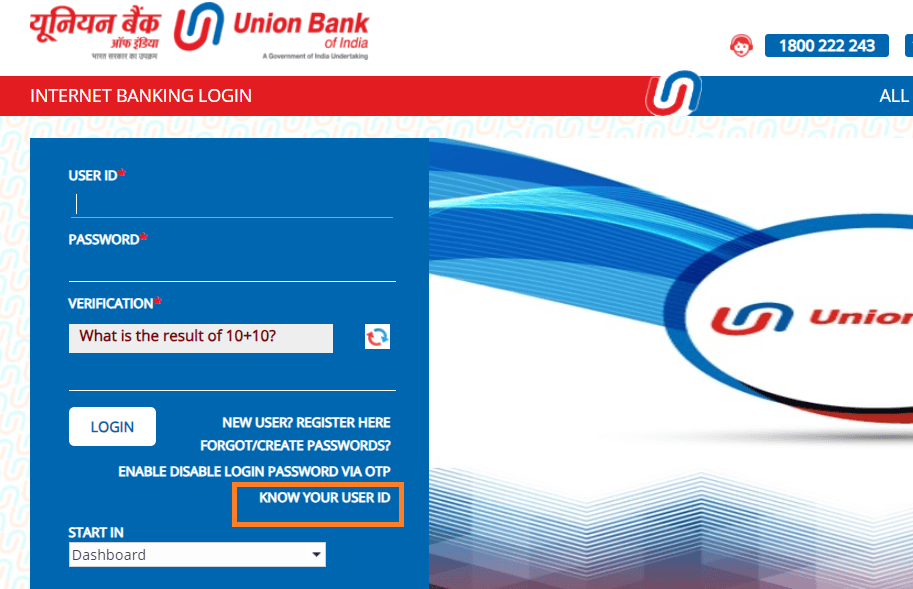
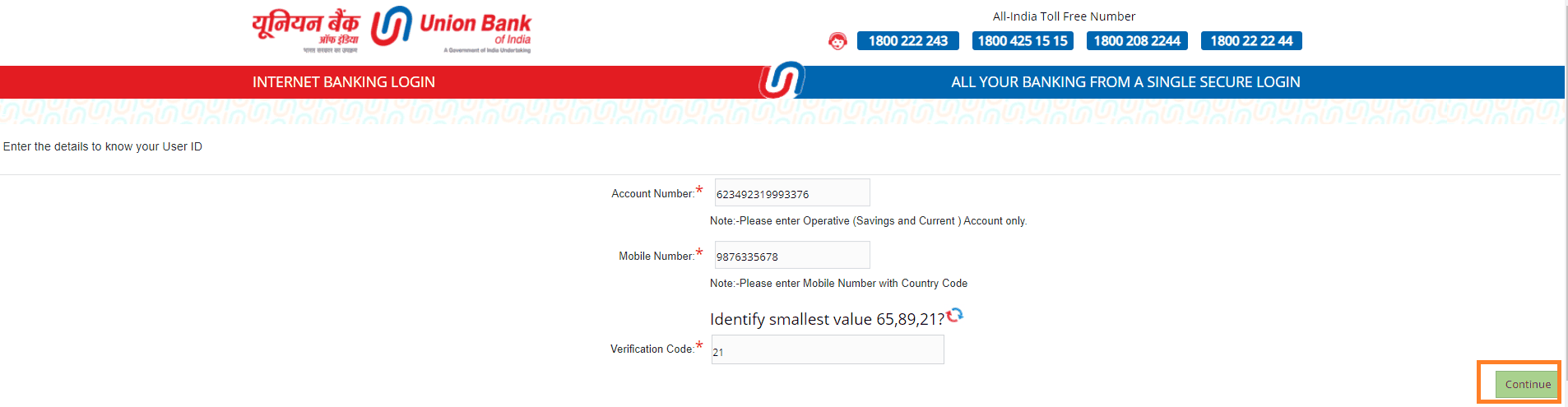
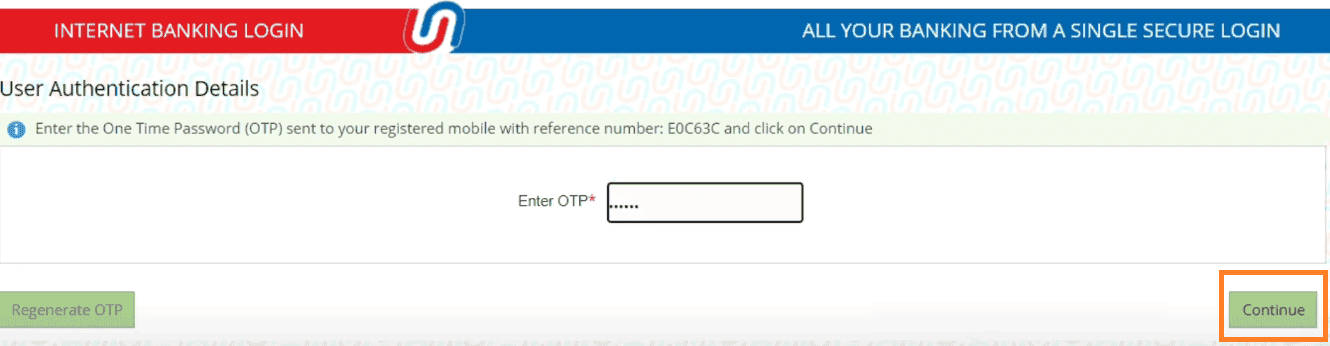
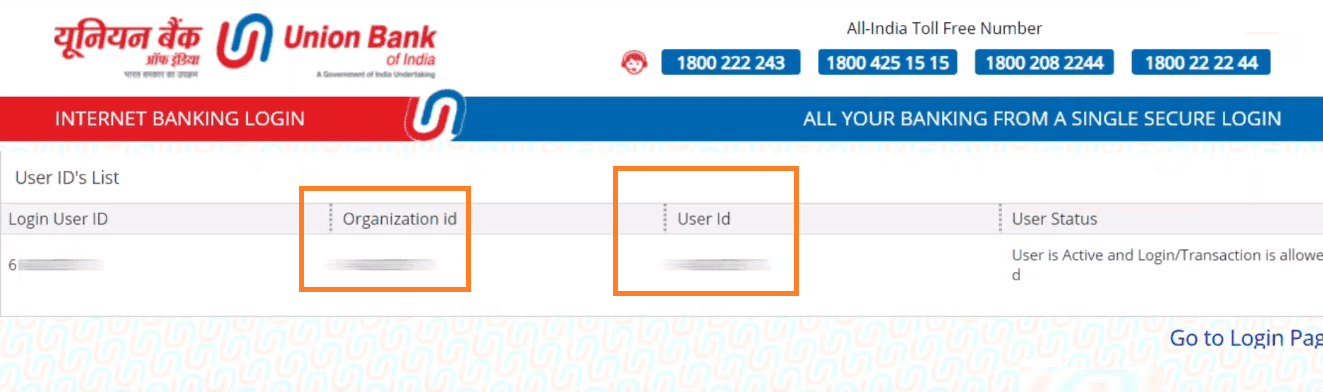
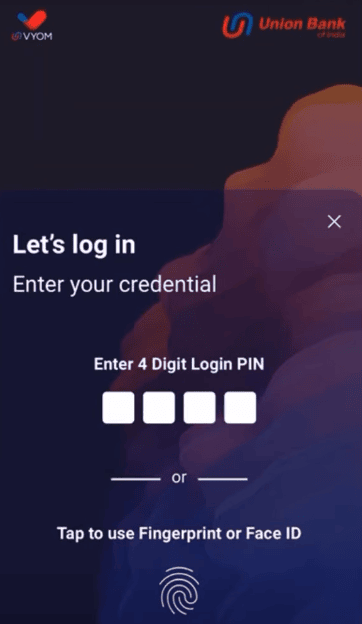
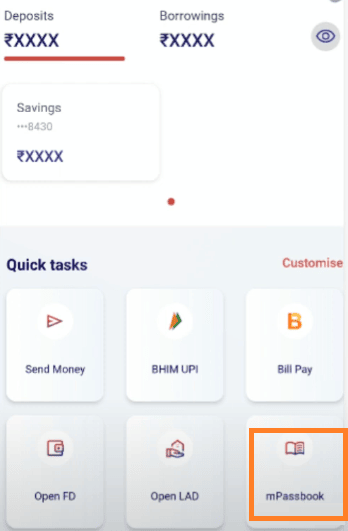
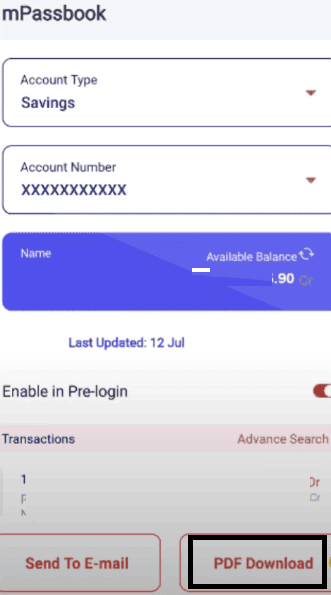
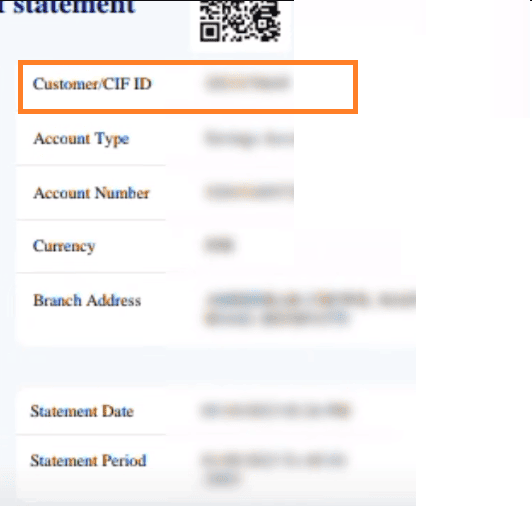
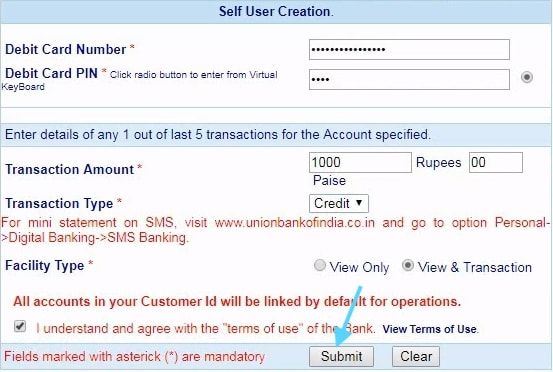

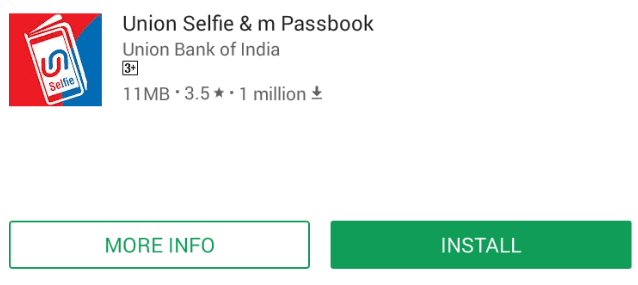
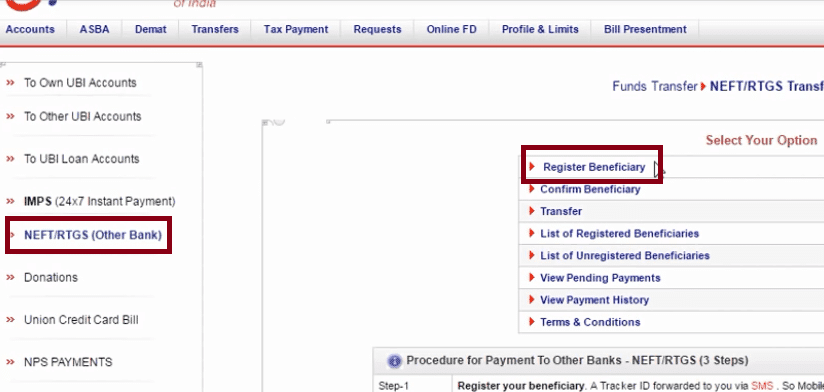
Be the first to comment