ICICI Bank is a leading and significant credit card provider in India with a variety of customer-friendly credit cards to its account holders to cater to their different banking needs, such as shopping, travel, fuel, groceries, booking tickets, restaurants, entertainment, and more, according to their eligibility.
Initially, ICICI Bank Credit cards are disabled for use, and you have to enable them after you receive the card. Once the ICICI Bank card activation process is completed, it is ready to use for online transactions and at Point Of Sales (POS) terminals from your mobile phone, tablet, or other smart devices.
Using an ICICI Bank Credit card puts an end to worrying about currency conversion since all transactions and withdrawals are in Indian Rupees through these cards. Credit Card users can also withdraw cash, make payments at POS terminals, and buy something online on their trip overseas. ICICI credit cards can be used for other currency transactions like U S Dollar (USD), Japanese Yen (JPY), Euro (EUR), etc.
However, as per the latest RBI guidelines, international usage of credit cards is disabled by default, and you need to enable it when you want to use it. This article walks you through the detailed knowledge of how to enable online transactions in ICICI Bank credit cards for international and domestic usage.
Just stay tuned and keep reading with us to explore more critical and profound information. So, without wasting any time, we will quickly delve deeper into the complete post ahead.
Steps To Enable Online Transaction in ICICI Bank Credit Card For International & Domestic Usage
Suppose you are a customer with an active bank account and a credit card as well in ICICI Bank, and you want to enable domestic online transactions as well as international transactions for your ICICI credit card. But you are still wondering how to do it. Don’t worry. Here, we will guide you through some easy and quick steps to help you in this regard. Simply follow the process written hereunder without any hassle.
Step 1. To begin with, go to the Google Play Store or Apple Play Store. Download and install the iMobile Pay app on your Android or iOS mobile phone, and set the 4-digit PIN for your new credit card. Enter the 4-digit login PIN as needed to open the iMobile app to log in to your account.
Step 2. Next, click on the “My Cards“option on the main menu on the next screen. Next, click on the credit card in which you want to enable domestic and international transactions.
Step 3. Next, click on the “Manage Card” option on the next screen. Next, you will see various Off and On option buttons for the “Domestic“and “International “options under the “Transaction Settings” option in the “Manage Card” section on the next screen.
Next, click on the “Domestic” option to make transaction settings for domestic transactions. Now, you can set the Off or On option to disable or enable the domestic transactions for ATM withdrawal, Merchant Outlet, Online, and Tap and Pay options.
Next, a message will be displayed on your mobile screen stating that your credit card settings have been updated successfully. Click on the “Ok” option. Now, your ICICI Credit Card will be enabled for domestic online transctions.
Step 4. Next, click on the “International” option to make transaction settings for international transactions. Now, you can set the Off or On option to disable or enable the international transactions for ATM withdrawal, Merchant Outlet, Online, and Tap and Pay options.
Next, a message will be displayed on your mobile screen stating that your credit card settings have been updated successfully. Click on the “Ok” option. Now, your ICICI Credit Card will be enabled for international transction and readily available to make transactions as you need.
That’s it. By following the above-mentioned effortless process and straightforward steps, you can quickly learn how to enable online transactions in ICICI Bank credit cards for international and domestic usage.
The Bottom Line
In this article, We have discussed the best possible straightforward and reliable method to guide you through enabling online transactions in ICICI Bank credit cards for international and domestic usage.
In case you are still facing some difficulties or problems regarding enabling your credit card, then you should call the ICICI Bank Customer Care Number, 18001080, from the registered mobile number and provide the card details, then follow the Interactive Voice Response (IVR) to solve the problem.
However, it is advisable that before using the credit card in other countries, you must contact ICICI Bank’s customer service to notify the bank in advance to use the card seamlessly without hassle.
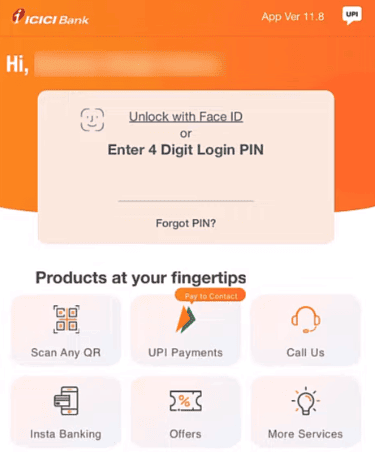
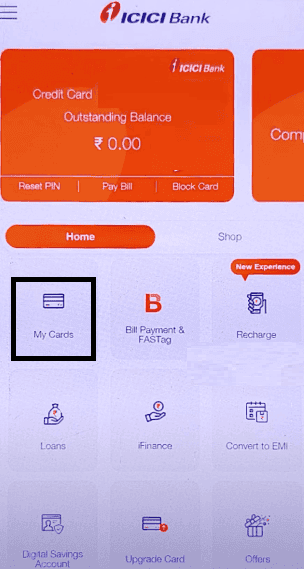
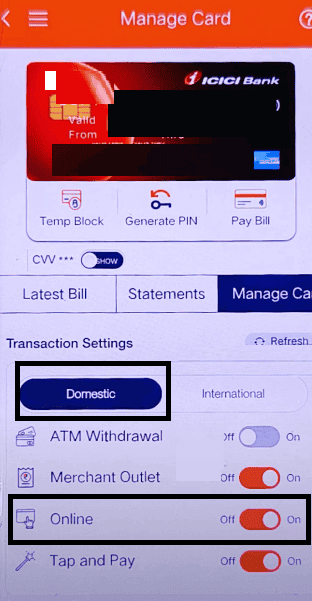
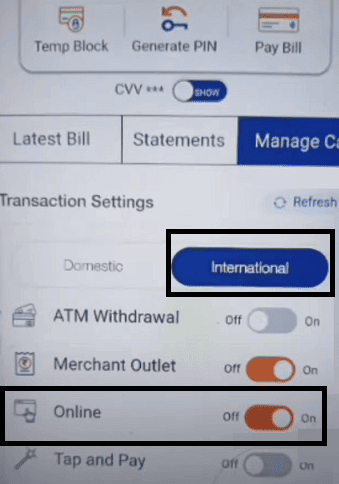
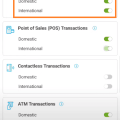
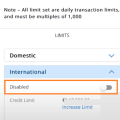

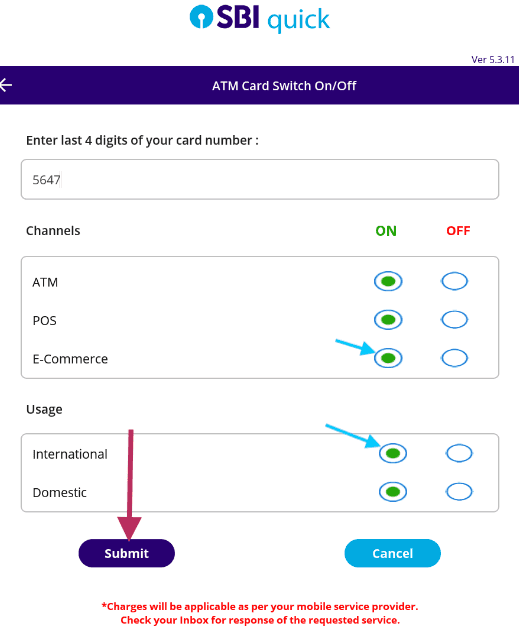

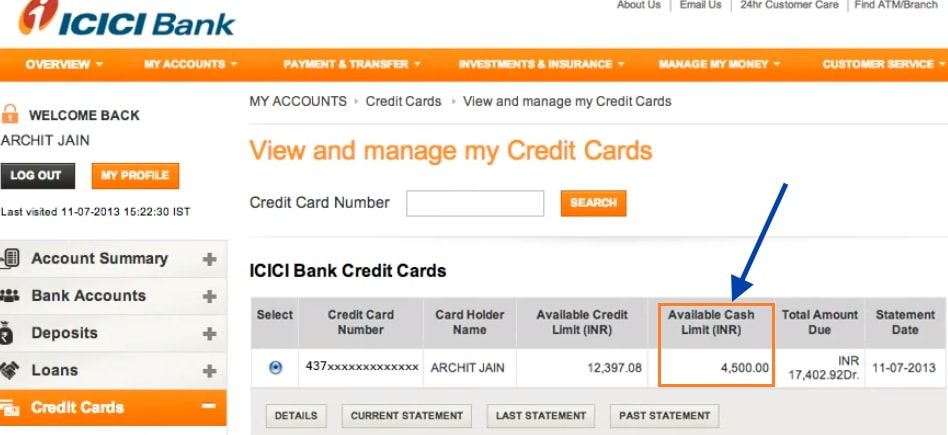

Be the first to comment