HDFC Bank customers who have bank accounts with the bank can avail themselves of the benefits of a variety of credit cards to make payments on credit as per their needs and eligibility. HDFC credit cards are essentially required to be activated to enable them to make payments according to their spending limits.
However, If you are on a foreign trip, then by default, your HDFC credit card will be deactivated for international usage. So, before traveling overseas, the first thing that you need to make sure of is to activate international transaction on your HDFC credit card to avoid any inconvenience to you.
This article walks you through the detailed information on how to enable International Transactions on HDFC credit cards. Just stick around and stay tuned with this post to find out more profound details. So, we must immediately get started and delve deeper into the complete information of this blog post ahead.
How to Enable HDFC Credit Card for International Transaction
Suppose you are an account holder in the HDFC Bank. You have an HDFC credit card as per your needs and eligibility. You are traveling overseas and want to activate your credit card to enable International transactions on your card. But you don’t know how to do it. Don’t worry. Some straightforward and quick steps will help you with the same. These are the steps:
Step 1. Firstly, you should open the HDFC Bank Application on your smartphone. Then, enter the required 4-digit MPIN or Face ID and password to log in to it.
Step 2. Next, click on the three horizontal lines at the top left corner of your next mobile screen. Next, click on the “Pay” option on the next interface under the “Home” option. Then tap the “Cards” option on the same interface.
Step 3. Next, scroll down to the “Credit Cards” option on the next interface and tap the right-sided arrow mark in front of the “outstanding amount” option.
Step 4. Next, scroll down to the “outstanding amount” option on the next interface and tap the “Show More” option.
Step 5. suppose you are activating your HDFC credit card for the first time; in that case, you must tap the “Change PIN” option on the next interface and follow the necessary steps to create a new PIN. Next, if you want, you can upgrade your credit card by tapping the “Upgrade” option here, as per your need and eligibility.
To enbale Internations transaction, scroll down to the “Limits and Restrictions” option on the same interface and tap the “Customise” option.
Next, if you own a contactless credit card, then you must scroll down to the “Contactless” option on the same interface and set the “ON” mode to pay without a PIN up to a maximum limit of Rs. 5,000 per transaction. Here, you can increase or decrease your spending limit according to your needs and eligibility.
Step 6. Next, scroll down to the “International” option on the same interface, and tap the “Disabled” button to make it enabled. Here, you can increase or decrease your credit limit as per your requirements and eligibility. Then tap the “Confirm” button.
Your HDFC Credit Card will now be activated and enabled for international transactions. That’s it. By following the above-described easy process and effortless steps, you can quickly learn how to enable your HDFC credit card for international transactions.
The Bottom Line
You should know that in compliance with RBI guidelines, HDFC credit card users are essentially needed to activate their cards within 30 days after receiving them. However, a grace period of 7 days is allowed to carry out transactions on them, and after the grace period ends, these cards will be closed automatically.
In this blog post, we have guided you with detailed, profound information on way to enable International Transaction on HDFC credit card. We expect that after thoroughly going through this article, you will be easily able to enable International Transactions on your HDFC credit cards yourself.
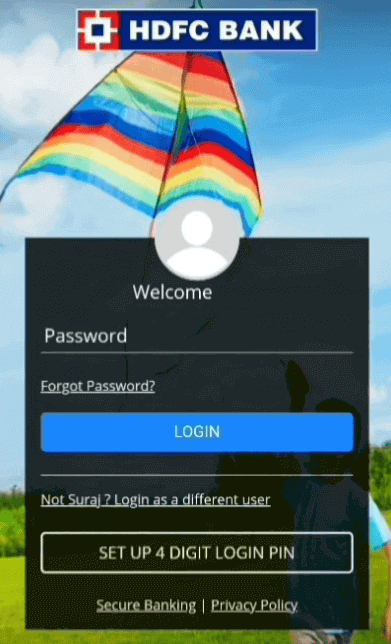
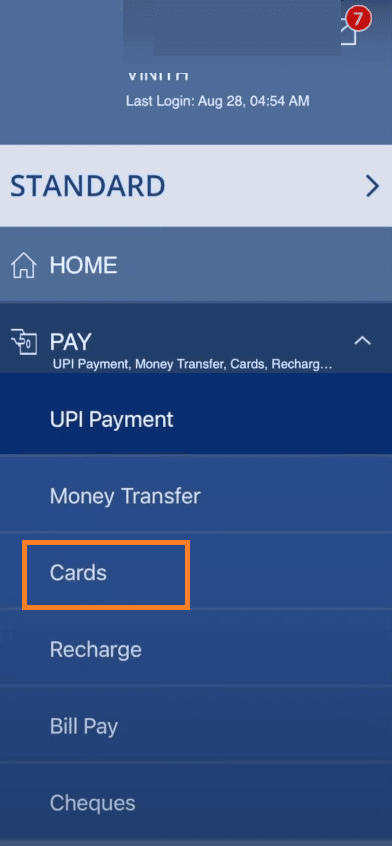
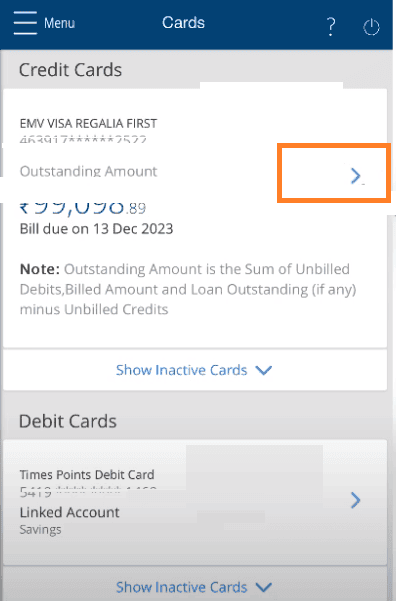
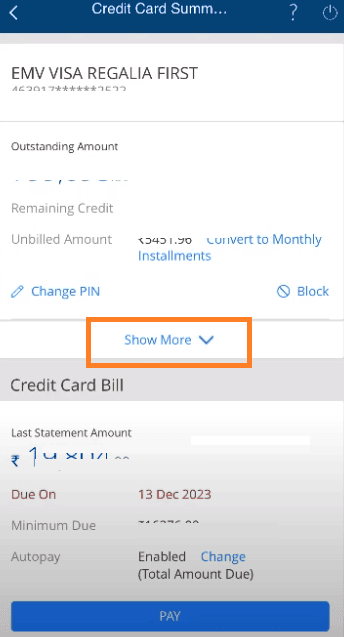
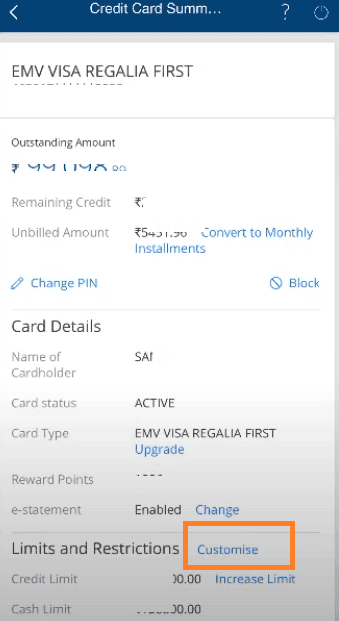
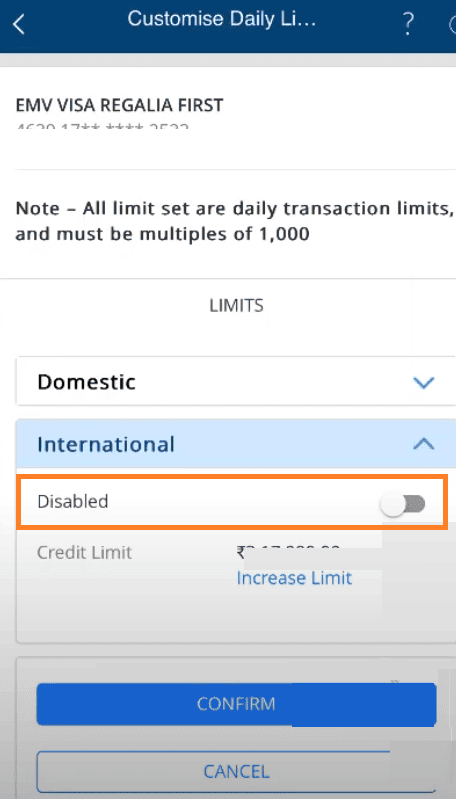


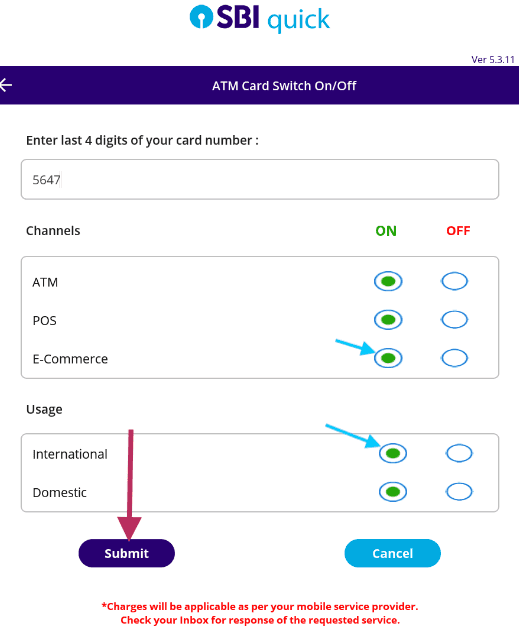
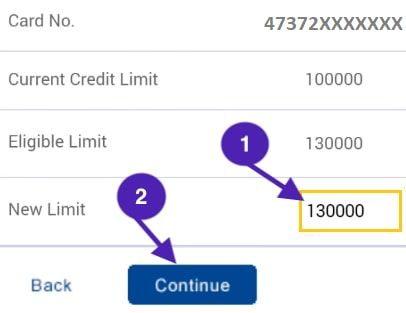


Be the first to comment