State Bank of India bank, also known as SBI Bank, provides a wide range of credit cards to its account holders, from entry-level to premium cards focused on unique individual needs such as shopping, travel, fuel, groceries, etc., according to their needs and eligibility.
However, usually, newly received SBI Credit cards are disabled by default, and you have to enable them after you receive your card. Once the SBI card activation is completed, you can help the card for online transactions and POS/Swipe from your phone or other smart devices.
Suppose you have an SBI credit card and need to activate online domestic and international transactions. Then, in such a case, this article will walk you through the detailed information on how to enable online transactions on an SBI Credit Card for International and Domestic usage.
Simply stick around and continue reading this blog post with us to check out more profound details. So, we should quickly get started and discuss the complete information of this article ahead.
Steps To Enable Online Transactions In SBI Credit Card For International & Domestic Usage
Suppose you have an active bank account and a credit card as well in the State Bank of India bank. Now, you want to enable online transactions on your card for domestic and international usage, but you are unaware of how to do it. Don’t worry. We have some easy and quick steps that will help you in this regard. Just follow this process without any hassle.
Step 1. Download and install the SBI CARD mobile banking app on your mobile phone through the Google Play Store and open it. Then, place your MPIN or password to log in to it. If you have have not registered for SBI card, first create online account for SBI credit card.
Step 2. Now from the bottom of SBI card app homepage, click on ‘Services‘ option.
Step 3. Next, click on the “Manage Card Usage” option on the next screen under the “Card Management” option.
Step 4. Next, click on the “Manage Card Transactions” option on the next screen.
Step 5. Next, you will see various disable and enable option buttons on the next screen. Go to the “Online Transactions” option. Here, you can set the domestic and international options on enabled or disabled positions as you need.
Next, go to the Point of Sales (POS) Transactions option. Here, you can set the domestic and international options on enabled or disabled positions as you need. if you have a contactless credit card, then go to the Contactless Transactions option. Here, you can set the domestic and international options on enabled or disabled positions as you need.
Next, go to the ATM Transactions option. Here, you can set the domestic and international options on enabled or disabled positions as you need. Next, click on the “Save” button on the same interface at the lower right corner of your mobile screen.
Step 6. Next, a 6-digit OTP will be sent to your registered mobile number. Enter this OTP as needed. Then click on the “Continue” button.
After that, a message will be displayed on your mobile screen, stating that your update is successful for the transaction preferences for domestic and international transactions on your SBI credit card. Now, click on the “Go To Home” button.
Your SBI Credit Card will now be enabled for international and domestic usage. That’s it. By following the above-written straightforward steps, you can quickly learn how to activate online transactions in SBI Credit Cards for International and Domestic usage.
The Bottom Line
You can make overseas transactions using an SBI credit card or from international websites as well. However, you will need to activate international transactions for the card before it can work.
In this article, we have provided you with critical, profound information on how to enable online transactions in SBI Credit Cards for International and Domestic usage.
We hope that after carefully going through this article, you will be quickly able to allow online transactions in your SBI credit cards for international and domestic usage yourself.
We have shared the best possible effortless method to help you enable the online transaction in your SBI Credit card. If you are still unable to use the above mentioned method, you must go to the nearest SBI bank branch. Or else, you can also call the bank’s customer care services to solve your problem. If you have any questions regarding this article, let us know through comments.
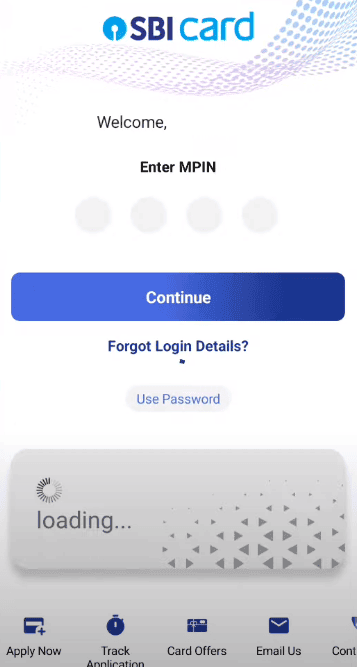
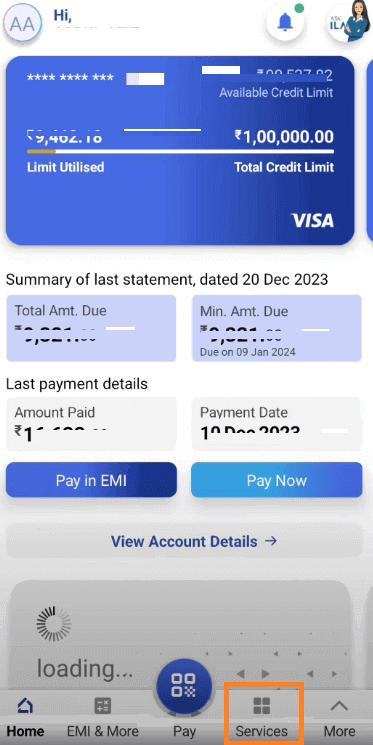
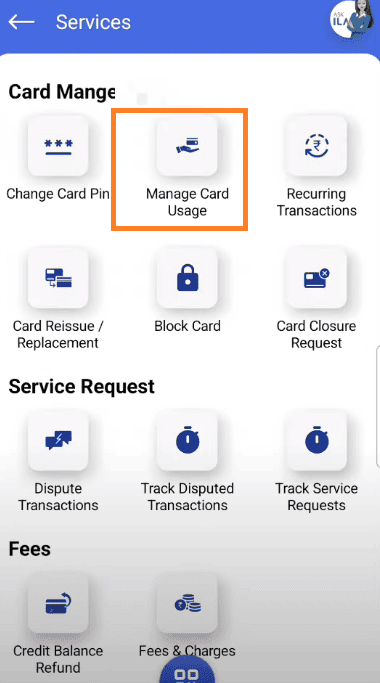
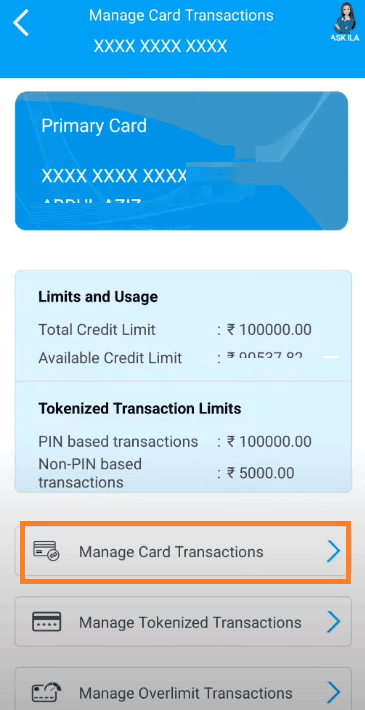
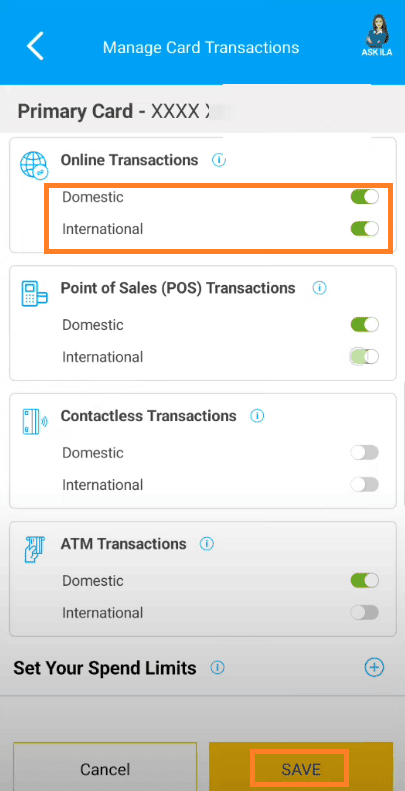
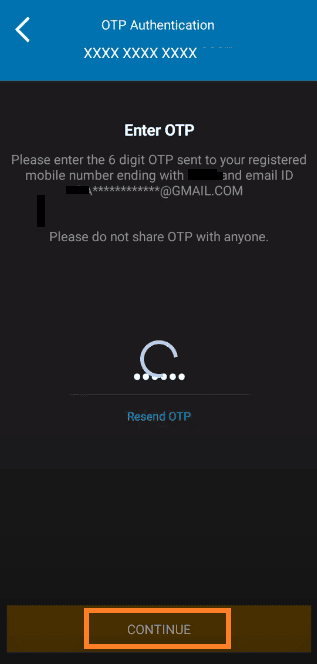
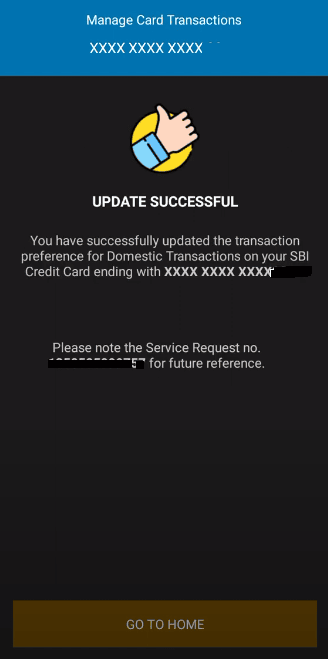
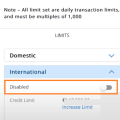

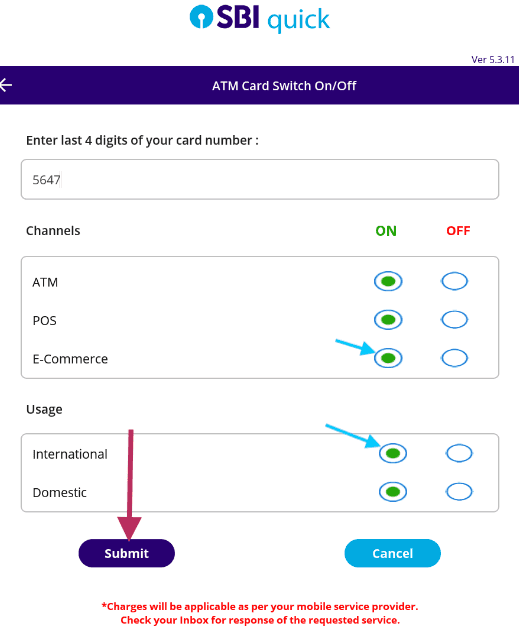

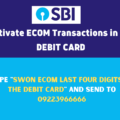

Be the first to comment