Canara Bank is one of the largest public sectors owned by the government of India, which is headquartered in Bangalore. The bank was set up in Mangalore in 1906 by Ammemblal Subba Rao Pai, but later, the bank was nationalised in 1969. The first acquisition of the Canara Bank took place in 1961 when it acquired the Bank of Kerala.
In December 2019, the total income of Canara Bank was Rs 14000 crores quarterly, from Rs 13,152 crores in the previous year.
Prerequisites to change the Mobile Number in Canara Bank
If individual wishes to get their registered Mobile Number changed, the account holder has to visit the home branch of their Canara Bank account, along with a valid address identification proof. These proofs can include the Aadhar Card, Passport, Ration Card, latest Telephone bill or the latest Electricity Bill.
Steps to change Mobile Number in Canara Bank
- Visit the Home Branch of the Canara Bank, where the user has maintained his/her Bank account. It is required for the account holder to visit the Home branch of the bank. Also, the individual must carry the required documents as address proofs, which can include Aadhar Card, Ration Card, Passport, latest Telephone bill or the latest Electricity Bill.
- Get the KYC Details Change form.
- Contact the Bank executive and ask them for the KYC Details Change form for changing the registered Mobile Number with the bank.
- Fill up the form with the necessary details.
- The KYC form should be filled by the account holder completely. The user needs to enter the following details accurately:
- Bank details, including Account Number, Type of Bank Account, and Name of the Account holder.
- Select the details which have to be changed for the respective Bank account. In this case, the user should select ‘Mobile Number‘.
- In the space which is provided in the form, enter the new Mobile Number.
- Wherever required, do a signature on the form.
- Submit the form
- Along with the required documents, submit the form to the bank executive.
Seek validation after filling the form
Ask the Bank executive regarding the correctness of the form, so that if there are any faults, the bank executive can advise the needed corrections.
Verification from the Canara Bank
After the account holder has completed the process of changing the registered mobile number, the user should verify it from the bank. This would help the account holder to seek relevant information about whether the Mobile Number has been changed or not. If there are no SMS alerts received by the Bank holder, the user can easily contact the bank and ask if the changes have been made or not.
Conclusion
In the current scenario, as several banks are offering the facilities of Net Banking and Mobile Banking, the account holder needs to have a correct, registered mobile number with the bank.
If for any reason, the account holder has to get their number changed, they should inform their banks regarding the same too, as the failure in doing so can lead to a lot of financial troubles for the account holder.
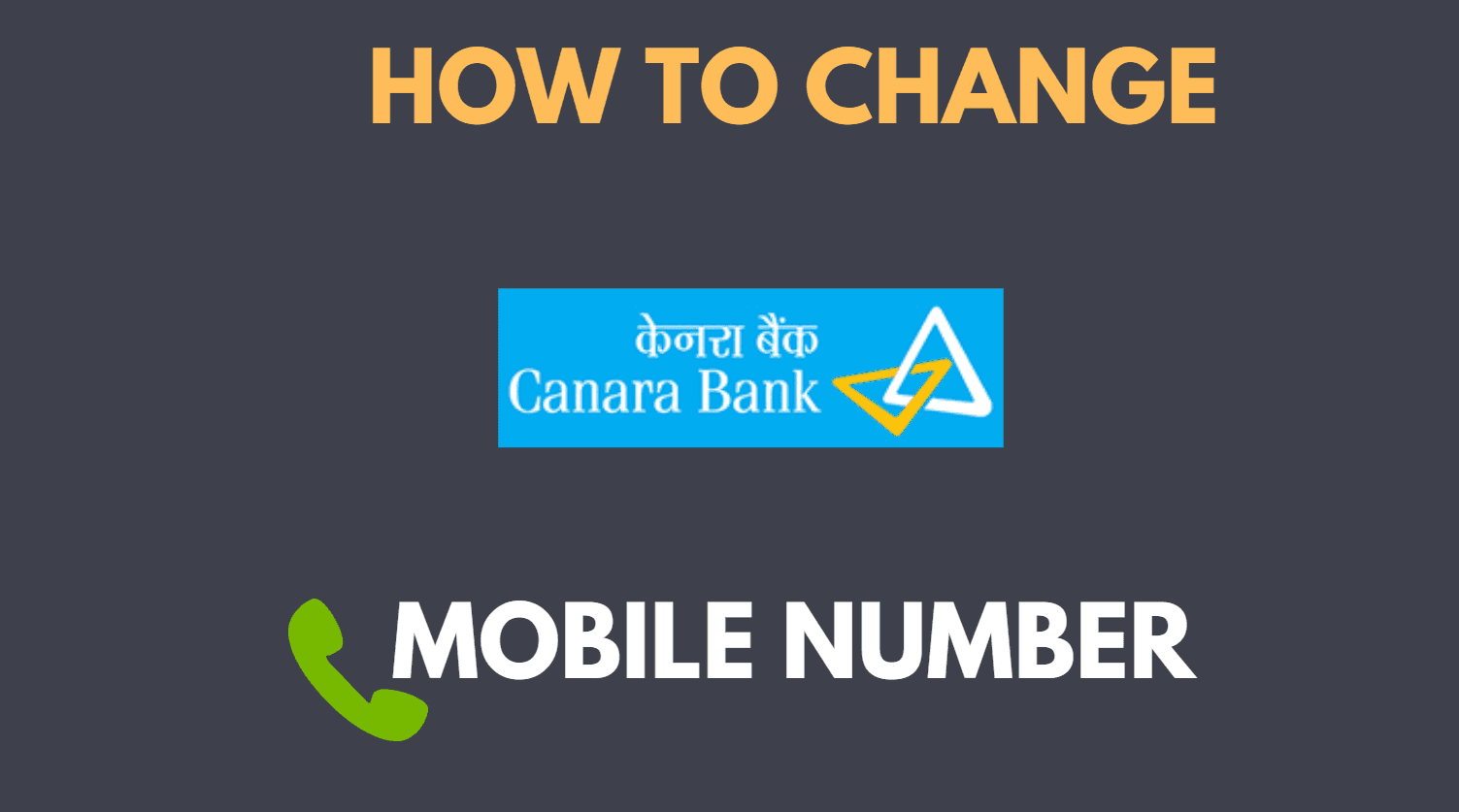

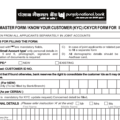




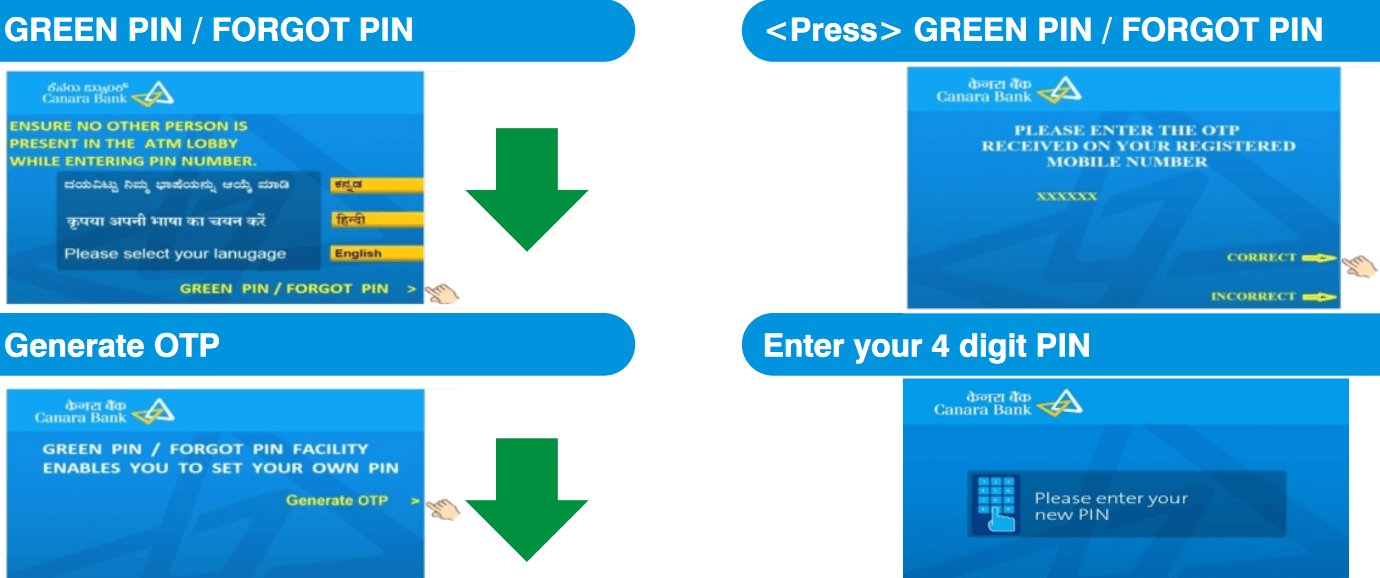
how to change mobile number in canara bank through sms
how to change mobile number in canara bank through sms
How to mobile number change sms alert service.
How to change mobile number in Canara Bank through SMS
Sir, I’m Balwinder pal I’m work in Kuwait I want to change my Num in my account please help me