Today’s world is full of crimes and thefts wherein digital thefts are the most popular ones. To prevent such risky scenarios banks have started adopting the protocol where they are giving guidelines to their users to safely log in to their accounts and view pieces of information such as bank statements in a preserved form.
In recent times, Allahabad bank has been merged with Indian bank and now they are collectively known as Indian Bank. This has brought a change in their viewing procedure for seeing Indian bank statements in PDF form using a password.
What is Indian Bank Statement PDF Password?
A PDF password-protected file requires a certain set of characters to open the file format. Without the correct password, this encrypted file will not open. This security feature helps the user to keep the safety of their accounts in their hands and does not allow any mishap with it.
The same procedure is followed by Indian banks for their Bank statement PDF password where users are not allowed to open their account information easily with a tap. They need to enter certain information like account number, etc along with following a set procedure for the same.
Steps to Download PDF format of Indian Bank Statement
These steps must be followed to download and open PDF format of Indian Bank Statement:
First of all, to proceed with the process of downloading the statement one needs to download the Ind Oasis application from the play store or any other medium available on the phone. After successfully downloading this application, the user needs to open this application. It may take a while for the loading. It may ask for 4 digit pin and a fingerprint for successfully logging in to the application.
Hereafter, the user needs to tap on the symbol of the account, where the savings account option is there. Tap to open this option. Thereafter, the user will see their account number, they need to tap on it. This will give clear details of the account to the user. This is the mini statement of the user’s account.
On the top right corner, the account statement tab is there. After clicking on the tab the user will be able to see accounts of a particular period by adding dates for the same. The user can see account details of up to the last 6 months from here.
There will be a download option available at the bottom of the page, the user needs to click on the same and the statement will get downloaded after clicking on the OK button. It will show the message of the path storage file that has been downloaded into.
The user needs to open the file manager and click on the downloads option. Tap on the accounts statement file. You can also download statements through internet banking.
Indian Bank Statement PDF file Password
Now, the user will see that the PDF format of the statement is password protected. To open this the user needs to fill in the Indian bank account number in the given space and click the ok option. This will show an account summary for the user’s account. The user can also download it in pdf format from here as per their wish.







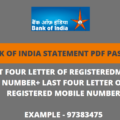
indian bank statement pdf password tamil pdf download
Indian bank statement pdf password tamil
Allahabad bank statement PDF password kaise nikale
I FORGOTTED WHAT I KEPT ON MY FDF PASSWORD I SET MY OWN PRIVACY NUMBER NUT I FORGOTTED IT
HOW CAN GET IT MY FDF PASSWORD
What is the password to open Indian bank interest certificate
hlo sir muje apna statement PDF File Chaiye sir ek Sal ka
afternoon sir and madam request statement request some 6 statement send please check you
I want to last five year statement pdf
How to open Allahabad bank statement PDF password
Indian Bank Credit card statement password kaise pata kare
Indian bank account statement pdf password passbook
Mujhe Apna PDF file chahie six month ka
Laakshmanansays need6 month’s salary Account statement pdf password
indian bank statement pdf password example
sir Mera bank statement pdf ka password nhi pat h sir please help m
sr Mera pdf password pata nahi please help me