JP Morgan Chase Bank, doing business as Chase Bank, is an American national bank. Chase’s entire banking business is excellent for small mobile businesses, retailers, and food services.
This bank has credit card payment processing integrated into the checking account. However, you do not need to go through the hassle of opening a separate merchant services account.
If you are an account holder of Chase bank but cannot access your password-protected bank statements, we are here to help you. If you, too, are wondering about what is the password for the Chase Bank statement password-protected PDF, stay tuned to check the same quickly.
How to View Your Chase Bank Statement
Accessing the Chase Bank statement is no more a daunting task. You can easily access your bank statements of up to 7 years online with a click without the hassle of physical mail. Viewing your Chase statement online is a rapid and straightforward process. To begin, follow the steps given below.
Step 1: First, you must sign in/log in to the Chase Mobile app with your registered user ID and password.
Note: If you have not downloaded the Chase Bank mobile app yet, you should install and launch it on your device first. You can download it from your mobile device’s Google Play Store or App Store.
Step 2: Next, you must go to the “Profile and Settings” icon on your app’s main interface.
Step 3: Then, open the “Account management” section and choose “Paperless.”
Step 4: You must select your paperless preferences carefully. Here you will get to see a list of all your Chase Bank accounts eligible for paperless statements. To the left of each eligible account, choose the ones you want to receive as paperless statements, then select “I consent.”
Step 5. That’s it. Now you are all set. Doing so will save your paperless statement preferences, and your enrollment will complete within no time.
Step 6: Now, see your paperless statements. You can access your bank statements virtually anytime, from anywhere—just go to the “More options” menu, then choose “See statements.” You can update your preferences anytime by signing into the Chase Mobile app and returning to the paperless settings.
Remember: It may take a month or so to stop receiving paper statements in the mail. Once these statements are saved to your device, you can open them anytime in the future using a password. Stay tuned to know how to check the password for Chase Bank’s password-protected statement.
How to open Chase Bank statement password-protected pdf?
Generally, these bank statements are in PDF format. These sensitive data are password protected for the confidentiality and privacy of the account holder. But you can access them easily with the help of a password.
For this, the account holder of the Chase bank must enter the account number. Doing so will unlock the statement right before your eyes, and you will be easily able to access your bank statements. Now you can either print these statements or retain them for future use. You can dial their customer care number 18009359935 and ask for the password format to open the pdf file.
Wrapping Up
If you were looking for answers on what is the password for the Chase Bank statement password-protected PDF, you have already received the process for the same.
Chase Bank lets you easily view your statements online through its website and the mobile app. To perform even more financial tasks on the go, download the Chase Mobile App. You can locate ATMs/physical branches, deposit checks, transfer money, and do much more with its app alone.
However, you must be careful of the third-party applications. It would be best if you never shared your OTP with any outsider and must access the bank statements of Chase bank through its official site or app only.
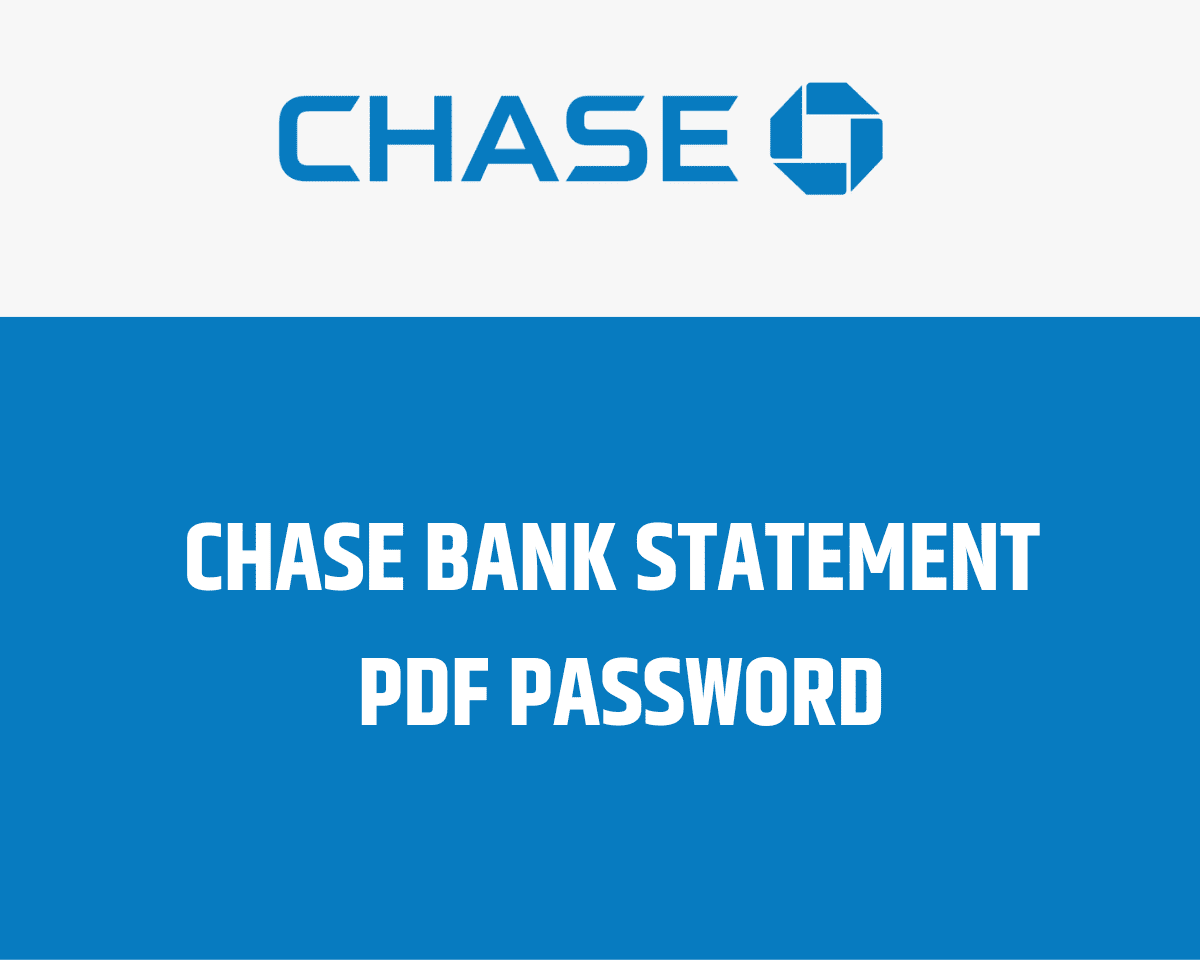
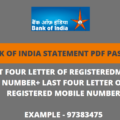



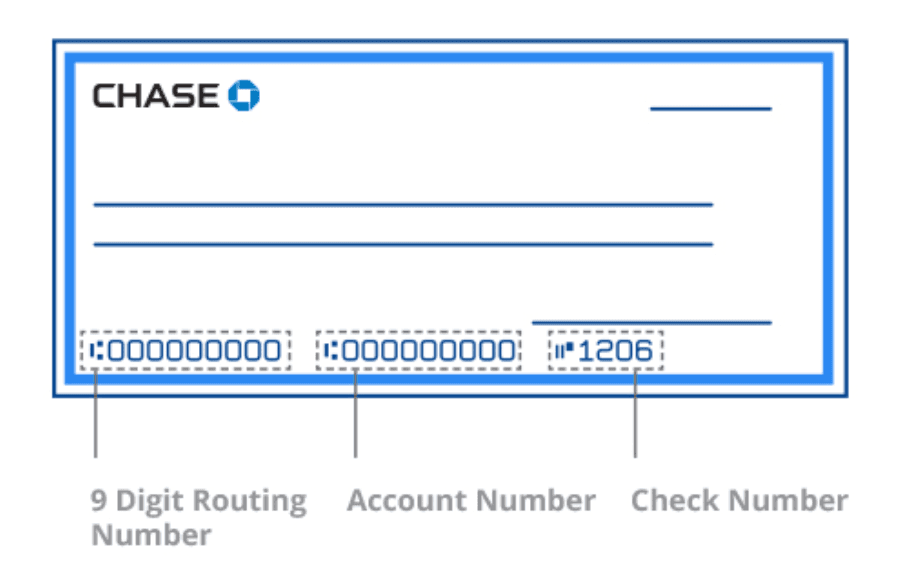

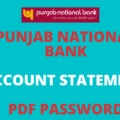
Be the first to comment