The Central Bank of India (or CBI) provides its customers with a mobile banking app, Cent Mobile, to access their bank accounts. Users can access all the Central Bank of India’s banking services anywhere and at any time just by clicking on their smartphones on almost all mobile software platforms like Android, iPhone, Windows, and Blackberry.
The Cent Mobile application provides pre-login and post-login features to CBI bank customers. All the CBI customers can access the pre-login features of this application, such as the SMS Alerts facility related to new launches and real-time notifications that are quickly updated on the Cent mobile app, without any registration. However, they need to complete the one-time registration process to get access to its Post login features, such as quick fund transfers to the Central Bank of India’s account and Instant funds transfer to the beneficiary of the other bank account than of the Central Bank of India and other banking services.
Once the registration process is successfully completed, the users can log in to use all the banking services through the Cent mobile application. Let’s get into the article to dive deeper to understand the registration process without wasting any time.
Cent Mobile Central Bank Mobile Banking App Registration
Suppose you have a Savings or Current account with the Central Bank of India and want to complete the one-time registration process for the Cent Mobile Banking Application. Here, we will guide you through for the same. Keep reading this passage and follow the easy steps given below to quickly get through the Cent Mobile Banking app registration process.
Step 1. Download and install the Cent Mobile application on your smartphone from the Play Store and open the app. Click on the Allow buttons as required. If you are an existing Central Bank of India customer, click on the “Register” button on the next screen. And if you are new to the bank, click on the “Open Savings Account“.
Suppose you are an existing Central Bank of India customer, and you clicked on the “Register” button.
Step 2. After that, click on the “Accept” button on the next screen for registration. Now, you will see two options on the next screen for registration validation through the CIF Number or Account Number. You can select either of the two options.
For instance, suppose you have chosen the CIF Number option, proceed with the next step. Enter your CIF number with the Central Bank of India as required. Click on the “Submit” button. Then click on the “Proceed” button on the next screen to send an SMS.
Allow Cent mobile to send SMS. Select the mobile SIM containing the registered mobile number. Please ensure the required SIM is inserted in the first slot of the two slots and select the first SIM slot. Click on the “Proceed” button. Now, you will receive a message that your mobile number verification is done.
Step 3. After that, you will have to select one of the four options for “User Authentication“: Suppose you select the third option, “I have a Debit Card.” Enter your Debit Card details as required. Click on the “Submit” button.
After that, you will receive a message “Success” on your mobile phone. Click on the “proceed” button.
Step 4. Now, set your preferred User ID and enter it as required. Then, re-enter the same ID to confirm it. Then click on the “Submit” button. After that, you will receive a message “Success” on your mobile phone. Click on the “proceed” button.
Step 5. Now, you will have to set MPIN and TPIN. Enter and re-enter to confirm both the MPIN and TPIN as required. Click on the “Submit” button. After that, you will receive a message “Success” on your mobile phone. Click on the “proceed” button.
That’s it. Now, you will get a message displaying that the registration is successfully completed. By following the process mentioned above, you can quickly register the Cent Mobile Banking Application without trouble.
To Wrap Up
Now you know the detailed information on the Cent Mobile Banking Application. In this blog post, we have guided you through on what is the hassle-free Cent Mobile Banking Application Registration Process.
However, if you still want to know more about the Cent mobile app, you can contact Central Bank of India officials by making a call at their Call Center 24 Hours Toll-Free Numbers: 1800221911 and 18002021911.
If you want to register your complaint or grievances related to the Cent mobile app or other issues, you can do it on the WhatsApp Number: 6364861866.
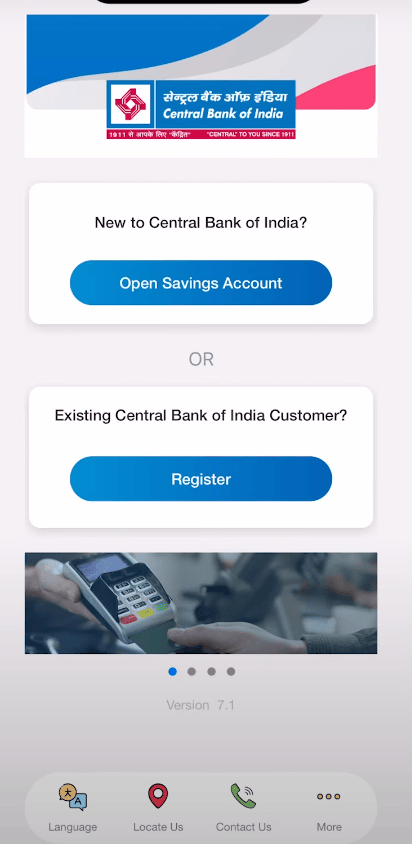
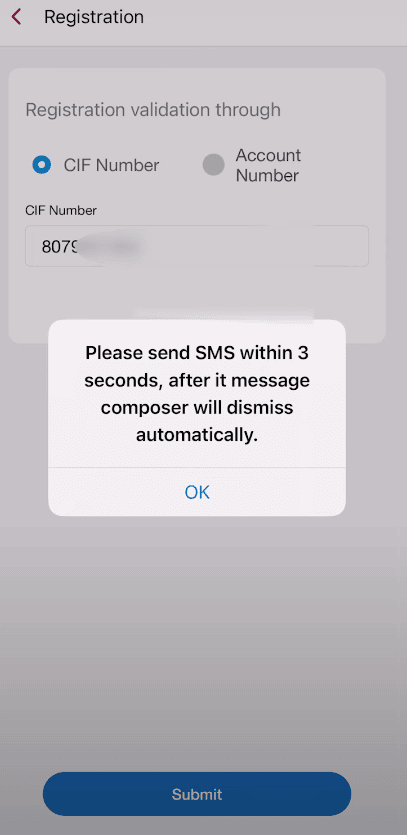
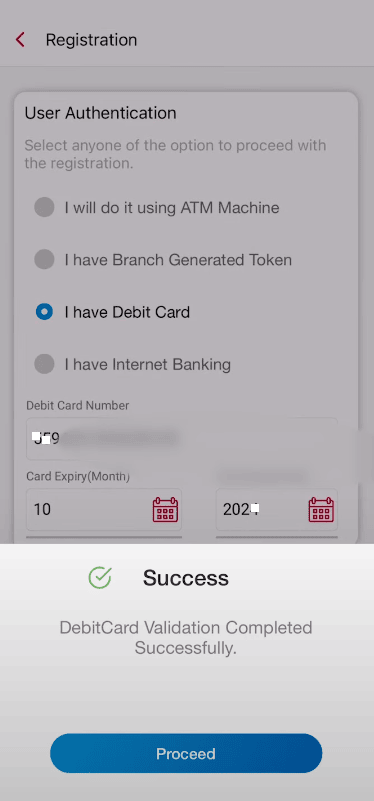
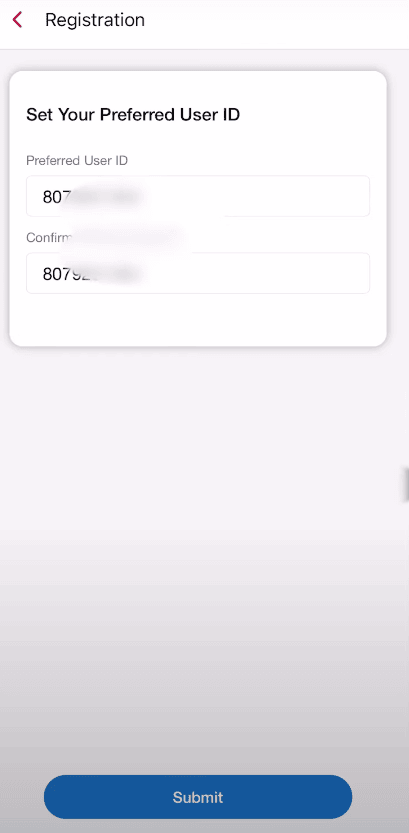
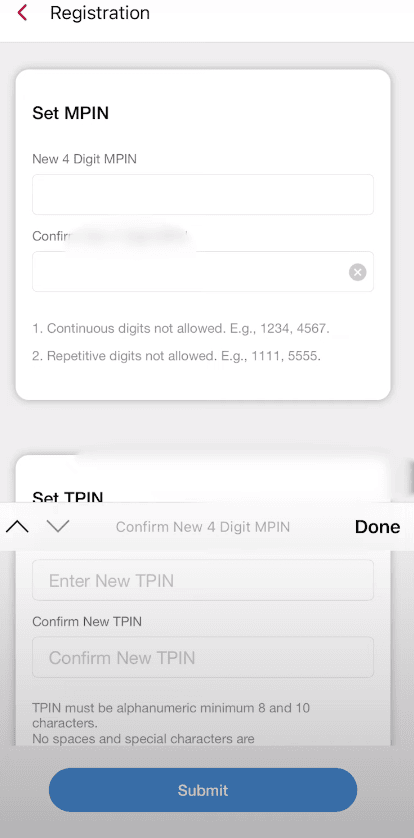
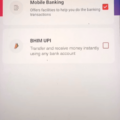
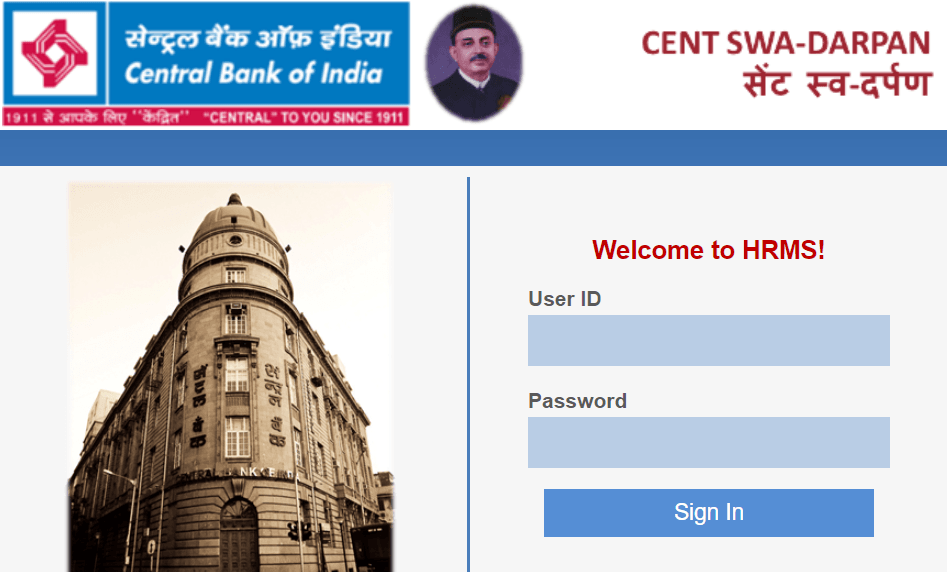
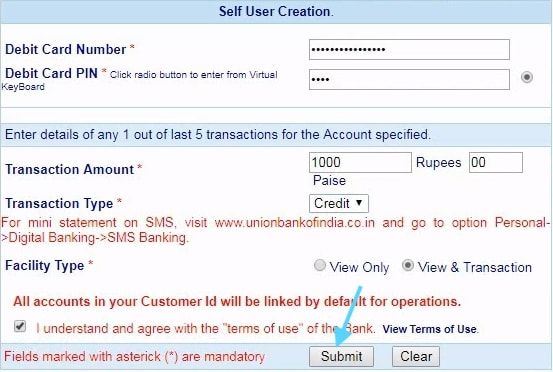


Be the first to comment