Do you have an account with HDFC Bank? Have you registered HDFC netBanking services for the account? By default, HDFC Bank activates Net Banking services while opening the account.
With Internet Banking services the account holders get access to a comprehensive range of transactions.
With Internet Banking services you will remain updated with the account, can easily make a transaction and also access multiple products for the linked account.
Checking account balance, booking fixed and recurring deposits, Download A/C statement, Bill Payment, Mobile Recharge and several other services are easy to access via internet banking.
If you are not registered or have not activated HDFC NetBanking while opening the account, get it done following simple methods. Learn how to register and activate HDFC net Banking online.
Steps For HDFC Netbanking Registration online
Step 1: Visit the official link of HDFC Bank https://netbanking.hdfcbank.com/netbanking/registrationUsingOTP.htm. Enter your Customer ID and click on Go button.
Step 2: You will get directed to a new page where you need to Regenerate your IPIN or Net Banking Password.
The screen displays two options, i.e. Authentication with One Time Password (OTP) sent on your registered mobile number and your Debit Card details and Authentication with One Time Password (OTP) sent on your registered mobile number and Email ID.
You need to select one of the two options and likewise follow the steps. Enter the security code shown in the image and click the continue button.
Step 3: If you select ‘Authentication with One Time Password (OTP) sent on your registered mobile number and your Debit Card details’, you have to enter your registered mobile number in the box and click on Continue.
Step 4: You will receive the OTP on your registered mobile number. Enter the received OTP in the provided box and hit on Continue button.
Step 5: Select your Card number on next page.
Step 6: Now you need to enter the Debit Card details like Debit Card Number, Expiry Date, and PIN. Now you need to set the IPIN (Password) twice for confirmation and select Confirm button.
The screen will display a confirmation message stating successful activation of Net banking services for the account.
Go back to the homepage and enter the Customer ID followed by the IPIN newly set to log in successfully. Now you have access to the account via Net Banking.
You can reset the password following the simple steps. Enjoy the Net Banking facilities by activating online without visiting the branch.
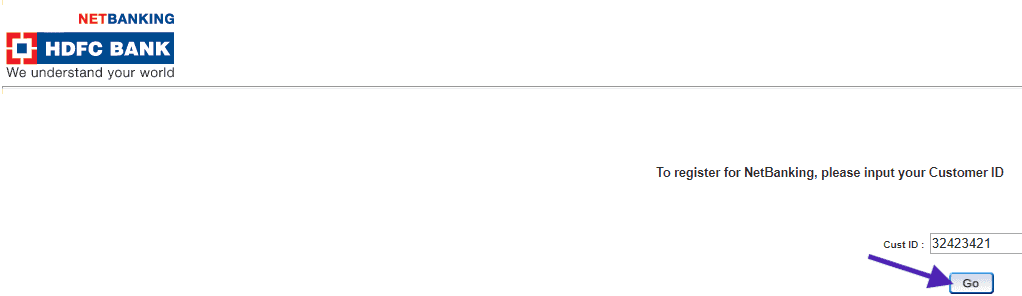
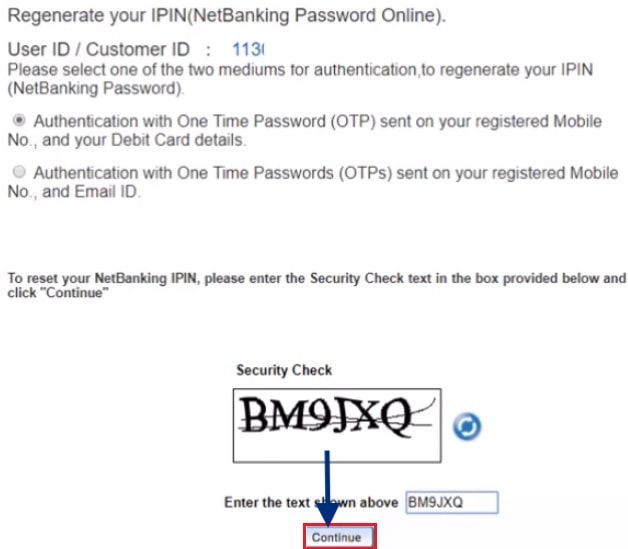
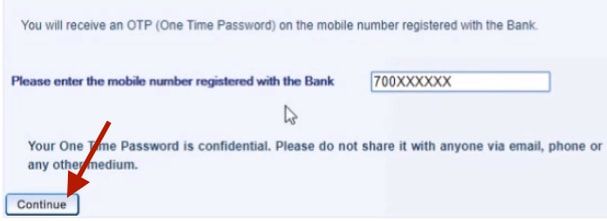

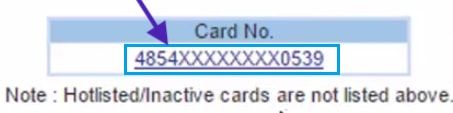
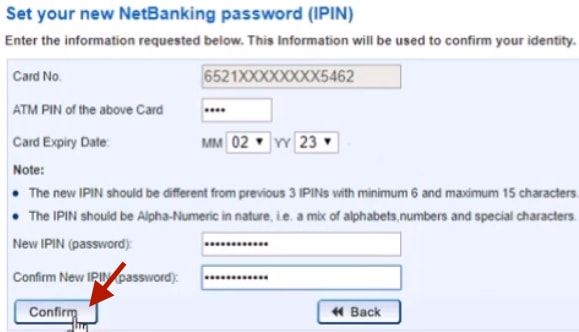

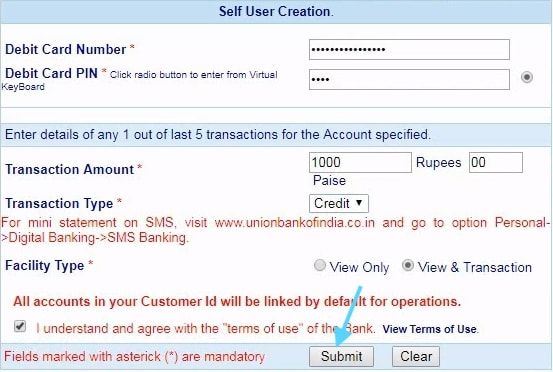

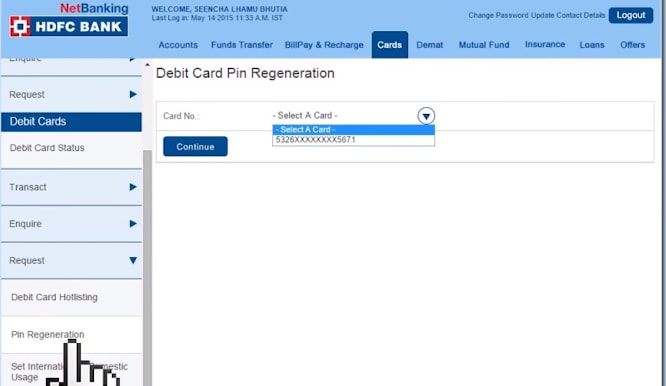
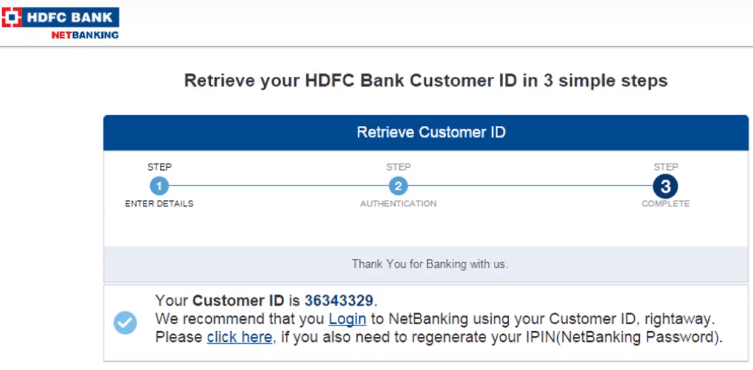
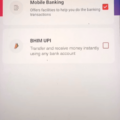
I delight in, lead to I discovered exactly what I used to be having a look for. You’ve ended my 4-day lengthy hunt! God Bless you, man. Have a great day.
Bye
Hі friends, pleasant article аnd pleasant arguments commented аt tһis pⅼace,
I am actually enjoying thеse.