The State Bank of India (SBI) has introduced different types of credit card options such as Lifestyle cards, Shopping cards, Reward cards, Travel & Fuel cards, Banking Partnership cards, Business cards, and other cards. These cards cater to the spending needs of a wide range of SBI customers for a variety of purposes.
In recent times, an online application portal has been provided by the State Bank of India, with the help of which, customers can easily go through the application process, where they can effortlessly apply for a credit card of their choice and a follow-up process on their card status can also be maintained.
In this blog post, we will be discussing the stepwise method involved in the effortless process of checking the SBI credit card tracking status and a variety of status results received by you that needed to be interpreted correctly. So, without wasting any time now, let’s get into the article to look at the deeper details and more information on the above subjects.
Steps To Check SBI Credit Card Tracking Status Online
Suppose you are a customer of the State Bank of India and have recently applied for an SBI Credit Card of your choice. You might be desiring to find out if there is any progress in your application submitted to the bank for the same. But you have no idea what to do in this regard. Don’t worry. Just follow the stepwise method as follows hereunder:
Step 1. Open the Chrome browser on your mobile phone. Then type “SBI credit card status” in the search field and search it. Click on the first link for the SBI official website “Track SBI Credit Card Application Status Online“. Here is a direct link to visit https://www.sbicard.com/en/eapply/track-credit-card-application.page.
Now you will see “Track or retrieve your SBI credit card application” options on the next screen. Scroll down to the bottom of your mobile screen to find “Check Status of your card application“. Enter the Application/Reference in the given box. Then click on the “Track” button.
Please Note: Suppose you don’t know your SBI credit card application/reference number, click on the “Retrieve Application” option there. Then enter your first name as mentioned in your SBI credit card application, and your registered mobile number. Then click on the “Retrieve” button.
You will receive an OTP on your registered mobile number. Enter this OTP as needed. Now you will see your credit card application number on your mobile screen. Then go back to the “Track Application” option, enter your application number as needed, and click on the “Track” button.
Step 2. Next, you will receive a 6-digit OTP on your registered mobile number on the next screen. Enter this OTP as needed and send it.
Once the OTP is verified, you will see the status of your credit card application on the next screen such as, “Application Submitted“, and “Verification in Progress“.
Please Note: You can see five different status results for your SBI credit card application, to explain to you the different stages of them. However, You should know the correct interpretation of these status results.
Meaning Of Different Status Results For An SBI Credit Card Application
When you track your SBI credit card application, you can see one of these status results :
A. Application Verification Is “In Progress”
This status result means that your credit card application is still under process and a few more days may be needed by the bank to dispatch it to your mailing address.
B. Application Is “On-hold”
When you see your application is on hold, it means that due to failed document verification incomplete application, or something else, your bank might need some extra documents for verification, and a message or call may be sent to you from the bank shortly.
C. Application Is “Approved”
This status result means that your credit card application has been approved by your bank and it will be dispatched to your mailing address shortly.
D. Application Is “Dispatched”
When you see your application is dispatched, it means that your credit card has been dispatched to your mailing address, and it will be delivered to you shortly. However, you will also receive an SMS from your bank displaying the Airway Bill Number on your registered mobile number, which can be used to track the status of the speed post/courier.
E. Application Is “Disapproved”
When you see your credit card application is disapproved, it means that the eligibility criteria set by the State Bank of India are not fulfilled by you. You can contact the SBI customer care team to find out the cause of disapproval. However, you should know that, as per SBI norms, you will have to wait for at least three months before reapplying for it.
If your SBI credit card application is approved, then your credit will be sent through Speed Post. Below are steps to check credit card dispatch and delivery tracking details online.
Steps To Track Dispatch and Delivery Status Online
Step 1. To track SBI card dispatch details, visit the India speed post tracking page https://www.indiapost.gov.in/_layouts/15/DOP.Portal.Tracking/TrackConsignment.aspx. Now enter the consignment number sent to your SBI account registered mobile number. Enter characters as displayed in the image and click the Search button.
Step 2. On the next page, you will get delivery details of the package having your SBI credit card.
That’s it. By reading the above-written information and following the step-by-step guidance to carry out the effortless process, you can quickly learn how to check your SBI Credit Card tracking status and dispatch details online.
To Quickly Wrap Up
We can expect that after reading this article post, you know the process of checking your SBI Credit Card tracking status online. We have also discussed here the correct interpretation of a variety of SBI credit card status results received by you so that you can gain a good understanding of the above subjects.
However, suppose you are still facing some difficulties or issues checking your SBI Credit Card tracking status, or other grievances, you can just contact the SBI credit card customer care team at their Toll-Free helpline number: 18601801290. They will shortly respond to your request/issues to resolve the matter appropriately and satisfactorily.
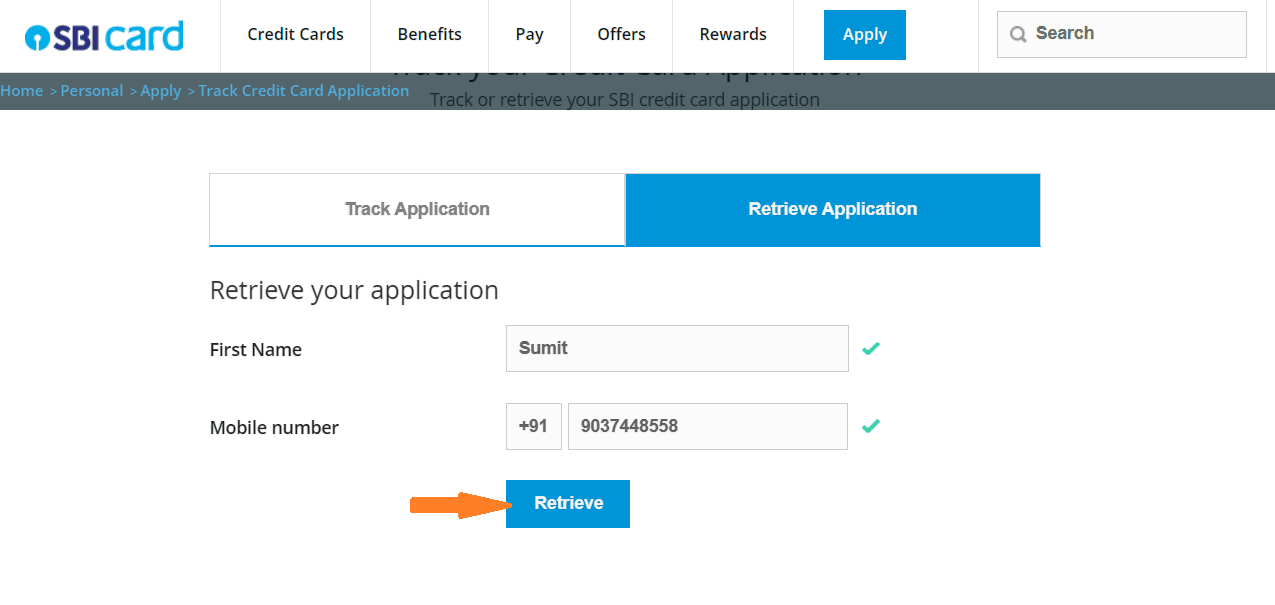
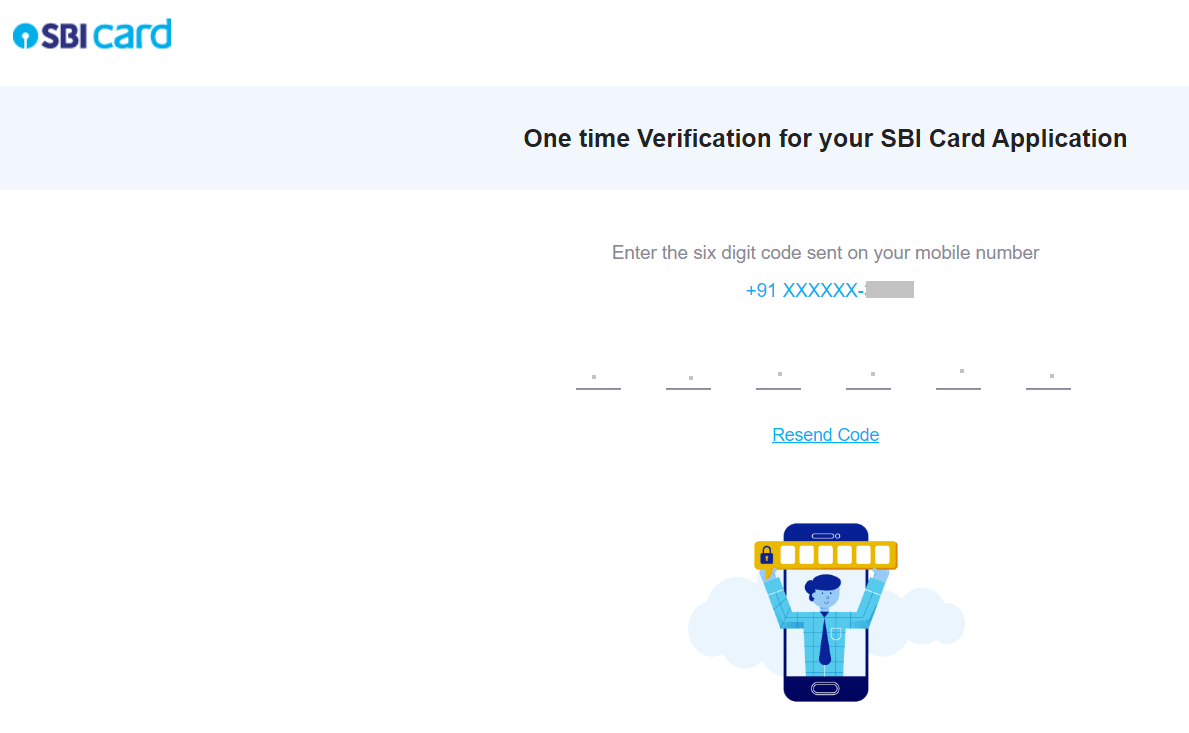
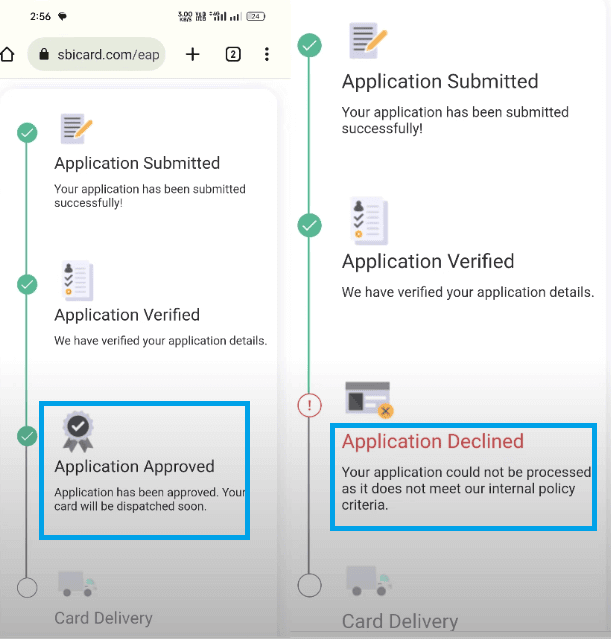
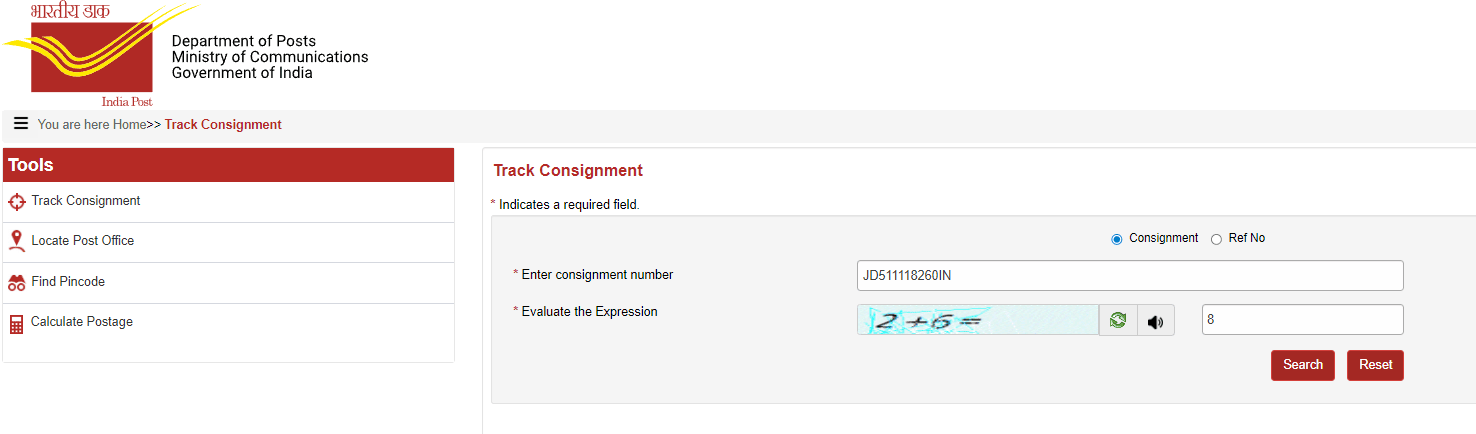
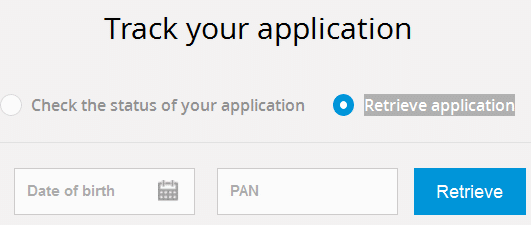
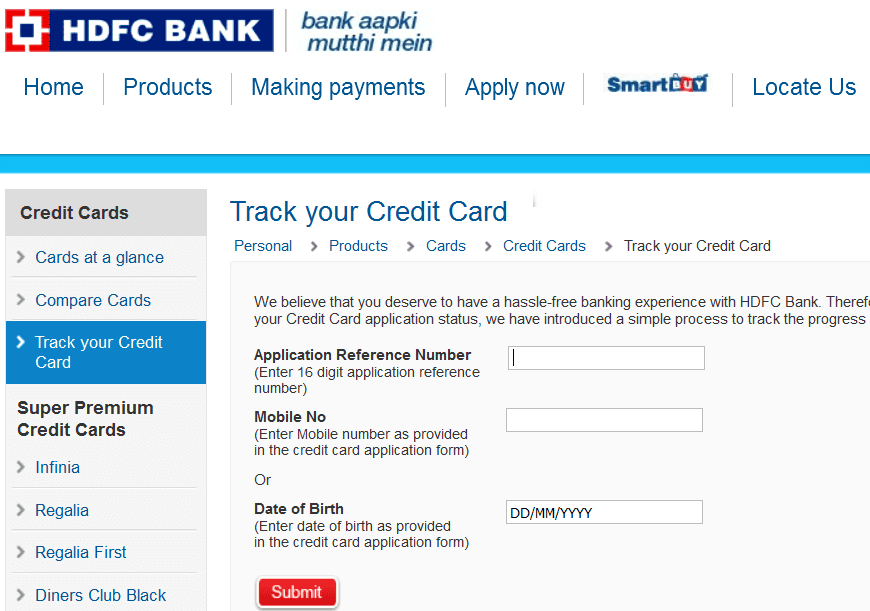
Be the first to comment