State Bank of India statement (or SBI statement) is an official document that records all the transactions made on bank account holders’ savings or current accounts over a specified time period.
SBI offers a variety of customer-friendly services/facilities to its customers that may be easily accessed by mobile banking apps and the Internet Banking service. So, a physical visit to the bank branch is not required for that.
Providing SBI account statement information is one such facility. You can quickly generate online account statements for any month and year, as well as for a particular period range. The SBI statement is available for online viewing, downloading, printing, and saving as a document in Excel or PDF format.
You can easily download your account statement to know the status of previous deposit and withdrawal activities in your bank account. So, to monitor the inflow and outflow of funds in your account for safety purposes regarding unauthorized and unreasonable transactions, if any, and other reasons.
The bank statement downloading process is very straightforward. You can effortlessly do it through many ways, such as YONO SBI, YONO Lite, SBI Quick, and Internet Banking.
In this article post, we have provided you with detailed information on how to download 1 year statement from YONO SBI mobile banking app. Stick around and simply keep reading with us to explore more details on the above subject. So, without wasting any time, we should quickly get started to delve deeper into the complete blog post.
Steps To Download 1 Year Statement From YONO SBI
Suppose you have one or more active accounts with the State Bank of India. You want to download a one year statement from YONO SBI. But you don’t know how to download it. Don’t worry. Some easy and quick steps will help you do what is needed to do the same. Just follow these steps:
Step 1. Open the YONO SBI app on your handset device and enter your 6-digit MPIN. Alternatively, you can use your user ID and password to log in to it.
Step 2. Next, click on the “Accounts” option on the next screen.
Step 3. After that, your Savings account number and balance amount will be displayed on your next mobile screen. Click on the right side of the amount.
Step 4. Now, your transaction details of up to 150 transactions will be displayed on your mobile phone screen. Next, click on the email icon at the right side of the “Transaction” title. Next, click on the ‘Search‘ Field. Now filter statement ‘By Date‘ where you need to select date range of one year of choice. Click on download icon to save statement on your mobile phone.
To get statement on email, click on email icon. A notification will be instantly sent to your registered mobile phone number stating that the email message from SBI containing the e-statement has been sent to your listed email ID. Click on the “OK” button.
After that, the SBI e-statement PDF file will be downloaded to your registered email account.Next, open your registered email account, scroll down to find the downloaded SBI e-statement PDF file, and then open it.
Please note the following points:
- This statement PDF file is password protected. You will have to enter the correct user ID and password to open it. If you don’t know the password, you can quickly create it by following the instructions given in this process for the same.
- you will only get the last 150 transactions in your SBI e-statement PDF file. If your transactions during one year exceed 150 transactions and are not covered in a one year statement, you should follow the same process again to download the remaining transactions in that year.
That’s it. By following the above-described effortless process, you can quickly learn how to download your one year SBI account statement from YONO SBI App.
The Bottom Line
In this comprehensive blog post, we have provided you with critical details of the profound information on how to download your 1 year SBI statement from YONO SBI. We expect that after carefully going through this article, you will be quickly able to download your State Bank of India one year statement yourself.
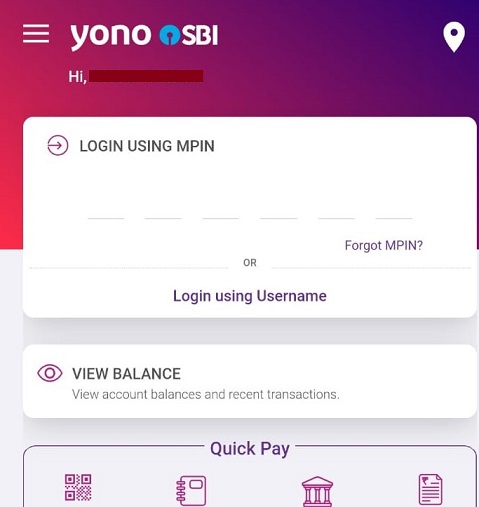
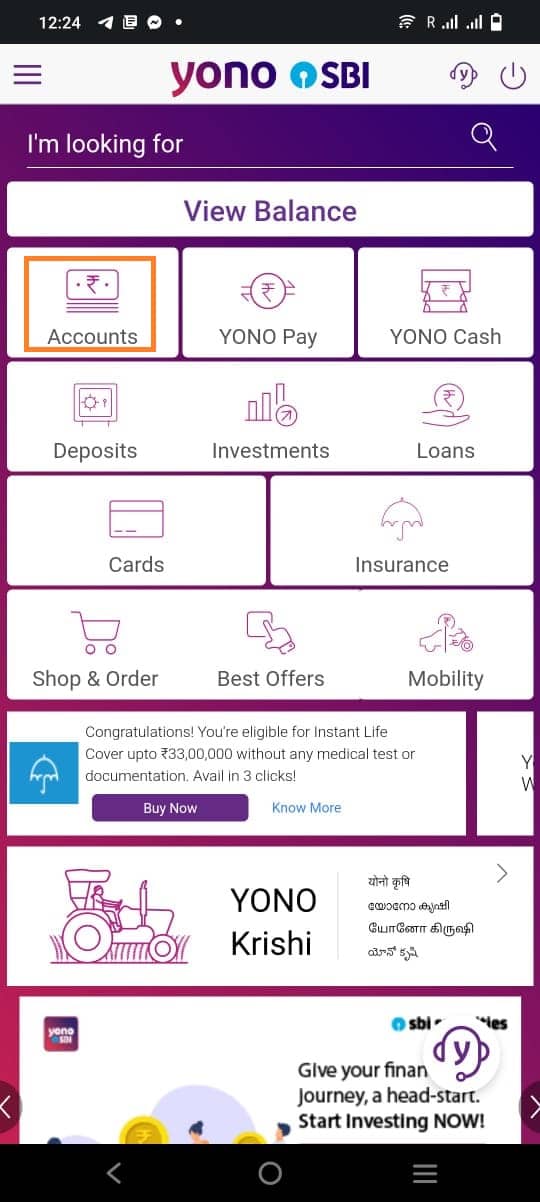
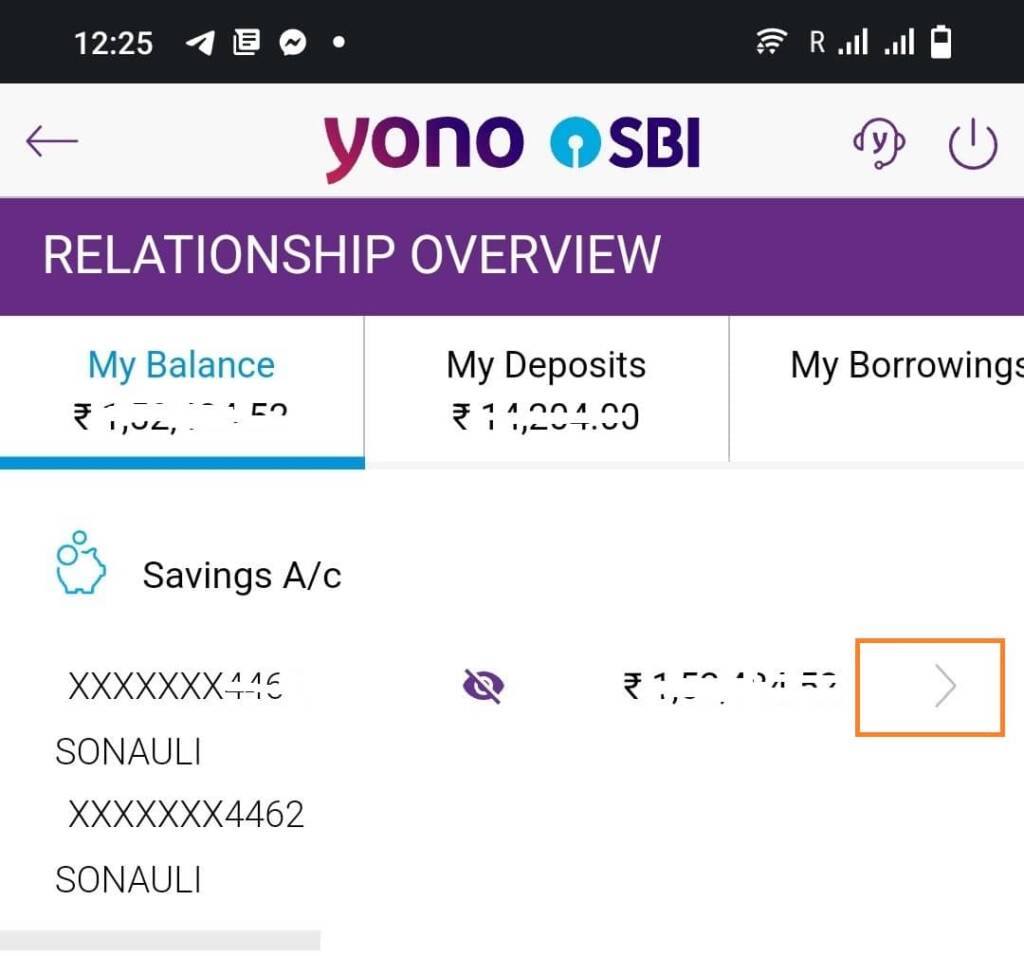
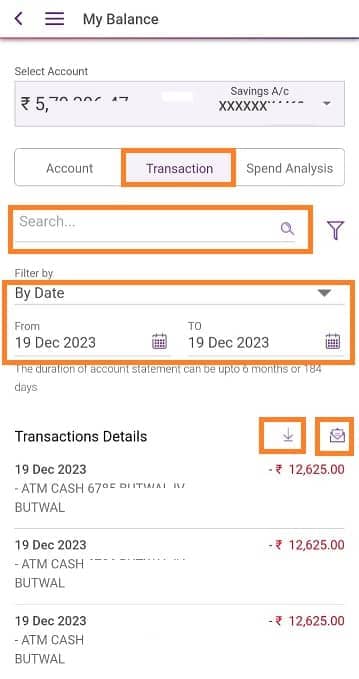
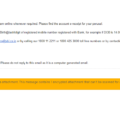
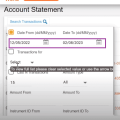
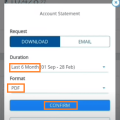

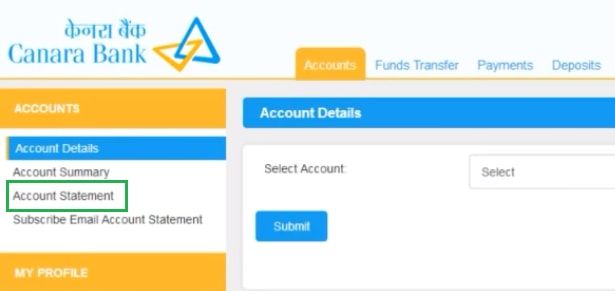
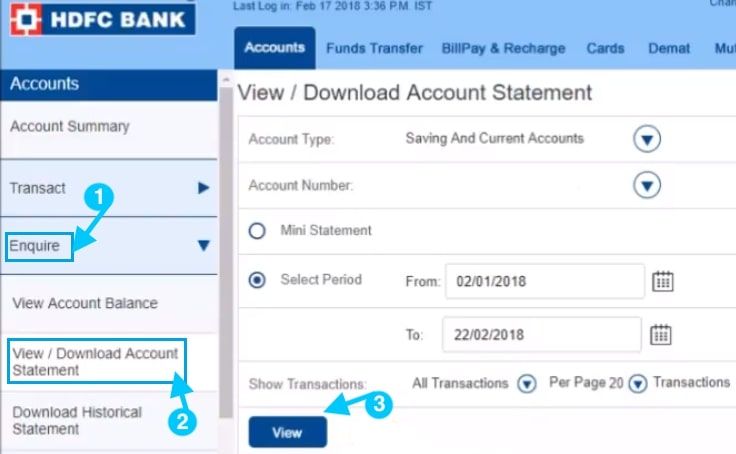
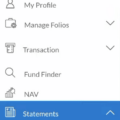
Be the first to comment