State Bank of India (or SBI) is one of the largest and the most profit-making banks in India, the SBI Mutual Fund is a Joint Venture (or JV) between the State Bank of India and a French asset management company, Amundi.
The credit for first launching an ESG Fund in India goes to the SBI Mutual Fund, where ESG stands for Environment, Social, and Governance. SBI Mutual Fund offers resources for long-term investment in important markets.
You can invest in the SBI Mutual Fund to not only avail of its various benefits. Still, you can also manage to reduce the risk of losing considerably by investing in diverse portfolios. If you are interested in a long-term investment in the SBI Mutual Fund, then you should know the process to download SBI mutual fund statement online.
Steps to Download SBI Mutual Fund Statement Online
Suppose you are interested in a long-term investment in the SBI Mutual Fund to avail yourself of its various benefits as well as minimize the risk of losing your hard-earned money.
And suppose either you have already invested in the SBI Mutual Fund or you are planning to do so, but you are so bewildered and tense to realize that still, for some reason, you don’t know how to download SBI mutual fund statement.
In such a case, we are here to help you. Just follow us through this article. You will get all the information, knowledge, and important facts to know and learn about what to do the needful to sort out your problems in this regard, such as:
Step 1. First, download the SBI Mutual Fund Investap from the Play Store or Apple App Store and open the app. Create your account in this app.
Step 2. After that, an interface will open up before you, showing you the “UNCOMPLICATE INVESTMENTS” title with many options. Click on the Login option and enter MPIN or use a fingerprint password to continue.
Step 3. Now, a new page will open up before you, showing you the “PORTFOLIO” title. Click on the hamburger menu (i.e., the three horizontal lines) in your mobile screen’s top left corner.
Step 4. After that, a new interface will open up before you, showing you SBIMF INVESTAP. Here, you will see many options. Click on the Statements option. Then click on the down arrow sign next to the Statements option.
After that, click on the Account/Capital Gain option above the Tax Statement option.
Step 5. Now, a new page will open up before you, showing you the STATEMENT title, along with many more options, where you will be asked to Select the Folio number to download SBI mutual fund account statement.
After you select your folio number, you will have many options for your account statement, such as:
- Last Financial Year
- Current Financial Year
- Last Six Months
- Last Twelve Months
- and Select Custom Date Range
Suppose you will select the Last Six Months option, then click on the SUBMIT button.
After that, you will receive a notification on the app stating, “The account statement has been sent to your folio’s registered email ID.”
Steps to open SBI Mutual Fund Statement PDF password
Now, open your email account. Here, you will see your mail from SBI Mutual Fund. Please note that you must make sure that you have already registered your email ID with SBI Mutual Fund. Otherwise, you can not use this facility to receive your account statements.
After that, open this mail and scroll down, and you will see your account statement in the form of a PDF file. Please note that you can not open this PDF file directly like any other PDF file because this is password-protected.
You should know that the password to open your account statement PDF file is your Permanent Account Number (PAN) in Uppercase. Enter your PAN as required, and then click on the Open button.
Note: In the case of minors, if PAN is not available, you have to enter the folio number.
After that, your SBI Mutual Fund account statement will open up before you for your selected time duration. So this way, you can quickly learn the process to download and open SBI mutual fund statements online by selecting the folio number.
| Services | Contact |
|---|---|
| SBI Mutual Fund Toll-Free Number | 18002093333 or 18004255425 |
| Calling From Outside India | +912262511600 +918025512131 |
| SBI Mutual Fund Email | [email protected] |
Concluding Thoughts
We hope this article would have been a great help. However, by following the above written helpful information in simple words and some essential facts, you would have quickly learned how to eliminate your doubts and gathered the crucial knowledge regarding downloading the statement of SBI mutual fund.
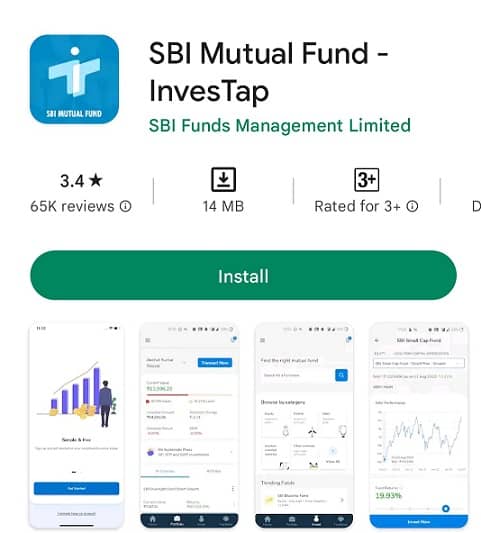
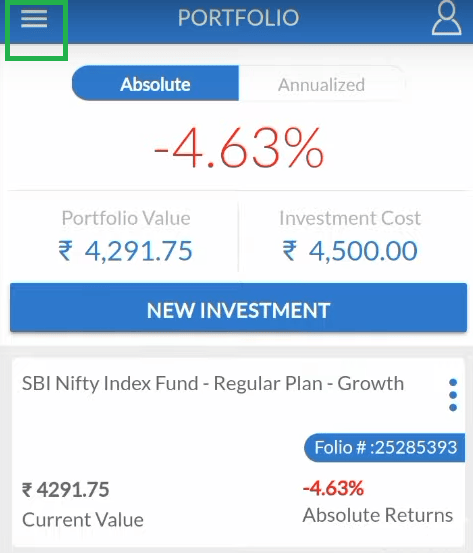
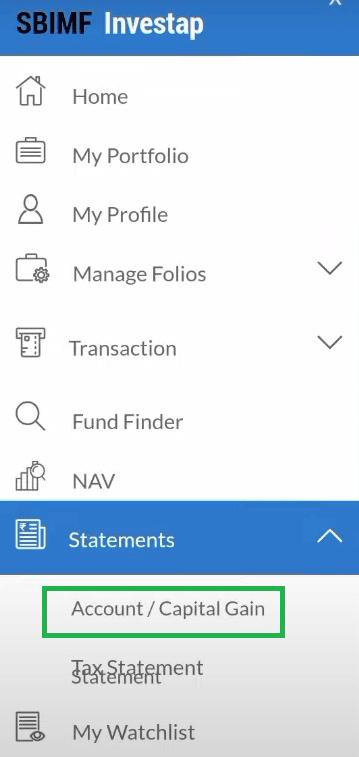
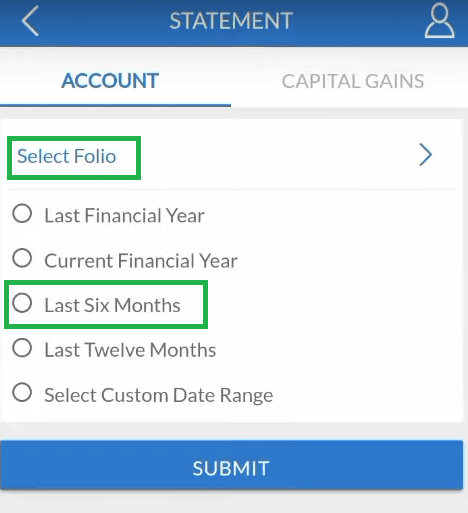
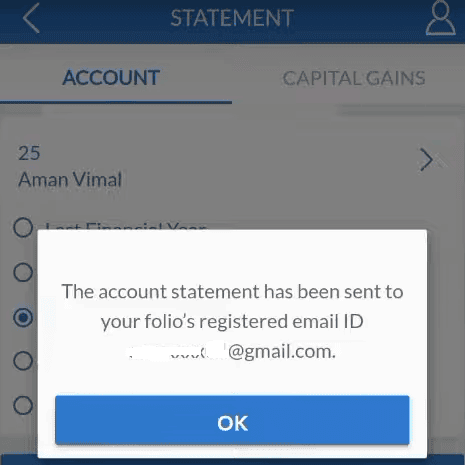
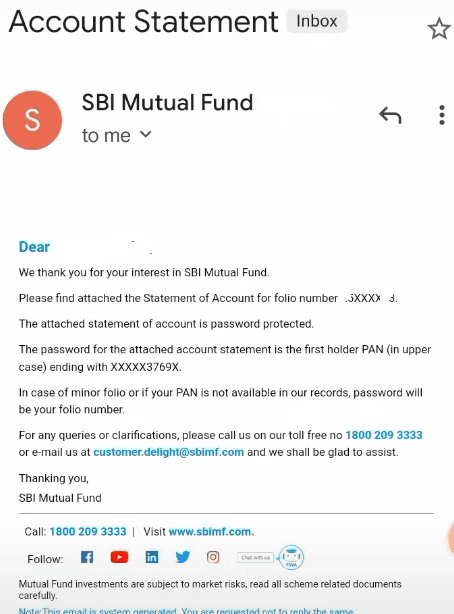

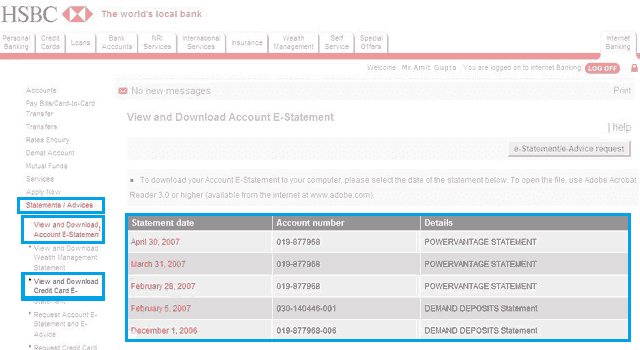
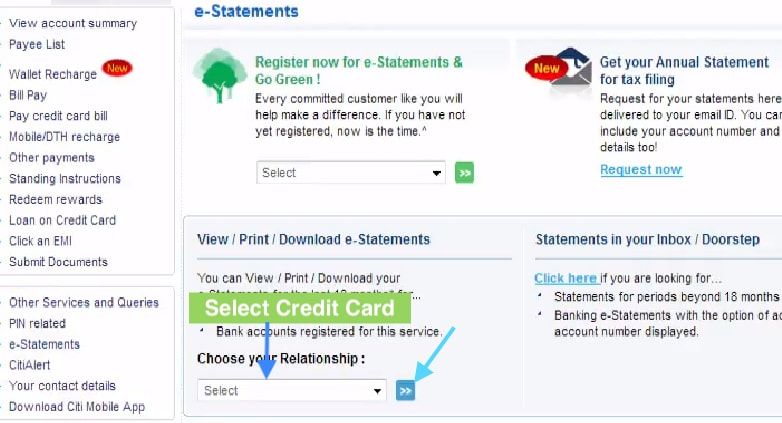
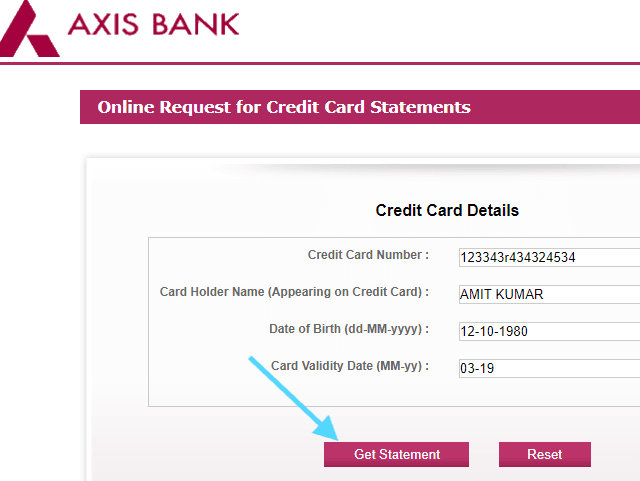
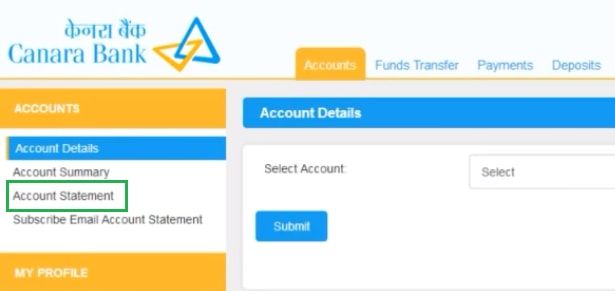
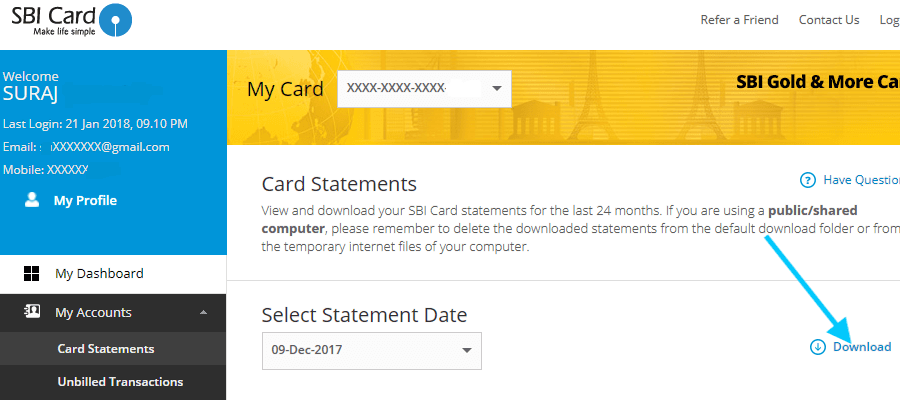

Be the first to comment