In this modern era, banks have started taking initiatives to secure the accounts of their users in the best possible way. For this now they have started issuing mail to their users regarding their account activity too. However, now they have started securing the encrypted PDF file with a unique combination of letters and numbers.
Not all the banks use the same method as the password for the PDf format of the file sent by them. It depends from bank to bank. However, the users are given all the information to open this PDF file in their registered email ID.
Steps to Open South Indian Bank Statement PDF Password
- The user just needs to log in through their registered email ID through their mobile device or laptop. Then the user needs to type South Indian bank in the search bar to see whether they have received any email received from the bank. After clicking on the entering tab, the user can see the email from South Indian bank showing the e-passbook option. As soon as the user clicks on the email, it will open automatically.
- There will be a few details mentioned in the e-mail, that will help the user to open the PDF password. As soon as the user scrolls down at the end of the mail they can find a download option to the PDF file. They need to click on the download icon and the file will start downloading automatically.
- The moment this PDF file is downloaded, a pop-up window gets opened and a password is required to open it. Herein, you need to make use of the details mentioned somewhere in the body of the mail sent by the bank. After searching well you will find that the PDF file requires a password which is a combination of the account holder’s name and their account number. This combination of the account holder’s name and numbers is a unique code that is required to open the PDF file correctly.
- The password consists of 8 blank spaces. The first four letters of the user’s name and the last 4 digits of the account number must be used to open the password-protected file. The account number is a 15 digit unique number given to the customer of the bank at the time of opening the account with the bank. For eg, if the user name is Ankit and the account number is 037067000000567. Then the password will be anki0567.
- A point must be noted here that the name must be in the lowercase only then it can be utilized as the password for opening the PDF file sent by the bank. This PDF file usually contains an account of the transactions made by the user in that particular month or period. In case the user is not able to find his account number they must consult the banking authorities immediately to assist them with the required help.
- The password received by the combination needs to be entered in the blank space and the user needs to press the OK button. As soon as this combination of letters and numbers is entered the user will be able to access all the information related to their account on their device. Alternatively, the user can save this file by downloading it on their desired device. In this way, the user will be able to access it whenever required in the future too.
Thus we can see that South Indian bank has a unique way to secure the PDF file sent to their valuable customers. Additionally, this is necessary too to safeguard the account of their users. This also prevents any kind of theft or fraudulent activity using the credentials of the users.
Since it utilizes the registered email ID and mobile number provided by the user the chances of fraud are minimal. Moreover, as soon as the user receives access to the secured file they can see their transactions and be able to keep a record of the same.
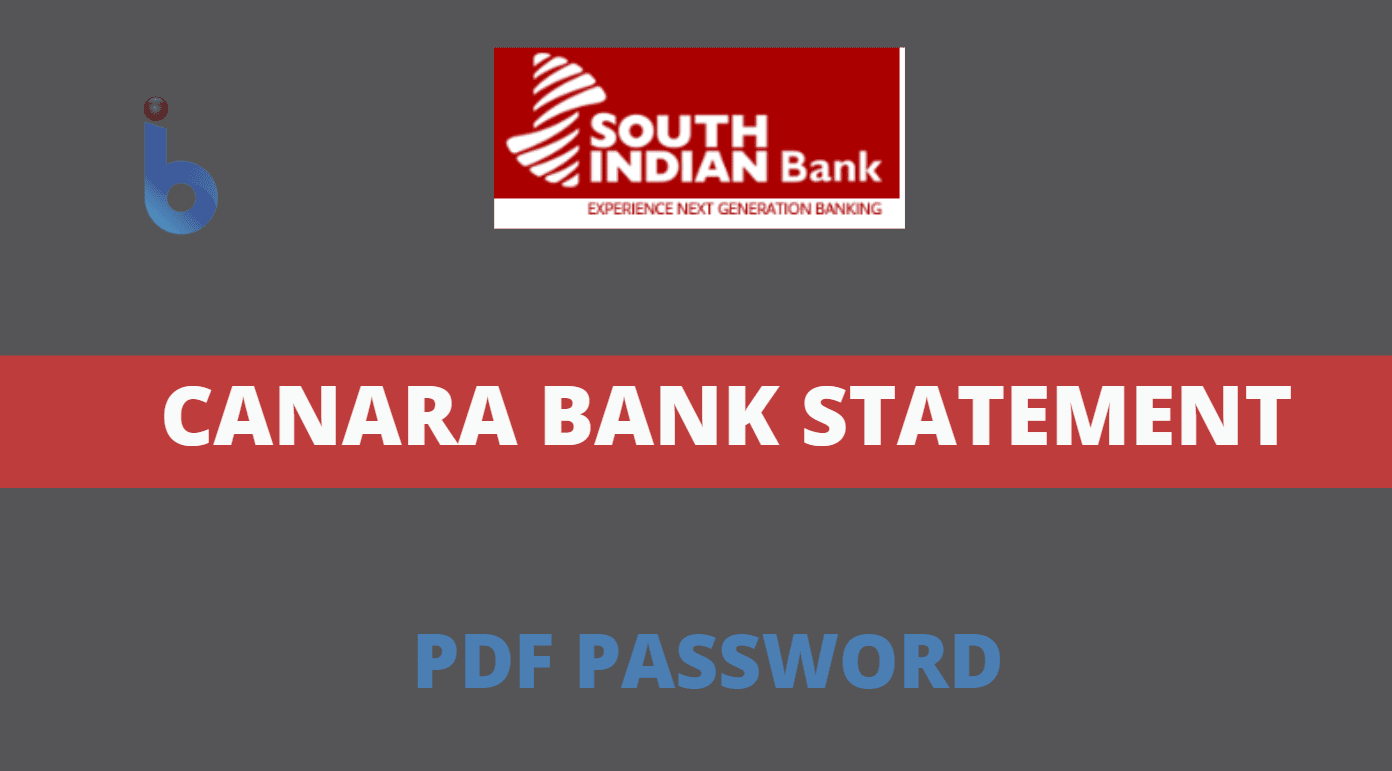






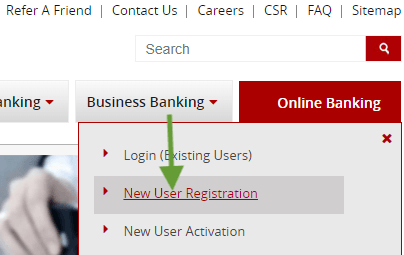
South indian bank pdf password change kaise kare
Respected bank branch managers good evening.& [email protected] of aadharNO:2786274094& my reg:8096110801& PAN:czwpk55M.