The central bank of India got nationalized in 1969 by the Government of India. However, it took many years for the bank to release its credit card by the name of ‘Central card’ in 1980. In the event of modernization, many banks have revamped their banking solution to provide extra security and safety to the user. The central bank is also one of them.
The central bank has a massive network of approximately 2656 branches with around 178 extension counters. This increases the responsibility of the bank to take extra care of its customers and handle their personal information with care. This is why Central bank has started sending PDF format files to its customers.
This format of the file is encrypted and can be opened with a specific format of the password. The details of the password are given with the email along with an attachment of the bank statement.
Steps to open a Central Bank of India statement PDF Password
There are a few steps that are needed to be followed to open the PDF file sent by the Central bank of India. These are:
- Firstly you need to open the mail ID registered with the Central bank of India. Then you need to search for the mail from the bank.
- As soon as you find the same you need to open it and find the attachment sent with the mail.
- Additionally, the instructions to open the statement with a PDF password are mentioned in the mail itself. You just need to follow them.
- For opening the central bank of India PDF file you need to enter the customer ID@date of birth of the bank account holder.
- For eg., if your customer ID is 9090801234 and your date of birth is 6 Jun 1989, then your password will be 9090801234@06061989.
- Moreover, there are various toll-free no.s available to get further assistance from bank officials. Additionally, there is a mail ID that you can refer to for any complaints or help.
- As soon as the attachment is opened a dialog box pops up and a blank space is given.
- In this blank space, the user needs to mention the password in the above-given format. As soon as it is done the user needs to click on the submit button.
- When the submit button is clicked the central bank of India statement is available in PDF form. You can access all the information here concerning your bank account.
Conclusion
If you follow the above-given steps you will be able to access the account statement details. The technology followed by the bank gives foolproof security to the user as it requires a unique combination of customer ID and the date of birth of the user.
This process saves a lot of time for the user and they do not need to rush to the bank again and again for smaller details. It also gives a smooth functioning to the bank making the life of the user easy and secure.
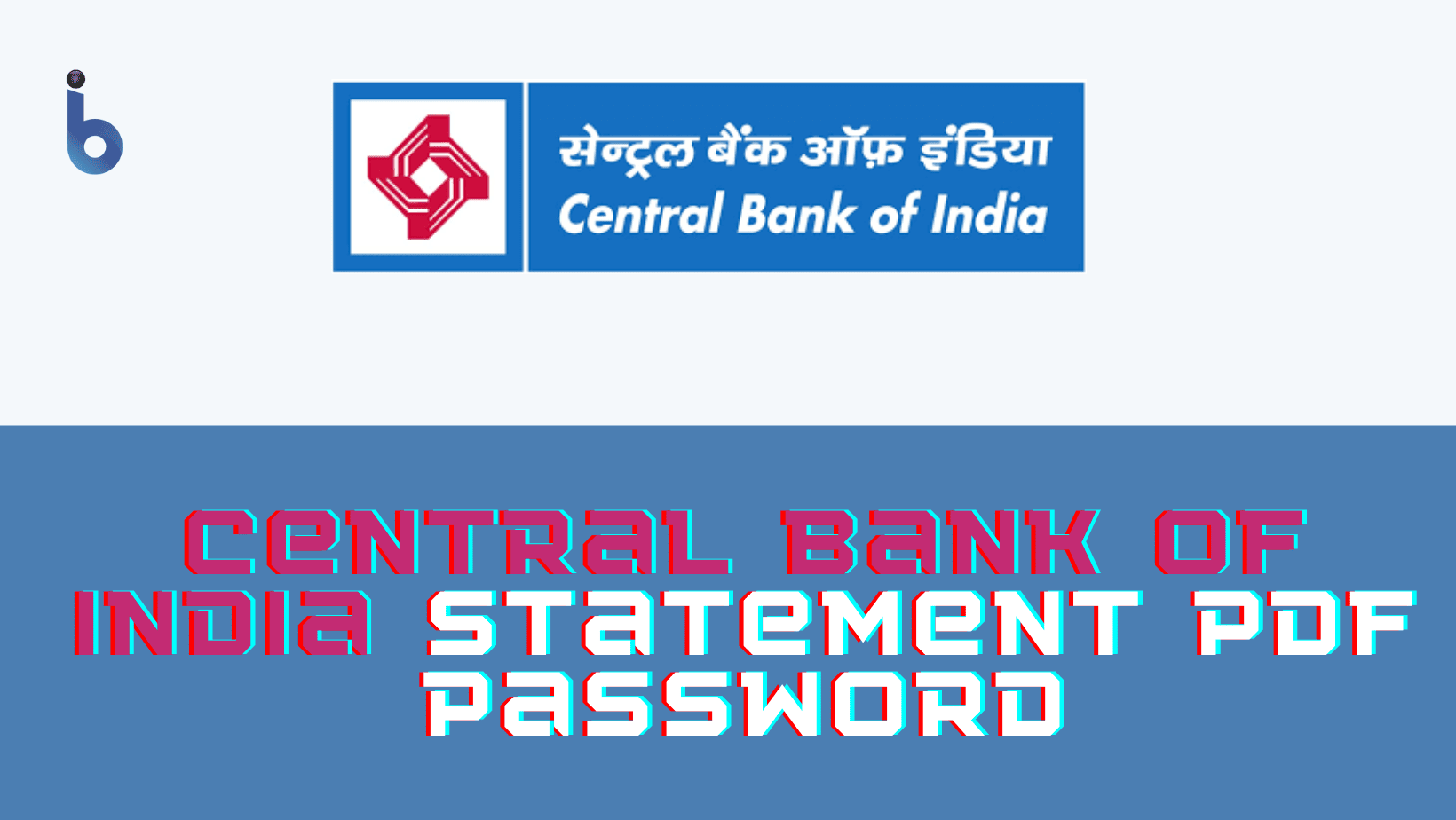




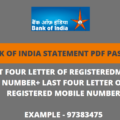


customer ID is my CIF number or some other ?
please help me 6 months Central Bank of India statement pdf
cent m-passbook download password kese pata kare
सेंट्रल बैंक ऑफ इंडिया का पीडीएफ कैसा करने का चाहिए
JANUARY TO MAY 12 pdf ka password chahiye
i need an a/c statement 03 February 2022 too 02 February 2023
central bank of india passbook pdf password forgot
hi sir my account forgot password statement
PLEASE GIVE ME 1 YEAR STATEMENT
what is central bank of india statement pdf password
boi statement pdf password example
Waiting for my statement in my email
Please help me 1year central bank of India statement pdf
6 manth se jyda ka stetment nhi nikalta hai