Punjab National Bank (पंजाब नेशनल बैंक), commonly known as PNB, is India’s leading multinational bank and financial service company. The bank is a state-owned based corporation in New Delhi.
At present, the bank has more than 80 million customers, 10,681 ATMs and 6,937 branches across the country. It proves how much good services the bank provides its customers. The bank has many international branches.
However, with the rapid expansion of technology the bank has also introduced the latest technology-based services like mobile banking services for its valuable customers. The mobile banking service saves the valuable time of the customers.
No need to wait for a long time in a queue in the bank, just register your number with the bank and avail the benefit of the mobile banking service. Whether you are a new customer or old one, it is very urgent to know the exact procedure about how to register your mobile number with your bank account number.
You may follow any one of the following methods for registration of your mobile number in Punjab National Bank:
Method 1: Register Mobile Number By visiting PNB Branch
Visit the nearest PNB branch and fill-up the mobile number registration form and submit the form to the appropriate staff. After a few days, the bank will register your mobile number.
You can get register your mobile number through ATM and calling Customer Care also. So here we are describing a few steps which would help you to Register Mobile Number with PNB Bank Account For SMS Alert.
Method 2: Register Mobile Number by calling Customer Care
Another easy to register your mobile number is the contact of Customer Care:
- From your mobile number call Customer Care at 18001802222,
- One of the PNB’s representative will authenticate the After successful authentication your request for mobile number registration will be accepted,
- After some official formalities, your number will be registered for banking services.
Method 3: Mobile Number Registration from PNB ATMs
- Insert your debit card or credit card in the PNB ATM machine,
- Carefully press your ATM PIN number,
- Choose ‘mobile number registration‘ option,
- Now enter the mobile number that you have used to open your bank account,
- For confirmation input your mobile number again,
- AT last, select your account type: you are now ready for accessing the mobile banking facility of PNB.
| Services | Contact details |
|---|---|
| Toll-free Customer Care number | 1800 180 2222 or 1800 103 2222 |
| Email ID | [email protected] |
| Landline Number | 011-28044907 |
Now, you are ready for taking the advantages of multiple services like SMS Alert, your transaction history i.e. withdraw and deposit in the account, information on Cheque deals etc.
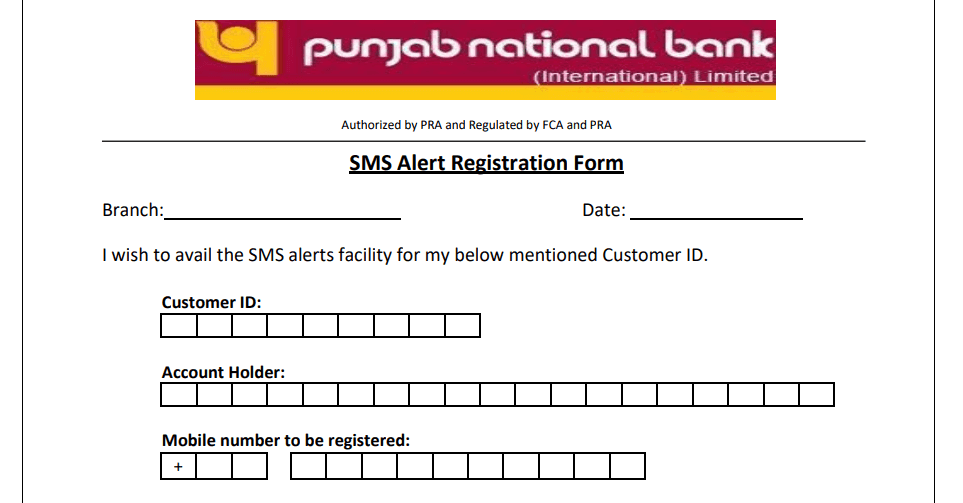

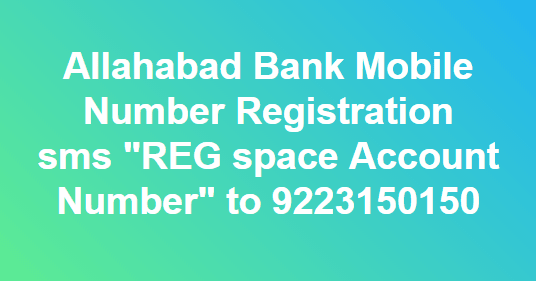



Sir my mobile number Bank account sat link kordo sir me stund problem ho raha ha please sir apka thanks
open may pnb bank account for may pnb account is blocked
I tried to link my mobile number with PNB by Customer care sevice. They told me they don’t have any rights to update or link mobile number with bank account. The only way they told that to visit nearest branch.
sir Mera ATM card expire hogaya registerd number bhi lost hogaya how can I link new mobile number
sir mera number jo Bank account se linked tha gum ho gya hai new number link karna hai
sir Mera jo number account se link tha wo kho Gaya mujhe dusra number ragister karwana he kaise karu
I want to add my mobile number. I have requested BM many times to link mobile no but he did not.
sir abhi tak pnb me number regested nhi hua hai 1 month pahele karaya tha bahut lose bank hai
Address-Gardhang santir bazar south tripura
My father at a Punjab national bank has his account at mobile number loading do for i sending
I am in out of India
How can I get OTP on my cell no.
How can I re registered my mobile no? Inlinr
Sir mera mobile number abhi tak link nahi hua hai mai chahata hu ki mera mobile number mere khate se link kar diya jaye to sir aapki mahan kryapa hogi
Sir Punjab Bank mein mera number link karaya tha but abhi tak nahin hua mujhe bahut argent hai sir please
Dear Sir/Madam
I am an A/c (09010001054970) holder PNB Semriyawan Distt Sant Kabir Nagar U.P. I have to inform you that I have submitted the cheque No: 193549 dated 23/05/2022 in your PNB Branch Khalilabad. It did not clear yet.
So we request you to clear it and link my mobile number: 9696xxxxxx and E-mail ID [email protected] with my SB a/c No: 0901102054970. Mobile no and E-mail ID linking is mandatory to activate INB and Mobile Banking as per your Bank guidelines I have requested BM many times to link mobile no but he did not. I herewith enclosed my attested Aadhar Card, Pan Card, and SB A/c Passbook in PDF file format. been cleared and the sum of the amount has been deducted from the issuer’s account but it did not show in my account.
I herewith enclosed an image of receiving of a sum of amount 500(five hundred) that I deposited in my account no: 09010054970 by cash it happened so many times.
Thanks & Regards
Hello sir I am from uttar pradesh and I belong to umariya bazaar sant Kabir nagar uttar pradesh. I request you that please link my mobile number 0
Nothing will happen…they are govt employee they don’t care at all….only solution privatize it and then make them perform or persih within 3 years time period….all stupidity you can see there…they wont listen to you just keepi talking on phone and playing game…watching all non sense dirty stuff on mobile and I have seen this in sIWAN Branch I am the eye witness…if you ask them to listen they will behave as if the bank is their private property…majority of them are just stupid person without any calibre….privatisation is only solution…let them perform or go home these bunch of jokers
main Shivangi Yadav Punjab National Bank mein mujhe apna number registered karvana hai
Mera account me Mobil number change krna h kaise karein
Dear sir
Please my mobile number link to my bank account
Sir mujhe bahut dikkat ho rhi hai plz
Add my mobile number plz sir
Sri /madam request my phone number link my bank place requested place tell me online web sets
Respected sir/mam, I register my mobile number with my bank account. How can I do this online?
Please tell me.
pnb me jao or form fill kro.. online koi process nhi hai.. agar atm chal rha hai to atm me ja kar kr skte ho..
I want to change my mobile number. I need an Application form to change mobile number in pnb bank
agar atm card chal rha hai to atm me ja ke register mobile no change krlo
Bina ATM card ke bahut dikkat ho rahi hai phone per chalana hai customer per Karta hai kisi aur ka karana padta hai
Sir mere number ko link Karna hai, please my number -81168012 ,
ATM card aaya hai link nahi hai
Punjab National Bank link Karo
How to link my mobile number to my PNB Bank account
You can visit to nearest PNB Bank.
SIR MERA MOBAIL NOMBAR KHATA ME LIK KAR DE MERA NAM VIKAS SAXENA HE MERA A/C NO 6804001700060774 MERA AADHAR CARD NO 3724899027 HE OR ME A/C JALALABad birach me a/c khula he
go nearest pnb branch and fill sms alert form
Bhai mero OK pnb bank ka mobile number changed kar na hai
pnb me jao or form fill kro
My dear
Sir
I want New Register my mobile number
How can possible online and SMS
Sir, I want New Register my mobile number
How can possible online and SMS
REPLY
Sar ma apna phone no link karvana cahata hu PNB bank ma
Koi jwab bhi deta hai ya nhi in messase ka
Sir kal pnb branch me jake new mobile no registered krwane ki application di thi purana no misplace ho gya tha lekin new no. abhi tak update nhi hua bahut lose service hai
processing slow hogi
Hi sir I am a YouTuber per no my mobile number link to bank???? account please link my mobile number and my account number please ???????????????????? link my mobile number thanks❤????????❤????????❤????????❤???????? sir
Sir pnb bank me mo. Mo. Add kese kre
Sir mai dudhnath prasad Mai abhi south Africa me Hu muchhe mobile number 73173130 ki Apne a/c no. 286100214243 me link Karna hai please
Sir Bank number 77810004002236 Bank name Punjab national bank of India. Username VISHWAKRMA Rajbhar Bank branch hai khatreja Ahmedabad. Jo mobile number REG. 916610249
पंजाब नेशनल बैंक में मोबाइल नंबर कैसे रजिस्टर करे
I want to download application for changing the mobile number in pnb bank
How to do PNB mobile number link online
पणब बैंक मोबाइल नंबर रजिस्टर ऑनलाइन
Sr ma deepak nautiyal mira number pnb bank mi register krna hai sr my number
pankajram a/c no 91400004006103 register 932176381 ifce code punb0914000
I need application for change mobile number in pnb bank
DEAR SIR
MY NAME IS RATNESH RANJAN SINHA, I want to change my registered mobile without visiting the branch.
how to change phone number in pnb bank account online.
application for change mobile number in pnb bank
how to change the mobile no of my pnb bank account.
Can I register my mobile number With my account without visiting a home branch and without atm?
I am unable to change the old number.
How to apply atm card and mobile number register online through.
How to change mobile number in pnb net banking
online 1167 form activate kaise kre.
How to register new number for account balance enquiry.
I am not 18+ but I want to register my mobile number in pnb bank.
I want to add my number to my father’s account
how can I do this
can I use the 2nd method
please reply
thank you
use the first method.
mujhe pnb me mobile number ilnk karna hai
I have lost my old registered mobile number, how to change my old register mobile number with a new one.
how to change my old register mobile number with a new one.
I have lost my old registered mobile number, how to change my old register mobile number with a new one.
I have lost my old registered mobile number, how to change my old register mobile number with a new one.
I am unable to change my registered mobile number.
How to get registered mobile number in saving account…
I have lost my old registered mobile number, how to change my old register mobile number with a new one.
How to change the registered mobile number in PNB.
i want to change the register mobile no but not go to home branch because i am out of state so not possible to visit in home branch so how can i change the my no
my name is surjeet Kumar. how to change my mobile number in pnb account online
I am unable to register my mobile number in pnb account for balance enquiry.
how to change my mobile number in pnb account online…
I want to change my mobile number. I need an Application form to change mobile number in pnb bank.
How to download punjab national bank mobile registration form?
Mere pnb khate mein Mera mobile number laga do mujhe problem ho raha hai koi bhi kam karne mein aapka bahut bahut aabhari rahunga 69629909 aur sar Mera ATM card aaya ki nahin aaya