Do you have an account with HDFC Bank? You must be using an HDFC debit card for transactions and withdrawals.
HDF C Bank has set a distinguished reputation in the private banking sector of the country. It offers advanced banking facilities ensuring convenience for its customers.
Do you have an adequate idea of how to tackle unexpected circumstances? What if you lost your debit card? Any person with evil intentions could misuse your debit card.
The person would withdraw money from your savings account without leaving a single rupee. If in case, you lost your debit card, you must get it blocked instantly to prevent misuse.
You must be aware of different methods to block HDFC Card. But for this, you may require waiting for many minutes, or even it could take an hour!
Do you want to learn about the easiest method to block a lost HDFC Debit card? You can block the debit card online!
Method 1: Block your HDFC Debit Card online
Step 1: To block your card online, visit the official net banking site of HDFC Bank https://netbanking.hdfcbank.com. Use your internet account login ID and Password to log in.
Step 2: After successfully login to the net banking account, Select the Cards tab from the main menu.
Step 3: Just below debit cards from the sidebar section, Select the Request option. Now the first option will be Debit Card Hotlisting, just click on it.
Step 4: The screen will display the list of debit cards linked to the account. Select the Debit Card number you wish to block or hotlist. Make sure to provide the specific reason for hotlisting as well as the remarks. Click on Confirm button.
Method 2: Block your HDFC ATM/Debit Card By Calling Customer Care
You can also hotlist your Atm and credit card by just calling the PhoneBanking number in your Location. To find the phone banking number for your location, visit https://www.hdfcbank.com/personal/need-help/customer-care.
Simply select your State/city and click on the display button. Phone banking numbers will be displayed on the screen. Just make a call and request them to block your debit card by verifying your details.
Method 2: Block your HDFC ATM/Debit Card by Visiting Branch
Download the Blocking HDFC ATM/Debit card form and fill in all necessary details properly. Then visit the HDFC home branch and submit it to the bank. They will block your debit card immediately.
Other options to block the debit card including a call to a customer care executive or visiting the branch are time-consuming. But, blocking debit card via online service is the easiest and most convenient way for card users. It won’t take much time to block the card.
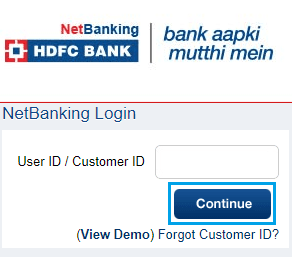
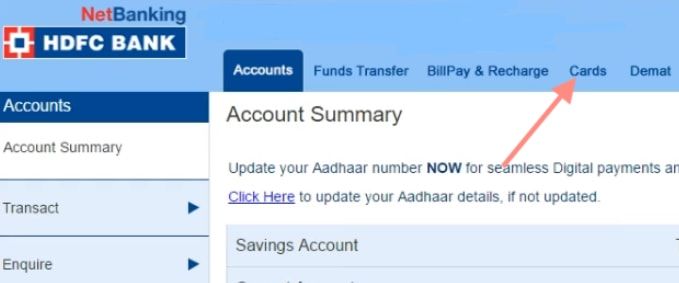
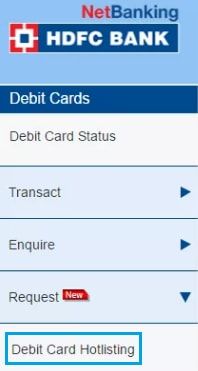
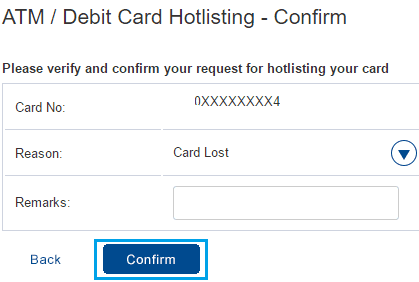
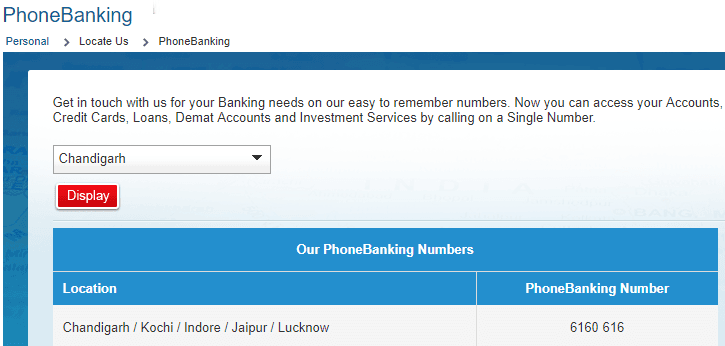

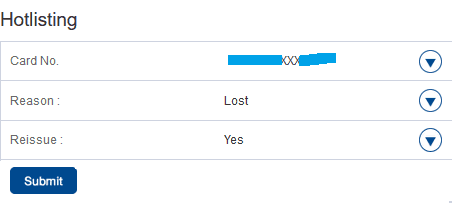

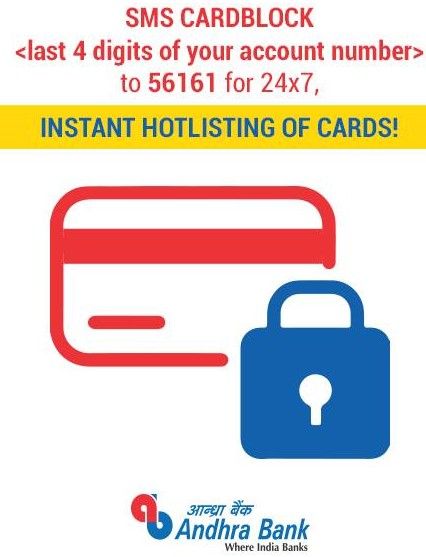

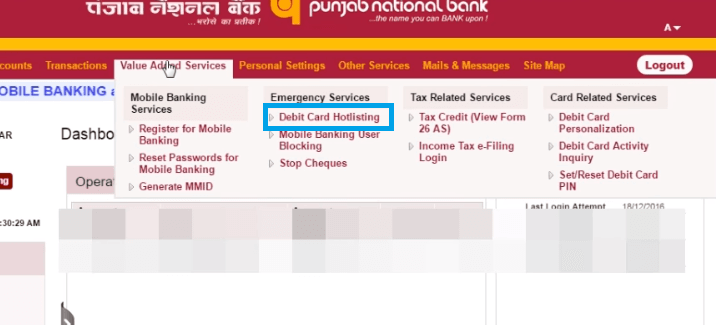
How to block HDFC debit card through mobile app
How to block HDFC debit card through mobile app
I need hdfc credit card block customer care toll free number 24×7
how to block hdfc debit card by sms.
how to block hdfc atm card by sms