Did you recently open an account with Punjab National Bank? The account opening Kit consists a passbook, ATM Card as well as internet Banking kit as per your selection while account opening. Before making transactions with your ATM card, you need to activate the card.
You will get the ATM PIN in the kit. To activate the card, you need to visit the ATM and insert the card into the machine slot. Entering the PIN and resetting a new PIN, the card will get activated and you can use it for further transactions.
But, with the advancements in Indian Banking sector, Punjab National Bank introduced a new feature to generate PNB ATM/Debit Card PIN eliminating the need of PIN mailers with the paperless option.
It saves time as well as money. The Green PIN concept introduced by PNB is for the newly issued cards as well as for the existing cards. Any existing PNB Cardholder can regenerate duplicate PIN using the Green PIN features if in case they forget the PIN. On this page, you will learn the ways to reset the PNB ATM PIN by self.
Generate PNB GREEN PIN (OTP)
Any account holder applying for a PNB Debit card receives the Green PIN with the delivery of the card. You will receive the Green PIN OTP on your registered mobile number.
If after delivery of the card, you didn’t receive the Green PIN or OTP, you can send an SMS ‘DCPIN Card Number‘ from your registered mobile number to 5607040 to activate the debit card.
You will receive a 6-digit OTP on your mobile number which is valid for 72 hours. You can use this OTP and set the PNB Debit Card PIN easily.
Indian Domestic Customer – Send SMS ‘DCPIN 16 digit ATM Card Number‘ to 5607040 or +919264092640.
Domestic customers Living abroad – Send SMS ‘DCPIN 16 digit ATM Card Number‘ to +919264092640.
For customers having International Mobile Numbers – Send SMS ‘DCPIN 16 digit Debit Card Number‘ to +919264092640.
Method 1: Reset PNB ATM Debit Card PIN Without Internet Banking
Step 1: First you need to visit the PNB internet banking login page and click the Generate the Debit Card Pin button.
Step 2: In next page, enter the account number and click the continue button.
Step 3: The One-time password will be sent to your registered mobile number for user authentication. Enter OTP and click the continue button.
Step 4: Now you have to enter Debit card number and green pin OTP delivered on your mobile number. Next, enter the CAPTCHA code shown in the image and click the submit button.
Step 5: Now enter and re-enter the new debit card pin of your choice. Click the submit button to complete the whole process. You will receive a confirmation message on the screen.
Method 2: Reset PNB ATM Debit Card PIN Through ATM
Step 1: To activate and set the PIN for the new ATM/Debit Card, you have to visit the ATM. Insert the card in the slot. Select the ‘ENTER GREEN PIN (OTP)‘ option.
Step 2: The screen will display the message prompting to enter the 6-digit OTP that you received on your registered mobile number. Enter the 6-digit OTP and press YES.
Step 3: The screen will display the message prompting you to enter the 4-digit ATM PIN of your choice. Enter the New PIN and click on press here. You have to re-enter the same 4-digit PIN for confirmation.
The system will store the new PIN if you entered the PIN twice correctly. The screen will display confirmation message stating successful setting of ATM PIN.
Method 3: Generating PNB ATM Debit Card PIN via Internet Banking
You can also set the PIN for your New ATM/Debit Card via Internet Banking Services.
Step 1: Log in to your Internet Banking Account using the login ID and Password.
Step 2: Select Tab Value Added Services and click on Set/Reset Debit Card PIN under the Card related service.
Step 3: Now you need to select the account number to which the ATM card is linked (If you have multiple accounts in the bank). Click on Continue button.
You will get directed to a new page where you need to enter the Card Number and Expiry Date as printed on the card. You also need to enter the OTP received on your registered mobile number. Click on Submit button to proceed further.
Step 4: Now you need to set the new 4-digit PIN for your ATM Card. Confirm the 4-digit PIN by re-entering the PIN and click on Update button. The system will store the PIN and the screen will display the message confirming about generating the PIN successfully.
Punjab National Bank provides three simple options to generate the PIN for a new ATM/Debit card online and offline. You can select any of the three options as would be convenient for you.
Important Note: The GREEN PIN or OTP received on your registered mobile number plays a vital role. Keep it safe and available while generating the PIN for the new card.

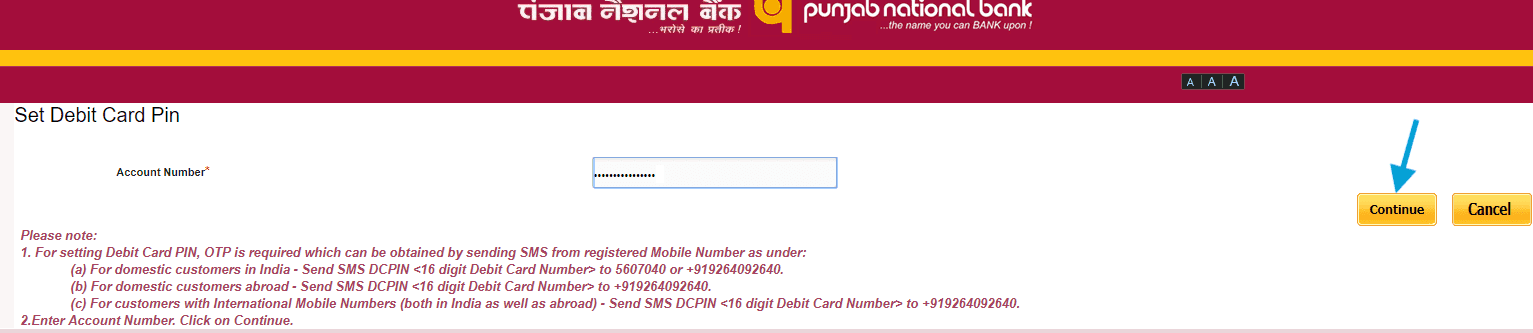
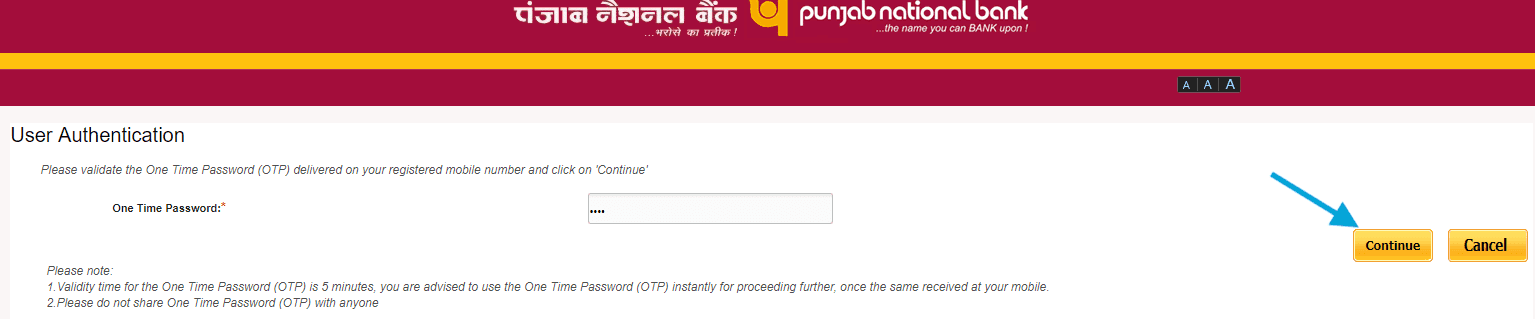
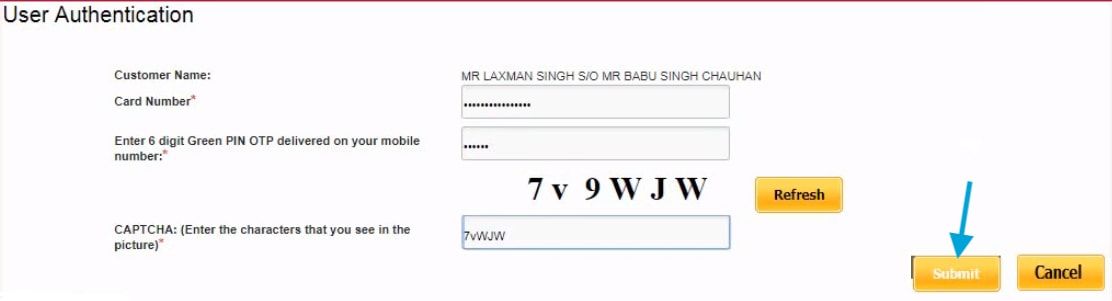
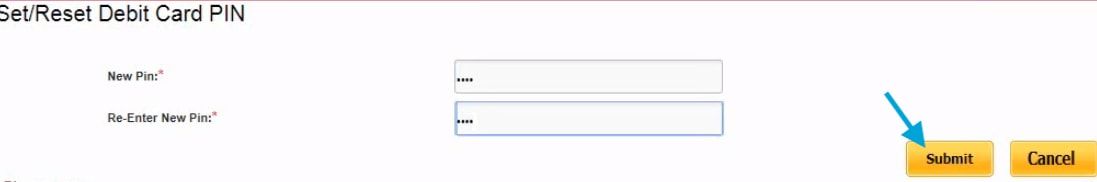
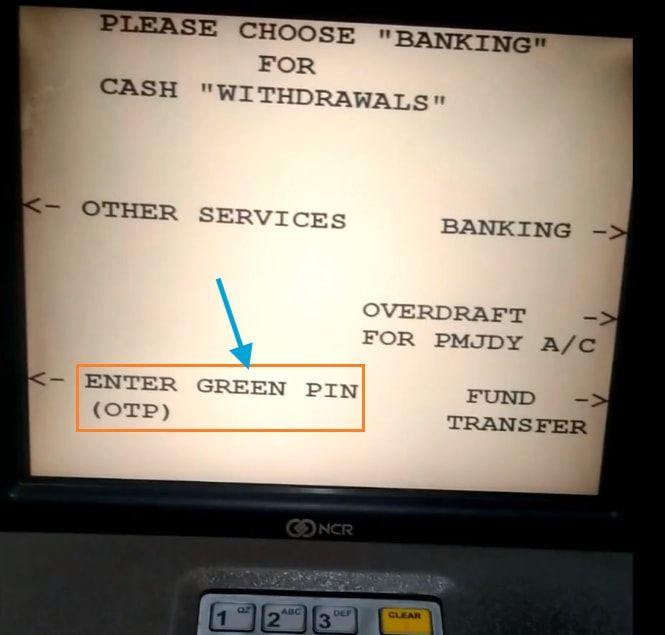
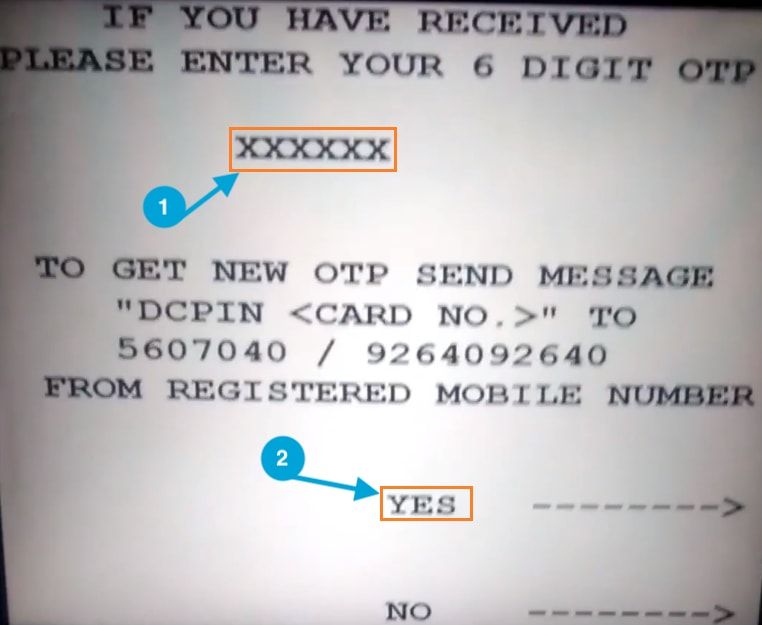
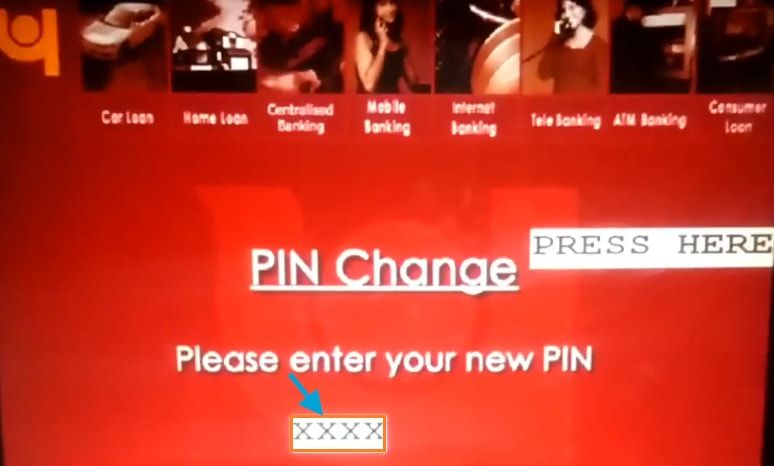
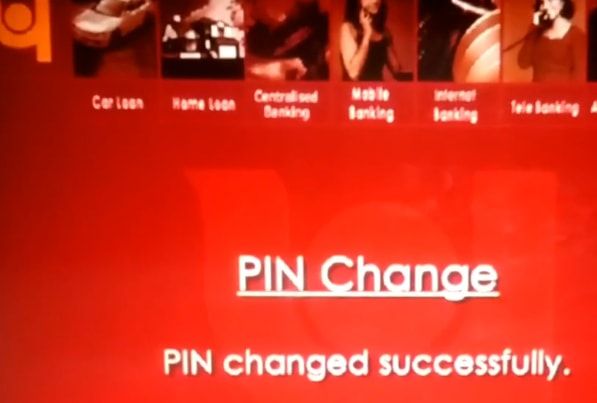
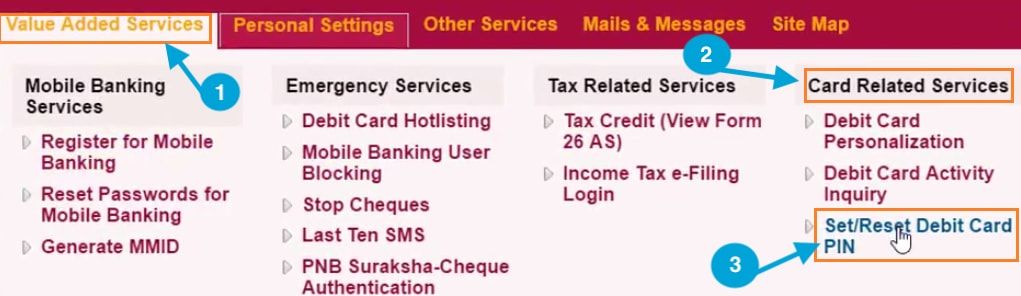
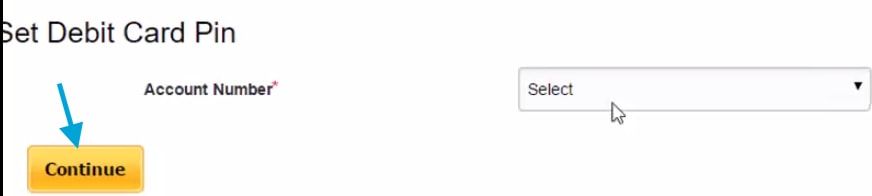
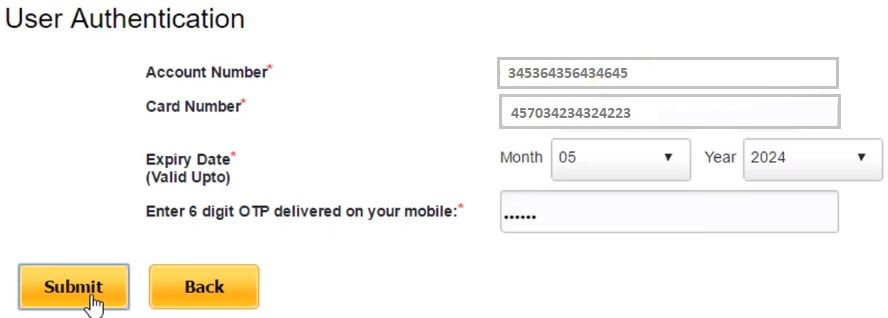
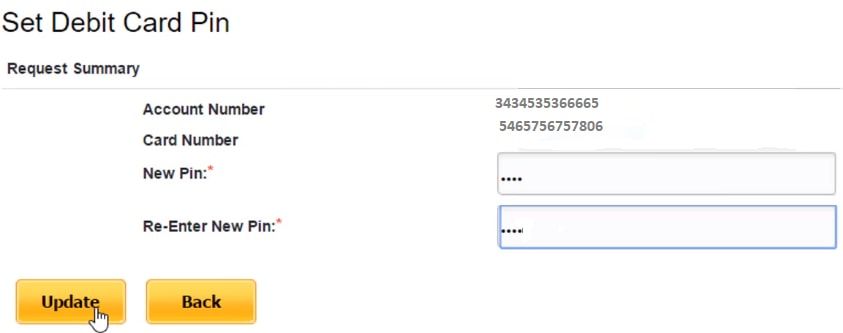


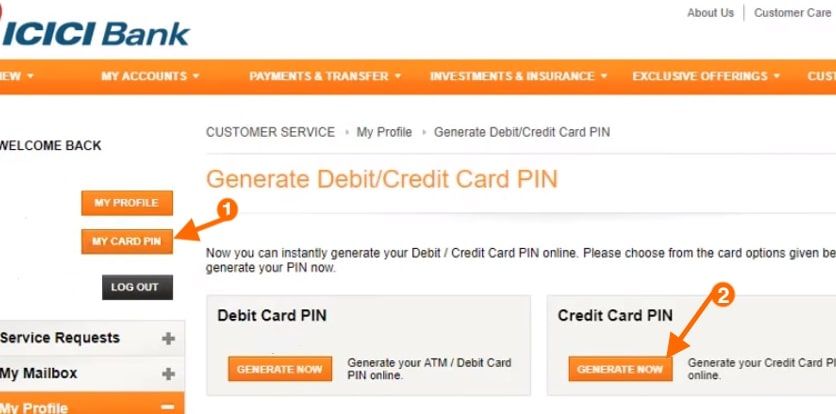

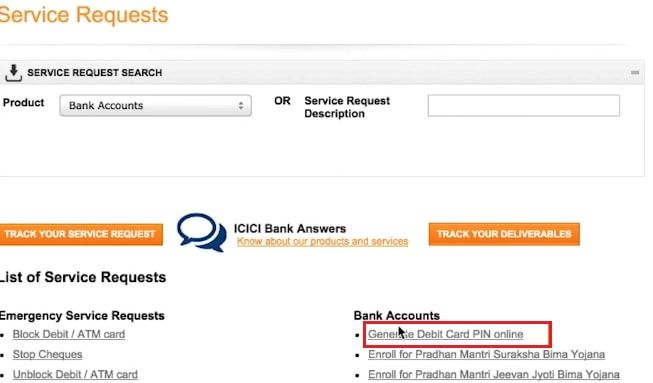
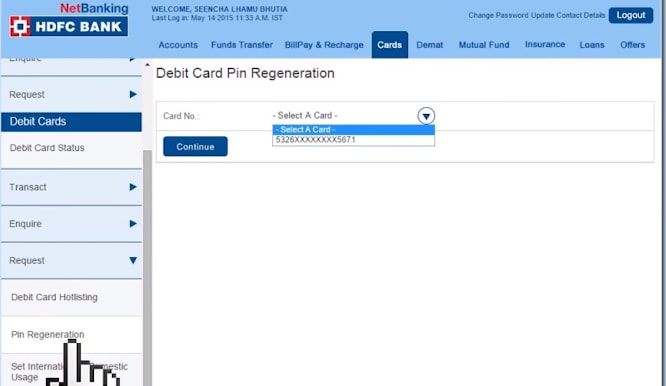
I have been trying for the Green Pin for the last 7 days, but not yet received it.
Every time I try “Your request for DCPIN cannot be processed, please retry after some time, inconvenience regretted. wtf is wrong with this bank?
For the past few days my green pin has not been generated I send messages through SMS DCpin 16digit card number to 5607040 &92092640 but no green pin. They replied saying that it’s cannot be processed and try again after sometimes
Ha esahi aata he cannot be processed and try again after sometimes
PNB Green PIN OTP not received. Same here. I’ve been trying for a month now.
what is PNB Green PIN Generate number
how to generate pnb atm pin first time online
PNB Green PIN OTP not received
my atm card generated or not
What should I do for the last 15 days I am unable to receive a green pin through mobile/ATM.
I didn’t receive my green pin.
Last 1month my green pin has not been generated I send messages through SMS DCpin 16digit card number to 5607040 &9264092640 but no green pin.
I have got bal message by missed call but I have not got any green pin otp since last 10 days.
Still didn’t receive green pin
The worst bank no support online and offline
Otp pin is not being generated . Worst bank is pnb
I am a new pnb user
And I don’t receive green pin for more than 1 week
PNB Green PIN OTP not received. Same here. I’ve been trying for a month now.
One of the best post I’ve seen so far. Keep up the good work. An important aspect of such a post is that, when a consumer is unable to get proper guidance from the bank, it helps them in a much better way. Thumbs up man!
पीएनबी एटीएम पिन भूल गया
ATM pin forget Ho gya
my green code is not created.