HDFC Bank is one of the most popular banks that we have these days for sure as there are so many different types of services that the bank has to provide to the people who are opening their accounts in the bank.
The services of HDFC Bank are all for the benefits of the people so that they don’t have trouble maintaining their accounts. Not to mention that there are so many branches of the bank where services are provided to the people in the best way. Today we are going to talk about one such service for fund transfer here.
When it comes to fund transfer in the HDFC bank, one of the most important things that people actually have to keep in mind is that they need to have a proper beneficiary in order to make that thing happen. Without the beneficiary, the fund transfer will not take place for sure.
So, there are so many people who are adding the beneficiaries to their account in the best way. But then there are some cases when they have to delete the beneficiaries from their account as well. While adding the beneficiary is a very important process, deleting the beneficiary is also something that people need to know about. That is one of the main reasons why we are here to talk about it in the best way.
Deleting A Beneficiary In HDFC Bank Online
Do you want to know how to delete the beneficiary in the HDFC Bank and that too online? Well, we have some important things that you need to know about if you want to complete this process successfully. Make sure that you are listening to what we have to say right now so that you don’t have any trouble in the future.
Steps to delete the beneficiary in your HDFC Bank account online
Step 1: The first thing that you need to do is open the official website of the HDFC Bank which is provided to every single account holder. Since the whole process is online, you need to put in the right address.
The next thing to do would be to log in to the HDFC Bank account that you have. This you can do by mentioning your details into the log in the sheet.
Step 2: There is an option for ‘Funds Transfer’ that you are going to find on the homepage of the HDFC Bank website. You need to click on that option. After a new page appears, you need to click on the ‘Enquire‘ section. There will be an option for seeing the ‘View/Delete list of beneficiaries‘ that you have. Click on that section.
Next after selecting the transaction type, you will see the list of the beneficiary with the delete button.
Step 3: Select one beneficiary that you want to delete and click on the Delete button to do that. You will need to confirm the process by entering the transaction password.
So, these are all the steps you need to follow in order to make sure that you are able to easily delete the beneficiary from the HDFC Bank account through net banking online.
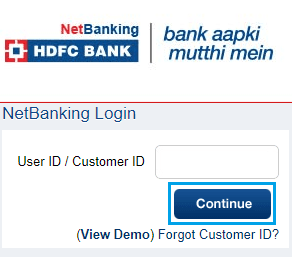
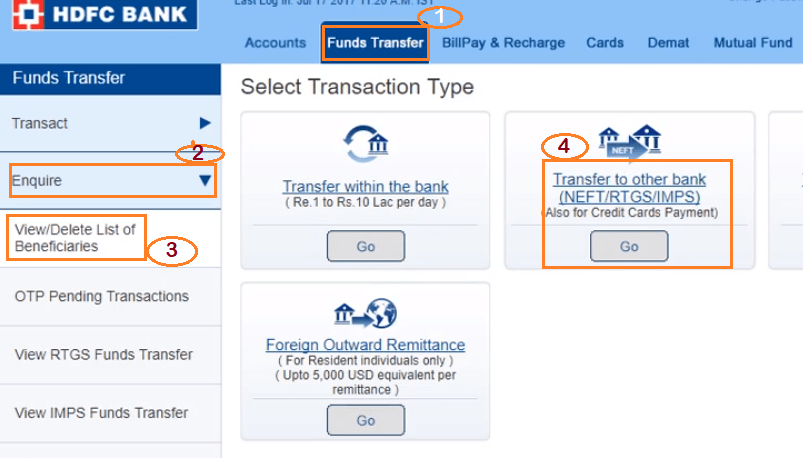
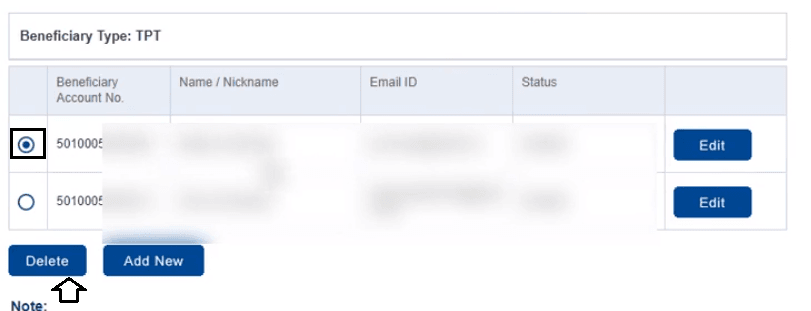
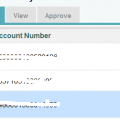
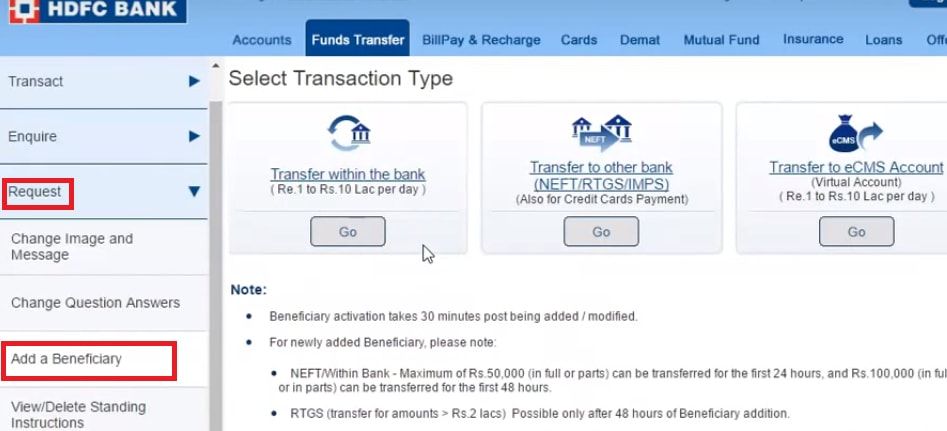
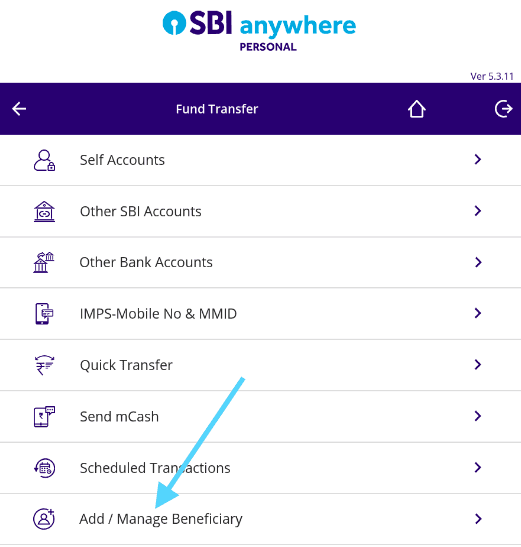
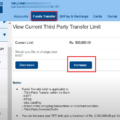


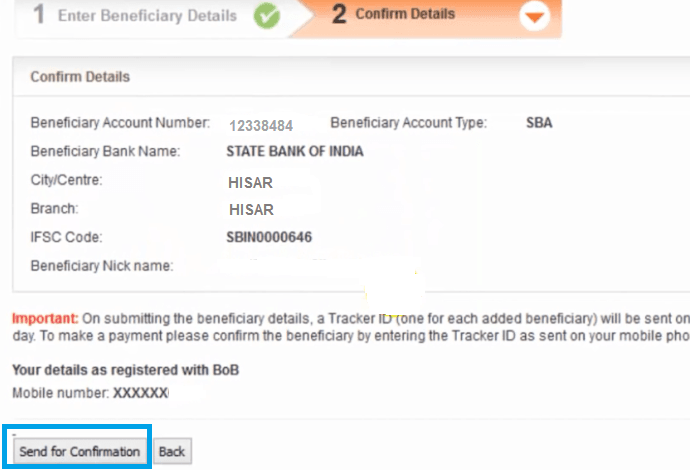
How to View beneficiary in HDFC netbanking