Banks provide safety to our money and provide us with a decent rate of interest too. Well, with the increase in thefts nowadays it has become necessary for banks to provide security to the accounts of their users. Additionally, simplicity in the system also assists the users to understand the procedures easily and follow them diligently.
Moreover, these days banks have made it quite easy for their customers to check their account activity too. Some banks send E- Passbook or E-statement in the form of PDF on the registered email ID or registered mobile number of their valuable customers. Canara bank provides a platform that is ideal for making each transaction by its customers. It provides a safe option for its customers for their savings and investments.
You just need to log in to your registered email ID through your mobile device or laptop. Then you need to type Canara bank in the search bar to see any email received from the bank. As soon as you click enter, you will be able to see the email from Canara bank showing the e-passbook. The moment you will click on the mail it will open automatically.
All the details are mentioned in the mail assisting the customer to open the PDF format of the e-statement correctly. The moment you will scroll to the end of the mail you will be able to see the PDF format of the e-statement. You just need to download it.
Canara Bank PDF Password
As soon as the PDF file downloads, a pop-up window opens and requires a password to open it. Herein, you need to fill in the customer ID of the Canara Bank in the given space. The customer ID is present on the passbook of the Canara bank. Alternatively, you can take help of customer care of the bank in case you are not able to find the same. Additionally, you can visit the bank and bank officials can help you out in getting your customer ID.
The customer ID received needs to be entered in the blank space and you need to press the OK button. As soon as the ID is entered you will be able to access all the information related to your account on your device. You can save this file by downloading it on your desired device. In this way, you will be able to access it whenever required in the future too.
So, this PDF password is used to open the PDF file sent by the Canara Bank. The customer ID used as the password assists the customers to get their secured PDF file. As soon as they receive access to this file they can see their transactions and be able to keep a record of the same.
Since banks have become quite particular about their user’s safety they have started taking this issue seriously. Moreover, they have started providing assistance to their customers in case they require any help with their accounts or anything else.
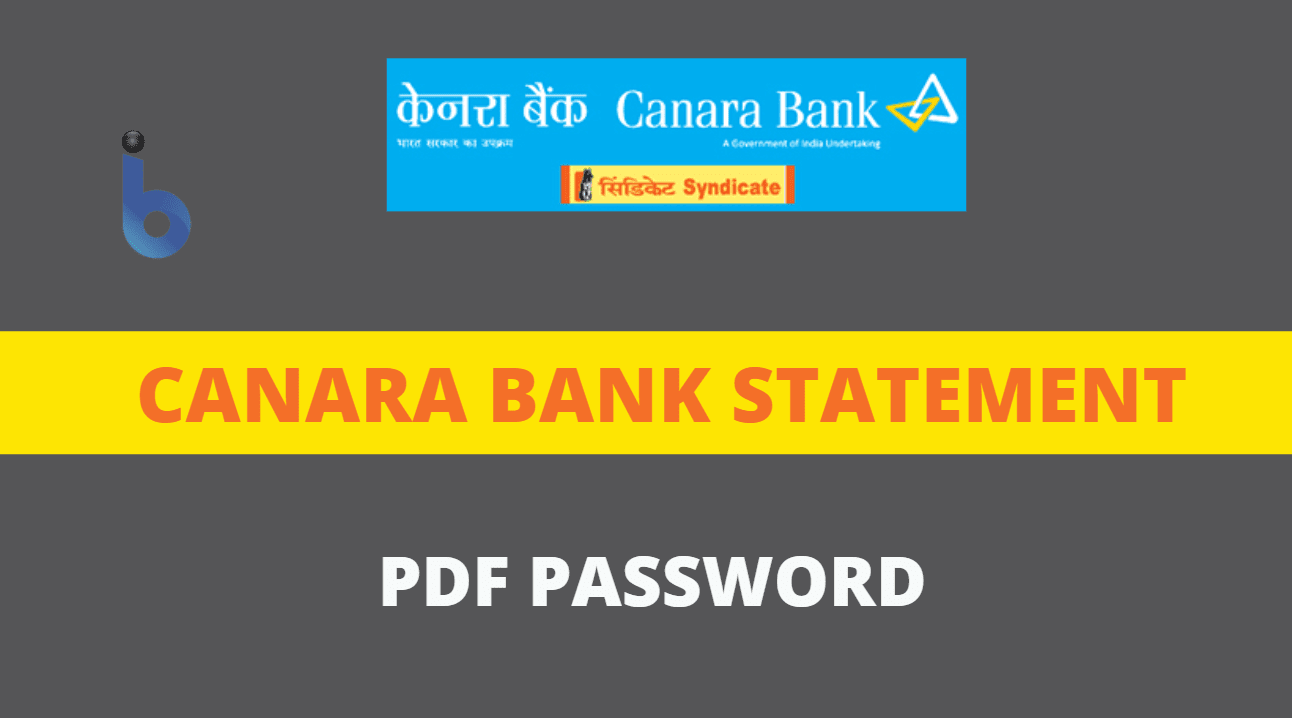







I want download my bank statement
Syndicate Bank statement PDF password format kya rahega
Canara Bank credit card statement password format kya rahega
how to open Canara Bank epass sheet PDF password
How to Know Syndicate Bank statement PDF password
How to open Canara Bank welcome kit PDF password
How to open Canara bank welcome kit PDF password
my canara bank statement pdf password