Since January 2021, one of India’s largest banks, Axis Bank, has been partnering with a popular messaging and chatting app, WhatsApp, to provide essential banking services to its customers. The bank’s strategy is to toe its Tagline and ideology of ‘Dil Se Open,’ which enables its customers to enhance their focus and convenience through regular innovation. Axis Bank WhatsApp banking services are open 24/7, even on holidays.
Now, Axis Bank account holders can use WhatsApp Banking to avail of its various services to receive, view, and check their banking transaction details and account balance, as well as some helpful information like the nearest branch’s location or the ATM location and also the customers can know about different offers or services offered by the Axis Bank.
Suppose you are already a customer of Axis Bank, have a savings account or a current account, and use the social-networking app, Whatsapp, as a personal messaging application. In this case, you should know how to use an Axis Bank Whatsapp number to check your balance. So stay tuned to learn the entire process right away.
Axis Bank Whatsapp Number For Balance Enquiry
Suppose you are a bona fide customer of Axis Bank, with its savings account or/and a current account, also using the social-networking Whatsapp as a personal messaging application on your mobile phone, and now fully prepared to just access Axis Bank WhatsApp banking services so that you may avail of its convenient and trouble-free services to receive, view and check your current account balance and recent transaction details, etc.
Still, suppose, for some reason, you are disturbed and confused and need clarification about how to use an Axis Bank Balance check WhatsApp number. If you anxiously want to know how to wipe out all your doubts and tranquil your bewildered mind in this regard, then we are here to help you. You will find the most simple and complete solution to your irritating problem just here in this post.
You need not do anything more than just follow a few simple and easy steps to learn to do the needful in this regard.
Mobile Number Registration for Axis Bank WhatsApp Banking
You will have to follow these simple steps using your registered mobile number with your WhatsApp account for Axis Bank, such as:
Firstly, you will have to subscribe to the Axis Bank WhatsApp banking services by following any of the following methods:
- You can type a text message, such as “Start“, using your WhatsApp number and send it to the Axis Bank’s official WhatsApp number, “7036165000“.
- you can give a missed call on “7036165000“.
- You can type a text message, such as “Subscribe“, using your WhatsApp number and send it to the Axis Bank’s official WhatsApp number, “7036165000“.
Please note that by subscribing to Axis Bank WhatsApp Banking, using any mode, you are accepting their Terms and Conditions of WhatsApp Banking.
After the successful completion of the subscription process, you will receive a welcome message on your registered mobile number for the WhatsApp account from the Axis Bank Business Account. You can see that this Business Account title is tagged as a “Verified Business” and marked with a green tick on the account title.
This green tick will determine that your subscription to the Axis Bank WhatsApp Banking Service is confirmed. After this, you can start to avail of its convenient and trouble-free services.
Steps to Check Balance Using Axis Bank Customer Care Whatsapp number
You must save “7036165000” as the official WhatsApp number in your user contact list on your mobile phone for the Axis Bank WhatsApp Banking Service. This number should be the one from which you would have received your confirmation message.
Now, You should type a text message, such as “Hi“, using your WhatsApp number and send it to the Axis Bank’s official WhatsApp banking number, “7036165000“, to start using the WhatsApp Banking Service via WhatsApp chatting interactions.
After initiating WhatsApp chatting for banking services, a comprehensive list of a wide range of banking services will be shown right in front of you to be selected so that you may avail of WhatsApp Banking, such as account/cheque services, credit card, debit card, or other services.
You can receive your account balance by following the simple steps, such as:
After activation of Axis WhatsApp banking, Login to your Axis Bank WhatsApp Account. Type “HI” and send it.
Now you will get a list of services such as Account Balance, Mini Statement, Renew FD, etc. For balance Enquiry, click on the ‘Account balance‘ option. You will receive a message on your mobile screen stating, “Fetching your account balance…”
After that, you will see your account balance details in the image.
| Services | Number |
|---|---|
| Axis Bank WhatsApp Number | 7036165000 |
| Axis Bank Mutual Fund WhatsApp Number | 7506771113 |
| Axis Bank Credit Card WhatsApp Number | 7036165000 |
| Axis Bank Customer Care Toll-Free Number | 18604195555/18605005555 |
So this way, you can quickly learn about how to use an Axis Bank Whatsapp number to check your balance.
Conclusion
We believe that after reading this post, you will be able to quench your queries nicely. However, you will now be fully satisfied regarding what to do about the Axis Bank Whatsapp banking number to check your account balance.

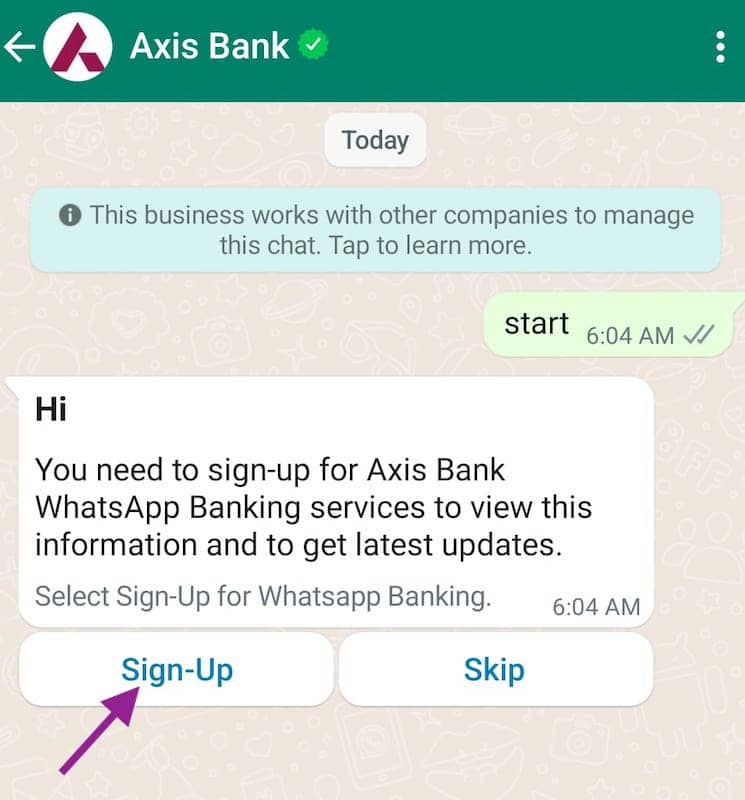
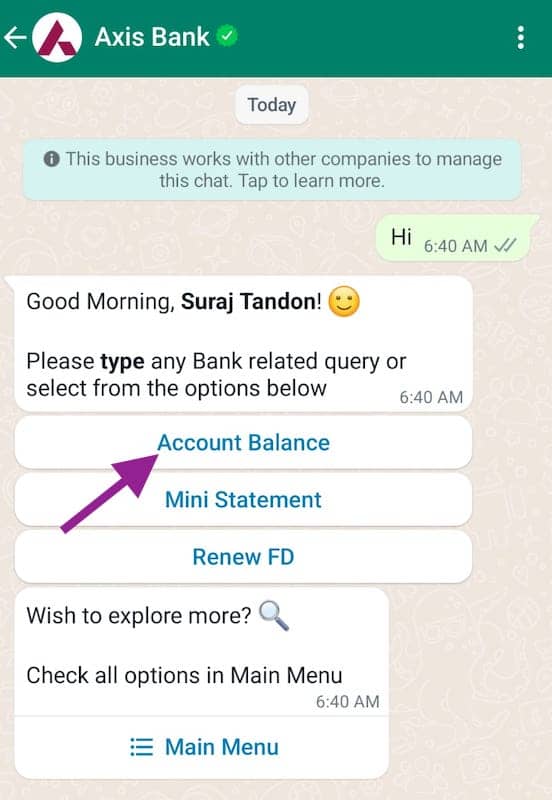






Be the first to comment