Bank of Baroda (or BOB) is one of the largest Public Sector money lenders in India. This bank has recently announced the launch of its banking services on WhatsApp to enable its customers to avail of its services in the digital domain.
Bank of Baroda bank customers having a savings bank account or/and a current bank account along with using the prominently adopted social-networking app, WhatsApp, to carry out chatting interactions are provided the Bank of Baroda WhatsApp Banking financial services to avail of its so many helpful and easy to use facilities, such as receiving, their real-time account balance inquiry, receiving mini statement details, credit limit availability, to raise other bank related queries, and many more.
In case you are already availing of the Bank of Baroda banking services as a customer, have an active savings bank account or/and a current bank account with the bank, and have already indulged in WhatsApp chatting interactions and messages callings on your android mobile phone. However, you should be well acquainted with the knowledge of how to use the Bank of Baroda WhatsApp number to check your balance and keep reading to benefit yourself until the end of this post.
BOB WhatsApp Banking Number to Check Balance
Suppose after being a bonafide customer of Bank of Baroda, having an active savings bank account or/and a current bank account with the bank, using the social-networking WhatsApp account to make messages, calls, and chat interactions on your android mobile phone. Now you are looking to access the Bank of Baroda WhatsApp Banking services to avail of its helpful and easy-to-use facilities, such as attractive, helpful, and convenient facilities, such as account balance enquiry and receiving mini statement details and other banking facilities.
Suppose you are still wondering about clearing your doubts and quenching your queries about How to Use the Bank of Baroda Balance check WhatsApp Number. Then you need not go anywhere and do nothing except simply read and follow the needful information, authentic facts, and easy instructions as provided hereunder in this article, such as:
Steps to check the balance using the Bank of Baroda WhatsApp banking number
Step 1. Firstly, you must save “8433888777” as the official WhatsApp number in your registered mobile phone directory in your user contact list for the Bank of Baroda WhatsApp Banking Service.
Log in to open your WhatsApp account through your registered mobile number and search for the saved number. Now, the BOB WhatsApp account will open up on your mobile screen and show you the BOB official logo and “Bank of Baroda” with a green tick sign at the top of your mobile screen.
Also, you will receive a message on your mobile number stating that “This chat is with the official business account of Bank of Baroda. Tap to learn more”, which verifies that this is the certified BOB WhatsApp number.
Step 2: Now, you will have to activate the Bank of Baroda WhatsApp Banking. And to do it, you will have to type and send “Hi” to Bank of Baroda’s official WhatsApp number “8433888777“. It will send you the option to choose the language.
Step 3: After choosing the desired language, you will receive a message on your mobile number stating that Please read our WhatsApp Banking Terms and Conditions at https://bit.ly/3ltRCY2. We have sent 6 digit OTP to your registered mobile number. By providing the OTP, you hereby agree and confirm to have read and understand the Terms and conditions.
Now, you will receive an OTP message on your mobile number.
After entering OTP, you will get a reply message “Thank you for choosing Bank of Baroda WhatsApp the Banking Service. Would you like to receive important updates from Bank of Baroda over WhatsApp?”. Click on the “Yes” option.
Step 4: After that, you will receive a new message on your mobile number: “How can we help you today?
- Account Balance
- Mini statement
- Fastag Balance
Just click on account balance to proceed. If you have multiple accounts it will ask you to choose the account. Now, you will receive a message on your mobile number like this: Total Available Balance for Savings Account ending with 4554 is Rs. 2592.76/-
You can return to the previous menu and main menu by clicking on them. Similarly, you can check the mini statement and Fastag balance. So this way, you can conveniently learn to do the needful using the Bank of Baroda WhatsApp banking number.
| Services | Contact |
|---|---|
| Bank of Baroda Balance Check WhatsApp Number | 8433888777 |
| Bank of Baroda Mini Statement WhatsApp Number | 8433888777 |
| Bank of Baroda Fastag Balance check WhatsApp Number | 8433888777 |
| Bank of Baroda Toll-Free Number | 18002584455 18001024455 |
Conclusion
Being a BOB customer, you know its seamless banking services. However, if you have any queries regarding how to use the Bank of Baroda WhatsApp number to check your balance, we have already assisted you with the necessary insights. We sincerely hope you find this article to provide you with inputs and ease you to avail of your BOB Whatsapp banking needs.

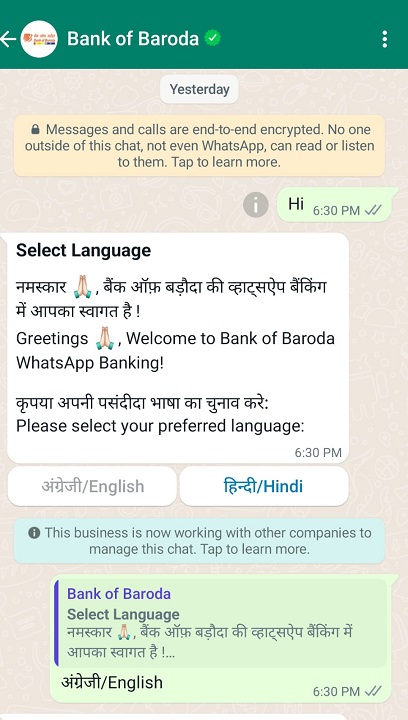
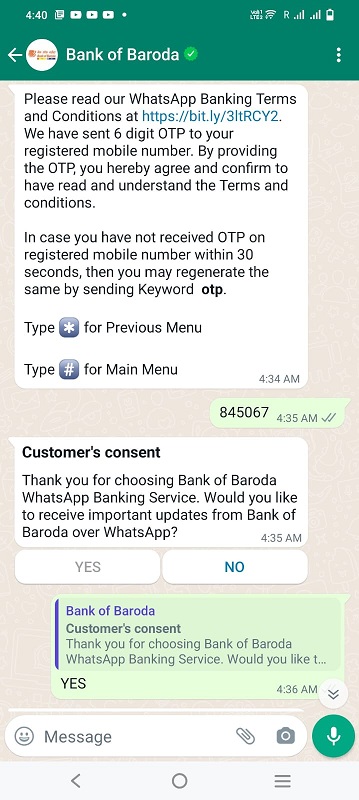
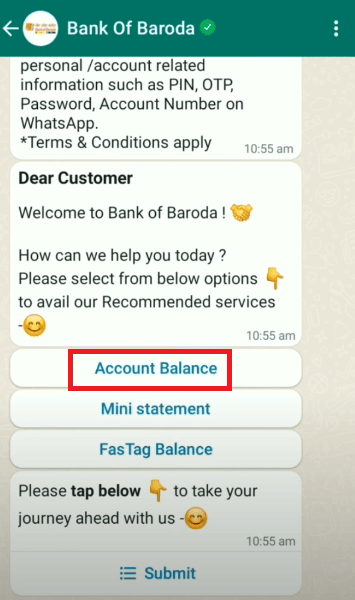







my customer ID is LDA071740. my account has been debited however the transaction says failed.
the transfer has not got through.
Transaction No. 1371380138.