Punjab National Bank provides a seamless and convenient banking service, a PNB SMS Banking facility, and a customer-friendly PNB WhatsApp Banking facility to its customers who have an active savings bank account and/or a current account, OD account, or CC account with the bank, commonly known as PNB.
Punjab National Bank account holders can effortlessly avail these facilities to access their bank accounts 24×7 according to their convenience at any time and from anywhere in India and abroad whenever and wherever they need to get the PNB mini statements, wherein they can view the details of the last five transactions from their bank accounts instantly by just using the PNB official SMS Banking number: 5607040, and using the PNB official WhatsApp Banking number: +91 92640 92640, through their registered mobile phone numbers.
However, before using the above-mentioned numbers, users should make sure they have registered their mobile phone numbers with their bank accounts. Otherwise, they will not be able to get the PNB Mini Statements.
As both the PNB WhatsApp Banking facility and the PNB SMS Banking facility are available on mobile phone devices, they are more convenient for users to access their PNB mini statements. And more importantly, the above-mentioned facilities are available for free, i.e., without any charge.
In this article post, we have talked about how to use both facilities to get the last 5 transaction from an active bank account with the Punjab National Bank.
So, stick around and keep reading ahead for more information, and get prepared to delve deeper with us into the complete post to explore the detailed, critical, and profound information on the above subject without wasting any time.
Ways To Get PNB Last 5 Transaction Details
Suppose you have a savings bank account and/or a current account, OD account, or CC account with the Punjab National Bank. You want to get the last 5 transactions from your bank account. But you are wondering how to get it. Don’t worry. There can be many ways to help you resolve your issue.
However, here we are providing you with the two most reliable and effortless ways for the same: using WhatsApp Chat method and by sending SMS text messages method to quickly assist you in this regard, as described hereunder.
1. PNB Last 5 Transaction by SMS
This is also an effortless method to get the last five transactions from your PNB bank account. Simply follow these easy steps as given hereunder:
- Open the SMS (text messaging) app on your mobile handset and enter the PNB official SMS Banking number, 5607040, in the recipient box.
- Next, type an SMS text message “MINSTMT < Space > your account number” in the message box and send it (Example. MINSTMT 021480XXXXXXXXXX).
- After that, a message will be displayed on your mobile screen to show you the details of the last 5 transaction of PNB bank account.
2. PNB Last 5 Transaction through Whatsapp Number
This is one of the most straightforward methods to check the last five transactions from your PNB bank account. You should follow these steps as given hereunder :
Step 1. First, you must save the PNB official WhatsApp Banking number, +919264092640, in your contact list on your handset device. Next, open the WhatsApp account associated with your registered mobile number.
Then, search the PNB WhatsApp account on your mobile phone and open it. After that, simply type “Hi” in the chat box. Then click on the “Send” button. Next, click on the “All Services” option on the next screen.
Step 2. Next, click on the “Account Related Services” on the next screen. Then click on the “Send” button.
After that, an OTP will be sent to your registered mobile number. Enter this OTP as needed. Then click on the “Send” button. Next, a message will be displayed on your mobile screen, stating that your OTP has been verified successfully. Then click on the “Account Queries” option.
Step 3. Next, click on the “Last 5 Transactions” option on the next screen. Then click on the “Send” button.
Step 4. Next, if your mobile number is registered with more than one active bank account, then select the account number from the given list from which you want to get the last five transactions. Then click on the “Send” button.
After that, a message will be displayed on your mobile screen, wherein you can view the details of the last five transactions from your bank account.
That’s it. By following the above-written straightforward methods, you can quickly understand how to get the last 5 transactions from your PNB bank account.
The Bottom Line
We expect you will enjoy reading this blog post. We have talked about the two easy and straightforward methods, i.e. through WhatsApp chat and by SMS Text Message, to guide you through getting the Punjab national bank last 5 transaction. You can effortlessly use both methods at your convenience. Anyways, hopefully, you will be able to get the details of the last five transaction from your PNB bank account using whatsapp number or SMS.

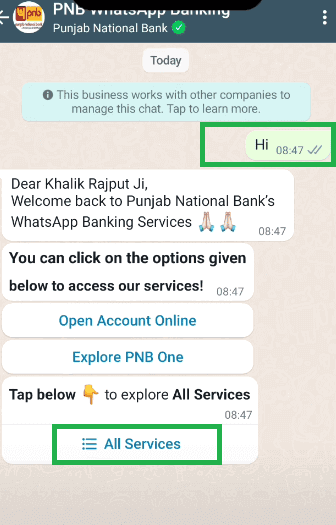
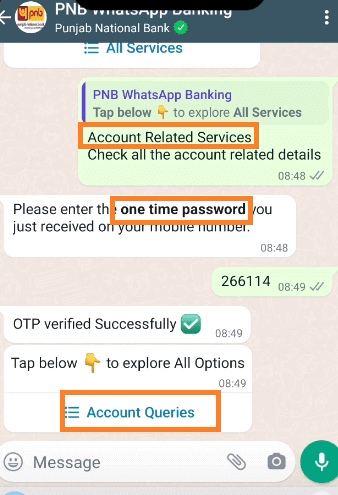
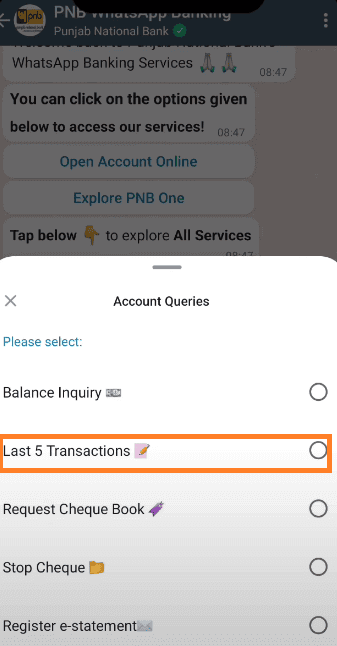
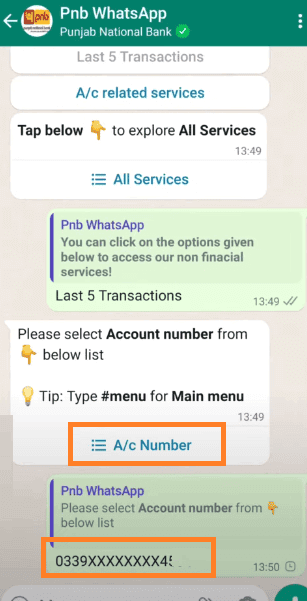
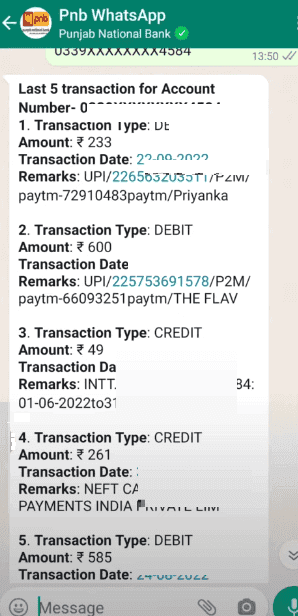
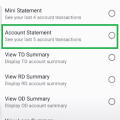






Be the first to comment