Bank of Baroda provides a hassle-free and convenient banking service to its customers, a Missed Call facility for Mini Statement, and a customer-friendly digital banking service, WhatsApp Banking.
BOB customers, having registered their mobile phone numbers with the bank, can use these services to access information about their recent transactions from their savings account, current account, and other bank accounts to view their last five transactions instantly by simply making a missed call from their registered mobile phone numbers on the BOB Missed Call Service number: 8468001122, and using the BOB WhatsApp number: 8433888777.
BOB customers can conveniently access the mini statement of their bank accounts 24/7 at any time and from anywhere in India and overseas whenever and wherever required. And more importantly, the Bank Of Baroda mini statement providing service is totally free of cost.
As both the BOB Missed Call Service and BOB WhatsApp Banking Service are available via mobile applications, they make it more convenient for customers to access their bank statements. The BOB mini statement service enables customers to view and check their recent transaction-related information from their BOB bank accounts.
In this article post, we have discussed two ways to check the last 5 transaction of Bank Of Baroda. Just carry on reading this blog for more information, and get started with us to delve deeper into the complete post without wasting any time.
Ways To Check Bank Of Baroda Last 5 Transaction
Suppose you have an active savings bank account and/or a current account with the Bank of Baroda and want to view your account’s last 5 transaction details. But you don’t know how to do it. Don’t worry. There are many ways to help you resolve your query. We have listed the two most simple and effortless ways: WhatsApp Chat and Missed Call methods, which will quickly guide you through the process described hereunder.
1. BOB Last 5 Transaction Through WhatsApp
WhatsApp chat is one of the most straightforward methods to check the last five transactions from your bank account. You should follow these quick steps as written hereunder :
Step 1. First, you should save the Bank Of Baroda official WhatsApp Banking number, +918433888777 in your contact list on your mobile phone. Next, open your WhatsApp account linked to your registered mobile number.
Then, search the Bank Of Baroda WhatsApp account on your WhatsApp account to open it. After that, Simply type “Hi” in the chat box. Then, select your preferred language from the given list.
Step 2. Next, an OTP will be sent to your registered mobile phone number. Enter this OTP as needed and click on the “Yes” option. Next, a message will be displayed on your mobile screen, stating that the BOB WhatsApp Banking Service has been successfully activated for your BOB bank account.
Next, click on the “Mini Statement” option on the next screen. Then click on the “Submit” button. Next, select your account number on the next screen. Then click on the “Send” button.
Step 4. After that, you will see the details of the last five transactions from your bank account on the next screen.
2. BOB Last 5 Transaction Using Missed Call Number
You can also use the Missed Call service of BOB to check the last five transactions. Simply follow these simple yet quick steps to view the details of the last five transactions from your bank account as given hereunder:
- You must give a missed call to the Bank Of Baroda Missed Call Service number, i.e., 8468001122, and the bank system will automatically disconnect your call after one ring.
- Then, it will be verified whether you have made this call from your registered mobile phone number or not.
- After that, a message will be displayed on your mobile screen, stating that the mini statement of your bank account has been sent to your registered mobile number. Click on this message.
- After that, you will see the details of the last five transactions from your bank account.
3. BOB Last 5 Transaction By SMS
To get bank of baroda last 5 transaction details, You have to send an SMS “MINI Last 4 digit of account number” to 8422009988 from registered mobile number with bank account. For Example: if account number is 13513400000521 type: MIN 0521. You will get five transactions details through SMS.
You can also get lastet transactions details via mobile banking app and internet banking. That’s it. By following both the effortless ways as described above, you can quickly learn how to check the last 5 transaction in the Bank Of Baroda bank account.
To Wrap Up Quickly
By using the Mini Statement Service of Bank Of Baroda, the bank account holders can effortlessly view and check their latest five transactions. BOB customers can enjoy hassle-free access to this service by registering their mobile phone numbers and maintaining a preferred bank account. So they can comfortably manage their finances and can also stay updated with them anytime and anywhere.
Therefore, it is most advisable to monitor the BOB bank account activity through mini statements from time to time to assist the bank account holders with the purpose of appropriately speculating the future expenses, making good financial decisions, and regarding their transactions for security reasons to detect and report any unauthorized, suspicious, or fraudulent transactions in their bank accounts without delay.
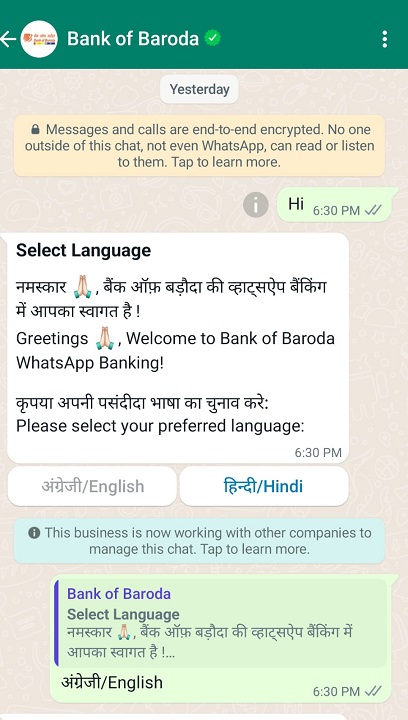
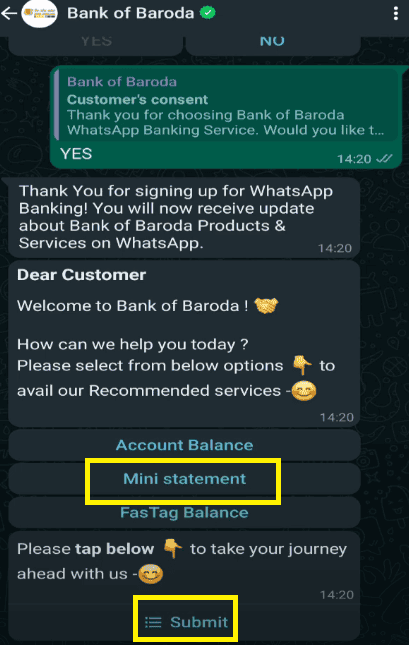
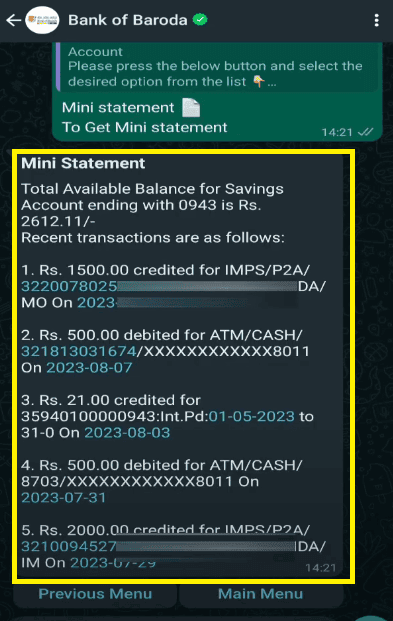
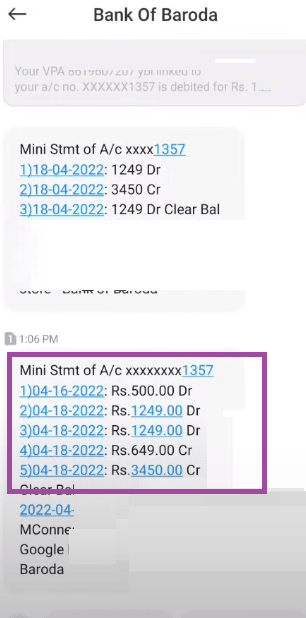



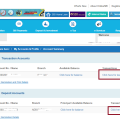


Be the first to comment