Do you have an account with Indian Overseas Bank? IOB is one among the leading banks in the Indian banking sector. It offers advanced banking services and facilities to satisfy its customers in different ways.
The bank gives high effort to maintain the pace with the tech advancements and renders advanced facilities. You must have obtained the ATM/Debit Card for your account from the bank! IOB provides ATM/Debit Card to its account holders.
It is essential to keep the ATM card safely and maintain the secrecy of the PIN. What if you lost the ATM Card or someone stole the card? Searching for the lost card is a loss of time and effort.
You need to get the card blocked immediately after you discover about the loss. You need to block the card instantly to prevent misuse and unauthorized access.
There are four different ways of blocking IOB ATM Card Online or Offline
- Calling the customer care and requesting to block the card
- Sending an E-mail requesting to block the lost card
- Blocking ATM Card accessing Net Banking service
- Visiting the branch and requesting to block the card
#1 Call the customer care
- Dial 18004254445 from your registered mobile number.
- Follow the IVR instruction and select the right number to block the ATM Card.
- The executive will ask you to provide few details of the account and the account holder.
- The executive may even ask for the card number.
- You will receive a confirmation message on your mobile number for requesting to block the card, and the card will get blocked instantly.
Important Note: 18004254445 is a toll-free number, and you need not pay any charges to block the card.
#2 Send an E-mail to block the card
- You need to send an E-Mail from your registered E-mail ID to [email protected].
- You need to provide the account holder’s details as well as the card number in the E-mail.
- You will receive the confirmation mail stating successful blocking of the ATM Card.
#3 Block IOB ATM card via Internet Banking service
- If you have activated Internet Banking services for your account, you can access the facility. Visit the official net banking site of Indian Overseas Bank.
- Enter the login credential to access your net banking account.
- Search for the IOB Cards option to manage the ATM Card.
- Next, click on IOB Debit Card and scroll right to Suspend Debit Card. Then click on it.
- Then, select your account number for Debit card suspension and request to block the ATM Card online following the instructions.
You will receive the confirmation message on your mobile number.
#4 Visit the branch
- Visit the home branch or any nearest branch of Indian Overseas Bank.
- Consult the executive and request to block the damaged/lost ATM Card.
- You would require providing the account holder’s details along with the card details.
You will receive a confirmation message on your registered mobile stating successful blocking of the ATM card. Once the ATM cum Debit Card gets successfully blocked, no one will be able to use the card for any reason.


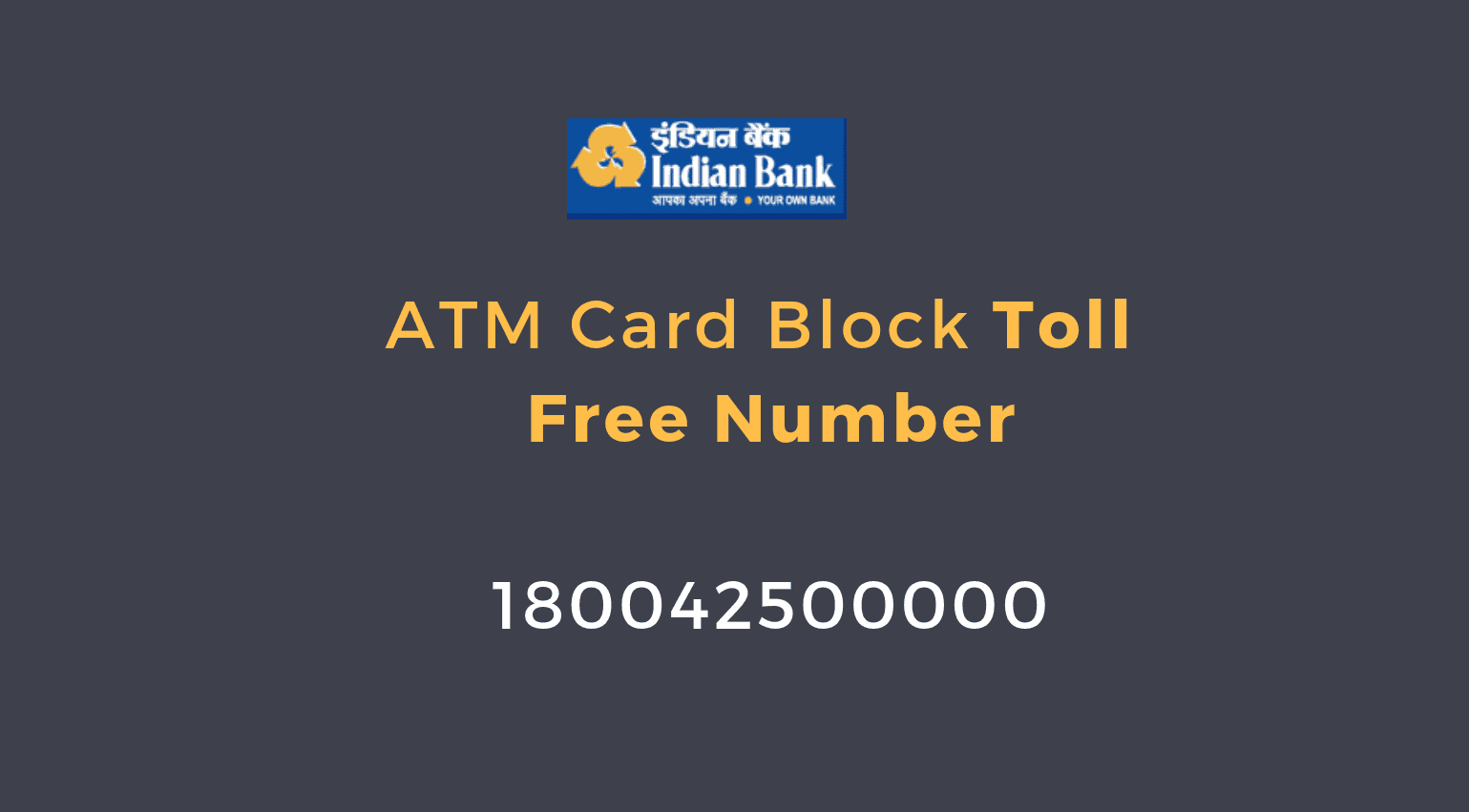
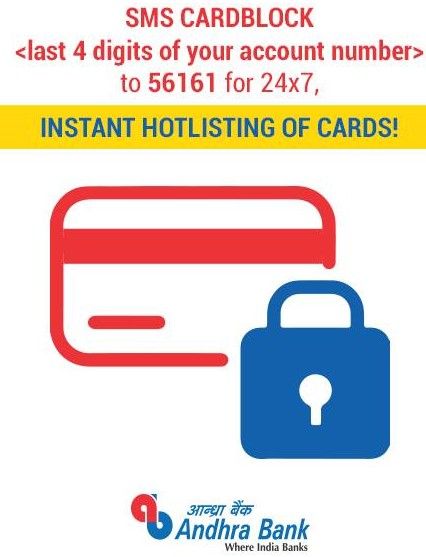
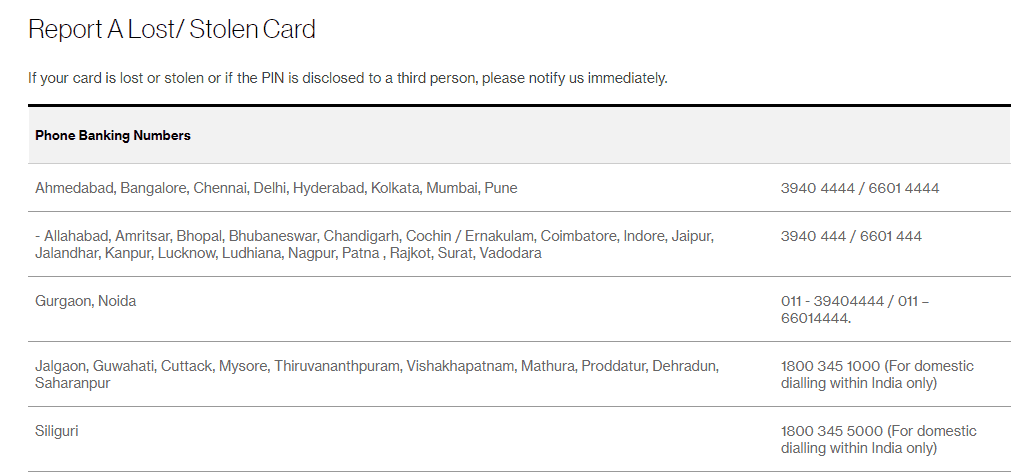

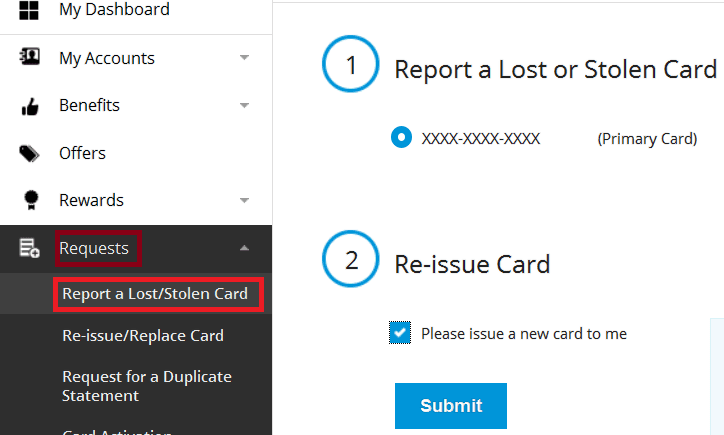
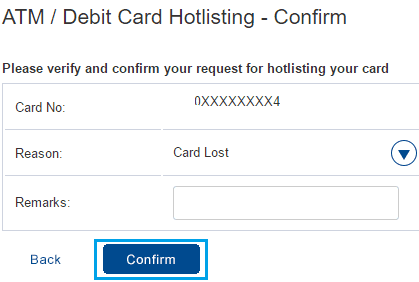
my iob ATM card missing block pls
how to block indian overseas bank atm card through sms
iob atm debit card locked. usko kaise thik kare
Trying to Connect with the Customer care Services but the call automatically getting Disconnected.
I have lost my atm card. How to block my IOB ATM card.
My atm is locked…due to wrong pin was typed by my father..I have to unlock it from here Because he needs money urgent right now. I have registered phone number here.