State Bank of India is the India’s largest public sector bank. Modern day banking has made it easy to withdraw cash and do transactions through the ATM. This technology has been enabled with help of the Debit Cards. There are two types of Cards which are usually used by people.
One of them in debit card and the other one is a credit card. In the debit card, a person transacts with the money which is already in his account and in credit card a person takes a credit from a bank for a certain period of time. In this article, we are going to talk about how you can find out the CVV number and the Expiry date of your SBI Debit Card.
SBI debit card can be used for a wide range of transactions. For all the offline transaction you only need your ATM pin whereas for all the online transaction you need to have the expiry date of the card along with the CVV number. Without these details, it is impossible to make online transactions with the card. Below are the steps listed for finding the CVV Number and the Expiry Date of the card?
Steps to Find the Expiry Date of the SBi Debit Card
1. To find the expiry date of the card, you should have your debit card with you. The expiry date of the card is mentioned in the front of the card.
2. To find the expiry date, check below the 16 digit card number. You will see two dates in “MM/YY” format. One of them is the issue date and the other is the expiry date.
3. Check the date under which it is written: “Valid Thru” or “Expiry“. This will be your expiry date. You can also check if the card is valid or not by checking the expiry date.
4. You would not be able to use the debit card if today’s date is past expiry date of the card.
Steps to Find the CVV Number of the SBI Debit Card
1. CVV number is a security code which enables secure transactions. Without the CVV Code, it is impossible to transact online. CVV stands for Card Verification Value and it is usually a 3 digit code. The exception, in this case, is the American Express Card for which the CVV code is a 4 digits code.
2. To find the CVV code, turn around to the back side of the card. The CVV code is usually mentioned below the magnetic strip. It is just across the signature strip. In the new cards, the signature strip is absent hence you can find the 3 digit code just below the magnetic strip.
Now you have your Expiry Date and CVV Code hence you can now do any transaction. Just make sure that you never share these details with anyone as they can be used for fraudulent transactions also.
It is important for you to keep these details a secret and in case you have lost your card, it is not possible to recover the expiry date and CVV. You need to block your card and get it reissued from the bank.
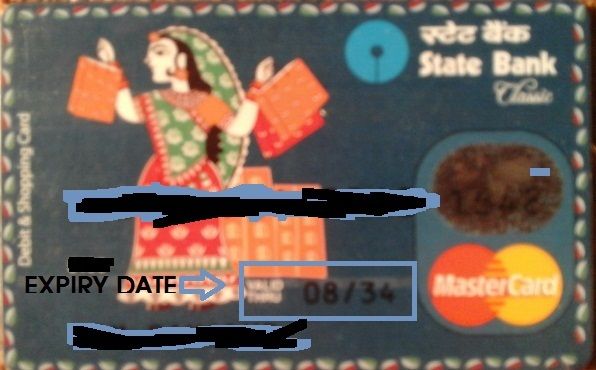
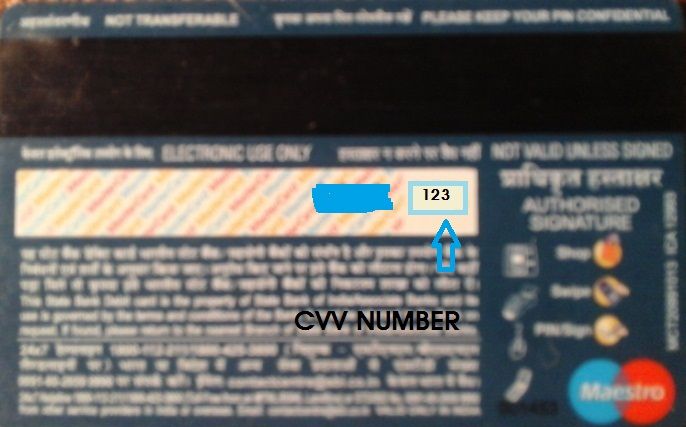



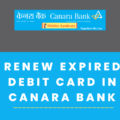



my card num is 1066
I want mm/yy num
My atm card expired 07|21
How find the next expiration date plz help me
I lost my sbi classic master card expiry date how to find
Atm cad expites date new 21/27
I have lost my sbi debit card I want to know my expiry date and 16 digits number
Debit card 16 digit number and expriy data chhaja am phone may joduna sir
ATM miss my ATM number
Expired date
ATM SBI ATM card expiry date kaise pata kare
My card number 003257 sbi
Cvv number
Or expiry date
my sbi debit card is expired ..how to renew the debit card, please?
How to find cvv number on state bank of India debit card.
In my card’s a white vertical marked one but no number in the white vertical line
Card per cvv number nhi hai
How to know state bank cash plus shopping card maestro expiry date…
I am unable to find MY DEBIT CARD EXP.DATE AND CVV NO
how to find state bank master card expiry date?
I have sbi card but there is no cvv numbeer how can i get that number?
i have sbi classic credit card . on backside of debit card two no printed one is of 4 digits & one of 3 digits . how can i judge which is cvv no ? if i use 3 digit no it shows wrong . what i can do?
3 digit number is your CVV number.
How to find cvv number on sbi rupay debit card ?
i have a sbi debit card but cvv/cvc no is not mentioned in the back side of the card so, tell me what i do?
i have a sbi debit card but cvv/cvc no is not mentioned in the back side of the card so, tell me what i do?
Can’t see CVV code and expiry date of about debit card
Dabit card no 807757 expiry date nahi pata hai dabit card gum ho gaya hai Google pay see jodna hai
I have SBI ATM card Number I know but cvv number has lost
How to Find my cvv number of sbi credit card.
how to find state bank visa card expiry date?
Where is expiry date. Is it same as like sbi credit card.