State Bank of India (स्टेट बैंक ऑफ इंडिया) is the largest Public Sector Bank in India and the bank reached this position because of the recent round of merger and acquisition. The bank is really popular among rural as well as urban citizens of the country. The most amazing part of this India bank is that the operations of the State Bank of India are not just limited to India. The bank operates globally.
In this article, we have listed the steps to update or register the Email ID with the SBI Account online. Now you must be wondering that what the need for updating the email address is.
So to begin with, if you have your email address registered with the bank then it becomes really easy for you to get the account statement. You do not have to visit the bank for obtaining the account statement.
In addition to this, you also receive important notifications and OTP requests on the email address. So let us now look at the steps of updating the email address in SBI Account through Internet Banking.
Steps to Update Email ID in the SBI Account
Step 1. The first part of the process is to navigate to the net banking portal of the SBI. If in case you do not know the link to the net banking portal, you can click https://www.onlinesbi.sbi/ to access the portal directly.
Step 2. Once the portal is displayed, you can then proceed to the next step by entering your credentials and logging in to the net banking. Once you have logged in to the net banking, you will notice the top menu on the dashboard.
Step 3. From the top menu, click on ‘My Accounts and Profile‘, this will display several options and now you can click on ‘Profile‘ Button. A new page will display several options under the profile menu.
Step 4. You can now click on ‘Update Email ID‘ link and as you click on the link, you will be asked to enter your profile password. Enter profile password and click the ‘submit‘ button.
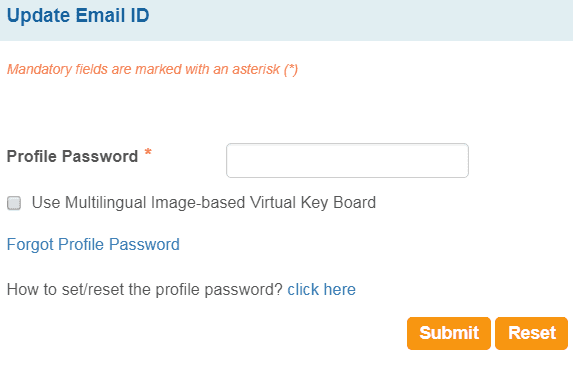 Step 5. After entering the profile password, you can enter the correct Email ID and click on ‘submit‘ button. Clicking on the submit button will trigger an OTP request and you can then enter the OTP and click on ‘submit‘ button.
Step 5. After entering the profile password, you can enter the correct Email ID and click on ‘submit‘ button. Clicking on the submit button will trigger an OTP request and you can then enter the OTP and click on ‘submit‘ button.
Step 6. Once the OTP is validated, the email address on your account will be updated and you will now be able to send the account statement to yourself on the registered email address.
These were the steps to update or change the email address in SBI account through the online medium. It is also possible to do the same through an offline medium by visiting the branch and obtaining the customer update form.
The offline process is rather time consuming and it can take up to 7 working days to complete the request. Whereas, in the online form, you can update the email id within seconds.
So if you have not updated your email address in sbi account yet then it is time to do so. It will just take a couple of seconds to complete the whole process.
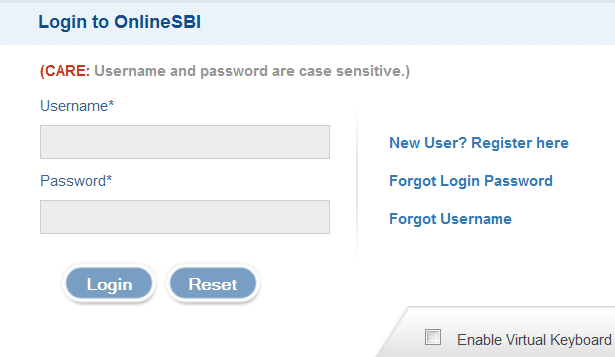
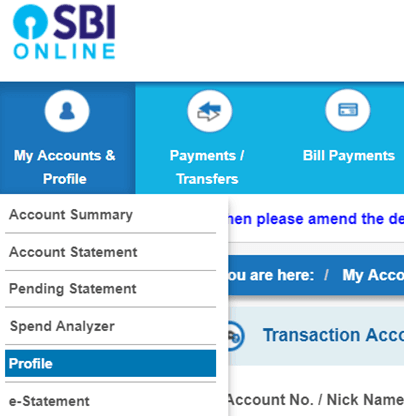
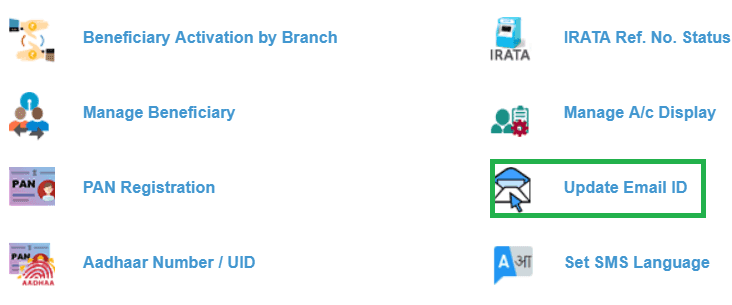
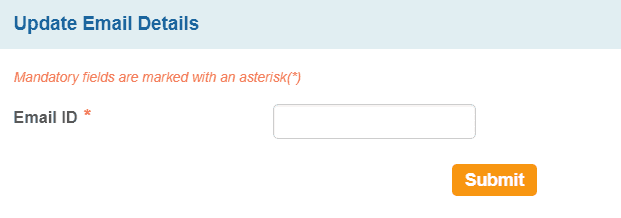
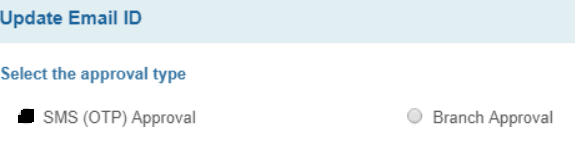
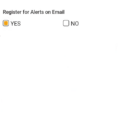

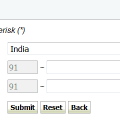
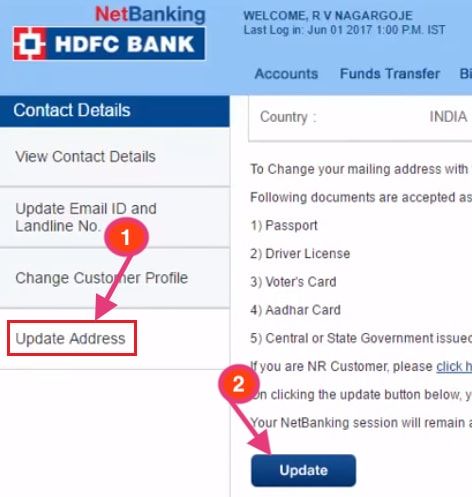
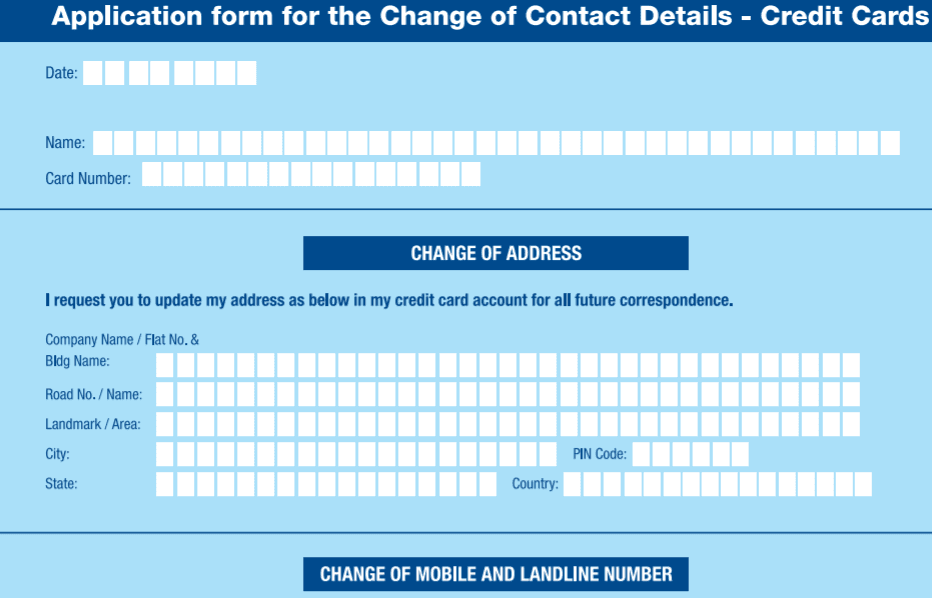

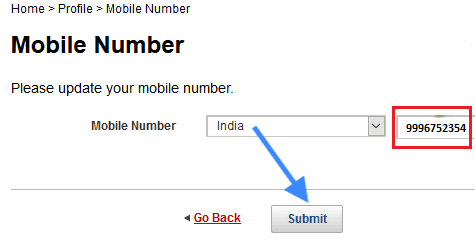
How to update email ID in SBI account through SMS
how to register email id in sbi account through SMS
how to register email id in sbi saving account via internet banking
I hope that my email id will not be published