The IDFC First Bank provides a tailored experience for user’s personal banking needs for enabling an easy way to deal with money. Established in 1997, IDFC Bank has been progressing ever since. On the other hand, the IDFC First Bank was found due to the merger between the Erstwhile IDFC Bank and Erstwhile Capital First in December 2018.
The IDFC First Bank, unlike its parent, is focused on the retail sector. It is technology-driven and offers better customer-centricity through its analytical approach. The brand mission of the IDFC First Bank is to drive the progress of the bank, the progress of customers, and the progress of the nation.
The vision of the IDFC First Bank is to develop a world-class bank in the country by offering high-quality banking services using the best technologies.
Given its approach to building the best of technology, it provides various banking services such as mobile banking, phone banking, and more. If you are someone unable to track your balance and want an easy way out, you can check the account balance through missed call or SMS.
Account Balance Checking Methods for IDFC First Bank
The IDFC First Bank offers numerous ways to track the account balance–SMS, missed call, WhatsApp, etc. If your account has been recently credited or debited with some money, you can find out the balance quickly using the following way:
1. IDFC First Bank Account Balance Checking through Missed Call
One of the best ways to find out the account balance is by doing a missed call to the bank. The bank offers a toll-free number, which you can use.
- Call 18002700720.
- When you call this number, you will be greeted with the message that you will shortly receive an SMS.
- Disconnect the call.
- Within 5 minutes, you will receive a message on your registered number.
2. IDFC First Bank Account Balance Checking through SMS
The IDFC First Bank also offers an SMS Banking facility. For this option, the bank provides a pre-defined syntax, which you can use to receive the message pertaining to the account balance.
Below are the steps you need to follow:
- Open your messaging app.
- You can text ‘BAL Last Four Digits of the account’.
- Send this message to 5676732 or 9289289960.
- After sending the message, you will receive a mini statement for your account through SMS.
3. IDFC First Bank Account Balance Checking through Net Banking
If you want to get more details than just the account balance, you can check the account balance through net banking. For this, you will need to have your user name and password handy.
- Log in to your IDFC First Bank account. Alternatively, you can direct click here: https://my.idfcbank.com/start.
- After clicking on the link, you will be navigated to a page that will ask you for your user name and password. Enter your username and password. Click on login.
- After logging in, you will be able to see your profile. Usually, your account balance will be visible at the top of your profile.
4. IDFC First Bank Account Balance Checking through Mobile Banking
Mobile banking is quite similar to Internet Banking. The only difference is that you can use your mobile instead of your laptop.
You can follow the steps below and check your account balance:
- You can simply download the IDFC First Bank app from the Google Playstore or App Store.
- Upon downloading, the app will ask you for your account details, card number, and similar information regarding your bank account. After furnishing the required details, you will be able to log into your profile.
- You will find an option to check your account details. Click on the balance options and check your account balance.
5. IDFC First Bank Account Balance Checking through ATM
If you are at the Bank ATM and wish to check your account balance, you can do it so.
Below are the steps you need to follow:
- Go to your nearest bank ATM. You can go to any other bank’s ATM as well.
- Insert your ATM card in the ATM machine.
- Next, insert your PIN and then press OK.
- You will be able to find numerous options. Select the most-suited query for your banking needs. In this case, you will need to find the option for checking your account balance.
- Click or tap on the account balance option.
- The next screen will display your account balance.
6. IDFC First Bank Account Balance Checking through Whatsapp
From WhatsApp, you can also give a missed call or send ‘HI‘ on 95555 55555. Then you have to enter 1 to check your account balance.
| Services | Balance Enquiry number |
|---|---|
| Missed Call | 1800 2700 720 |
| SMS Banking | 5676732 or 9289289960 |
| 95555 55555 | |
| Toll-free number | 1800 419 4332 |
Key Takeaway
There are numerous ways to find out your account balance. However, it is crucial for you to know that you will need to furnish the required details. So, at the time of account balance enquiry, you should have your ATM card, bank account number, or Internet banking details handy.
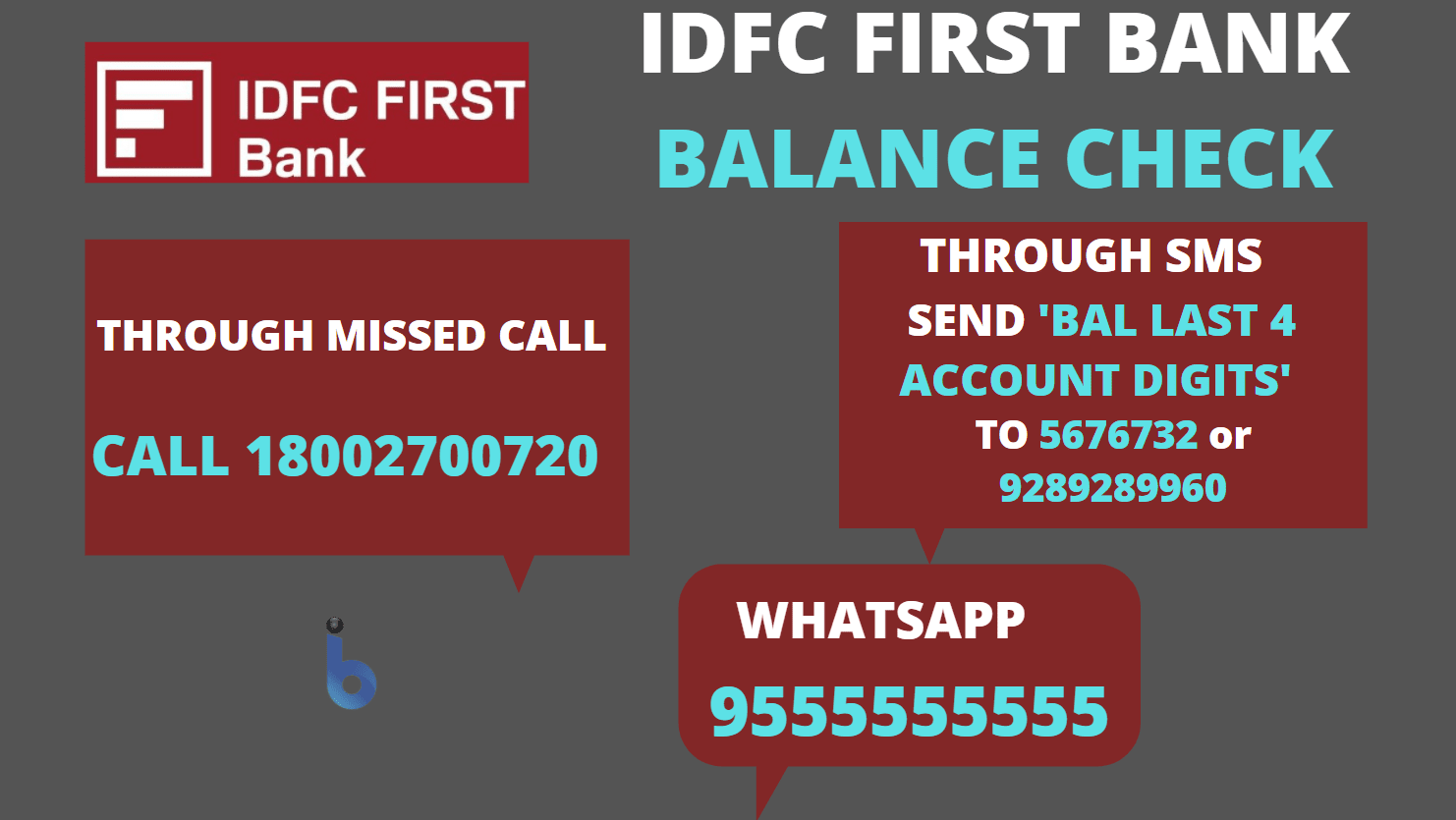
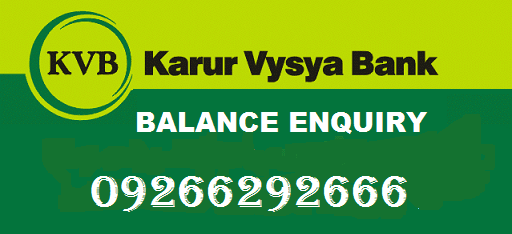
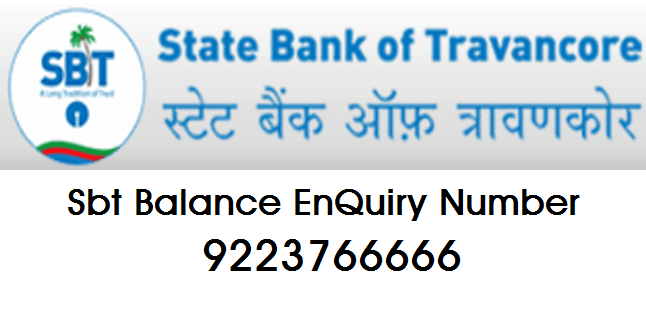

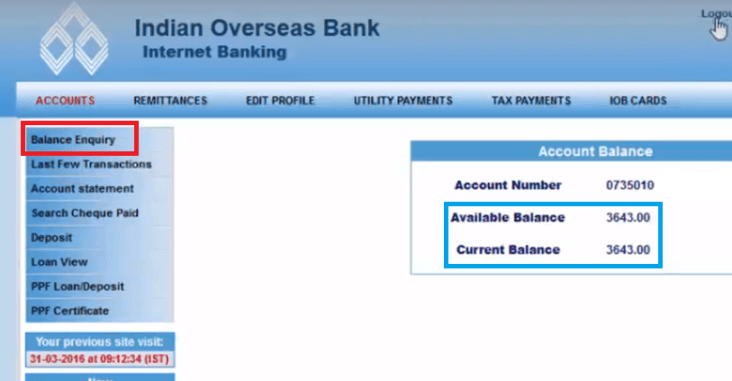



Be the first to comment