In this article, we are going to talk about a widespread problem that so many people are facing: A mobile Number registered with multiple customer IDs in Canara Bank. Perhaps you might have already been aware of some banks merging with other banks, such as Syndicate Bank with Canara Bank. In such a case, the bank customers of those banks linked to a new bank can not log in to their UPI bank accounts.
If suppose, after the banks have been merged with each other, a Syndicate Bank customer downloads the Canara Bank’s application and tries to register his mobile number there, an error occurs which states that his mobile number is linked to multiple customer IDs. Therefore, he faces a problem and can not apply for Canara Bank.
And then, he may anxiously want to know how to fix the Mobile number registered with multiple customer IDs in Canara Bank. However, we have got an authentic solution to this issue, with the help of which you can efficiently resolve the concerned problem.
Steps to Fix Mobile Number Registered With Multiple Customer ID Canara Bank
If you were looking to fix the above problem, you can now get some vital information and easy tips here for the same as follows:
- You should know that your old Syndicate Bank account has been merged with Canara Bank. Therefore, in this case, your registered ID and registered mobile number are migrated to Canara Bank now. But, the problem is that your bank’s customer details still exist in Syndicate Bank’s database.
- You should also know that not any bank application will accept the mobile number, which is already registered for some other bank’s applications too for the same customer ID.
- In such a case, you will have to de-link your old registered mobile number from Syndicate Bank’s database before applying for Canara Bank’s application. And for this purpose, You have to de-register your mobile number from your old bank by visiting your home branch.
- You can also give a missed call to Syndicate Bank using their prescribed toll-free number 180030113333. After making the missed call, your registered mobile number will automatically be removed from Syndicate Bank’s database.
- After your old registered mobile number is removed from the Syndicate Bank’s database, then you can try to apply for Canara Bank’s application. Following this, you can now register your mobile number with Canara Bank’s “Candy” application.
So this way, you can quickly learn how to fix Mobile Number registered with multiple customer ID in Canara Bank.
Wrapping Up
We hope we successfully cleared the air around your query about fixing Mobile Number registered with multiple customer ID in Canara Bank. You should know that by following the same tips mentioned above, you can also fix mobile numbers registered with multiple customer IDs in cases other than Syndicate Bank’s merger with Canara Bank.
You can also remove your registered mobile numbers from other bank’s databases in the case of other banks, such as the Punjab National Bank(PNB) merger with Oriental Bank of Commerce and United Bank of India, Indian Bank’s merger with Allahabad Bank, and so on, by simply giving a missed call through their prescribed and respective toll-free numbers. And then they can quickly fix mobile numbers registered with multiple customer IDs with other banks too.
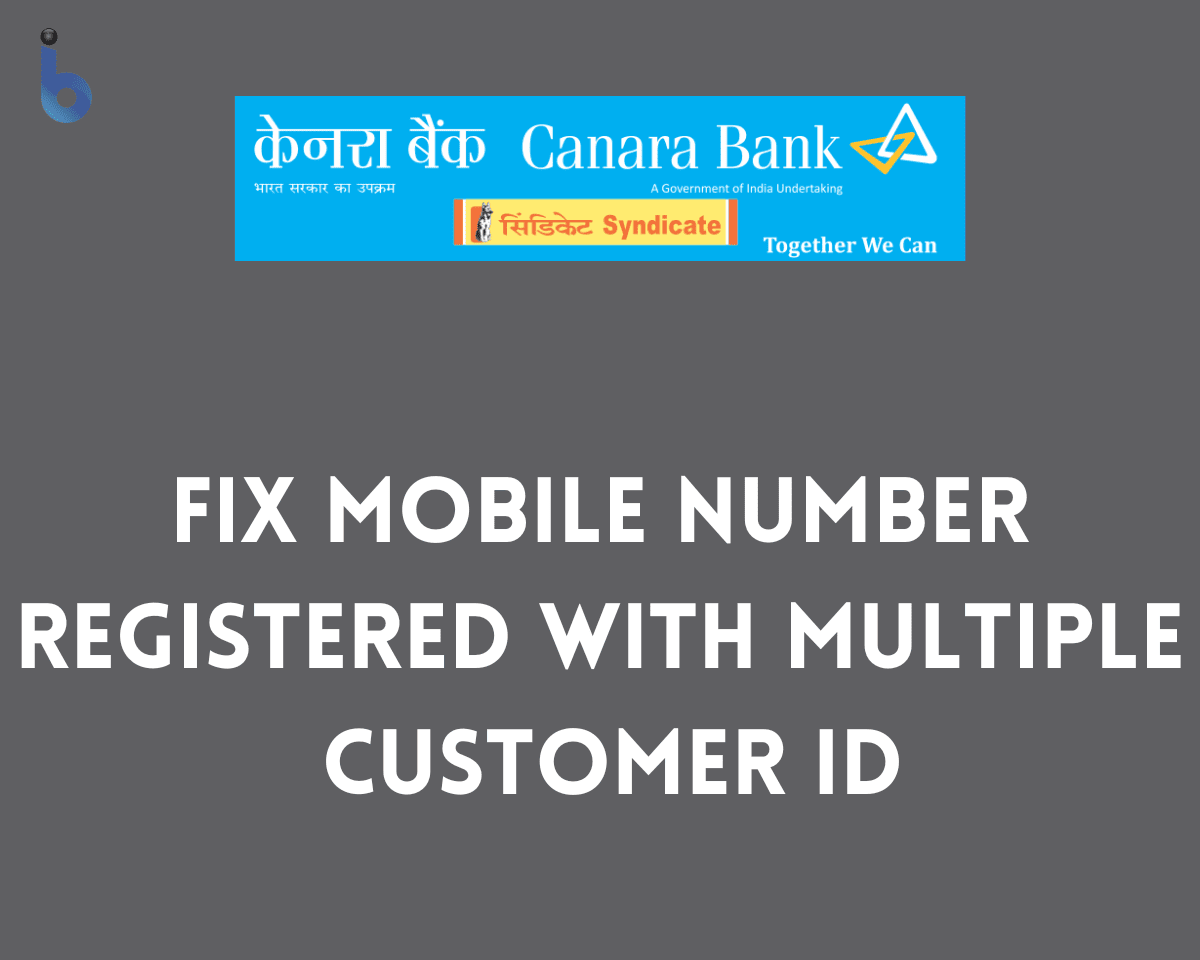


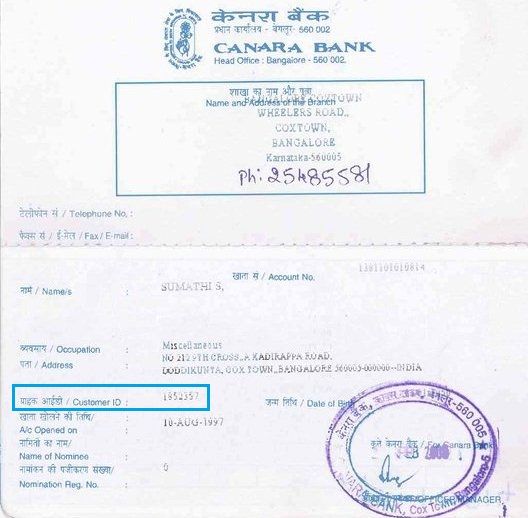
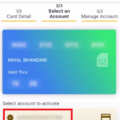
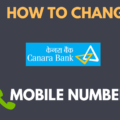
multiple accounts
My canara bank account number multiple accounts
my Phone number is multiply account so remove other account my number