An Aadhaar card is an essential document for every Indian citizen- child, young, or adult. You can use your Aadhaar number as proof of your identity for various needs: like when you go to open a bank account or when you apply for a passport or a driving license, or when you book e-tickets, and for some other purposes, where the establishment of your identity is essential. Aadhaar is a 12-digit unique number and serves well as a proof of identity for an Indian person.
After having an Aadhaar card, it is essential nowadays that you link your mobile number to your Aadhaar. Otherwise, you will not be able to receive the one-time password (OTP) for completing specific verification processes. Of course, you always need an Aadhaar number for many governments and other official works.
To use your Aadhaar card as proof of identity, if you are wondering how to know which mobile number is linked with your Aadhar card, it would be best if you go through this article till the end. In addition, we will tell you the necessary information and an exact process to provide you with all the facts.
Why Has It Become Difficult to Check Linked Mobile Numbers
The set guidelines from The Department of Telecommunications (DoT) state that you can link your Aadhaar card to up to nine mobile numbers depending on your requirements. Moreover, you can also check all these Aadhar card-linked mobile numbers using the Telecom Analytics for Fraud Management and Consumer Protection (TAFCOP) portal. However, this facility was available only to Andhra Pradesh, Kerala, Rajasthan, Telangana, and Jammu & Kashmir citizens.
Some time back, you could have checked which mobile number was linked to your Aadhaar by entering your Aadhaar number and clicking on the Verify Aadhar option on the Aadhaar card official website myaadhaar.uidai.govt.in. But, recently, this facility has been disabled. Therefore, it has become challenging to know which mobile number is linked to your Aadhaar.
Steps to Know Aadhar Linked Mobile Number
If for some reason, you don’t know which of your mobile numbers is registered in your Aadhar card, then you can follow the below-described simple and easy steps to make the correct answer to your query:
Step 1: Open the Web browser and visit the link https://bis.pmjay.gov.in/BIS/mobileverify on your device to open the website.
Step 2: Now, you will see the interface or main screen of the website and Click the Download Ayushman Card option. Click on the Aadhaar select option.
Step 3: Now, you will see a new page. Click on the Scheme option > Select PMJAY option > Click on the Select State and select your state > Enter your Aadhaar Number > Tick the box to accept the given terms and conditions from the UIDAI database > Click on the green-color Generate OTP button.
Step 4: A new interface will open before you, and you will receive a message that OTP has been sent to your mobile number. Additionally, you will see the last four digits of your linked mobile number to your Aadhaar card number.
For example, suppose your linked mobile number is ******4768, and your mobile number is 7976774768. Then it confirms that 7976774768 is linked with your Aadhaar card.
So, by following the above helpful information and simple instructions, you can confirm whether a mobile number is linked to your Aadhaar card and, if any mobile number is linked, which one is it.
Conclusion
Suppose you will use your Aadhaar card as proof of identity and want to confirm which mobile number is linked with your Aadhar card. After reading this article and following the related information, we hope you have learned things well and now have the correct answer to your query.
Moreover, linking your Aadhaar card with your mobile number provides an extra measure of security to your Aadhaar card by preventing anyone other than you from misusing any information. You should know that the Department of Telecom (DoT) has made it necessary for telecom subscribers’ only names and mobile numbers to be visible to the agents. In this way, there is no need to worry if telecom agents could get a chance to use your Aadhaar card and do anything wrong to you.
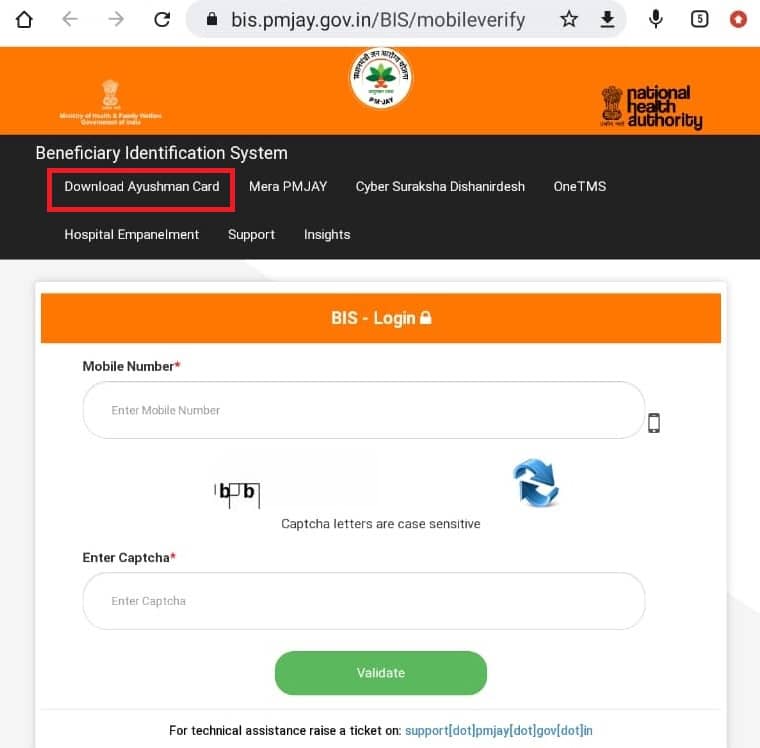
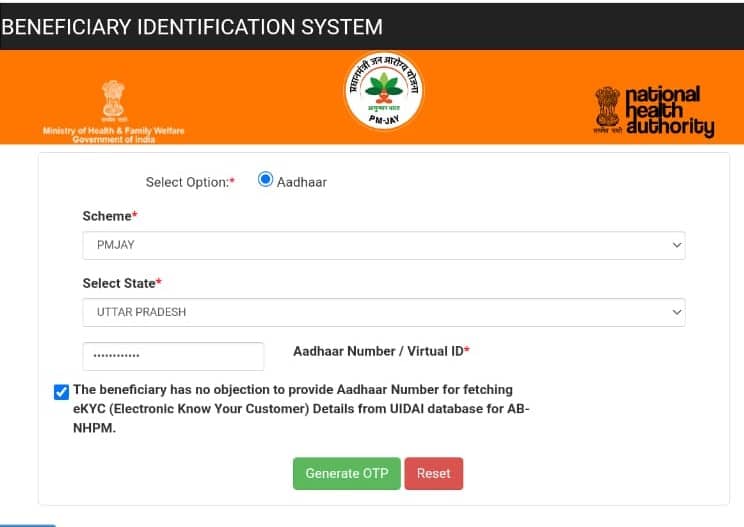
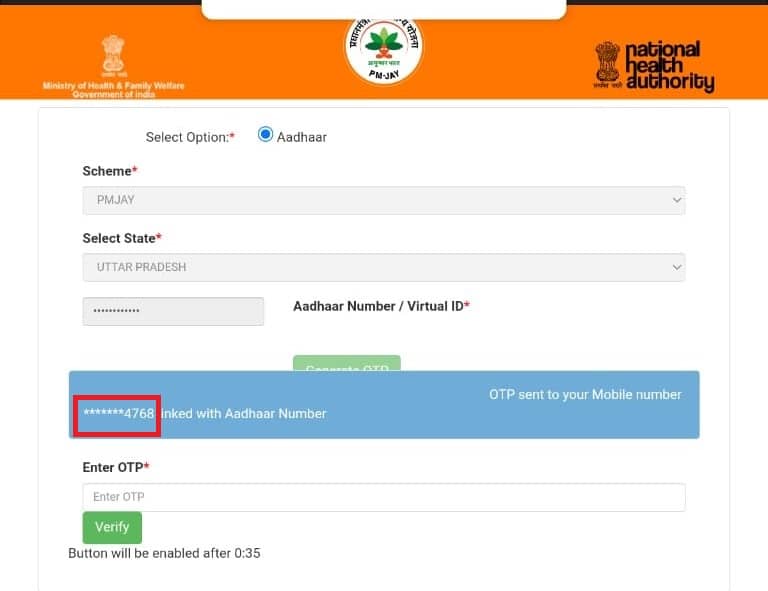
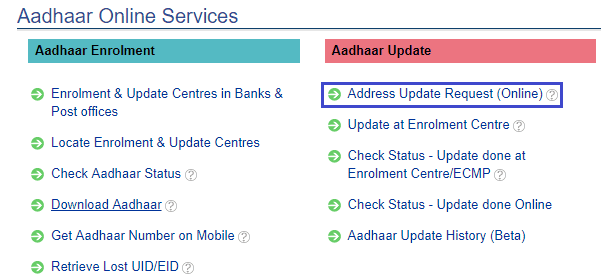

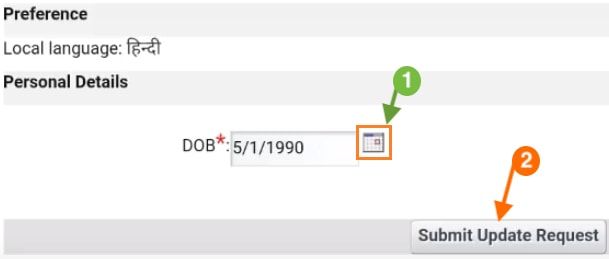
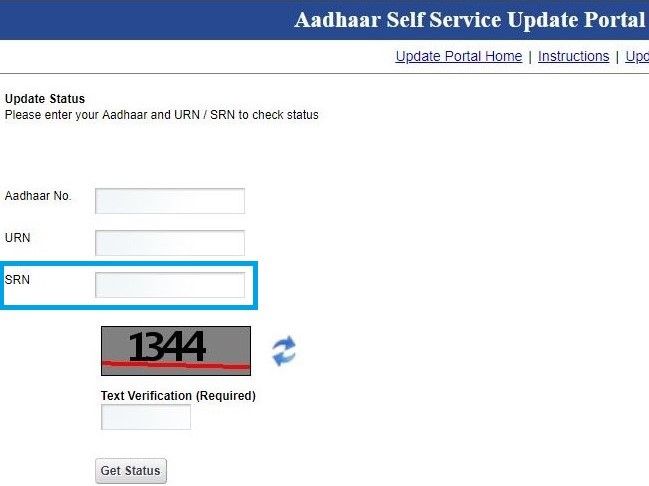
Be the first to comment