Aadhar Card is very essential to carry our identity as a resident of the country, and it includes the address of each person as well. The usage of the Aadhar card number provides an identity verification source over online and offline platforms using electronic mediums to access any authentications. This card helps to put an end to the hassles of submitting multiple supporting identity documents every time wishes to access services or benefits.
The Aadhaar Card facility is increasing the importance in recent years through the many government service access. It is a 12-digit identification number that has been given to every individual by the Unique Identification Authority of India on behalf of the Indian government.
For the citizen’s safety purposes, UIDAI decided to protect the Aadhaar Card details of every individual with a password. The Aadhaar Card password combination looks like the first 4 letters of the holder’s name in the capital, and the rest is the holder’s birth year. This Aadhaar Card includes a record of every person’s biometric and demographic information if not protected can jeopardize the privacy of an individual.
Thus, the UIDAI took the protection initiative of the card PDF. This initiative claims that cardholder can use their Aadhaar card whenever they want with proper protection. Here one can go to the UIDAI website and download the PDF of their particular Aadhaar and access the facility from any state in India.
How to Download Aadhaar Card PDF file
Here we discuss how someone can download their significant Aadhaar PDF from UIDAI(Unique Identification Authority of India). UIDAI is the authorized website that controls the Aadhaar system and its entire documentary. Usually, people apply newly for an Aadhaar card when by any chance, they get theft or lose it, and there the card takes at least 1 or 2 months to reach. However, with the UIDAI website, you can get your Aadhaar only in a few minutes. Now, knowing the process keeps the focus on the following steps.
Step 1: At First, open a browser, whatever is in use, and search for UIDAI.gov.in. It is the official website where you can find the Aadhaar-related details and your Aadhaar information. Here, the language selection page will appear. Select the language at your convenience and proceed.
Step 2: Here, the website’s main page will appear. You have to scroll down to the Get Aadhaar option, where you will find another option under the one roof among others named Download Aadhaar. It is for the Aadhaar download for individuals who will be in need. You can directly click on the Aadhaar downloading option or also can get into the leading cause of action.
Step 3: In case you select the Get Aadhaar option on the next page, you will get the broader version of the mentioned options. Here you can select the process according to your needs, but before that, you need to read well the below-mentioned details about them. It is necessary to understand the requirements.
Step 4: In the Download Aadhaar option, you will see the next page will open with Welcome to my Aadhaar that is your eAadhaar section, and with a little scroll down, you will find the Download Aadhaar option again. Click on that again. Here you have to reconfirm the selection you are requiring.
Step 5: Now, It needs to be mentioned that you have to have linked your mobile number with your Aadhaar card to complete the procedure. You will see three ways to lead the function here. You can put your 12-digit Aadhaar number, 28-digit Enrollment ID (EID), or 16-digit Virtual ID (VID) in the given spaces. The Enrollment ID you will get on top of your enrolment acknowledgment slip. Simultaneously, you will have to put the captcha that has shown there.
Step 6: After that, click on the Send OTP button to go to on next page. The OTP you will receive on your linked mobile number helps to secure your downloading process. Here, you can see an option with Do you want a masked Aadhaar, and you have to tick on that to mask your downloaded Aadhaar. Now you will need to put the OTP you’ll get on your phone and click on Verify & Download.
Step 7: This is the last step for downloading the PDF. After that, the Aadhaar PDF will download to your system with security protection.
These steps are for the Aadhaar downloading system, and you will need the password to look into it.
Way to Open Aadhar Card Download PDF File Password
If you are looking for how you can view your downloaded PDF e-Aadhaar for your Aadhaar details, we must remind you that the PDF is password protected. The password is not that tough to remember and follows the first 4 letters of the name in CAPITAL and the year of birth (YYYY) as the password. you can fill in the password space. The Unique Identification Authority of India kept the password style simple to people that everyone can remember.
The e-Aadhaar is a form of your digital Aadhaar and is as valid as your physical Aadhaar. Apart from this, you can also check your Aadhaar enrolment status online by login into the UIDAI official website e-Aadhaar section. For this, you must link your mobile number with the Aadhaar card. You just need to put your enrolment number to view the status.
Aadhar password Format Example
| Name | Birth Year | Password Format |
|---|---|---|
| Naveen Kumar | 1978 | NAVE1978 |
| Sunita Rani | 2000 | SUNI2000 |
| Sagar Tandan | 1995 | SAGA1995 |
Conclusion
This 12-digit number card is such an initiative for all Indian citizens to have access to all kinds of facilities throughout the whole country, in any state. This initiative took in 2009 with the intent to provide individuals universal identity. The Aadhaar was created with the user’s biometric details like iris scan, thumb impression, and user’s date of birth, address, gender, etc. Though there are other identity documents like Pan Card, Voter Card, and Driving Licence.
Still, Aadhaar doesn’t replace them at all as it is the solitary identification with the address proof. Indian citizens are informed to be more careful when it comes to the matter of Aadhaar Card being mandatory. People are being so responsible in terms of this fact. But we present the process in case you lost it or were torn apart and how you can recollect it without a hassle. We hope this article may help you with the struggle of getting your Aadhaar Card without any trouble.
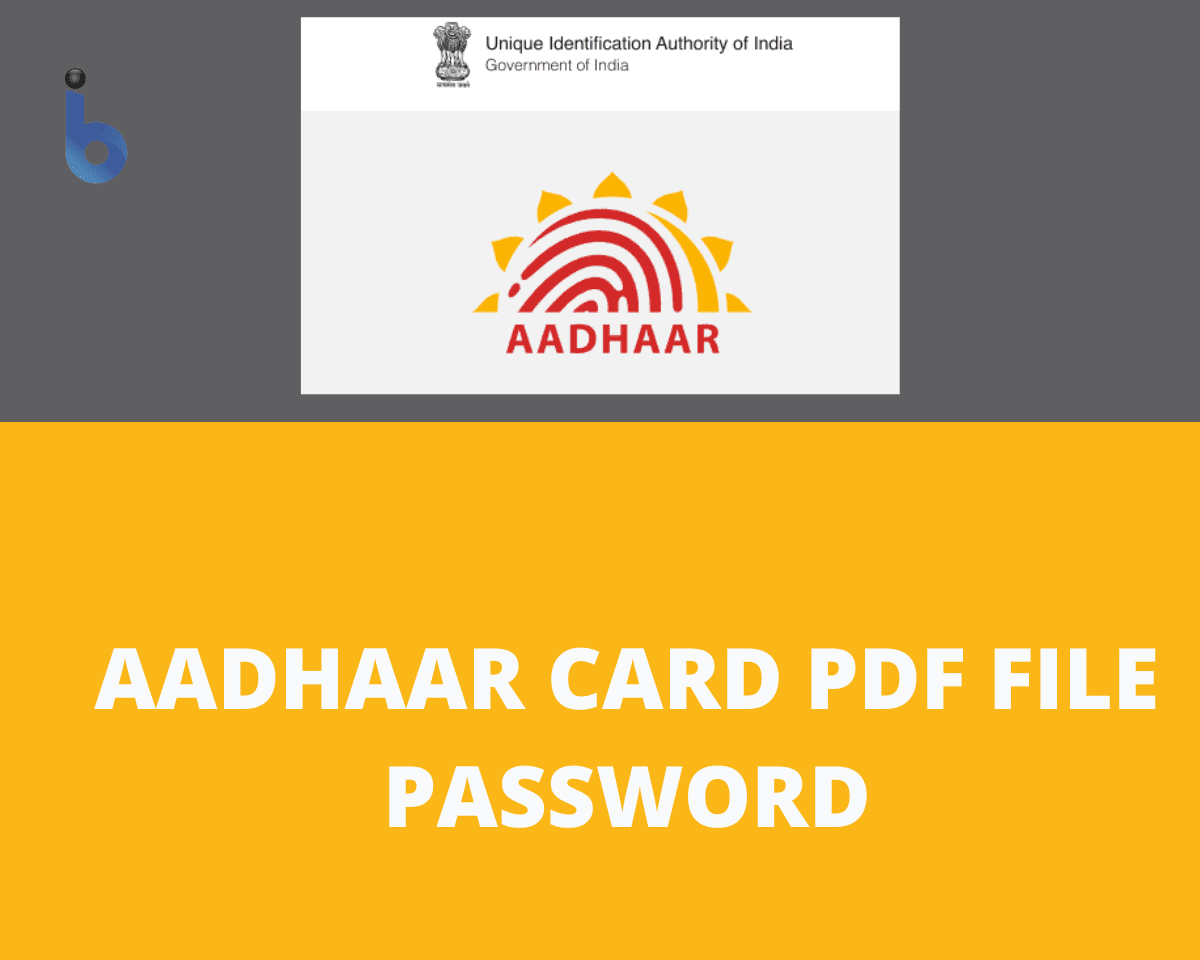
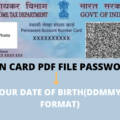
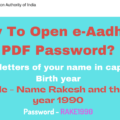

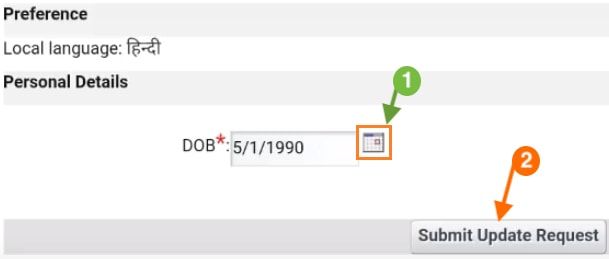
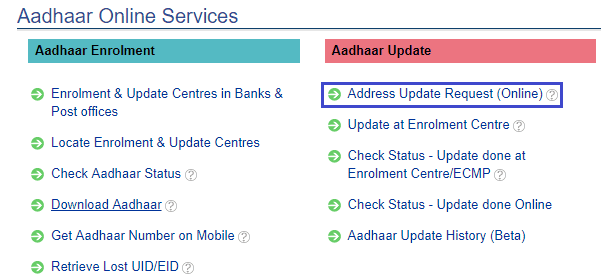

How to open Aadhar card PDF file without a password
what is the password to open e aadhaar card?