Flipkart is an India-based e-commerce company that provides a buy now pay later (BNPL) service to its customers. Flipkart users can easily avail the benefits of convenient shopping on the Flipkart online portal. You can use the Flipkart BNPL service for shopping now and make the payment for the shopping amount next month.
Many people think that the Flipkart BNPL service is a better and more convenient option to shop for items for their urgent needs when they do not have sufficient funds to make immediate payments for their purchases. However, after some time, some people, for some reason, may want to avoid the Flipkart Buy Now Pay Later service or close the Flipkart Pay Later Account, which may be such as they may want to avail of the benefits of “Daily Deals & Offers” on various products given by different companies.
Also, they may want to get the benefits of cash discounts offered on other products, which are not generally available for BNPL customers. So they may become anxious to know how they can permanently close their Flipkart Pay Later Account. But Don’t worry about it. Just keep reading this article till the end. Here we have provided complete information about easy and simple processes so as to close your Flipkart Pay Later Account quickly.
Steps to Close Your Flipkart Pay Later Account
Suppose you are using Flipkart Buy Now Pay Later service. But for some reason, now you don’t want to continue using this service, or you have decided to close it permanently, then you should follow the below-given simple and easy steps, such as:
Step 1. Download and install the Flipkart application from your mobile phone play store and open the app. After that, a new interface will open up before you, where you click on the “Account” option at the bottom of your mobile screen.
Step 2. Next, a new page will open and appear before you. Here you will see many options. Click on the “Flipkart Pay Later” option.
Step 3. Then you will find a new interface will open up before you. Here you will see your total pay-later credit limit. Scroll down to the bottom of your mobile screen and click on the “Read all FAQs” option.
Step4. Now, again, a new page will open up before you. Here you will see many frequently asked questions and answers. Scroll down to the bottom of your mobile screen to the “How do I close my Flipkart Pay Later Account” question. Then click on the Flipkart official Help Centre website https://www.flipkart.com/helpcentre mentioned under the question there.
Step 5. After that, a new interface will open up before you. Here you will see many 24×7 customer support provisions for your various types of issues. Scroll down to the bottom of your mobile screen to the “I want help with other issues” option and click on that option.
Step 6. Now, a new page will open up before you. Here you will see many options. Scroll down to the bottom of your mobile screen to the “Others” option and click on that option.
Step 7. Then, you will be asked, “What issue are you facing?” Click on the “Other” option there.
Step 8. Then scroll down to the page to the “Contact Us” option and click on that option. After that, click on the “Call me back” option.
Step 9. After that, a new interface will appear before you, where you will see your mobile number; and you will be asked to select your preferred language, such as “English or Hindi.”
Now, you will have to type a text message at the required place stating, for example: “I want to close the Flipkart pay later service” and then click on the “Submit” button.
After that, you will receive a call on your mobile phone from Flipkart officials. They will ask and verify the reason for the closure of the Flipkart pay later service. You will have to answer them accordingly. After that, your Flipkart pay later service will be deactivated/closed shortly.
So this way, you can easily and quickly learn the process of closing your Flipkart pay later service.
After Thoughts In Conclusion
That is all, folks. Here we have provided you with complete essential information to quench your queries regarding the closing of the Flipkart pay later service. Hopefully, by going through this article carefully, you will have learned to quickly close this service if you don’t want to continue it anymore.
However, until you close the Flipkart pay later balance, you should be careful that you must timely pay your Flipkart pay later balance; or else the Flipkart officials may levy a late payment penalty/fee for failing to make your payment in time. Instead, refrain from leaving unpaid balances. Or else you will also be charged an interest amount on the unpaid balance. Consequently, it may damage your credit score and can make it more challenging and troublesome for you to borrow money in the future.
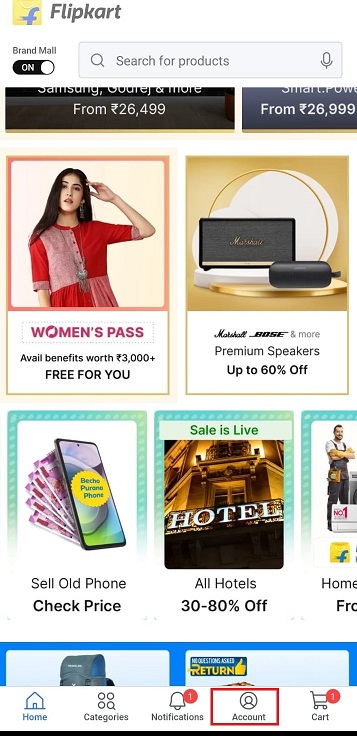
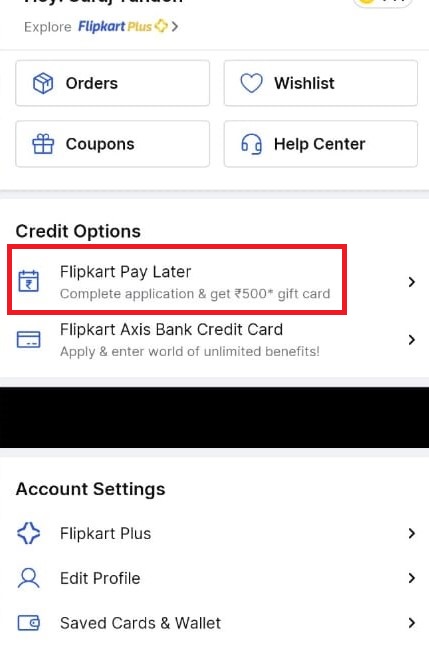
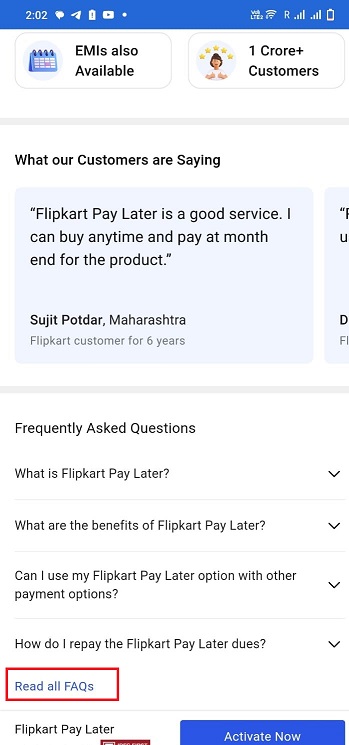
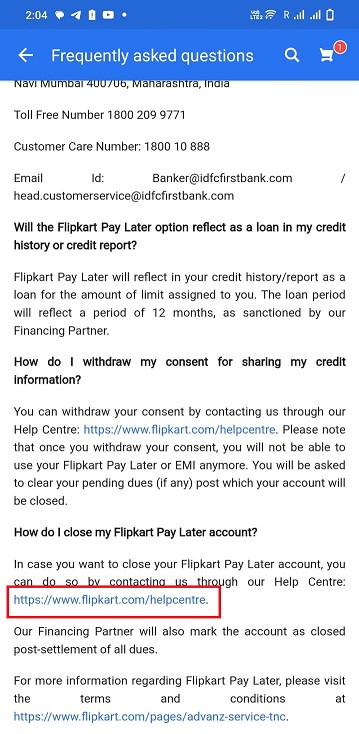
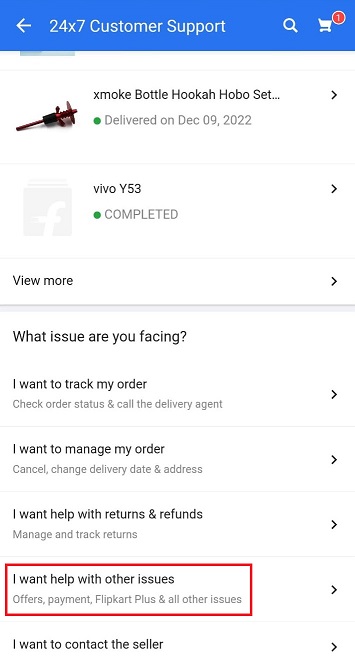
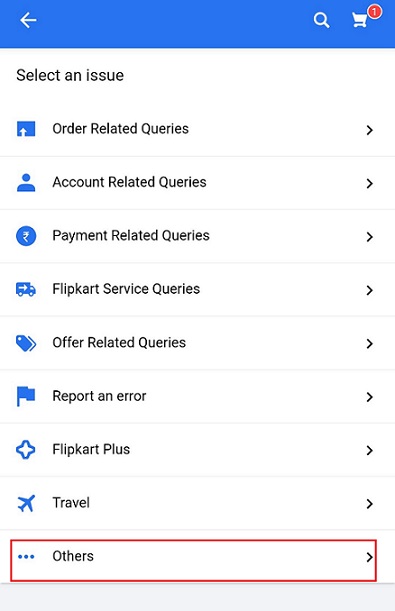
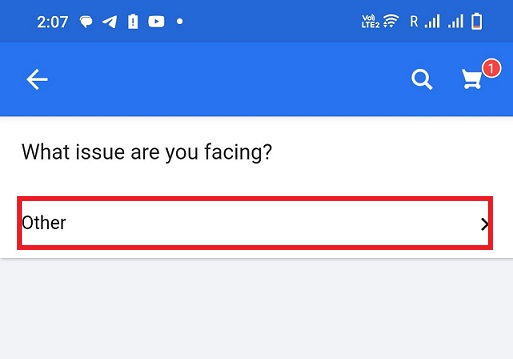
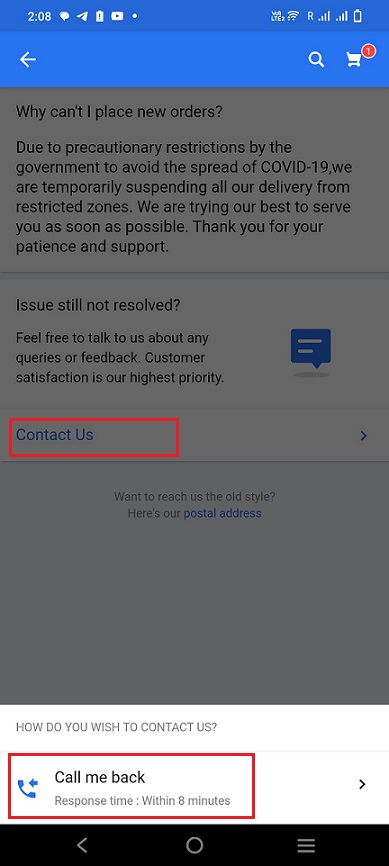
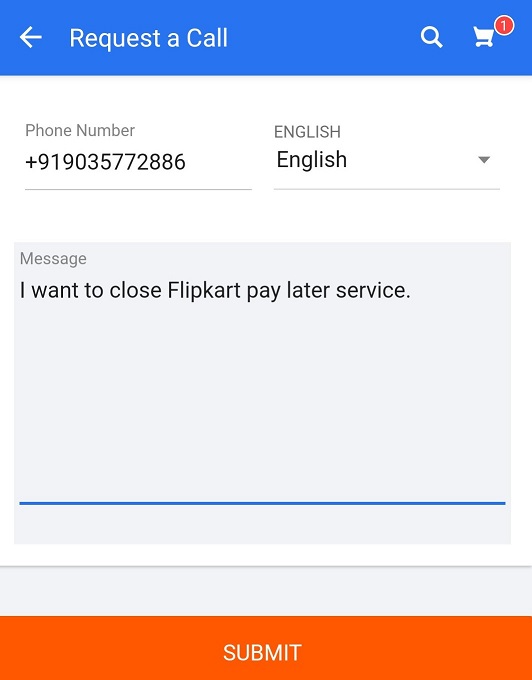
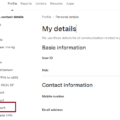
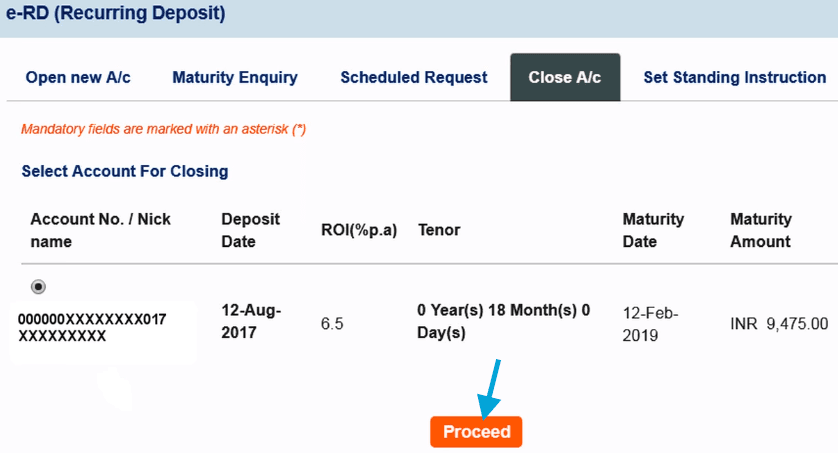
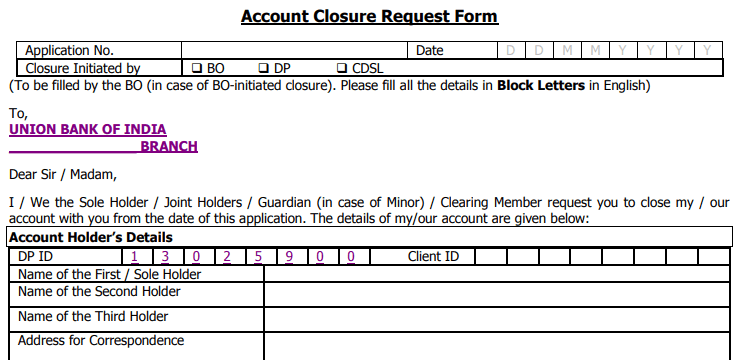



I want to close Filpkart pay later Service.