Nowadays, an ATM/Debit card is widely used all over the world. It is one of the most convenient methods of payment. It directly deducts money from the bank account, which makes it a very useful tool to make quick payments. With day-to-day advancements in technology and an exponential increase in the use of Debit Cards, an increased risk of getting cloned is also associated with ATM/Debit cards. More importantly, there is software that can be used to copy the ATM Card PIN information to misuse it, which can be even riskier.
Also, there is always a possibility that someone can steal your ATM/Debit card or you get it lost. Therefore, sometimes, you may realize your Debit card is lost or stolen, or your bank sends a message about a transaction not made by you. It can be a stressful situation for you. However, BOB allows its customers many easy methods to quickly and effectively lock/block their cards temporarily to stop unauthorized/fraudulent transactions, and it also allows quickly unlocking these blocked cards when they want to use them. So, you must immediately block your BOB Debit Card in unfavorable circumstances, as mentioned above, to avoid any misuse of it for the safety of your money in the bank account.
Here in this article blog post, we will be discussing the straightforward, easy step-by-step process to block/unblock BOB Debit Cards online. Stick around and keep reading with us to know more detailed information on the above subjects. So, without wasting any time, we must quickly get started to explore the critical information provided in the complete blog post.
How To Block/Unblock BOB Debit Card Online
Suppose you are a customer of Bank Of Baroda and running a savings bank account and/or a current account with the bank. You have been using a BOB ATM/Debit card for making payments for some time. Now, due to safety reasons, you want to block your card. But you are unaware of the method to block the card. Don’t worry. Here, we will discuss blocking and unblocking a BOB Debit card in two parts to assist you in this regard.
First Part – How To Lock/Block BOB Debit Card Online
If you want to lock or block your BOB debit card, there’s no need to go to your bank branch and waste your time unnecessarily. Instead, you can do it online from anywhere using the BOB World mobile banking app. Just follow the below-mentioned quick steps to block your BOB Debit card in no time.
Step 1. Open the BOB World mobile banking application on your mobile phone. Now, enter your Login PIN or other information to log in to it.
Step 2. Click on the “Cards” option at the bottom of the next screen on your mobile phone.
Step 3. Click on the “View cards” option on the next screen to fetch your card details.
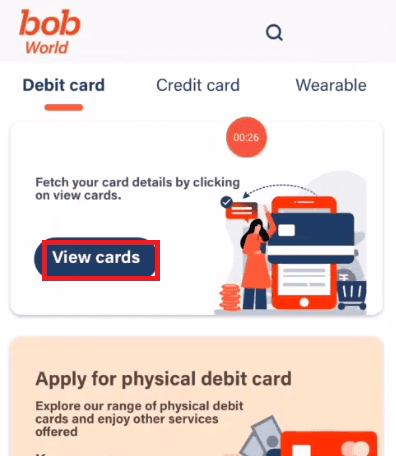
Step 4. After that, your Debit card image will be displayed on the next screen. Tap on the image of your Debit card and then click on the “Lock” option.
Step 5. Click on the “Okay” option on the pop-up message on the next screen to confirm to lock the Debit card temporarily.
After that, a pop-up message will be flashed on your mobile screen, stating that your Debit card has been successfully locked temporarily. Click on the “Done” option. Now, your BOB Debit card will be temporarily locked/blocked, and you will see the term “Locked” on your Debit card image on the next screen.
Second Part – How To Unlock/Unblock BOB Debit Card Online
Now, if you were willing to unlock or unblock your BOB debit card, you can avoid visiting the physical bank premises. Instead, you can do it online from your comfort. To do so, you must follow the below-written easy steps to unblock your BOB Debit card online without hassle.
Step 1. Click on the “Unlock” option on your mobile screen at the end of step number 5 in the first part earlier.
Step 2. Click on the “Okay” option on the pop-up message on the next screen to confirm to unlock your Debit card temporarily.
Step 3. Turn all the “ON” options under the “Domestic” option on the next screen to unlock/unblock your Debit card. Then click on the “Continue” option.
After that, a pop-up message will be displayed on your mobile screen, stating that the settings of your Debit card have been updated. Click on the “Done” option. Now, your BOB Debit card will be temporarily unlocked/unblocked.
That’s it. By following the above-discussed straightforward process in two parts, you can quickly learn how to block/unblock a BOB Debit card online. You can also call at 1800 5700 and report about your debit card.
A Quick Wrap Up
We hope that after thoroughly going through this article, you will enjoy reading and following the effortless process for temporarily blocking and unblocking a BOB ATM/Debit card, knowing profound and significant detailed information about the necessity of blocking and unblocking it in unfavorable circumstances, and benefits of doing it to the cardholders.
Now, we expect you can conveniently get through the above-described processes yourself. However, in case you have some issues or queries, or you are still facing some problems regarding the above-mentioned subjects, you must contact BOB Customer Care Center by giving a call at their Toll-Free helpline number (24 Hours): 18005700.
The BOB customer care team officials will shortly manage to help you resolve your issues/problems appropriately, effectively, and satisfactorily.
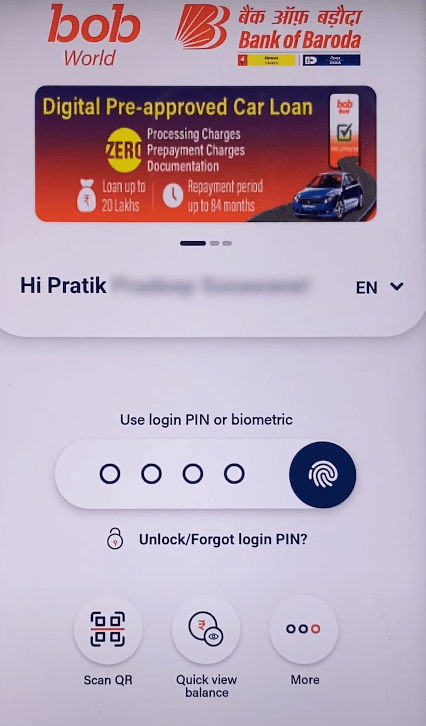

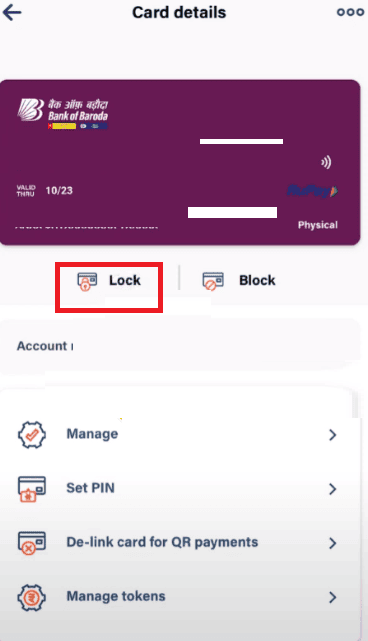
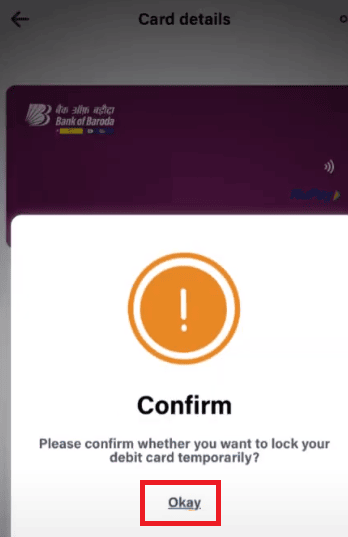
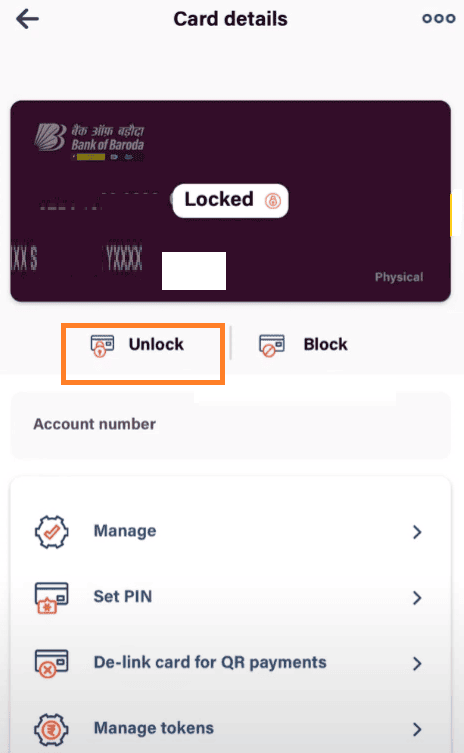
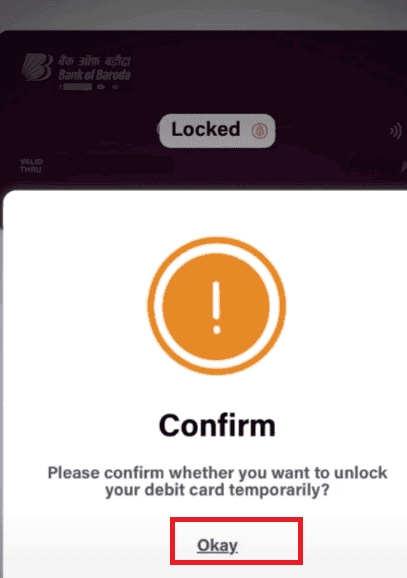
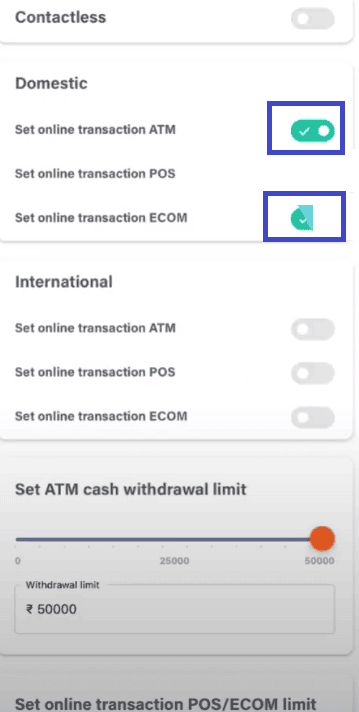


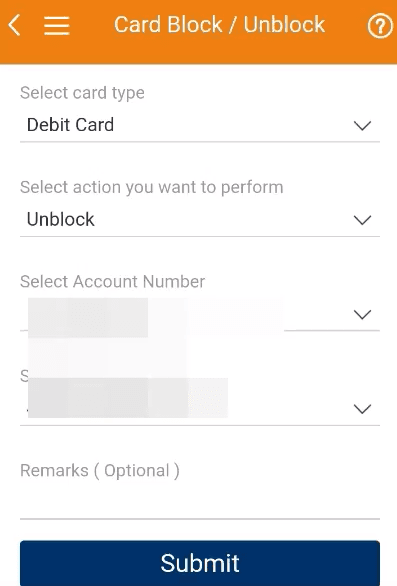

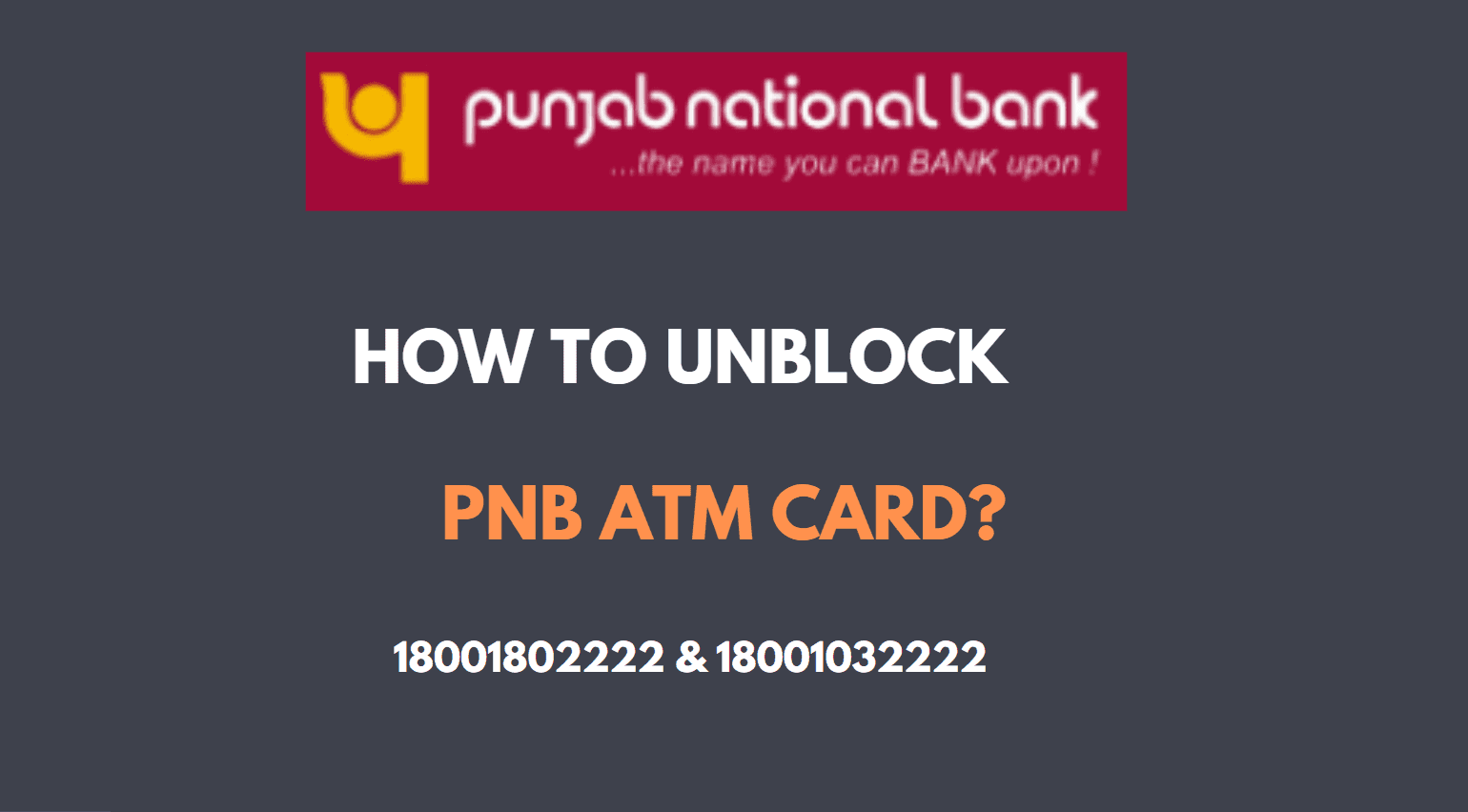
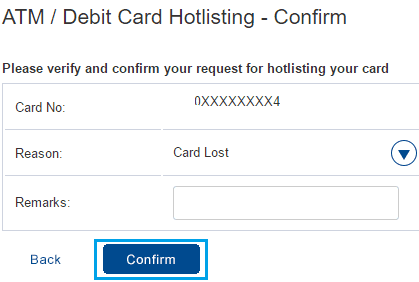
Be the first to comment