State Bank of India, also known as SBI, provides ease of transacting with the bank 24 x 7 at any time and from anywhere in the world with its net banking facility and mobile banking services to its customers through various applications, where users can easily avail themselves of the benefits of a variety of customer-friendly banking products and services.
There are some mobile banking apps available with the State Bank of India, such as YONO SBI, SBI Anywhere Personal, SBI Buddy, and BHIM SBI Pay.
However, like any software application, these software applications can also experience technical issues related to connectivity issues, server problems, bugs, glitches, or other software-related problems. On account of this, any of the apps mentioned above may not work for the first time users, and may not register into the SBI apps.
In this article post, we have discussed different ways to fix the YONO SBI registration problem. Just stick around and carry on going through this article for more information. So, without wasting any time, we will delve deeper into the entire content provided here.
Ways to Fix YONO SBI Registration Problem
Suppose you are a customer of the State Bank of India and have any type of bank account, such as a savings bank account and/or a current account with the bank. You are a first time user to transact with the bank through the YONO SBI app. But, when you try to register into it, a message will be displayed on your mobile screen, stating that the bank has failed to initiate the SMS verification process.
Kindly try after some time, or your mobile number or your account number is already registered in YONO SBI app. You don’t know what is exactly to be done to register into the YONO SBI app. Don’t worry. Some easy and quick steps will quickly guide you through to resolve such problems. Just follow these steps as written hereunder:
- Make sure your registered mobile number is active, and it has sufficient balance to receive SMS messages.
- Download YONO SBI LITE app from Google play store, and try to register through this app.
- If you are not able to register through the YONO SBI LITE app, download the YONO SBI app, and try to register through this app.
- If you still fail to register and don’t receive SMS messages on your registered mobile number, go to your web browser and type “online sbi” in the search field. Then click on the official website of the bank: https://www.onlinesbi.sbi. You can try to register for yono sbi online through this website. Here, you will have to enter some details of your ATM card. But, if you don’t have an ATM card, you will have to visit your home branch of SBI.
- During the online registration process, you will have to enter your bank credentials, such as your bank account number, bank branch code, IFSC code, and other information.
- Next, an OTP will be sent on your registered mobile number. Enter this OTP as needed and click on the “Submit” button.
- After that, you will be registered in the YONO SBI app.
- In case, after following all the methods as described above, you still fail to register into YONO SBI app, you should visit your home branch of SBI, and contact the bank officials. They will help you fix the problem.
That’s it. With the help of the above-written information and following some straightforward steps, you can quickly fix the YONO SBI registration problem.
To Wrap Up
In this blog post, we have provided you with critical and profound information about various methods to fix the YONO SBI registration problem. We expect that after going through this article, you will be able to resolve the issue yourself.


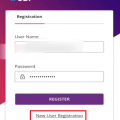



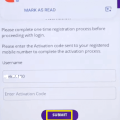

it is always showing your ACC no. is not eligible