Bank of India is one of those advanced banks which offer basic digital banking services to its customers. Of course, they do it along with a plethora of facilities too. Banking activities such as blocking ATM cards, checking balance, linking Aadhaar cards, and downloading Bank of India statements are performed well through an online banking portal.
Usually, banks charge a fee of up to INR 150 for especially generating account statements for the users. However, the same can be downloaded for free if one makes use of the online portal of the bank. The user needs to activate the feature of using net banking on his mobile or other gadgets for making the most of this facility. This can be done easily at the comfort of your home or office without visiting the bank branch. There are a few simple steps to follow and you are good to go.
Normally, when a net banking facility is used banks issue an e-statement which can be seen by the user to keep a track of his expenditures and incomes. However, these statements whether asked purposely or sent at regular intervals to the user on their mobile or email are very important. Moreover, it becomes a hassle for them if the file is in PDF format and calls for protective action.
Usually, the pdf file sent by the banking authorities is password protected and this is the sole reason they cannot be opened on the go easily. It is like this to avoid any kind of fraudulent activities by scammers. In addition to this, it ensures security and secrecy of the financial details of the concerned account. However, there is a process for unlocking and viewing the statement pdf from the Bank of India website.
Steps to Open Password of PDF format of Bank of India Statement
Following are the steps that can be taken to open the password of pdf format of the Bank of India statement:
- As soon as the user tries to open the protected file type sent by the bank it shows a message as “The file is protected“. Thereafter the user can also see ‘cancel‘ and ‘open‘ options which will be used to open the file after submitting the password.
- Suppose the registered mobile number of the user is 8789087690, then the first four digits and the last four digits of the mobile number will be used as the password.
- In this case, the password for the BOI statement pdf will be 87897690 which is to be typed in the blank space and then the user needs to press open.
- This will assist the user in opening the e-statement sent by the bank even if the file is in PDF format and is password protected.
As soon as the process is completed and the open option is clicked, the user can find a summary of their transactions. They can locate their income and expenditure through this statement. The user can also make use of this information in the future by downloading the pdf file sent by the bank. Then they can make use of the summary anytime and anywhere to keep a track of their transactions.
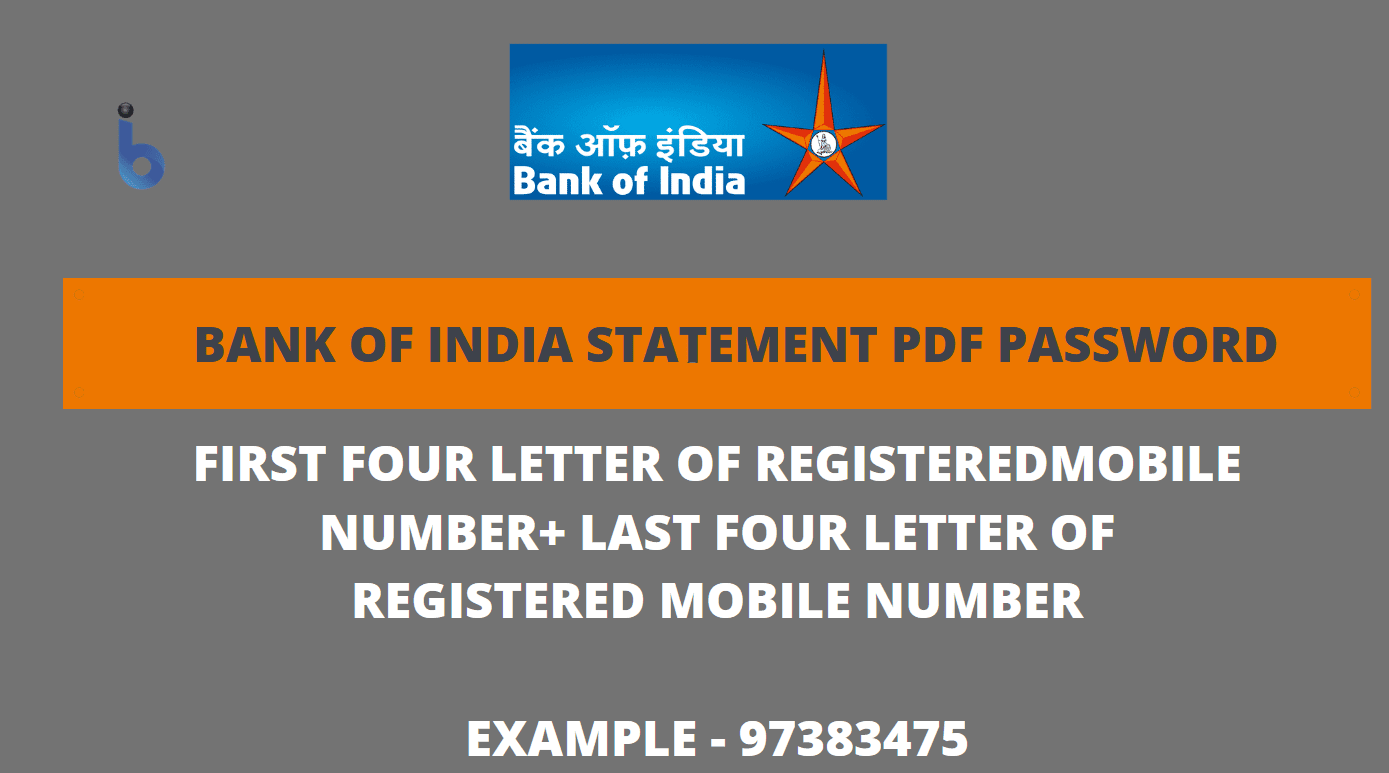







BOI pdf statements password aapka bank account number hi hai. Bank Account Number Daal kar aapka Pdf open ho jaayega.
I still can’t open the PDF even after entering my registered number’s first and last digits. Please help
not working first four digits or last
I have 3 month bol
bank statement please give me
May 3.000.hadred missing n google pay
what is BOI Passbook PDF password to open?
sir mere pdf open nahi ho rahi hai
sir Mera pdf open nahi ho raha Hai password mag raha Hai
bank of india pdf statement password kya hai?
BOI Bank statement PDF download password kaise pata kare
Password for PDF is first four digits followed by in hindi meaning
sir meri bank statement pdf file open nhi ho rhi h password mang rha h or password muje nhi pata hai …..mene starting four digits mobile number or last four digits mobile number bhi laga ke dekh liya pr file open nhi ho rhi h to file ko kaise open kru or password kaise pata kru
statement m pdf password mang rha hai kya dalu sir btaiye
Bank of India bank statement password ky dalu sir
what is bank of india mpassbook pdf password
Send me Bank of India Oct 2022 to jan 2023 statement pdf
bank of india mpassbook pdf password kaise pata kare
Bank of India mpassbook pdft password kaise pata kare
statment ja passport kaise pata jare bhul Gaya hu mai
Bank of India mobile banking statement PDF password kaise download kare
PDF file kaise open kare password in my file place help me
01जून ते 30 जूनया कालावधीतील स्टेटमेंट्
union bank mpassbook pdf password kya hain
How to find a canara bank password for opening a pdf