Punjab National Bank (पंजाब नैशनल बैंक) is a public sector bank that was founded long back in 1894. The bank has over 6900 Branches and 9900 ATMs which cover approximately 764 cities.
The bank provides services to a huge client base and the quality of services is at par with any private banking institute. With the increasing dependency on technology, PNB also launched its mobile banking platform which enables the user to do any transaction from his smartphone.
Three popular ways of using PNB Mobile Banking on a handheld device are:
- Banking through SMS
- Banking through Mobile Browser
- Banking through Application on mobile.
Here in this article, we have provided the ways of activating the service for all three mediums.
जानिए पंजाब नैशनल बैंक मे मोबाइल बैंकिंग चालू करने के तरीके ।
1. Net Banking customers can register for mobile banking by logging in to their Internet Banking:
>Go Personal Settings
>Other Settings
>Register for Mobile Banking
2. Activate Through branch:
Submit request form PNB -1167 (mobile). To download form, visit https://www.pnbindia.in/download-form.html#DBD and click on internet banking link, form is available there.
3. Activate Through ATM
>Swipe the ATM card and Select Option Other ‘Services‘
>More Services
>Mobile Banking Registration on PNB ATMs.
>On other bank ATMs and choose Mobile Banking Registration option after entering your ATM Pin.
Here are different ways to use PNB banking on Mobile:
PNB Mobile Banking through the Application
This one is the most convenient format for use on mobile as it provides a huge pallet of service. Here is how you can activate the Mobile Application.
1. First of all, you require a smartphone that is running on Android, IOS, Symbian, or Blackberry as the application is compatible with this mobile operating system. Now you need to download the PNB mBanking app from the application store. For example, the application can be downloaded from App Store on Apple and from Google Play Store on Android. Now open the application and follow further steps.
2. Once the application is installed, initialize the application. If you have a user id, just enter that id and click the continue button. If you are activating PNB mobile banking, click the link ‘https://mobile.netpnb.com‘ given at the bottom.
3. Now next click the ‘online user registration‘ button, and after reading the terms and conditions click the ‘continue‘ button.
4. Further enter your account number and tick register for mobile banking, then click the ‘next‘ button.
5. Enter the One-time password sent on your registered mobile number and click on the ‘next’ button.
6. Further you have to provide debit card details. Enter your debit card number and atm pin, then click on the ‘next‘ button.
7. Finally set sms password for the user id by entering it two times and clicking on the ‘submit‘ button. Now you are registered for pnb Mobile banking, note down the User id and don’t forget sms password.
Setting MPIN for PNB Mobile Banking
1. Again Initialize the application, you will be asked to enter the user ID hence enter the details and click on the ‘continue‘ button.
2. Once the user ID is authenticated, A One-Time Password will be sent to your registered mobile number. Enter the 6-digit sms OTP in the application to authorize the access and click on the ‘Activate‘ Button.
3. The next step is to set a password for the mobile application hence you will be prompted to enter a 4-digit MPIN. You would require to memorize this MPIN as it is the only thing that you would need to access your account and carry on the transaction from your mobile application.
4. Once you have entered the MPIN, you will be asked to re-enter the MPIN. The logic behind this is to prevent any errors. And once you click on the Continue button, your mobile banking application is active.
You can now login and enjoy all the services well within the reach of your hand.
SMS Based Mobile Banking
To activate the Mobile Banking service on SMS user simply needs to SMS the code word for the desired service to 5607040 or 9264092640. It can only be done through the registered mobile number.
For example, to check the balance, the SMS should be ‘BAL 745684**********, the number represents the 16-digit mobile number. Check out all other ways to check out PNB account Balance through sms banking.
GPRS Based Mobile Banking
The Mobile Banking service is already active for use on the mobile browsers and you can access your account by simply logging in to mobile.netpnb.com. This just requires a working internet connection on the mobile.
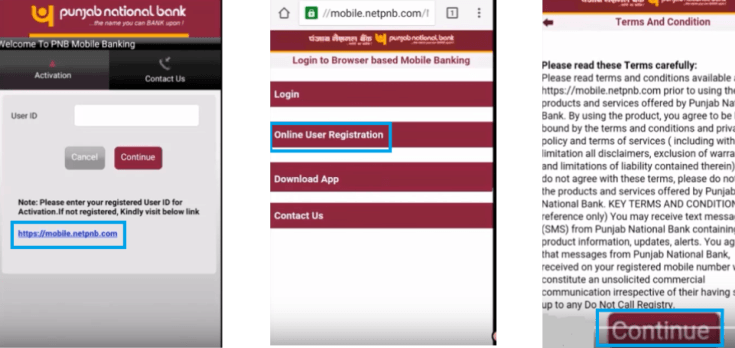
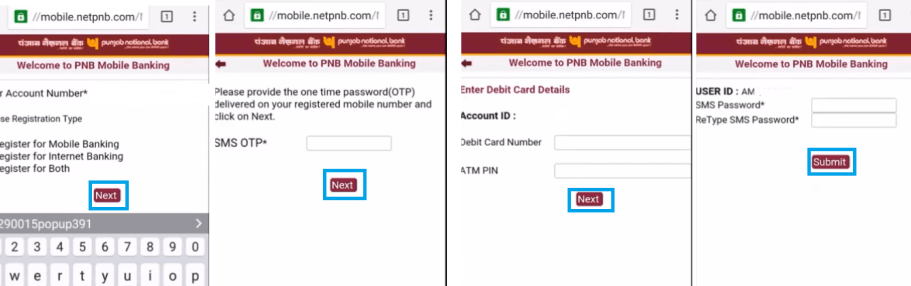
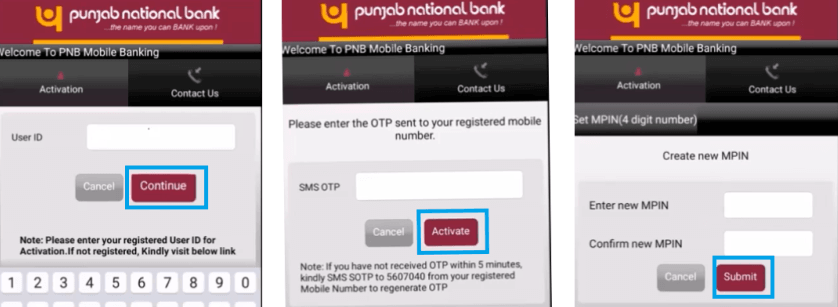
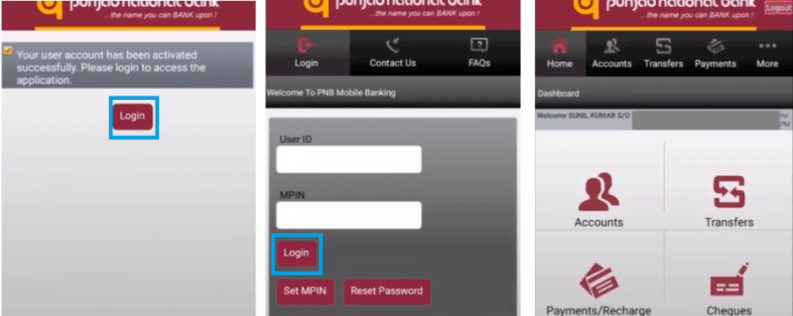

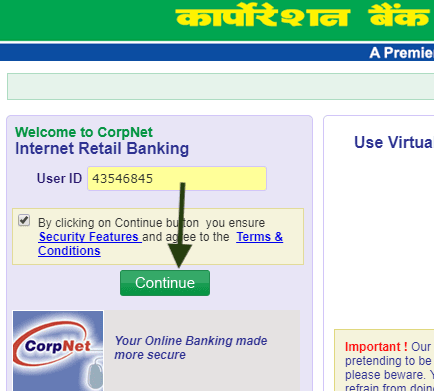
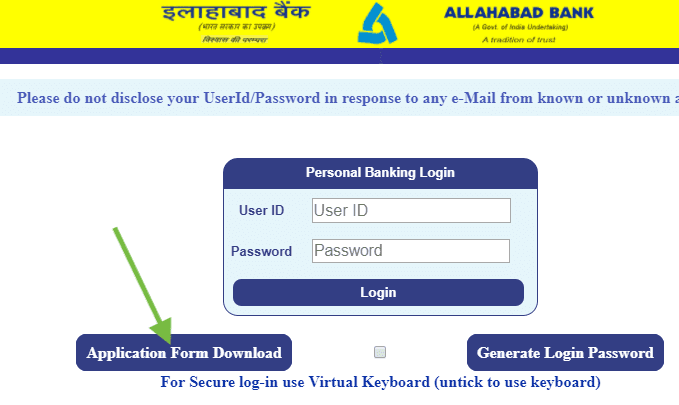
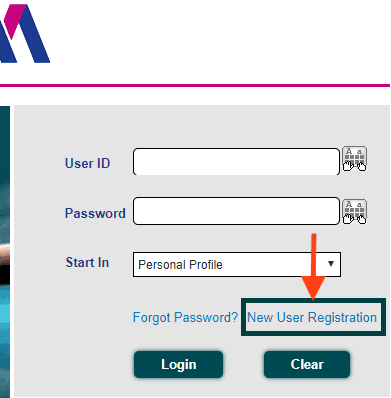

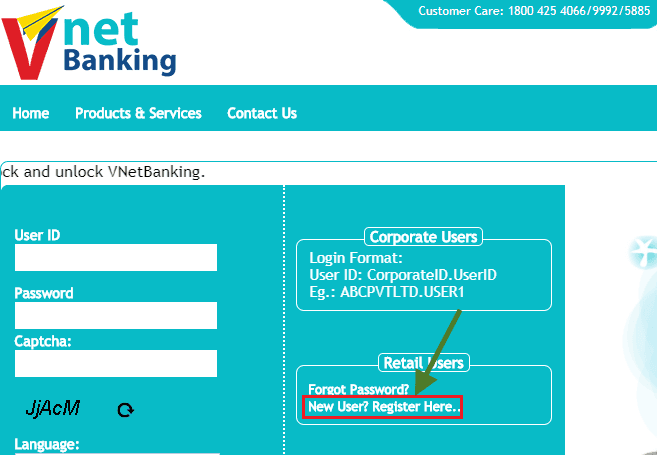
how to activate mobile banking in pnb without debit card
i need pnb mobile banking app for windows phone
I am not able to get pnb mobile banking registration form.
i want to download pnb mobile banking registration form?..
How to activate mobile banking for Balance inquiry?
what pnb mobile banking charges.
pnb mobile banking login problem kaise solve kare