Do you have an account with State Bank of India? Have you registered your mobile number at the bank? The registered mobile number gets linked to the bank account. The account holders receive notification from the bank via SMS.
After every transaction, you receive an SMS stating withdrawal or deposit. The account holders also receive SMS for cheque clearance. Updating mobile number at the bank is essential and is very beneficial in several ways.
What if you want to change or register the mobile number in SBI account? You need not visit the branch to change mobile number. SBI provides different ways to change or register the mobile number. You can simply Register or change mobile number in SBI ATM machine.
Steps to Register the Mobile number at SBI ATM machine
Step 1: Visit any nearby SBI ATM machine. Swipe your Debit/ATM card in the machine’s slot.
Step 2: Click on the Registration option.
Step 3: Enter the ATM Pin and click on Yes option.
Step 3: The screen will display different options. Find the Mobile number registration option and select it.
Step 4: Now there are two option New registration and Change mobile number. For register new mobile number, select the option New Registration and another option is for changing mobile number.
Important Note: For new mobile registration, just enter the new mobile number and click the correct button. You will receive a verification code on your mobile number. You will receive a verification call from SBI contact center within 3 workings Days.
Customer care executive will verify your request and update new mobile number to your SBI saving account.
Steps to Change mobile number in SBI ATM
Step 5: Click the 2nd option Change Mobile Number to proceed further.
Step 6: Now enter your old mobile number and click correct option. Again enter the old mobile number and click the correct option.
Step 7: Now enter your new mobile number and click correct option. Re-enter the new mobile number and click Correct option to confirm.
The screen will display the message confirming successful update of new mobile number. You will receive OTP and reference number in your mobile number.
Important !!! You need to send OTP and reference number received in SMS from new as well as old mobile number in the following format ‘ACTIVATE OTP VALUE REFERENCE Number‘ to 567676 within 4 Hours. e.g. ACTIVATE 42145378 UM12751505343.
You will also receive an SMS on the new registered mobile number stating successful linking of the mobile number with the account. Updating mobile number and linking it with the bank account is necessary for every account holder.
The account holders will remain updated with the account receiving the transaction details. Mobile number linked to the bank account also is helpful in several ways. A registered mobile number is vital to access different banking facilities.
The registered mobile number is also useful to change address, check Debit/Credit card details and access many more services.

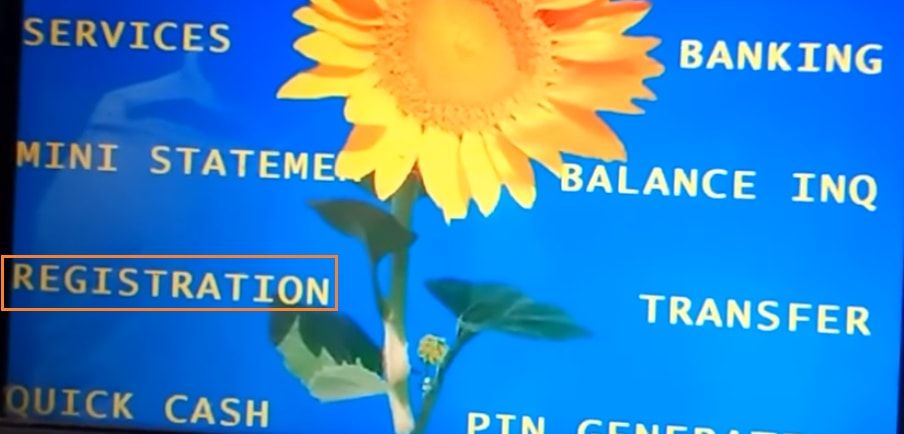
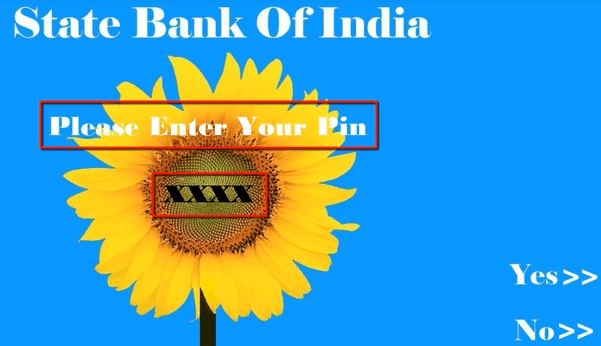


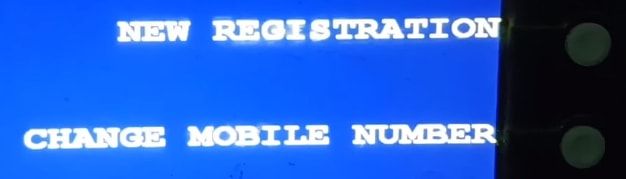
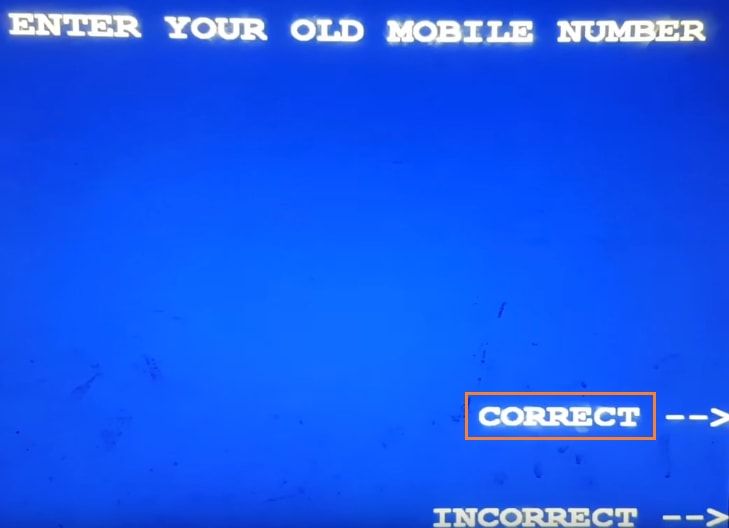
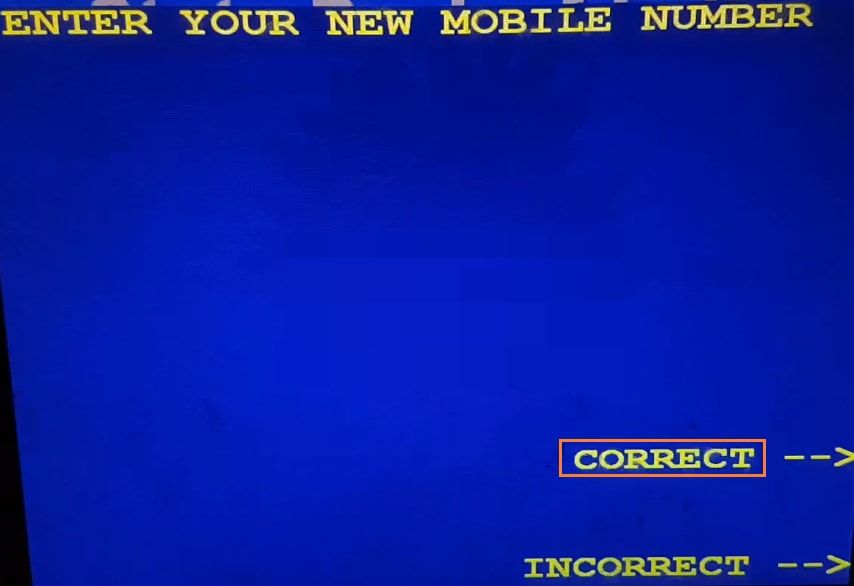


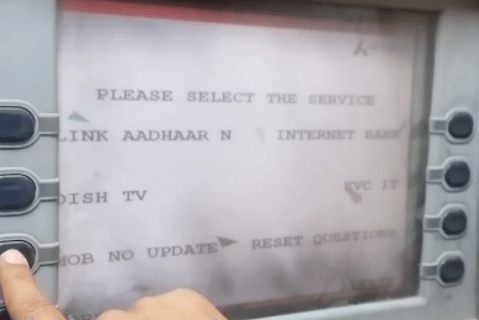
My mobile number is not registered…I have many problems sir please suggest me
“My mobile number is not registered” Sir please suggest me and resolved the issues.
Thank you, Sir.
How to please atm card my mobile number change
How to change the registered mobile number in sbi atm?