In the recent era, all the banks are offering various internet services to their customers, such as net banking and phone banking facilities. These facilities make money transactions more manageable and more comfortable.
To avail of the benefits of such services, you must register your mobile number with your bank. You should also ensure that your registered mobile number is updated with the bank branch so that you can enjoy the convenience of uninterrupted banking services. In this article, we will focus on and discuss how to register or change your mobile number in a bank account. So let us get started for a smooth read ahead.
Why does your registered mobile number with the bank branch need to be updated?
There are a plethora of benefits to registering your mobile number with the bank branch. Some of the primary reasons are listed below:
- You will receive various vital notifications from your bank branch via SMS. These notifications are for any transaction made in your account.
- It enables you to use Internet Banking.
- With the help of your registered mobile number, you will be able to use SMS banking.
- It enables you to keep in touch with your bank branch all the time so that there will be no communication gap between you and the bank branch on any serious issues.
- If you change your number, your registered mobile number also needs to be changed. In addition, it is to be noted that you can change your registered mobile numbers as many times as required.
Ways To Register or Change Mobile Number In Bank Account
If you want to avail the net banking and phone banking facilities provided by your bank, and for some reason, you don’t know how to register or change your mobile number in your bank account, then simply read this article till the end and follow the below-given instructions and easy steps.
There are three ways to register or change mobile numbers in the bank account, which are common to all banks in India. These are:
1. Visit the Bank’s branch Physically
The first option is to simply visit your bank branch physically, fill up a form to register or change your mobile number there, and then submit the form to your bank’s branch. After submitting the form, your mobile number will be updated within two to three days.
2. Update the mobile number through an ATM card
In the second option, you can change or update your mobile number through your ATM card by using an ATM machine. For this purpose, you will just have to use your bank’s ATM machine, swipe your ATM card and get some options to register or change your mobile number. You can then enter the required information correctly and follow the process further. After completing the process, your mobile number will be updated within 24 to 48 hours.
3. Register or change your mobile number through Mobile banking or Net banking
In this option, you can easily register or change your mobile number in your bank account through mobile banking or net banking. In this case, you will simply have to log in to your bank’s mobile banking or net banking app on your mobile. After that, you will get an option for updating your mobile number. You will then have to follow the required further process.
For example, you may have to verify your details through an OTP (One Time Password) or another type of password. After proper verification by the bank, you will get your mobile number updated and linked to your bank account within 24 to 48 hours.
These are the three ways with the help of which you can register or change your mobile number in your bank account.
Conclusion
Suppose you were looking to register or change mobile numbers in the bank account. In that case, we expect that after getting through this article, you have a good idea and knowledge to answer your query regarding the above subject correctly.
Your bank’s branch will send you a notification on your new mobile number or email about updating your registered mobile number in your account within a few hours. If you are still waiting for information in this regard, you may contact your bank’s branch staff to confirm if the mobile number update is appropriately processed.



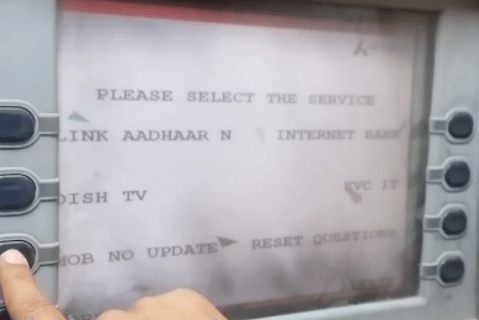
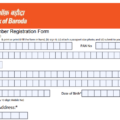

change linked mobile number
चेंज योर मोबाइल नंबर को रजिस्टर करना है इसी नंबर को रजिस्टर करना है
I have lost my mobile number
I want updates my contact at Uob sg IBANKING
how can change my mobile number in a account. Now I am in abroad
i want to chang my Phone number on my zenith bank account
sir amr bank account change korte hobe account change kore ai number ta add kore dibn
I want to linked my phone number
Dear
[email protected]
Mane yes bank me account open kraya aur may ne number bhi diya magar unho ne jaldi jaldi kar ke mere number tak nhi verify kiya mere account se
Lingasamudhram from sydhapuram ml nelleru
mobile number change and online with visiting the bank branch
Apna Bank me no kese badle
Mer bank account me number change karna h
Mere account mein mobile number galat hai mujhe number change karvana hai kaise karvayen
I want to change account linked mobile number
How to change mobile number in bank account through ATM
i need bank mobile number change application in marathi
Sir, i want to link my number to SBI
MY MOBILE NUMBER UPDATE IN SBI BANK ACCOUNT
I need to change my email address and mobile number.
how to register mobile number in bank account online
how to register mobile number with bank account without visiting branch
How to change my number on my first bank account online
I want to change my bank mobile number without visiting branch. i lost my previous number
How to link mobile number with bank account without ATM card
How to link mobile number with bank account without ATM card
mera baiking account se mera nomber link karna hai apse binti hai ki mera link kra dijiye