A PhonePe is the most more comfortable way to do an online transaction. Through this, you can do any online transaction without the hectic of providing the bank account number, IFSC code, and all the processes except for a single time during the link. A phone helps in various ways. It makes the payment process easier.
You can transfer the money or pay the bill in any corner of India without visiting a bank or any store for any transaction. With just a single click, you can transfer the money. The most crucial thing about phone pe is getting the reward for most transactions such as coupon code or voucher.
But it creates a hectic account when there Are several accounts linked with it, and you quickly get confused to choose the account for the transaction or sometimes use the account used for other purposes.
So, in such a case, you think of removing a bank account but almost getting confused about removing the bank account through your PhonePe account, then don’t worry in this article all the steps are provided to unlink the bank account from PhonePe very quickly, without getting any confusion.
What is PhonePe?
Phone pe is an organization. Phonepe is based on UPI, which is used for digital payment. Through PhonePe, you can make the utility bill payments, recharge DTH and mobiles, request transfer money instantly in an effortless way. You can also use it for paying the bill of credit card and insurance. Phonepe headquarters lies in Bangalore, India. Phonepe has more than 218 million users.
For any circumstance, if you want to remove the bank linked account, it can be done anytime, anywhere without sharing any details. If you don’t know how to remove the bank accounts from PhonePe, then with few easy steps, you can remove the bank accounts.
Importance of PhonePe
The PhonePe usually comprise many benefits as this provides a hassle-free payment to the merchant. By scanning the QR from the PhonePe, you quickly transfer the amount without any further disturbance. You directly transfer it to the merchant’s bank account, and the payment is made within a few seconds.
It confirms the payment also very quickly. It provides various options to pay to the merchant, which are you can pay the amount through your PhonePe wallet money or directly transfer it through your bank account. You can also make the payment through your credit card or saved debit card. It is necessary to link the credit and debit cards to make the digital transaction easier.
Steps to Remove the bank account from PhonePe Account
Step 1: Open the phone app from your device. After opening the app, go to my money section.
Step 2: Click on the bank accounts. All the linked bank account will be shown.
Step 3: Select the account you want to remove from the PhonePe and click the delete icon.
Step 4: A pop-up box appears, and there click on the unlink. And that bank account gets deleted from your PhonePe.
With these simple steps, you can quickly delete the bank account from your PhonePe. As with many accounts linked to any particular account, you face many hustles. Therefore, it is better to have a critical account linked, required for your daily online transaction requirement.
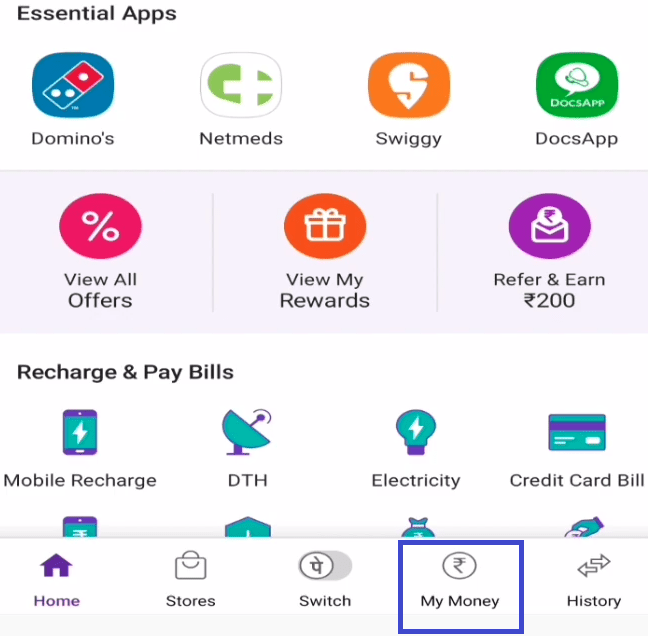
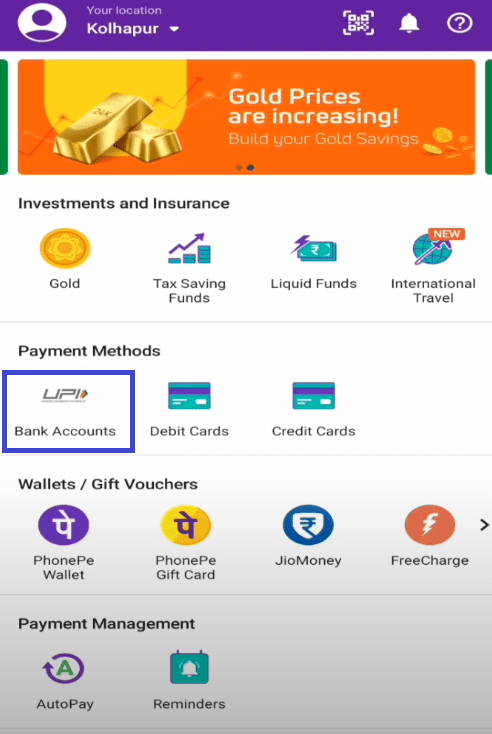
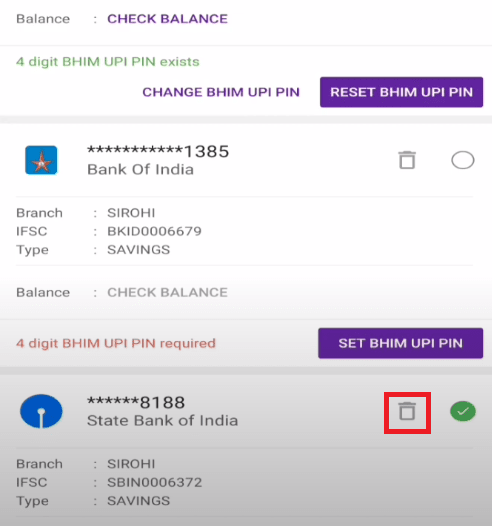
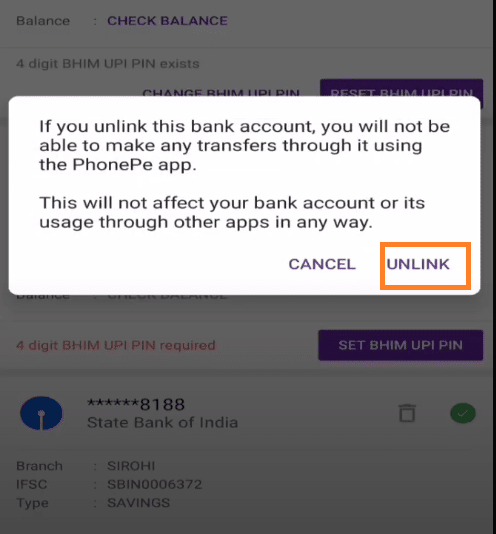
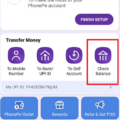

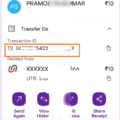
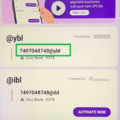



hello sir mera SBI Bank 🏦 unlink nahi ho raha hai