A UTR number is known as the Unique Transaction Reference Number. It is a 12-digit reference code number. As soon as any type of financial transaction is made using NEFT, RTGS, or UPI, immediately, a UTR number is automatically generated in the related banking system. With the help of the UTR number, you can find out about the status of a particular transaction and can check the history of the transaction.
A UTR number provides Identification of when the transaction was made, and it can be used as an authentic and acceptable reference at the time you make any complaint to PhonePe customer care. The reason behind it is that the details of a financial transaction may be the same as the details of another transaction, but the UTR number for the different transactions can never be the same. Using a UTR number, you can easily and quickly track the status of the financial transaction.
Sometimes it may happen that when a financial transaction in PhonePe is made and because of some technical fault or due to some other issues, the transaction amount is deducted from the sender’s bank account. Still, it gets stuck between the two bank accounts of the money sender and the recipient. For that reason, you do not receive a confirmation message that the transaction is successfully completed.
In that case, you can provide the complete information to the concerned officials using the UTR number to resolve the issue. In this article, we are providing you with detailed information and easy guidance on how you can find the UTR number in PhonePe transactions. So without wasting any time, let us get started.
How to Find UTR Number in Phonepe Transactions?
Suppose you are using PhonePe digital payments platform for making transactions; then you should know what is the UTR number and how you can find it in PhonePe. If you are still doubtful or you don’t know what should be done in this matter, then in such a case, please stay tuned with us and keep reading this post till the conclusion of the article. You can simply follow the below-written simple and easy steps as follows:
Step 1. Open the PhonePe application on your mobile phone. Then enter the required information to log in. Click on the “History” option at the bottom right corner of your mobile screen.
Step 2. Now, you will see details of the transactions made on a fresh interface. Next, select the transaction for which you want to find out the UTR number. Then, click on the selected transaction.
Step 3. Now, you will see the transfer details on a new page. You will see the “Transaction ID” number details and the UTR number under the “Debited from” options here.
So this way, you can easily and quickly learn about how you can find the UTR number in PhonePe transactions history.
The Main Concluding Thoughts
By carefully reading this article and following the above-instructed step-to-step easy guidance, hopefully, you will have quickly learned about how you can find the UTR number in PhonePe without any hassle.
However, in case you are still having some confusion, issues, or complaints with regard to finding the UTR number in Phonepe transactions or want to quench some queries, then to sort out the matter, you should open the home screen of your Phonepe application and click on the relevant topic.
In addition, you can also contact the PhonePe Customer Support team by making a call at 080 – 68727374 or 022 – 68727374. They will shortly respond to your request/complaint to guide you through resolving the issues accordingly and satisfactorily.
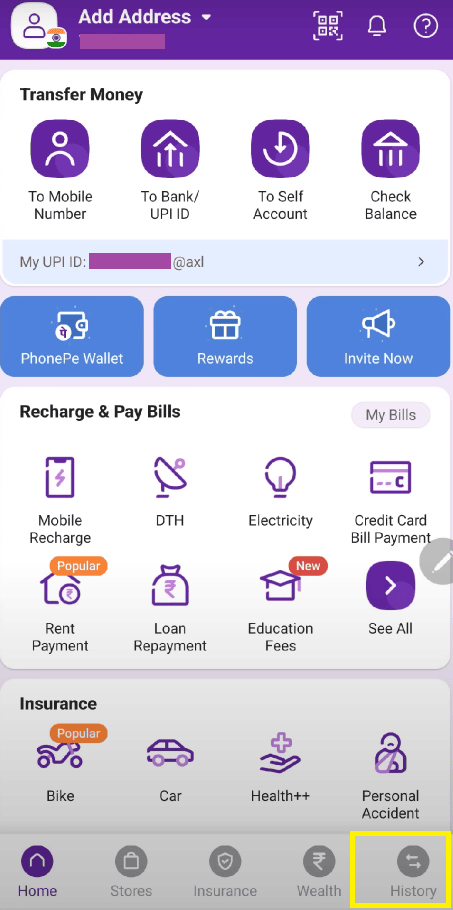
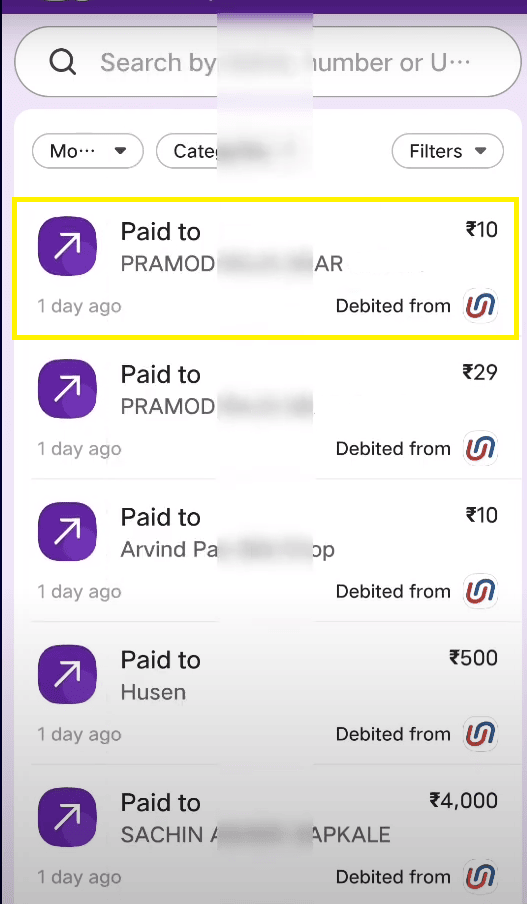
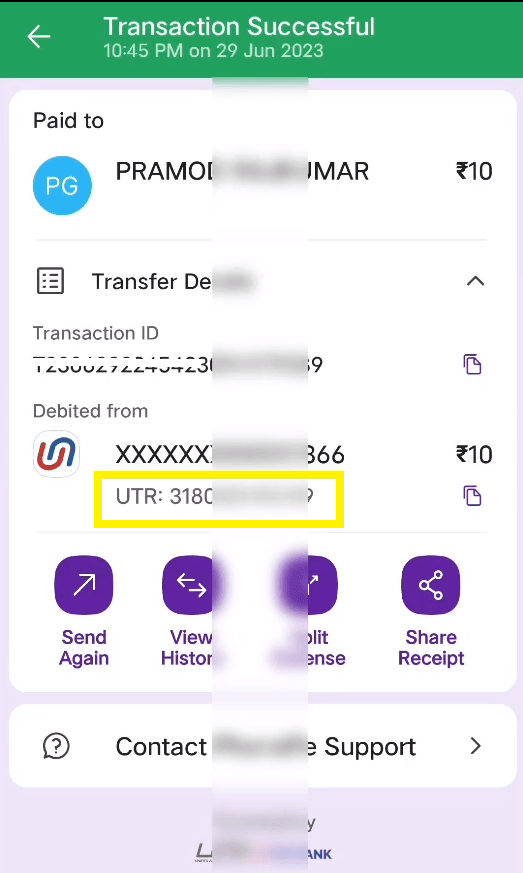
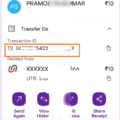


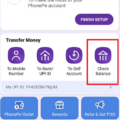
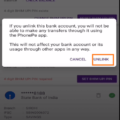
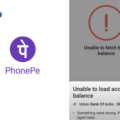

How to get UTR number for UPI transaction