If you are facing an error showing unable to fetch bank balance on the PhonePe app, then there could be so many reasons for it, such as maybe the PhonePe servers are down, or for example, you are not able to gain access to your account, etc.
Suppose you are continuing to experience issues with such a problem on your Android device. In such a case, ensure that you’re using the latest version of the app, and if not, try to update it.
However, suppose you still face the same problem even after updating the app. Then in such a case, try to restart your device and open the PhonePe app again. But if nothing works, and the issue still persists, then don’t worry. This article will provide you with complete solutions about how to fix unable to fetch bank balance check problem.
How to Fix Unable to Fetch Bank Balance in PhonePe
When using the PhonePe app, suppose you try to transfer some money to someone or check your bank account balance amount, and you see an error message stating Unable to fetch bank balance, unable to load account balance, your bank name with the account number, something went wrong. Please try again later, and RE-ENTER UPI PIN.
In such a case, by following the below-written simple and easy steps, you can learn how to fix unable to fetch bank balance check problem, such as:
Step 1: Firstly, open your PhonePe application on your mobile phone. You will now see your PhonePe account’s complete homepage. Click on the profile icon at the top left corner of your mobile screen.
Step 2: Now, your Profile will open before you, showing you the Payment Instruments option. And under this option, you can see all the bank accounts linked with the PhonePe account. Now, select the bank account for which you need to check the balance amount through the PhonePe app, but you are not able to do so.
Click on the selected bank account.
Step 3: Now, a new page will open up before you, showing you the Account Details title. Here you will see two options: Reset and Change. Click on the Reset option.
Step 4: Now, you’ll be asked to enter your ATM card details: such as entering the last six digits of your ATM number and month and date, valid up to expiry. Then click on the Proceed button.
Step 5: Now, you will receive a six-digit bank OTP on your registered mobile number. Enter the OTP and click on the OK button.
Step 6: Next, enter your ATM PIN, and click on the OK button.
Step 7: Now, you will have to set a new four-digit UPI PIN. Enter the new UPI PIN. Click on the OK button. Once again, please enter the same UPI PIN to confirm it.
You will now receive a message on your mobile screen stating that UPI PIN will keep your account secure from unauthorized access. Do not share this PIN with anyone. Instead, click on the OK button. Now, your new UPI PIN will be successfully saved in the PhonePe app.
Now, a new page will open up before you. Click on the Check Balance option and enter your unique 4-digit UPI PIN. Then, click on the OK button. Now, you will see your account balance on your mobile screen.
Now, you can quickly check your account balance directly through your PhonePe homepage by returning to your PhonePe homepage. Click on the Check Bank Balance option, then click on the UPI Bank Account option and enter your new UPI PIN. Then click on the OK button.
Finally, you will receive a message stating Fetching bank balance, and within a few seconds, you will successfully see your account balance on your mobile screen.
So this way, you can quickly learn about fixing unable to fetch bank balance problem.
| Services | Contact |
|---|---|
| Customer care Number | 080-68727374 or 022-68727374 |
| Merchant Helpdesk Number | 080-6872-7777 or 022-6872-7777 |
| Mailing Address | Phonepe Private Limited Office-2, Floor 4,5,6,7, Wing A, Block A, Salarpuria Softzone, Service Road, Green Glen Layout, Bellandur Bengaluru, Karnataka-KA, Pin- 560103 |
Conclusion
So if you were struggling and needed clarification about how to fix the unable to fetch bank balance problem, we hope we successfully sorted out your query.
If you’re unable to check your bank balance on PhonePe, you must remember that there could be multiple reasons resulting in such an issue. Like, technical issues at your bank’s end, a poor internet connection or network connectivity, you have entered a wrong UPI pin or entered it multiple times, or, most importantly, you haven’t set a UPI pin for your account yet.
So be considerate of these reasons before proceeding with fixing your exact issue. However, you may contact PhonePe’s customer support team for further assistance if you’re still having trouble.
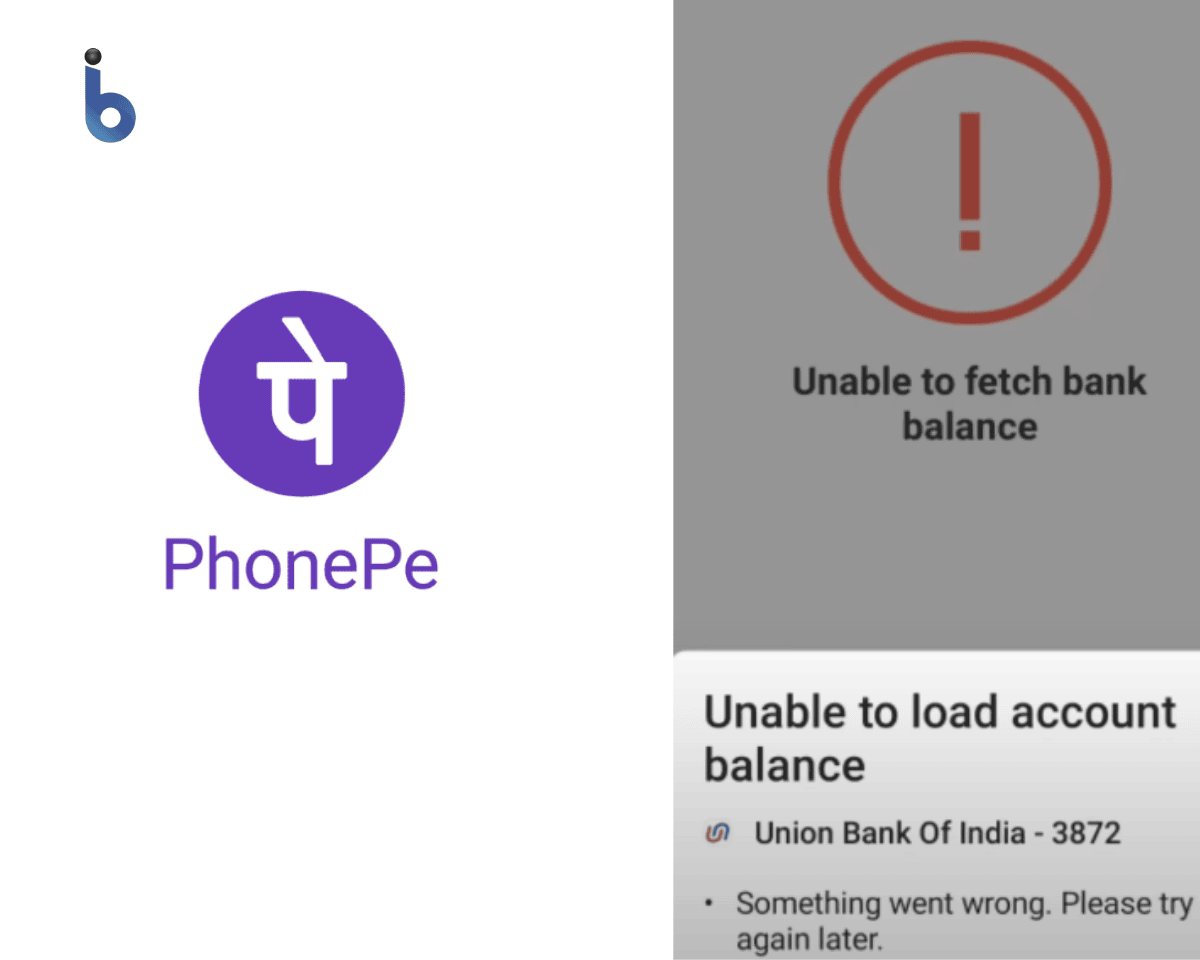
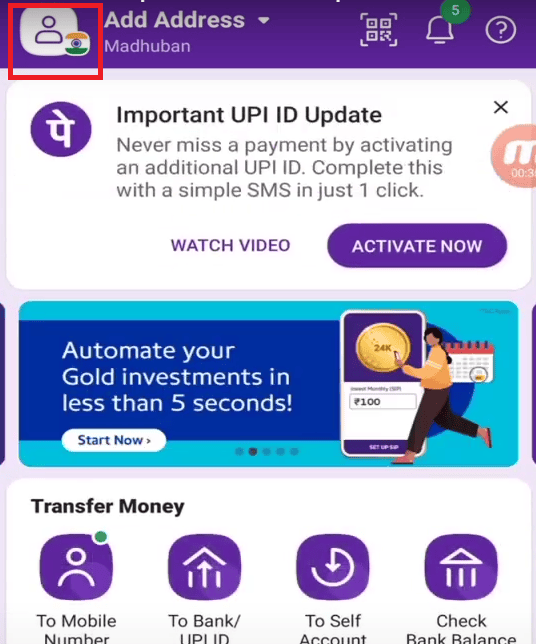
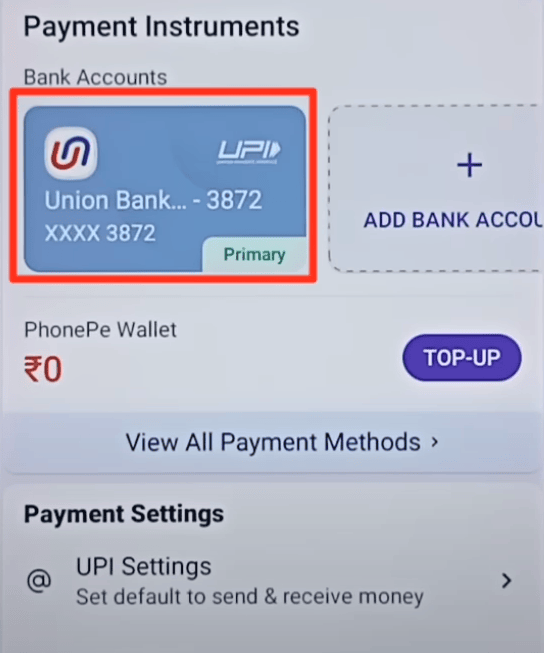
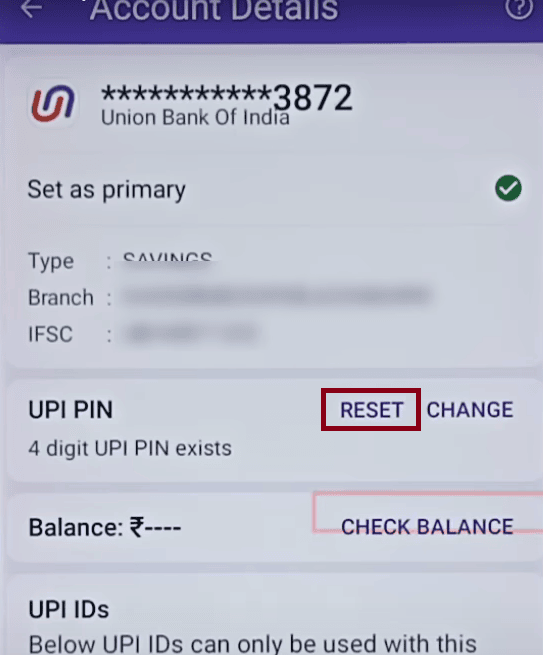
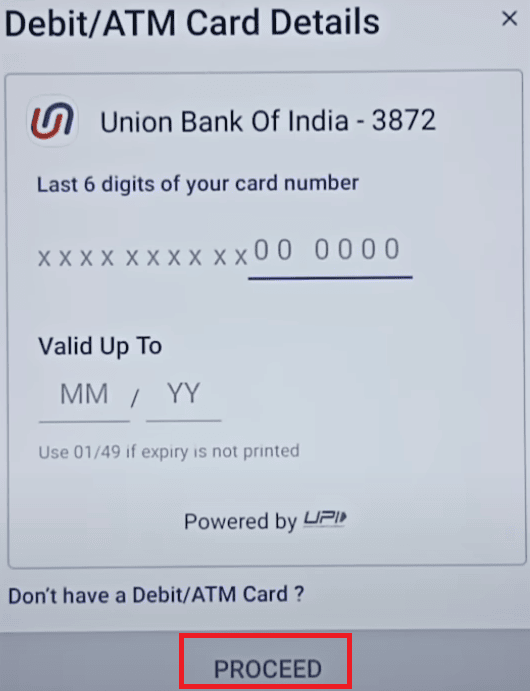
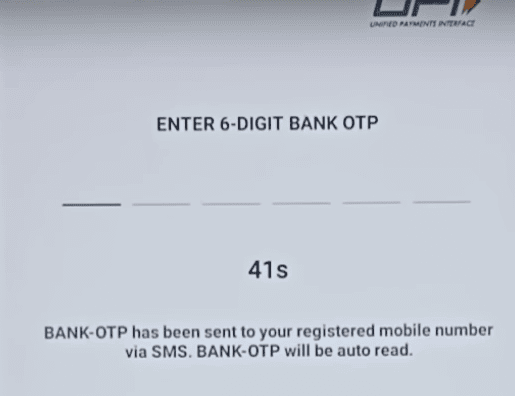
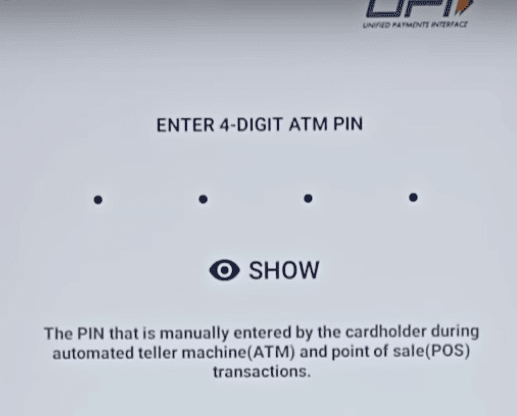
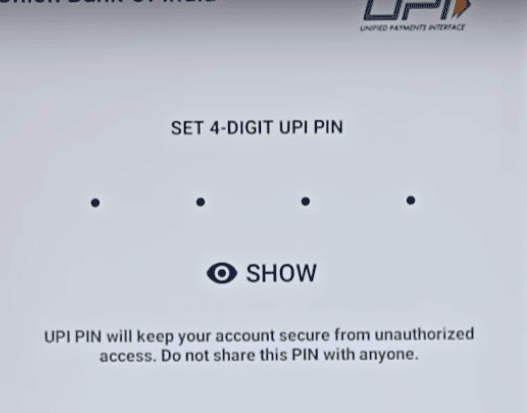
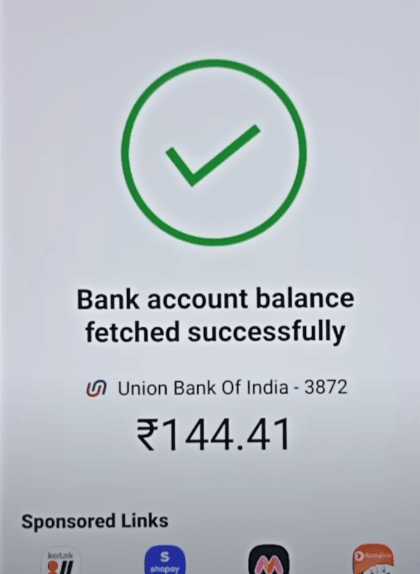


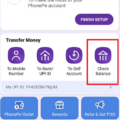
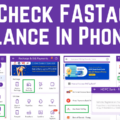
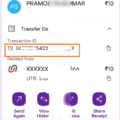
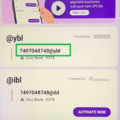

unable to set upi pin in phonpe how to fix this problem