PhonePe is an Indian company that provides its facilities in digital payments and financial services. It was founded in December 2015 and has its headquarters in Bengaluru, Karnataka. It has over thirty-five crores of users providing multiple facilities for a smooth digital experience.
What is FASTag?
FASTag is a technology introduced by the Ministry of Road Transport and Highway, i.e. by the Ministry of the Indian Government in October 2017 to offer a nationwide toll solution.
As soon as the vehicle approaches the toll plaza, the FASTag user can easily scan his FASTag with the help of the tag reader present there. It enables the FASTag user to pay the toll amount digitally; avoiding cash payments and long queues as well.
Steps To Check FASTag Balance In PhonePe
To check your FASTag balance through Phonepe, a FASTag user needs to follow the steps given below:
Step 1: Firstly, download and install the PhonePe app through Google Play Store for Android users and Apple Store for iOs users. Register on the PhonePe account using your credentials.
Step 2: As soon as you log in to the app, the app’s interface will open before you. On the home screen of the app; in the main menu head ‘Recharge and Pay Bills‘ click on the option of ‘See All‘.
Step 3: After this, a new page will load before you. In the menu ‘Recharge’, tap on the option of ‘FASTag Recharge‘.
Step 4: Next, select the company that has issued you FASTag. Now, enter your vehicle registration number without space and click on ‘Confirm‘.
Step 5: Within a few seconds, a page will load before you with the Bill details. It contains basic information, such as the customer name and the current FASTag balance.
For example, if your FASTag is of Paytm Payments Bank and your vehicle number is XX 01 YZ1234. Then, click on the Paytm Payments Bank from the list and enter your vehicle registration number without any space, i.e. XX01YZ1234 in the space provided to you.
By following the method given above, a FASTag user can easily check his FASTag balance in PhonePe. The user needs to have an active internet connection to use the PhonePe app.
They are partnered with ICICI bank to provide FASTag facilities for you. For any FASTag related queries, you can call their toll-free number 18002100104 and non-toll-free number 18602670104.
| FASTag Services | Number |
|---|---|
| Toll Free Number | 18002100104 |
| Non Toll Free Number | 18602670104 |
Conclusion
Digitalization has simplified the lives of people to a larger extent. But the user must be cautious to share his personal information in the use of the digital platforms. He must be aware of falling prey to the fraudsters.
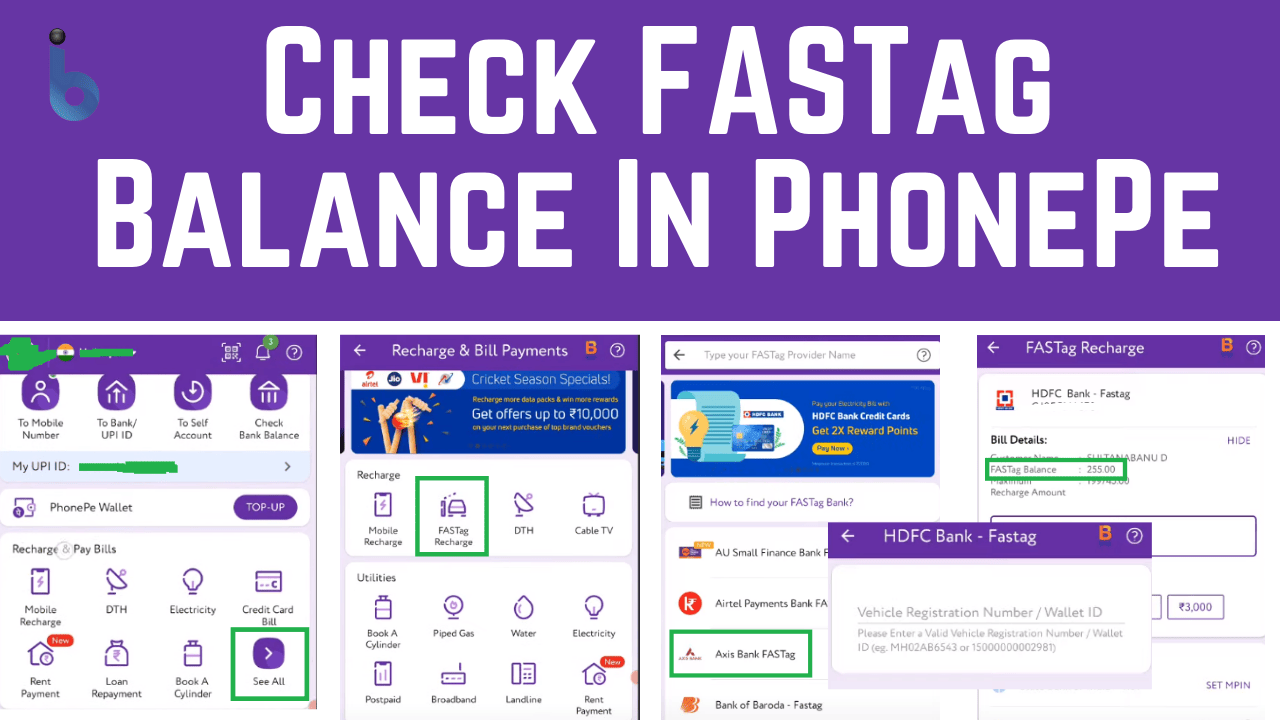







how to check icici fastag balance in phonepe