Whenever you make online transactions through the PhonePe application, such as for receiving money from someone, making payment for something, or sending money to someone else, etc., then all the transactions done are shown in the payment history section of your PhonePe account, and a unique transaction ID is automatically generated for each transaction.
By clicking on a specific transaction done, you can see the transaction ID for which you want to know it. With the help of a transaction ID, you can check the detailed history of a specific transaction and can find out about its status.
So before proceeding to check the Transaction ID in PhonePe, let’s find out what the transaction ID is and why it is important for customers.
What Is The Transaction ID In PhonePe and Why Is It Important?
PhonePe transaction ID is a unique alphanumeric ID having 23 characters, with “capital T” as the first character, and the remaining part of it consists of 22 numbers.
When online payments are made through the PhonePe application, sometimes it may happen that the money in a transaction is deducted from the bank account of the sender. But it fails to be received in the receiver’s bank account, and no confirmation message of successful completion of the transaction is received. Still, a transaction ID is generated for this pending transaction. In such a case, the transaction ID for the pending transaction is very important.
With the help of the transaction ID for the pending transaction, the PhonePe Customer Support team can help you to sort out the matter.
In this article, you will find complete information and step-by-step easy guidance on how you can find the Transaction ID In PhonePe transactions. So without wasting any time, stay tuned and keep reading this post till the end.
How Can You Find The Transaction ID in PhonePe Transactions?
Suppose you are using the PhonePe application for making online transactions using an ATM/Debit card; then you should know what the transaction ID is and how you can find it in PhonePe transactions. If you are still wondering or you are confused about what should be done in this matter, then in such a situation, you should simply follow the below-given simple and easy steps right away:
Step 1. You should open the PhonePe application on your mobile phone. Then enter the required information to log in. After that, click on the “History” option at the lower-right corner of your mobile screen.
Step 2. Next, a new page will open up before you. Here you will see the details for transactions made. After that, you will have to select the transaction for which you want to find out the transaction ID. Then, you must click on the selected transaction.
Step 3. Next, a new interface will open up before you. Here you will see the “Transfer details” on that page. Now you will see the 23 characters “Transaction ID” under the “Debited from” option.
You can copy the Transaction ID or you can take a screenshot of the transaction details too. So this way, you can easily and quickly learn about how you can check the Transaction ID status in PhonePe.
The Concluding Thoughts
By carefully going through this article and following the above-mentioned easy and simple steps, we expect that you will have quickly learned about how you can check the Transaction ID in PhonePe transactions.
However, in case you are still facing some difficulties or having some issues, grievances, queries, or complaints with regard to finding the Transaction ID in PhonePe transactions or you need to sort out your questions and complaints, then to efficiently resolve the matter, you are required to open the home screen of your PhonePe application and click on the topic you are interested.
Moreover, you have another option to make contact with the PhonePe Customer Support team by calling them at 080 – 68727374 or 022 – 68727374. The concerned team officials will shortly give a suitable response to your questions/complaints/grievances so that they can guide you through sorting out the matter appropriately, accordingly, and satisfactorily.
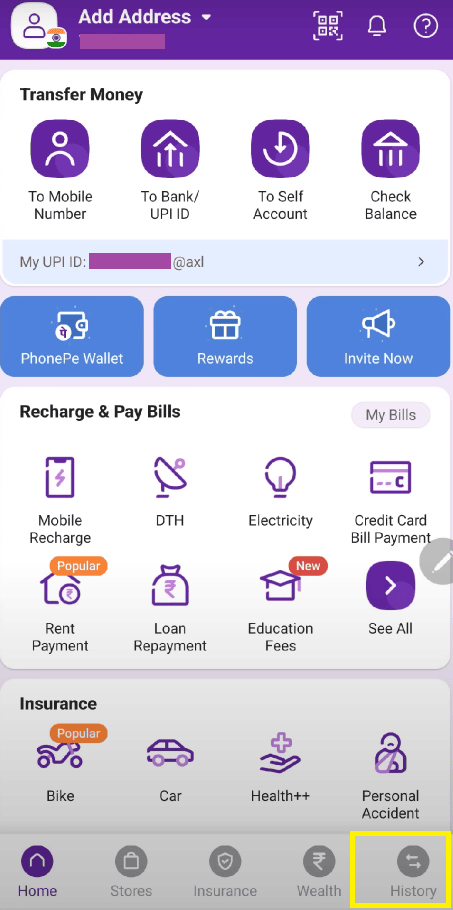
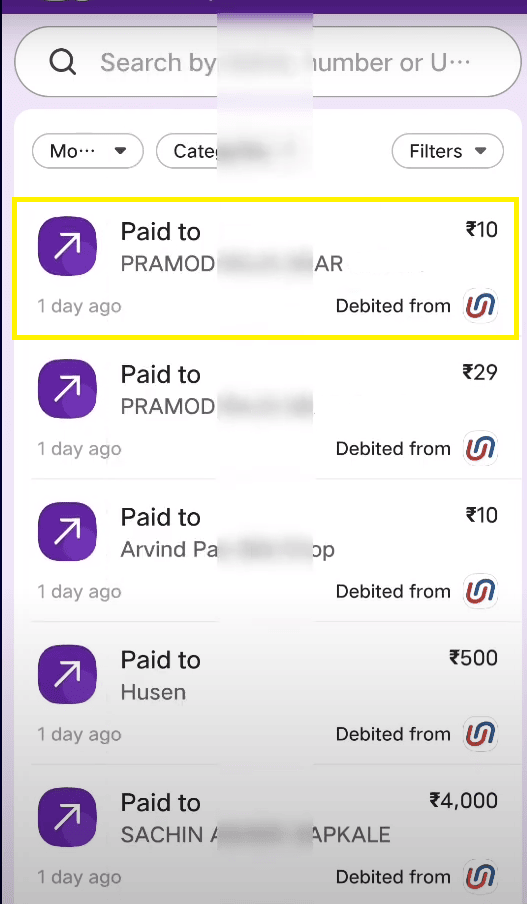
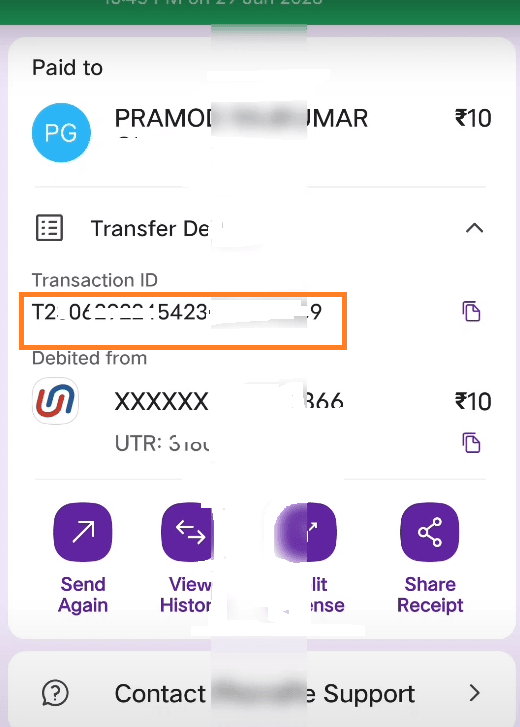
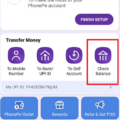



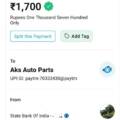
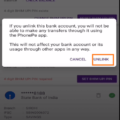
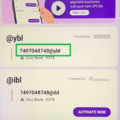
To refund money from Phone Pe for a wrong transaction, you should immediately contact PhonePe’s customer support
I didn’t recieved any amount till now from the phone pe I will complaint to the manager
to refund money, I need transaction id how to get
How to use transaction id in phonepe
my credit card payment rs 2000 spending my account